好啦,今天讲一下怎么搭建react-native项目环境啦啦啦啦啦~~~~步骤如下
首先就是expo init 文件夹名称
第二步:执行下面步骤
1、yarn global add create-react-native-app 2、create-react-native-app 项目名称 3、yarn add typescript tslint-D 4、yarn add @types/react @types/react-native @types/react-dom -D 5、yarn add concurrently rimraf -D 6、yarn add ts-jest @types/jest @types/react-test-renderer -D 7、tsc --init
之后打开 tsconfig.json,将以下代码复制上去
{ "compilerOptions": { "module":"es2015", "target": "es2015", "jsx": "react", "rootDir": "src", "outDir": "build", "allowSyntheticDefaultImports": true, "noImplicitAny": true, "sourceMap": true, "experimentalDecorators": true, "preserveConstEnums": true, "allowJs": true, "noUnusedLocals": true, "noUnusedParameters": true, "noImplicitReturns": true, "skipLibCheck": true, "moduleResolution":"Node" }, "filesGlob": [ "typings/index.d.ts", "src/**/*.ts", "src/**/*.tsx", "node_modules/typescript/lib/lib.es6.d.ts" ], "types": [ "react", "react-dom", "react-native" ], "exclude":[ "build", "node_modules", "jest.config.js", "App.js" ], "compileOnSave": false }
之后执行
yarn add react-native-scripts
打开package.json,,复制以下代码
"scripts": {
"start": "react-native-scripts start",
"eject": "react-native-scripts eject",
"android": "react-native-scripts android",
"ios": "react-native-scripts ios",
"test": "node node_modules/jest/bin/jest.js",
"lint": "tslintsrc/**/*.ts",
"tsc": "tsc",
"clean": "rimraf build",
"build": "yarn run clean && yarn run tsc --",
"watch": "yarn run build -- -w",
"watchAndRunAndroid": "concurrently "yarn run watch" "yarn run android"",
"buildRunAndroid": "yarn run build && yarn run watchAndRunAndroid ",
"watchAndRunIOS": "concurrently "yarn run watch" "yarn run ios"",
"buildRunIOS": "yarn run build && yarn run watchAndRunIOS ",
"watchAndStart": "concurrently "yarn run watch" "yarn run start"",
"buildAndStart": "yarn run build && yarn run watchAndStart "
}
更改package.json中main的配置项
"main":"./node_modules/react-native-scripts/build/bin/crna-entry.js"
App.js中的配置是下面这样子哒
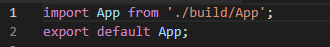
src文件夹下的App.tsx
import React, { Component } from"react"
import{ View, Text } from"react-native"
exportdefaultclass App extends Component {
render() {
return(
<View>
<Text>hello world</Text>
</View>
)
}
}
将babel.config.js移动到src目录下 ,之后运行yarn buildAndstart命令即可。
在这里附上一个项目启动的参考文档啦,,额,打开这个文档需要科学上网一下下,嘻嘻嘻
https://blog.expo.io/building-a-react-native-app-using-expo-and-typescript-part-1-a81b6970bb82