Drop-Down Controls Revisited
From time to time, it’s a good idea to go back and re-examine old code. With time comes greater knowledge and new tricks; and in the case of two of my earlier custom Windows Forms controls, this was certainly true. You may remember my ComboBox control with grouping support, as well as my ComboBox with a TreeView drop-down – I have revisited these controls, with particular mind to implementing what I learnt from my experience with the Buffered Paint API.
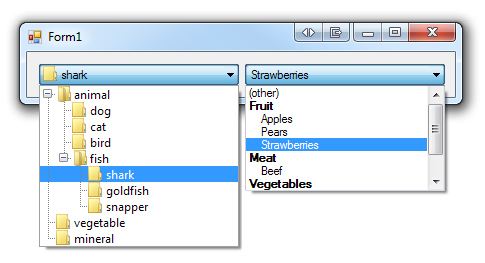 GroupedComboBox
GroupedComboBox
To refresh your memory, this control extends ComboBox and adds a new property; GroupMember. Using PropertyDescriptor and owner-drawing, it groups together items whose grouping values are equal.
What’s new:
- On Windows Vista and 7, the control did not appear in the ‘button style’ consistent with normal ComboBox controls in DropDownList mode; this is a limitation of owner-drawing, but one that can be overcome through the use of VisualStyleRenderer. This is a slightly dodgy hack in that it pre-supposes the appearance of the ComboBox in this mode, but the functionality is only applied when the OS is identified as Vista or 7.
- The control is inconsistent with other ComboBox controls because it is not animated. With the BufferedPainter<T> class I developed, implementing buffered animation was simple.
ComboTreeBox
The ComboTreeBox is a control developed entirely from scratch (i.e. its base class is Control) that uses a hierarchical/tree structure as its data representation (instead of a flat list). As such, it has behaviours in common with both ComboBox and TreeView. The drop-down/pop-up portion of the control is implemented using ToolStripDropDown, bitmap caching and custom rendering.
What’s new:
- As with GroupedComboBox, the control did not appear in the Windows Vista/7 style. As the control has no editable portion and is entirely owner-drawn, it was easy to simulate the appearance under the appropriate OS. Under XP, it falls back to the default visual style. When themes are disabled, it draws in the classic style.
- The control was not animated. Once again, BufferedPainter<T> was used to implement animation.
- Due to a strongly-typed reference to its designer class, the control previously did not work with the “Client Profile” version of the .NET Framework. Rather cheekily, I have substituted my custom designer for the built-in designer that the DomainUpDown control uses – this works well for constraining the height of the control and avoids the need to reference the System.Design assembly (included only with the full version of the framework).
- Minor tweaks were made to the way focused items are drawn; this is only apparent if focus cues are enabled in Windows.
Download
DropDownControlsUpdated.zip (Visual Studio 2010 Solution, .NET Framework 4 Client Profile)