本次学习版本:hibernate-release-5.2.6.Final,要求java 1.8 和JDBC 4.2。
hibernate是一个开放源代码的对象关系映射框架。对JDBC进行了非常轻量的封装。它将POJO与数据库表建立映射关系,是一个全自动的orm框架,hibernate可以自动生成SQL语句,自动执行,使得Java程序员可以随心所欲的使用对象编程思维来操纵数据库
hibernate可以在官网直接下载。
那么就来看用hibernate实现的一个Hello World的实例。
package com.fuwh.model; //这是一个实体类 public class Helloworld { private long id; private String helloWorld; public long getId() { return id; } public void setId(long id) { this.id = id; } public String getHelloWorld() { return helloWorld; } public void setHelloWorld(String helloWorld) { this.helloWorld = helloWorld; } }
<?xml version="1.0" encoding="UTF-8"?> <!DOCTYPE hibernate-mapping PUBLIC "-//Hibernate/Hibernate Mapping DTD 3.0//EN" "http://www.hibernate.org/dtd/hibernate-mapping-3.0.dtd"> <!-- 这是实体类和表的映射关系的配置文件 --> <hibernate-mapping package="com.fuwh.model"> <class name="Helloworld" table="t_helloworld"> <id name="id" type="long"> <generator class="native"></generator> </id> <property name="helloWorld" column="helloworld"/> </class> </hibernate-mapping>
<?xml version='1.0' encoding='utf-8'?> <!DOCTYPE hibernate-configuration PUBLIC "-//Hibernate/Hibernate Configuration DTD//EN" "http://hibernate.sourceforge.net/hibernate-configuration-3.0.dtd"> <hibernate-configuration> <session-factory> <!-- 数据库连接设置 --> <property name="hibernate.connection.driver_class">com.mysql.jdbc.Driver</property> <property name="hibernate.connection.url">jdbc:mysql://localhost:3306/hibernate</property> <property name="hibernate.connection.username">root</property> <property name="hibernate.connection.password">mysqladmin</property> <!-- 指定方言,表明用的是哪种数据库,也可以不指定,hibernate默认会翻译成正确的数据库脚本 方言可以在 hibernate-release-xx.xx/project/etc/hibernate.properties 中查找 --> <property name="hibernate.dialect">MySQL5</property> <!-- 设定时候更新表结构,不存在或自动创建 --> <property name="hibernate.hbm2ddl.auto">update</property> <!-- 配置 在后台打印出sql语句 --> <property name="show_sql">true</property> <!-- 引入实体类和表的映射文件 --> <mapping resource="com/fuwh/model/Helloworld.hbm.xml"/> </session-factory> </hibernate-configuration>
使用JUNIT的单体测试实例
package com.fuwh.service; import org.hibernate.Session; import org.hibernate.SessionFactory; import org.hibernate.boot.MetadataSources; import org.hibernate.boot.registry.StandardServiceRegistry; import org.hibernate.boot.registry.StandardServiceRegistryBuilder; import org.junit.After; import org.junit.Before; import org.junit.Test; import com.fuwh.model.Helloworld; public class JunitTest { private SessionFactory sessionFactory; @Before public void setUp() throws Exception { final StandardServiceRegistry serviceRegistry=new StandardServiceRegistryBuilder() .configure() //读取hibernate.cfg.xml文件 .build(); try { sessionFactory=new MetadataSources(serviceRegistry).buildMetadata().buildSessionFactory(); } catch (Exception e) { // TODO: handle exception System.out.println(e); StandardServiceRegistryBuilder.destroy(serviceRegistry); } } @After public void tearDown() throws Exception { if (sessionFactory != null){ sessionFactory.close(); } } @Test public void test() { Session session=sessionFactory.openSession(); session.beginTransaction(); Helloworld helloWorld=new Helloworld(); helloWorld.setHelloWorld("Hello World!!!"); //完全以操作对象的形式保存对象为表的一条记录 session.save(helloWorld); session.getTransaction().commit(); session.close(); } }
执行的时候的部分log
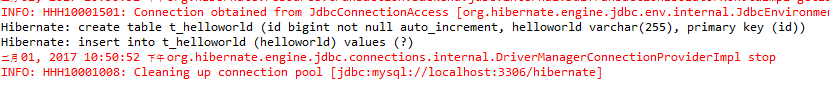
生成的表结构

插入的表数据

下面在来看用注解的方式的实现
注解的方式就不再需要Helloworld.hbm.xml文件
实体类修改如下
package com.fuwh.model; import javax.persistence.Column; import javax.persistence.Entity; import javax.persistence.GeneratedValue; import javax.persistence.Id; import javax.persistence.Table; import org.hibernate.annotations.GenericGenerator; //这是一个实体类 @Entity @Table(name="t_helloworld") public class Helloworld { private long id; private String helloWorld; @Id @GeneratedValue(generator="_native") @GenericGenerator(name="_native",strategy="native") public long getId() { return id; } public void setId(long id) { this.id = id; } @Column(name="helloworld") public String getHelloWorld() { return helloWorld; } public void setHelloWorld(String helloWorld) { this.helloWorld = helloWorld; } }
另外在hibernate.cfg.xml中不再是引入Helloworld.hbm.xml资源文件,而是引入一个实体类
<?xml version='1.0' encoding='utf-8'?> <!DOCTYPE hibernate-configuration PUBLIC "-//Hibernate/Hibernate Configuration DTD//EN" "http://hibernate.sourceforge.net/hibernate-configuration-3.0.dtd"> <hibernate-configuration> <session-factory> <!-- 数据库连接设置 --> <property name="hibernate.connection.driver_class">com.mysql.jdbc.Driver</property> <property name="hibernate.connection.url">jdbc:mysql://localhost:3306/hibernate</property> <property name="hibernate.connection.username">root</property> <property name="hibernate.connection.password">mysqladmin</property> <!-- 指定方言,表明用的是哪种数据库,也可以不指定,hibernate默认会翻译成正确的数据库脚本 方言可以在 hibernate-release-xx.xx/project/etc/hibernate.properties 中查找 --> <property name="hibernate.dialect">MySQL5</property> <!-- 设定时候更新表结构,不存在或自动创建 --> <property name="hibernate.hbm2ddl.auto">update</property> <!-- 配置 在后台打印出sql语句 --> <property name="show_sql">true</property> <!-- 引入实体类和表的映射文件 --> <mapping class="com.fuwh.model.Helloworld"/> </session-factory> </hibernate-configuration>
执行结果也是一样的。