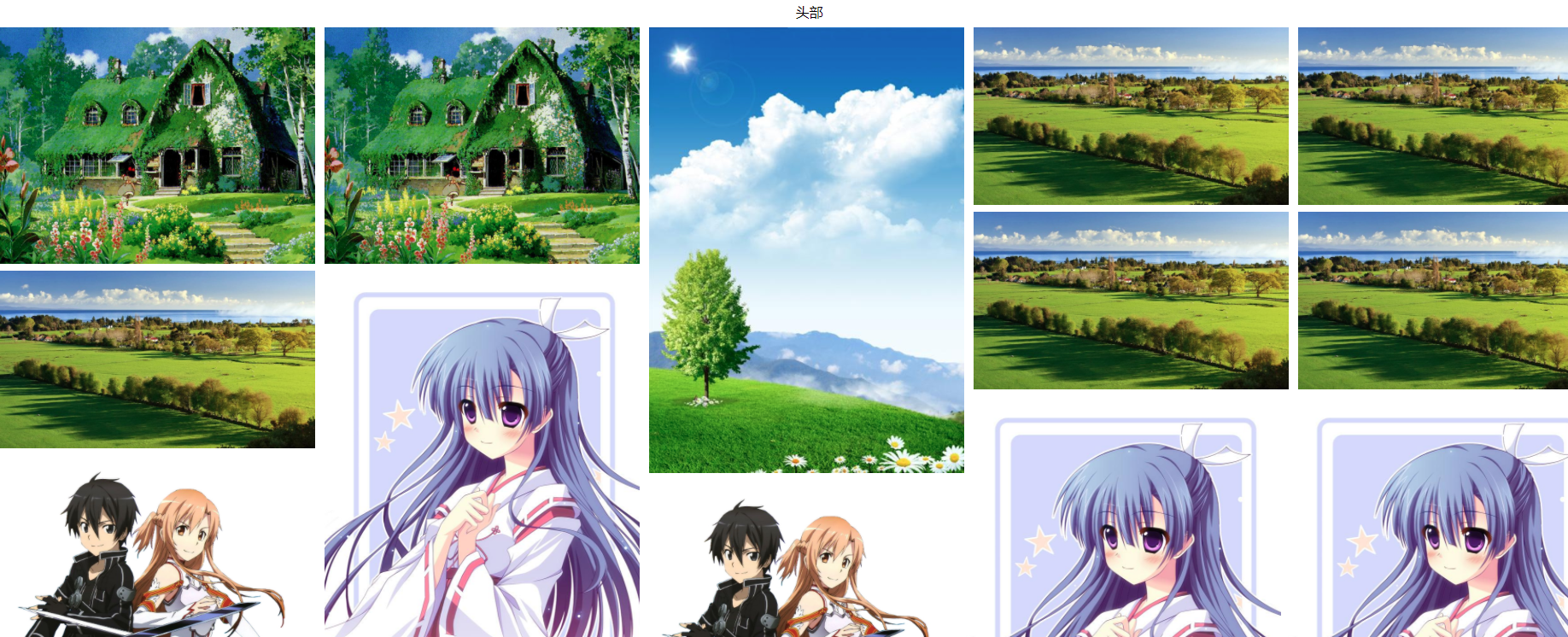瀑布流:列对齐方式布局
无限滚动:到底触发事件,获取内容更新至页面
实现:
通过web api里的IntersectionObserver,某标签出现在浏览器视口,就触发回调,瀑布流通过手动设置图片位置。
IntersectionObserver参考文档:
https://wangdoc.com/webapi/intersectionObserver.html#%E6%83%B0%E6%80%A7%E5%8A%A0%E8%BD%BD%EF%BC%88lazy-load%EF%BC%89
实现代码:
<!DOCTYPE html> <html lang="en"> <head> <meta charset="UTF-8"> <meta http-equiv="X-UA-Compatible" content="IE=edge"> <meta name="viewport" content="width=device-width, initial-scale=1.0"> <title>Document</title> <style> body { padding: 0; margin: 0; } .container { position: relative; } .container>div { position: absolute; display: flex; justify-content: center; align-items: center; } .container>div img { width: calc(100% - 0.5em); margin: 0.2em; } </style> </head> <body> <div style="height: 2em;display: flex;justify-content: center;align-items: center;"> 头部 </div> <div class="container"> </div> <div id="bottom" style="height: 2em;display: flex;justify-content: center;align-items: center;"> 底部 </div> <script> // 获取随机整数 function getRandomInt(min, max) { return Math.floor(Math.random() * (max - min + 1)) + min; } // 随机图片列表(测试用) let imgs = [ "https://gimg2.baidu.com/image_search/src=http%3A%2F%2Fgss0.baidu.com%2F7Po3dSag_xI4khGko9WTAnF6hhy%2Fzhidao%2Fpic%2Fitem%2F30adcbef76094b364b18a31ca2cc7cd98c109dbd.jpg&refer=http%3A%2F%2Fgss0.baidu.com&app=2002&size=f9999,10000&q=a80&n=0&g=0n&fmt=jpeg?sec=1626869559&t=27bf6e2ea4f853fdcb30f8a3f3068981", "https://gimg2.baidu.com/image_search/src=http%3A%2F%2Finews.gtimg.com%2Fnewsapp_bt%2F0%2F13584429185%2F1000&refer=http%3A%2F%2Finews.gtimg.com&app=2002&size=f9999,10000&q=a80&n=0&g=0n&fmt=jpeg?sec=1626869720&t=606d140718cd1def9e8ec81c3a1b8d5f", "https://gimg2.baidu.com/image_search/src=http%3A%2F%2Ftu1.whhost.net%2Fuploads%2F20181207%2F10%2F1544150166-YIVJLsFmDK.jpg&refer=http%3A%2F%2Ftu1.whhost.net&app=2002&size=f9999,10000&q=a80&n=0&g=0n&fmt=jpeg?sec=1626869720&t=6a417c65f0732b4e2a8ed3d0071f1608", "https://ss0.bdstatic.com/70cFuHSh_Q1YnxGkpoWK1HF6hhy/it/u=291238033,2983030545&fm=26&gp=0.jpg", "https://gimg2.baidu.com/image_search/src=http%3A%2F%2Fgss0.baidu.com%2F7Po3dSag_xI4khGko9WTAnF6hhy%2Fzhidao%2Fpic%2Fitem%2F3ac79f3df8dcd100adaf61ec728b4710b8122fcf.jpg&refer=http%3A%2F%2Fgss0.baidu.com&app=2002&size=f9999,10000&q=a80&n=0&g=0n&fmt=jpeg?sec=1626870982&t=070f2f6f50e363fb3499711334b85d16", "https://ss0.baidu.com/94o3dSag_xI4khGko9WTAnF6hhy/zhidao/pic/item/3801213fb80e7bec8c1d93942d2eb9389a506b84.jpg", ] // 瀑布流高度列表,每次都在最低列上 let heights = [] // 瀑布流列数 let coloum = 5 // 观察器,监测底部元素,快到那里就添加元素 let observer = new IntersectionObserver((entries, observer) => { // 底部只会有一个,所以这样写了 let entrie = entries[0] let ratio = entrie.intersectionRatio console.log(`漏出${parseInt(ratio * 100)}%`, entries); // 获取图片 if (ratio >= 0.2 && ratio <= 1) { // 获取图片数据 // 添加元素,每次随机搞了15个(图片少可能触发不了,由图片高度决定,3行一般是肯定能) for (let i = 0; i < 15; i++) { let container_div = document.getElementsByClassName("container")[0] let div_img = document.createElement("div") let img = document.createElement("img") // 由于需要更方便的设置内边距所以图片外套了一个div div_img.style.width = `calc(${100 / coloum - 0.2}%)` div_img.append(img) // 设置图片路径,添加dom img.src = imgs[getRandomInt(0, imgs.length - 1)] container_div.appendChild(div_img) // 图片加载成功就需要设置位置,不在加载成功搞div撑不起来 img.onload = () => { // 判断是否是第一行 if (heights.length < coloum) { div_img.style.top = 0 div_img.style.left = `${div_img.offsetWidth * heights.length}px` heights.push(div_img.offsetHeight) } else { // 找最低一列索引,每次都在最低列下面 let index = heights.indexOf(Math.min(...heights)) div_img.style.top = `${heights[index]}px` div_img.style.left = `${div_img.offsetWidth * index}px` heights[index] += div_img.offsetHeight } // 手动设置容器高度 let max_height = Math.max(...heights) container_div.style.height = `${max_height}px` } } // 获取不到图片,关闭观察器 if (document.getElementsByTagName("img").length >= 45) { observer.disconnect() } } }, { threshold: [0.2] }) // 底部标签漏出5分之1就加载图片 observer.observe(document.getElementById("bottom")) </script> </body> </html>
效果图: