利用Google Colab跑了50代的EDSR超分神经网络,然后把网络模型下载到win10上做测试,结果,一直出错,卡了好久

结果百度到这一文章:Pytorch load深度模型时报错:RuntimeError: cuda runtime error (10) : invalid device ordinal
引起这种报错的原因是因为pytorch在save模型的时候会把显卡的信息也保存,当重新load的时候,发现不是同一一块显卡就报错invalid device ordinal
知道之后,我赶紧跑的colab上做测试,结果又报错
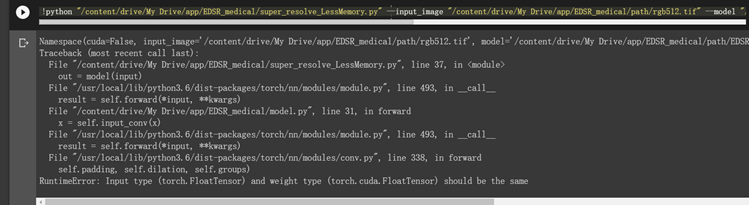
训练默认使用了GPU,而我测试任然使用的是CPU的,所以出现以上错误
下面是可以使用的GPU下的测试:
from __future__ import print_function import argparse import torch import torch.backends.cudnn as cudnn from PIL import Image from torchvision.transforms import ToTensor import numpy as np # =========================================================== # Argument settings # =========================================================== parser = argparse.ArgumentParser(description='PyTorch Super Res Example') parser.add_argument('--input', type=str, required=False, default='/content/drive/My Drive/app/EDSR_medical/path/rgb512.tif', help='input image to use') parser.add_argument('--model', type=str, default='/content/drive/My Drive/app/EDSR_medical/path/EDSR_model_50.pth', help='model file to use') parser.add_argument('--output_filename', type=str, default='/content/drive/My Drive/app/EDSR_medical/path/out_EDSR_50.tif', help='where to save the output image') args = parser.parse_args() print(args) # =========================================================== # input image setting # =========================================================== GPU_IN_USE = torch.cuda.is_available() img = Image.open(args.input) red_c, green_c, blue_c = img.split() red_c.save('/content/drive/My Drive/app/EDSR_medical/path/red_c.tif') green_c.save('/content/drive/My Drive/app/EDSR_medical/path/green_c.tif') all_black = Image.open('/content/drive/My Drive/app/EDSR_medical/path/all_black_1024.tif') # =========================================================== # model import & setting # =========================================================== device = torch.device('cuda' if GPU_IN_USE else 'cpu') model = torch.load(args.model)#, map_location=lambda storage, loc: storage model = model.to(device) data = (ToTensor()(red_c)).view(1, -1, y.size[1], y.size[0]) data = data.to(device) if GPU_IN_USE: cudnn.benchmark = True # =========================================================== # output and save image # =========================================================== out = model(data) out = out.cpu() out_img_r = out.data[0].numpy() out_img_r *= 255.0 out_img_r = out_img_r.clip(0, 255) out_img_r = Image.fromarray(np.uint8(out_img_r[0]), mode='L') out_img_r.save('/content/drive/My Drive/app/EDSR_medical/path/test_r_1024_edsr_50.tif') out_img_g = all_black out_img_b = all_black out_img = Image.merge('RGB', [out_img_r, out_img_g, out_img_b]).convert('RGB') #out_img = out_img_r out_img.save(args.output_filename) print('output image saved to ', args.output_filename)