1. 什么是Hive?
1.1 Hive基本思想
Hive是基于Hadoop的一个数据仓库工具(离线),可以将结构化的数据文件映射为一张数据库表,并提供类SQL查询功能。

1.2 为什么使用Hive
- 直接使用hadoop所面临的问题
人员学习成本太高
项目周期要求太短
MapReduce实现复杂查询逻辑开发难度太大
- 为什么要使用Hive
操作接口采用类SQL语法,提供快速开发的能力。
避免了去写MapReduce,减少开发人员的学习成本。
功能扩展很方便。
1.3 Hive的特点
- 可扩展
Hive可以自由的扩展集群的规模,一般情况下不需要重启服务。
- 延展性
Hive支持用户自定义函数,用户可以根据自己的需求来实现自己的函数。
- 容错
良好的容错性,节点出现问题SQL仍可完成执行。
2. Hive安装
2.1 最简安装:用内嵌derby作为元数据库
准备工作:安装hive的机器上应该有HADOOP环境(安装目录,HADOOP_HOME环境变量)
安装:直接解压一个hive安装包即可。此时,安装的这个hive实例使用其内嵌的derby数据库作为记录元数据的数据库。此模式不便于让团队成员之间共享协作
2.2 标准安装:将mysql作为元数据库
2.2.1 mysql安装
具体安装步骤以及报错解决方案见博客:
安装:https://www.cnblogs.com/julyme/p/5969626.html
报错解决:https://blog.csdn.net/a774630093/article/details/79270080
2.2.2 Hive的元数据库配置
1. 在 $HIVE_HOME/conf 目录下添加(修改)文件:
vi conf/hive-site.xml
<configuration> <property> <name>javax.jdo.option.ConnectionURL</name> <value>jdbc:mysql://localhost:3306/hive?createDatabaseIfNotExist=true</value> <description>JDBC connect string for a JDBC metastore</description> </property> <property> <name>javax.jdo.option.ConnectionDriverName</name> <value>com.mysql.jdbc.Driver</value> <description>Driver class name for a JDBC metastore</description> </property> <property> <name>javax.jdo.option.ConnectionUserName</name> <value>root</value> <description>username to use against metastore database</description> </property> <property> <name>javax.jdo.option.ConnectionPassword</name> <value>root</value> <description>password to use against metastore database</description> </property> </configuration>
2. 上传一个mysql的驱动jar包到Hive的安装目录的lib中
3.配置HADOOP_HOME 和HIVE_HOME到系统环境变量中:/etc/profile
4. source /etc/profile
5.hive启动测试
然后用命令启动hive交互界面:
[root@hdp20-04 ~]# hive
3. Hive的使用方式
3.1 最基本使用方式
启动一个hive交互shell
bin/hive
hive>
设置一些基本参数,让hive使用起来更便捷,比如:
1、让提示符显示当前库:
hive>set hive.cli.print.current.db=true;
2、显示查询结果时显示字段名称:
hive>set hive.cli.print.header=true;
但是这样设置只对当前会话有效,重启hive会话后就失效,解决办法:在linux的当前用户目录中,编辑一个.hiverc文件,将参数写入其中:
vi .hiverc set hive.cli.print.header=true; set hive.cli.print.current.db=true;
3.2 启动Hive服务使用
启动hive的服务:
[root@hdp2-slaver2 hive-1.2.2]# bin/hiveserver2 -hiveconf hive.root.logger=DEBUG,console
上述启动,会将这个服务启动在前台,如果要启动在后台,则命令如下:
nohup bin/hiveserver2 1>/dev/null 2>&1 &
启动成功后,可以在别的节点上用beeline去连接。
方式(1)
[root@hdp20-04 hive-1.2.1]# bin/beeline 回车,进入beeline的命令界面
输入命令连接hiveserver2
beeline> !connect jdbc:hive2//mini1:10000
(hadoop01是hiveserver2所启动的那台主机名,端口默认是10000)
方式(2)
启动时直接连接:
bin/beeline -u jdbc:hive2://mini1:10000 -n root
接下来就可以做正常sql查询了
3.3. 脚本化运行
大量的hive查询任务,如果用交互式shell来进行输入的话,显然效率及其低下,因此,生产中更多的是使用脚本化运行机制:
该机制的核心点是:hive可以用一次性命令的方式来执行给定的hql语句
[root@hdp20-04 ~]# hive -e "insert into table t_dest select * from t_src;"
然后,进一步,可以将上述命令写入shell脚本中,以便于脚本化运行hive任务,并控制、调度众多hive任务,示例如下:
vi t_order_etl.sh #!/bin/bash hive -e "select * from db_order.t_order" hive -e "select * from default.t_user" hql="create table default.t_bash as select * from db_order.t_order" hive -e "$hql"
如果要执行的hql语句特别复杂,那么,可以把hql语句写入一个文件:
vi x.hql select * from db_order.t_order; select count(1) from db_order.t_user;
然后,用hive -f /root/x.hql 来执行
4. Hive建库建表与数据导入
4.1. 建库
hive中有一个默认的库:
库名: default
库目录:hdfs://hdp20-01:9000/user/hive/warehouse
新建库:
create database db_order;
库建好后,在hdfs中会生成一个库目录:hdfs://hdp20-01:9000/user/hive/warehouse/db_order.db
4.2 建表
4.2.1 基本建表语句
use db_order; create table t_order(id string,create_time string,amount float,uid string);
表建好后,会在所属的库目录中生成一个表目录 /user/hive/warehouse/db_order.db/t_order
只是,这样建表的话,hive会认为表数据文件中的字段分隔符为 ^A
正确的建表语句为:
create table t_order(id string,create_time string,amount float,uid string) row format delimited fields terminated by ',';
这样就指定了,我们的表数据文件中的字段分隔符为 ","
4.2.2 删除表
drop table t_order;
删除表的效果是:
hive会从元数据库中清除关于这个表的信息;
hive还会从hdfs中删除这个表的表目录;
4.2.3 内部表与外部表
内部表(MANAGED_TABLE):表目录按照hive的规范来部署,位于hive的仓库目录/user/hive/warehouse中
外部表(EXTERNAL_TABLE):表目录由建表用户自己指定
create external table t_access(ip string,url string,access_time string) row format delimited fields terminated by ',' location '/access/log';
外部表和内部表的特性差别:
1、内部表的目录在hive的仓库目录中 VS 外部表的目录由用户指定
2、drop一个内部表时:hive会清除相关元数据,并删除表数据目录
3、drop一个外部表时:hive只会清除相关元数据;
一个hive的数据仓库,最底层的表,一定是来自于外部系统,为了不影响外部系统的工作逻辑,在hive中可建external表来映射这些外部系统产生的数据目录;然后,后续的etl操作,产生的各种表建议用managed_table
4.2.4. 分区表
分区表的实质是:在表目录中为数据文件创建分区子目录,以便于在查询时,MR程序可以针对分区子目录中的数据进行处理,缩减读取数据的范围。比如,网站每天产生的浏览记录,浏览记录应该建一个表来存放,但是,有时候,我们可能只需要对某一天的浏览记录进行分析。这时,就可以将这个表建为分区表,每天的数据导入其中的一个分区;当然,每日的分区目录,应该有一个目录名(分区字段)。
4.2.4.1. 一个分区字段的实例:
示例如下:
1、创建带分区的表
create table t_access(ip string,url string,access_time string) partitioned by(dt string) row format delimited fields terminated by ',';
注意:分区字段不能是表定义中的已存在字段
2、向分区中导入数据
load data local inpath '/root/access.log.2017-08-04.log' into table t_access partition(dt='20170804'); load data local inpath '/root/access.log.2017-08-05.log' into table t_access partition(dt='20170805');
3、针对分区数据进行查询
a、统计8月4号的总PV:
select count(*) from t_access where dt='20170804';
实质:就是将分区字段当成表字段来用,就可以使用where子句指定分区了
b、统计表中所有数据总的PV:
select count(*) from t_access;
实质:不指定分区条件即可
4.2.4.2. 多个分区字段示例
建表:
create table t_partition(id int,name string,age int) partitioned by(department string,sex string,howold int) row format delimited fields terminated by ',';
导数据:
load data local inpath '/root/p1.dat' into table t_partition partition(department='xiangsheng',sex='male',howold=20);
4.2.5. CTAS建表语法
1、可以通过已存在表来建表:
create table t_user_2 like t_user;
新建的t_user_2表结构定义与源表t_user一致,但是没有数据
2、在建表的同时插入数据
create table t_access_user as select ip,url from t_access;
t_access_user会根据select查询的字段来建表,同时将查询的结果插入新表中。
4.3 数据导入导出
4.3.1 将数据文件导入hive的表
方式1:导入数据的一种方式:
手动用hdfs命令,将文件放入表目录;
方式2:在hive的交互式shell中用hive命令来导入本地数据到表目录
hive>load data local inpath '/root/order.data.2' into table t_order;
方式3:用hive命令导入hdfs中的数据文件到表目录
hive>load data inpath '/access.log.2017-08-06.log' into table t_access partition(dt='20170806');
注意:导本地文件和导HDFS文件的区别:
本地文件导入表:复制
hdfs文件导入表:移动
4.3.2 将hive表中的数据导出到指定路径的文件
1、将hive表中的数据导入HDFS的文件
insert overwrite directory '/root/access-data' row format delimited fields terminated by ',' select * from t_access;
2、将hive表中的数据导入本地磁盘文件
insert overwrite local directory '/root/access-data' row format delimited fields terminated by ',' select * from t_access limit 100000;
4.3.3 hive文件格式
HIVE支持很多种文件格式: SEQUENCE FILE | TEXT FILE | PARQUET FILE | RC FILE
create table t_pq(movie string,rate int) stored as textfile; create table t_pq(movie string,rate int) stored as sequencefile; create table t_pq(movie string,rate int) stored as parquetfile;
演示:
1、先建一个存储文本文件的表
create table t_access_text(ip string,url string,access_time string) row format delimited fields terminated by ',' stored as textfile;
导入文本数据到表中:
load data local inpath '/root/access-data/000000_0' into table t_access_text;
2、建一个存储sequence file文件的表:
create table t_access_seq(ip string,url string,access_time string) stored as sequencefile;
从文本表中查询数据插入sequencefile表中,生成数据文件就是sequencefile格式的了:
insert into t_access_seq select * from t_access_text;
3、建一个存储parquet file文件的表:
create table t_access_parq(ip string,url string,access_time string) stored as parquetfile;
4.4 数据类型
4.4.1 数字类型
TINYINT (1-byte signed integer, from -128 to 127)
SMALLINT (2-byte signed integer, from -32,768 to 32,767)
INT/INTEGER (4-byte signed integer, from -2,147,483,648 to 2,147,483,647)
BIGINT (8-byte signed integer, from -9,223,372,036,854,775,808 to 9,223,372,036,854,775,807)
FLOAT (4-byte single precision floating point number)
DOUBLE (8-byte double precision floating point number)
示例:
create table t_test(a string ,b int,c bigint,d float,e double,f tinyint,g smallint)
4.4.2 日期时间类型
TIMESTAMP (Note: Only available starting with Hive 0.8.0)
DATE (Note: Only available starting with Hive 0.12.0)
示例,假如有以下数据文件:
1,zhangsan,1985-06-30 2,lisi,1986-07-10 3,wangwu,1985-08-09
create table t_customer(id int,name string,birthday date) row format delimited fields terminated by ',';
那么,就可以建一个表来对数据进行映射。然后导入数据
load data local inpath '/root/customer.dat' into table t_customer;
然后,就可以正确查询
4.4.3 字符串类型
STRING
VARCHAR (Note: Only available starting with Hive 0.12.0)
CHAR (Note: Only available starting with Hive 0.13.0)
4.4.4 混杂类型
BOOLEAN
BINARY (Note: Only available starting with Hive 0.8.0)
4.4.5 复合类型
4.4.5.1 array数组类型
arrays: ARRAY<data_type> (Note: negative values and non-constant expressions are allowed as of Hive 0.14.)
示例:array类型的应用。假如有如下数据需要用hive的表去映射:
战狼2,吴京:吴刚:龙母,2017-08-16 三生三世十里桃花,刘亦菲:痒痒,2017-08-20
设想:如果主演信息用一个数组来映射比较方便
建表:
create table t_movie(moive_name string,actors array<string>,first_show date) row format delimited fields terminated by ',' collection items terminated by ':';
导入数据:
load data local inpath '/root/movie.dat' into table t_movie;
查询:
select * from t_movie; select moive_name,actors[0] from t_movie; select moive_name,actors from t_movie where array_contains(actors,'吴刚'); select moive_name,size(actors) from t_movie;
4.4.5.2 map类型
maps: MAP<primitive_type, data_type> (Note: negative values and non-constant expressions are allowed as of Hive 0.14.)
1) 假如有以下数据:
1,zhangsan,father:xiaoming#mother:xiaohuang#brother:xiaoxu,28 2,lisi,father:mayun#mother:huangyi#brother:guanyu,22 3,wangwu,father:wangjianlin#mother:ruhua#sister:jingtian,29 4,mayun,father:mayongzhen#mother:angelababy,26
可以用一个map类型来对上述数据中的家庭成员进行描述
2) 建表语句:
create table t_person(id int,name string,family_members map<string,string>,age int) row format delimited fields terminated by ',' collection items terminated by '#' map keys terminated by ':';
3) 查询
select * from t_person;
## 取map字段的指定key的值
select id,name,family_members['father'] as father from t_person;
## 取map字段的所有key
select id,name,map_keys(family_members) as relation from t_person;
## 取map字段的所有value
select id,name,map_values(family_members) from t_person; select id,name,map_values(family_members)[0] from t_person;
## 综合:查询有brother的用户信息
select id,name,father from (select id,name,family_members['brother'] as father from t_person) tmp where father is not null;
4.4.5.3 struct类型
structs: STRUCT<col_name : data_type, ...>
1) 假如有如下数据:
1,zhangsan,18:male:beijing 2,lisi,28:female:shanghai
其中的用户信息包含:年龄:整数,性别:字符串,地址:字符串 。设想用一个字段来描述整个用户信息,可以采用struct
2) 建表:
create table t_person_struct(id int,name string,info struct<age:int,sex:string,addr:string>) row format delimited fields terminated by ',' collection items terminated by ':';
3) 查询
select * from t_person_struct; select id,name,info.age from t_person_struct;
4.5 修改表定义
仅修改Hive元数据,不会触动表中的数据,用户需要确定实际的数据布局符合元数据的定义。
修改表名:
ALTER TABLE table_name RENAME TO new_table_name
示例:alter table t_1 rename to t_x;
修改分区名:
alter table t_partition partition(department='xiangsheng',sex='male',howold=20) rename to partition(department='1',sex='1',howold=20);
添加分区:
alter table t_partition add partition (department='2',sex='0',howold=40);
删除分区:
alter table t_partition drop partition (department='2',sex='2',howold=24);
修改表的文件格式定义:
ALTER TABLE table_name [PARTITION partitionSpec] SET FILEFORMAT file_format alter table t_partition partition(department='2',sex='0',howold=40 ) set fileformat sequencefile;
修改列名定义:
ALTER TABLE table_name CHANGE [COLUMN] col_old_name col_new_name column_type [COMMENTcol_comment] [FIRST|(AFTER column_name)] alter table t_user change price jiage float first;
增加/替换列:
ALTER TABLE table_name ADD|REPLACE COLUMNS (col_name data_type[COMMENT col_comment], ...) alter table t_user add columns (sex string,addr string); alter table t_user replace columns (id string,age int,price float);
5 Hive查询语法
提示:在做小数据量查询测试时,可以让hive将mrjob提交给本地运行器运行,可以在hive会话中设置如下参数:
hive> set hive.exec.mode.local.auto=true;
5.1 基本查询示例
select * from t_access; select count(*) from t_access; select max(ip) from t_access;
5.2 条件查询
select * from t_access where access_time<'2017-08-06 15:30:20' select * from t_access where access_time<'2017-08-06 16:30:20' and ip>'192.168.33.3';
5.3 join关联查询示例
假设有a.txt文件
a,1 b,2 c,3 d,4
假设有b.txt文件
a,xx
b,yy
d,zz
e,pp
进行各种join查询:
1、inner join(join)
select a.*,b.* from t_a a inner join t_b b;
结果:
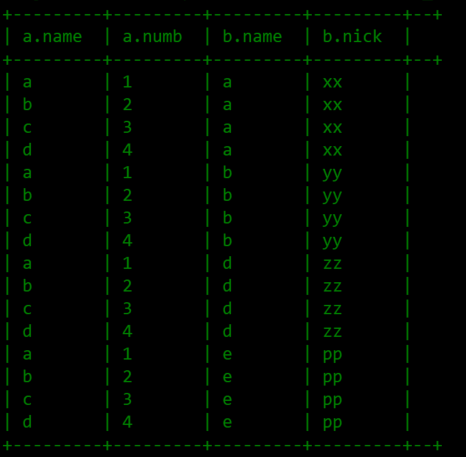
2、left outer join(left join)
select a.name as aname, a.numb as anumb, b.name as bname, b.nick as bnick from t_a a left outer join t_b b on a.name=b.name
结果:
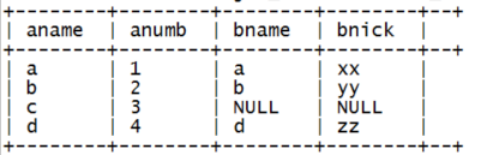
3、right outer join(right join)
select a.name as aname, a.numb as anumb, b.name as bname, b.nick as bnick from t_a a right outer join t_b b on a.name=b.name
结果:

4、full outer join(full join)
select a.name as aname, a.numb as anumb, b.name as bname, b.nick as bnick from t_a a full join t_b b on a.name=b.name;
结果:
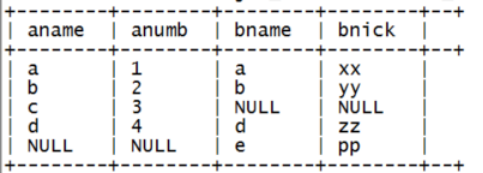
5.4 left semi join
hive中不支持exist/IN子查询,可以用left semi join来实现同样的效果:
select a.name as aname, a.numb as anumb from t_a a left semi join t_b b on a.name=b.name;
结果:
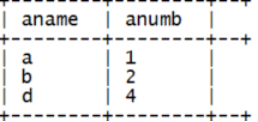
注意: left semi join的 select子句中,不能有右表的字段
5.5 group by分组聚合
select dt,count(*),max(ip) as cnt from t_access group by dt; select dt,count(*),max(ip) as cnt from t_access group by dt having dt>'20170804';
select dt,count(*),max(ip) as cnt from t_access where url='http://www.edu360.cn/job' group by dt having dt>'20170804';
注意: 一旦有group by子句,那么,在select子句中就不能有 (分组字段,聚合函数) 以外的字段
## 为什么where必须写在group by的前面,为什么group by后面的条件只能用having
因为,where是用于在真正执行查询逻辑之前过滤数据用的
having是对group by聚合之后的结果进行再过滤;
上述语句的执行逻辑:
1、where过滤不满足条件的数据
2、用聚合函数和group by进行数据运算聚合,得到聚合结果
3、用having条件过滤掉聚合结果中不满足条件的数据
5.6 子查询
select id,name,father from (select id,name,family_members['brother'] as father from t_person) tmp where father is not null;
6 hive函数使用
小技巧:测试函数的用法,可以专门准备一个专门的dual表
其实:直接用常量来测试函数即可 select substr("abcdefg",1,3);
6.1 常用内置函数
6.1.1 类型转换函数
select cast("5" as int) from dual; select cast("2017-08-03" as date) ; select cast(current_timestamp as date);
示例:
|
1 |
1995-05-05 13:30:59 |
1200.3 |
|
2 |
1994-04-05 13:30:59 |
2200 |
|
3 |
1996-06-01 12:20:30 |
80000.5 |
create table t_fun(id string,birthday string,salary string) row format delimited fields terminated by ','; select id,cast(birthday as date) as bir,cast(salary as float) from t_fun;
6.1.2 数学运算函数
select round(5.4) from dual; ## 5 select round(5.1345,3) from dual; ##5.135 select ceil(5.4) from dual; // select ceiling(5.4) from dual; ## 6 select floor(5.4) from dual; ## 5 select abs(-5.4) from dual; ## 5.4 select greatest(3,5,6) from dual; ## 6 select least(3,5,6) from dual;
示例:(有表如下)
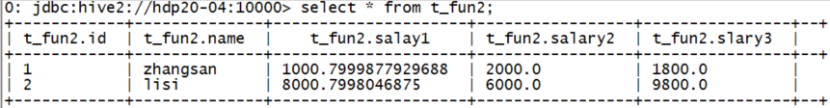
select greatest(cast(s1 as double),cast(s2 as double),cast(s3 as double)) from t_fun2;
结果:
+---------+--+ | _c0 | +---------+--+ | 2000.0 | | 9800.0 | +---------+--+
select max(age) from t_person; 聚合函数 select min(age) from t_person; 聚合函数
6.1.3 字符串函数
substr(string, int start) ## 截取子串 substring(string, int start) 示例:select substr("abcdefg",2) from dual; substr(string, int start, int len) substring(string, int start, int len) 示例:select substr("abcdefg",2,3) from dual; concat(string A, string B...) ## 拼接字符串 concat_ws(string SEP, string A, string B...) 示例:select concat("ab","xy") from dual; select concat_ws(".","192","168","33","44") from dual; length(string A) 示例:select length("192.168.33.44") from dual; split(string str, string pat) 示例:select split("192.168.33.44",".") from dual; 错误的,因为.号是正则语法中的特定字符 select split("192.168.33.44","\.") from dual; upper(string str) ##转大写
6.1.4 时间函数
select current_timestamp; select current_date; ## 取当前时间的毫秒数时间戳 select unix_timestamp(); ## unix时间戳转字符串 from_unixtime(bigint unixtime[, string format]) 示例:select from_unixtime(unix_timestamp()); select from_unixtime(unix_timestamp(),"yyyy/MM/dd HH:mm:ss"); ## 字符串转unix时间戳 unix_timestamp(string date, string pattern) 示例: select unix_timestamp("2017-08-10 17:50:30"); select unix_timestamp("2017/08/10 17:50:30","yyyy/MM/dd HH:mm:ss"); ## 将字符串转成日期date select to_date("2017-09-17 16:58:32");
6.1.5 表生成函数
6.1.5.1 行转列函数:explode()
假如有以下数据:
|
1,zhangsan,化学:物理:数学:语文 2,lisi,化学:数学:生物:生理:卫生 3,wangwu,化学:语文:英语:体育:生物 |
映射成一张表:
create table t_stu_subject(id int,name string,subjects array<string>) row format delimited fields terminated by ',' collection items terminated by ':';
使用explode()对数组字段“炸裂”。然后,我们利用这个explode的结果,来求去重的课程:
select distinct tmp.sub from (select explode(subjects) as sub from t_stu_subject) tmp;
6.1.5.2 表生成函数lateral view
select id,name,tmp.sub from t_stu_subject lateral view explode(subjects) tmp as sub;
理解: lateral view 相当于两个表在join
左表:是原表
右表:是explode(某个集合字段)之后产生的表
而且:这个join只在同一行的数据间进行
那样,可以方便做更多的查询:
比如,查询选修了生物课的同学
select a.id,a.name,a.sub from (select id,name,tmp.sub as sub from t_stu_subject lateral view explode(subjects) tmp as sub) a where sub='生物';
6.1.6 集合函数
array_contains(Array<T>, value) 返回boolean值 示例: select moive_name,array_contains(actors,'吴刚') from t_movie; select array_contains(array('a','b','c'),'c') from dual; sort_array(Array<T>) 返回排序后的数组 示例: select sort_array(array('c','b','a')) from dual; select 'haha',sort_array(array('c','b','a')) as xx from (select 0) tmp; size(Array<T>) 返回一个int值 示例: select moive_name,size(actors) as actor_number from t_movie; size(Map<K.V>) 返回一个int值 map_keys(Map<K.V>) 返回一个数组 map_values(Map<K.V>) 返回一个数组
6.1.7 条件控制函数
6.1.7.1 case when
语法: CASE [ expression ] WHEN condition1 THEN result1 WHEN condition2 THEN result2 ... WHEN conditionn THEN resultn ELSE result END 示例: select id,name, case when age<28 then 'youngth' when age>27 and age<40 then 'zhongnian' else 'old' end from t_user;
6.1.7.2 IF
select id,if(age>25,'working','worked') from t_user; select moive_name,if(array_contains(actors,'吴刚'),'好电影','rom t_movie;
6.1.8 json解析函数:表生成函数
json_tuple函数 示例: select json_tuple(json,'movie','rate','timeStamp','uid') as(movie,rate,ts,uid) from t_rating_json;
产生结果:利用json_tuple从原始json数据表中,etl出一个详细信息表:
create table t_rate as select uid, movie, rate, year(from_unixtime(cast(ts as bigint))) as year, month(from_unixtime(cast(ts as bigint))) as month, day(from_unixtime(cast(ts as bigint))) as day, hour(from_unixtime(cast(ts as bigint))) as hour, minute(from_unixtime(cast(ts as bigint))) as minute, from_unixtime(cast(ts as bigint)) as ts from (select json_tuple(rateinfo,'movie','rate','timeStamp','uid') as(movie,rate,ts,uid) from t_json) tmp;
6.1.9 分析函数:row_number() over()——分组TOPN
6.1.9.1 需求: 需要查询出每种性别中年龄最大的2条数据
有如下数据:
|
1,18,a,male 2,19,b,male 3,22,c,female 4,16,d,female 5,30,e,male 6,26,f,female |
6.1.9.2 实现:使用row_number函数,对表中的数据按照性别分组,按照年龄倒序排序并进行标记
hql代码:
select id,age,name,sex, row_number() over(partition by sex order by age desc) as rank from t_rownumber
产生结果:

然后,利用上面的结果,查询出rank<=2的即为最终需求
select id,age,name,sex from (select id,age,name,sex, row_number() over(partition by sex order by age desc) as rank from t_rownumber) tmp where rank<=2;
6.2 自定义函数
6.2.1 需求:
需要对json数据表中的json数据写一个自定义函数,用于传入一个json,返回一个数据值的数组 。json原始数据表:
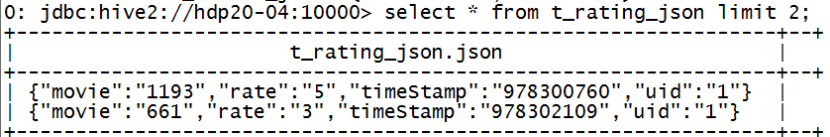
需要做ETL操作,将json数据变成普通表数据,插入另一个表中:
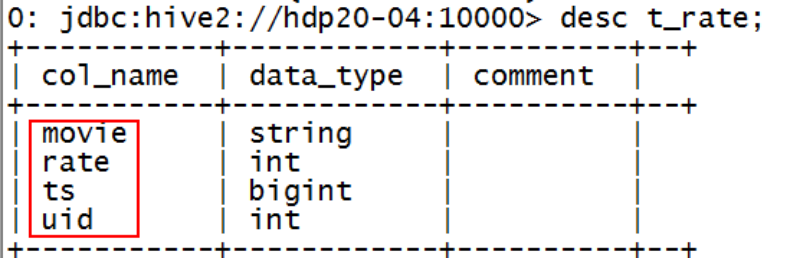
6.2.2 实现步骤:
1、开发JAVA的UDF类
public class ParseJson extends UDF{ // 重载 :返回值类型 和参数类型及个数,完全由用户自己决定 // 本处需求是:给一个字符串,返回一个数组 public String[] evaluate(String json) { String[] split = json.split("""); String[] res = new String[]{split[3],split[7],split[11],split[15]}; return res; } }
2、打jar包 在eclipse中使用export即可
3、上传jar包到运行hive所在的linux机器
4、在hive中创建临时函数:
在hive的提示符中:
hive> add jar /root/jsonparse.jar;
然后,在hive的提示符中,创建一个临时函数:
hive>CREATE TEMPORARY FUNCTION jsonp AS 'cn.edu360.hdp.hive.ParseJson';
5、开发hql语句,利用自定义函数,从原始表中抽取数据插入新表
insert into table t_rate select split(jsonp(json),',')[0], cast(split(jsonp(json),',')[1] as int), cast(split(jsonp(json),',')[2] as bigint), cast(split(jsonp(json),',')[3] as int) from t_rating_json;
注:临时函数只在一次hive会话中有效,重启会话后就无效
如果需要经常使用该自定义函数,可以考虑创建永久函数:
拷贝jar包到hive的类路径中:
cp wc.jar apps/hive-1.2.1/lib/
创建了:
create function pfuncx as 'com.doit.hive.udf.UserInfoParser';
删除函数:
DROP TEMPORARY FUNCTION [IF EXISTS] function_name
DROP FUNCTION[IF EXISTS] function_name