一、前言
iOS中UITableView是最常用的一个控件。看了一下UITableView的代理:UITableViewDelegate 和 UITableViewDataSource。其中UITableViewDelegate的方法有38个,UITableViewDataSource的方法有11个。下面来简单介绍一下。(方法代码有点多)
二、UITableViewDelegate方法
UITableViewDelegate的38个方法所有的都是可选的。也就是你可以实现,也可以不实现。这里就不一一介绍了,简单的看一下这个图:
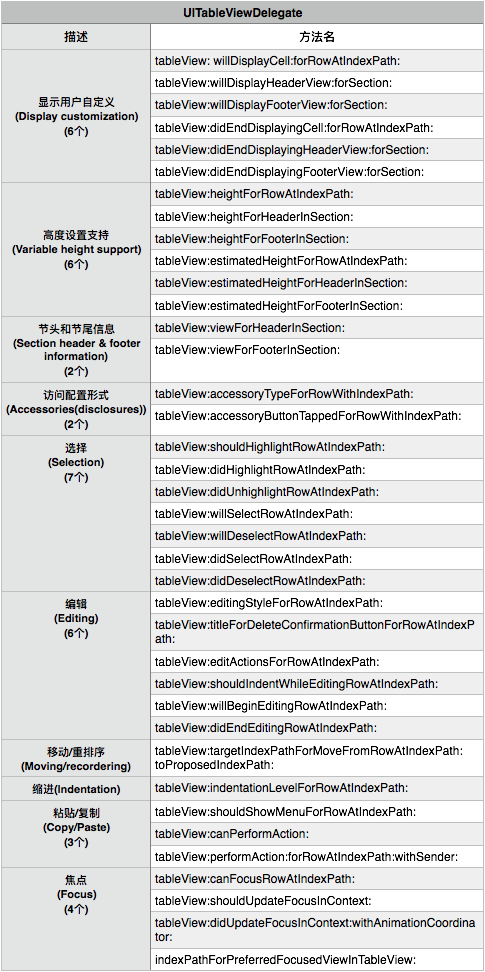
三、UITableViewDataSource方法
UITableViewDataSource的11个方法中有2个是必须实现的:
- (NSInteger)tableView:(UITableView *)tableView numberOfRowsInSection:(NSInteger)section;
- (UITableViewCell *)tableView:(UITableView *)tableView cellForRowAtIndexPath:(NSIndexPath *)indexPath;
简单看一下UITableViewDataSource代理方法:

五、方法执行顺序问题
这里面没有将所有的方法都考虑进去,这里只是对UITableView实例从创建到完全显示进行测试,而且都是常用的方法,实现其他方法其输出内容可能不一样,但整体结构不变。其中包括UITableViewDelegate的:
- (void)tableView:(UITableView *)tableView willDisplayCell:(UITableViewCell *)cell forRowAtIndexPath:(NSIndexPath *)indexPath { NSLog(@"%@",NSStringFromSelector(_cmd)); } - (void)tableView:(UITableView *)tableView willDisplayHeaderView:(UIView *)view forSection:(NSInteger)section { NSLog(@"%@",NSStringFromSelector(_cmd)); } - (void)tableView:(UITableView *)tableView willDisplayFooterView:(UIView *)view forSection:(NSInteger)section { NSLog(@"%@",NSStringFromSelector(_cmd)); } - (void)tableView:(UITableView *)tableView didEndDisplayingCell:(UITableViewCell *)cell forRowAtIndexPath:(NSIndexPath*)indexPath { NSLog(@"%@",NSStringFromSelector(_cmd)); } - (void)tableView:(UITableView *)tableView didEndDisplayingHeaderView:(UIView *)view forSection:(NSInteger)section { NSLog(@"%@",NSStringFromSelector(_cmd)); } - (void)tableView:(UITableView *)tableView didEndDisplayingFooterView:(UIView *)view forSection:(NSInteger)section { NSLog(@"%@",NSStringFromSelector(_cmd)); } // Variable height support - (CGFloat)tableView:(UITableView *)tableView heightForRowAtIndexPath:(NSIndexPath *)indexPath { NSLog(@"%@",NSStringFromSelector(_cmd)); return 50; } - (CGFloat)tableView:(UITableView *)tableView heightForHeaderInSection:(NSInteger)section { NSLog(@"%@",NSStringFromSelector(_cmd)); return 30; } - (CGFloat)tableView:(UITableView *)tableView heightForFooterInSection:(NSInteger)section { NSLog(@"%@",NSStringFromSelector(_cmd)); return 10; } - (nullable UIView *)tableView:(UITableView *)tableView viewForHeaderInSection:(NSInteger)section { NSLog(@"%@",NSStringFromSelector(_cmd)); UILabel *label = [[UILabel alloc] init]; label.text = @"头标题"; return label; } - (nullable UIView *)tableView:(UITableView *)tableView viewForFooterInSection:(NSInteger)section { NSLog(@"%@",NSStringFromSelector(_cmd)); UILabel *label = [UILabel new]; label.text = @"尾标题"; return label; }
以及UITableViewDataSource的:
- (NSInteger)tableView:(UITableView *)tableView numberOfRowsInSection:(NSInteger)section{ NSLog(@"%@",NSStringFromSelector(_cmd)); return 2; } - (UITableViewCell *)tableView:(UITableView *)tableView cellForRowAtIndexPath:(NSIndexPath *)indexPath{ static NSString *CellIdentifier = @"Cell"; UITableViewCell *cell = [tableView dequeueReusableCellWithIdentifier:CellIdentifier]; if (!cell) { cell = [[UITableViewCell alloc] initWithStyle:UITableViewCellStyleDefault reuseIdentifier:CellIdentifier]; } cell.textLabel.text = self.contentArray[indexPath.row]; NSLog(@"%@",NSStringFromSelector(_cmd)); return cell; } //设置section的个数 - (NSInteger)numberOfSectionsInTableView:(UITableView *)tableView { NSLog(@"----------------------------------------------------------------------%ld",++inde); NSLog(@"%@",NSStringFromSelector(_cmd)); return 1; } - (nullable NSString *)tableView:(UITableView *)tableView titleForHeaderInSection:(NSInteger)section { NSLog(@"%@",NSStringFromSelector(_cmd)); return @"headerTitle"; } - (nullable NSString *)tableView:(UITableView *)tableView titleForFooterInSection:(NSInteger)section { NSLog(@"%@",NSStringFromSelector(_cmd)); return @"footerTitle"; }
这里我是讲section得个数设置为1,每个section中的row为2。控制台输出结果如下:
2016-07-27 18:00:19.042 UITableViewMethodsTest[2584:839554] ----------------------------------------------------------------------1 2016-07-27 18:00:19.042 UITableViewMethodsTest[2584:839554] numberOfSectionsInTableView: 2016-07-27 18:00:19.042 UITableViewMethodsTest[2584:839554] tableView:heightForHeaderInSection: 2016-07-27 18:00:19.043 UITableViewMethodsTest[2584:839554] tableView:heightForHeaderInSection: 2016-07-27 18:00:19.043 UITableViewMethodsTest[2584:839554] tableView:heightForFooterInSection: 2016-07-27 18:00:19.043 UITableViewMethodsTest[2584:839554] tableView:heightForFooterInSection: 2016-07-27 18:00:19.043 UITableViewMethodsTest[2584:839554] tableView:numberOfRowsInSection: 2016-07-27 18:00:19.043 UITableViewMethodsTest[2584:839554] tableView:heightForRowAtIndexPath: 2016-07-27 18:00:19.043 UITableViewMethodsTest[2584:839554] tableView:heightForRowAtIndexPath: 2016-07-27 18:00:19.048 UITableViewMethodsTest[2584:839554] ----------------------------------------------------------------------2 2016-07-27 18:00:19.049 UITableViewMethodsTest[2584:839554] numberOfSectionsInTableView: 2016-07-27 18:00:19.049 UITableViewMethodsTest[2584:839554] tableView:heightForHeaderInSection: 2016-07-27 18:00:19.049 UITableViewMethodsTest[2584:839554] tableView:heightForHeaderInSection: 2016-07-27 18:00:19.049 UITableViewMethodsTest[2584:839554] tableView:heightForFooterInSection: 2016-07-27 18:00:19.049 UITableViewMethodsTest[2584:839554] tableView:heightForFooterInSection: 2016-07-27 18:00:19.049 UITableViewMethodsTest[2584:839554] tableView:numberOfRowsInSection: 2016-07-27 18:00:19.049 UITableViewMethodsTest[2584:839554] tableView:heightForRowAtIndexPath: 2016-07-27 18:00:19.049 UITableViewMethodsTest[2584:839554] tableView:heightForRowAtIndexPath: 2016-07-27 18:00:19.067 UITableViewMethodsTest[2584:839554] ----------------------------------------------------------------------3 2016-07-27 18:00:19.067 UITableViewMethodsTest[2584:839554] numberOfSectionsInTableView: 2016-07-27 18:00:19.067 UITableViewMethodsTest[2584:839554] tableView:heightForHeaderInSection: 2016-07-27 18:00:19.067 UITableViewMethodsTest[2584:839554] tableView:heightForHeaderInSection: 2016-07-27 18:00:19.067 UITableViewMethodsTest[2584:839554] tableView:heightForFooterInSection: 2016-07-27 18:00:19.067 UITableViewMethodsTest[2584:839554] tableView:heightForFooterInSection: 2016-07-27 18:00:19.067 UITableViewMethodsTest[2584:839554] tableView:numberOfRowsInSection: 2016-07-27 18:00:19.067 UITableViewMethodsTest[2584:839554] tableView:heightForRowAtIndexPath: 2016-07-27 18:00:19.067 UITableViewMethodsTest[2584:839554] tableView:heightForRowAtIndexPath: 2016-07-27 18:00:19.070 UITableViewMethodsTest[2584:839554] ----------------------------------------------------------------------4 2016-07-27 18:00:19.070 UITableViewMethodsTest[2584:839554] numberOfSectionsInTableView: 2016-07-27 18:00:19.070 UITableViewMethodsTest[2584:839554] tableView:heightForHeaderInSection: 2016-07-27 18:00:19.070 UITableViewMethodsTest[2584:839554] tableView:heightForHeaderInSection: 2016-07-27 18:00:19.070 UITableViewMethodsTest[2584:839554] tableView:heightForFooterInSection: 2016-07-27 18:00:19.071 UITableViewMethodsTest[2584:839554] tableView:heightForFooterInSection: 2016-07-27 18:00:19.071 UITableViewMethodsTest[2584:839554] tableView:numberOfRowsInSection: 2016-07-27 18:00:19.071 UITableViewMethodsTest[2584:839554] tableView:heightForRowAtIndexPath: 2016-07-27 18:00:19.071 UITableViewMethodsTest[2584:839554] tableView:heightForRowAtIndexPath: 2016-07-27 18:00:19.072 UITableViewMethodsTest[2584:839554] tableView:cellForRowAtIndexPath: 2016-07-27 18:00:19.073 UITableViewMethodsTest[2584:839554] tableView:heightForRowAtIndexPath: 2016-07-27 18:00:19.073 UITableViewMethodsTest[2584:839554] tableView:willDisplayCell:forRowAtIndexPath: 2016-07-27 18:00:19.073 UITableViewMethodsTest[2584:839554] tableView:cellForRowAtIndexPath: 2016-07-27 18:00:19.074 UITableViewMethodsTest[2584:839554] tableView:heightForRowAtIndexPath: 2016-07-27 18:00:19.074 UITableViewMethodsTest[2584:839554] tableView:willDisplayCell:forRowAtIndexPath: 2016-07-27 18:00:19.074 UITableViewMethodsTest[2584:839554] tableView:viewForHeaderInSection: 2016-07-27 18:00:19.074 UITableViewMethodsTest[2584:839554] tableView:willDisplayHeaderView:forSection: 2016-07-27 18:00:19.074 UITableViewMethodsTest[2584:839554] tableView:viewForFooterInSection: 2016-07-27 18:00:19.074 UITableViewMethodsTest[2584:839554] tableView:willDisplayFooterView:forSection:
从结果可知,当我们设置为1个section和一个每个section的row为2的时候,显示出来一个UITableView的实例需要4轮(我这里用numberOfSectionsInTableView:方法做了分割,所以是4轮):
第一轮~第三轮都是一样的:
1、先执行numberOfSectionsInTableView:一次
2、然后执行tableView:heightForHeaderInSection:两次
3、再执行tableView:heightForFooterInSection:两次
4、再执行tableView:numberOfRowsInSection:一次
5、最后执行tableView:heightForRowAtIndexPath:两次
第四轮是这样的:
1、执行numberOfSectionsInTableView:一次
2、执行tableView:heightForHeaderInSection:两次
3、执行tableView:heightForFooterInSection:两次
4、执行tableView:numberOfRowsInSection:一次
5、执行tableView:heightForRowAtIndexPath:两次
前5步和前三轮是一样的
6、执行tableView:cellForRowAtIndexPath:一次
7、执行tableView:heightForRowAtIndexPath:一次
8、执行tableView:willDisplayCell:forRowAtIndexPath:一次
9、10、11是重复6、7、8。(因为是两个row)
12、执行tableView:viewForHeaderInSection:一次
13、执行tableView:willDisplayHeaderView:forSection:一次
14、执行tableView:viewForFooterInSection:一次
15、执行tableView:willDisplayFooterView:forSection:一次
运行结果如下:(有点丑)

当我们把section设置为2,每个section中row行数为3的时候,控制台输出结果如下:
2016-07-27 18:17:27.739 UITableViewMethodsTest[13712:522471] ----------------------------------------------------------------------1 2016-07-27 18:17:27.739 UITableViewMethodsTest[13712:522471] numberOfSectionsInTableView: 2016-07-27 18:17:27.739 UITableViewMethodsTest[13712:522471] tableView:heightForHeaderInSection: 2016-07-27 18:17:27.739 UITableViewMethodsTest[13712:522471] tableView:heightForHeaderInSection: 2016-07-27 18:17:27.740 UITableViewMethodsTest[13712:522471] tableView:heightForFooterInSection: 2016-07-27 18:17:27.740 UITableViewMethodsTest[13712:522471] tableView:heightForFooterInSection: 2016-07-27 18:17:27.740 UITableViewMethodsTest[13712:522471] tableView:numberOfRowsInSection: 2016-07-27 18:17:27.740 UITableViewMethodsTest[13712:522471] tableView:heightForRowAtIndexPath: 2016-07-27 18:17:27.740 UITableViewMethodsTest[13712:522471] tableView:heightForRowAtIndexPath: 2016-07-27 18:17:27.740 UITableViewMethodsTest[13712:522471] tableView:heightForRowAtIndexPath: 2016-07-27 18:17:27.740 UITableViewMethodsTest[13712:522471] tableView:heightForHeaderInSection: 2016-07-27 18:17:27.741 UITableViewMethodsTest[13712:522471] tableView:heightForHeaderInSection: 2016-07-27 18:17:27.741 UITableViewMethodsTest[13712:522471] tableView:heightForFooterInSection: 2016-07-27 18:17:27.741 UITableViewMethodsTest[13712:522471] tableView:heightForFooterInSection: 2016-07-27 18:17:27.741 UITableViewMethodsTest[13712:522471] tableView:numberOfRowsInSection: 2016-07-27 18:17:27.741 UITableViewMethodsTest[13712:522471] tableView:heightForRowAtIndexPath: 2016-07-27 18:17:27.741 UITableViewMethodsTest[13712:522471] tableView:heightForRowAtIndexPath: 2016-07-27 18:17:27.742 UITableViewMethodsTest[13712:522471] tableView:heightForRowAtIndexPath: 2016-07-27 18:17:27.756 UITableViewMethodsTest[13712:522471] ----------------------------------------------------------------------2 2016-07-27 18:17:27.756 UITableViewMethodsTest[13712:522471] numberOfSectionsInTableView: 2016-07-27 18:17:27.757 UITableViewMethodsTest[13712:522471] tableView:heightForHeaderInSection: 2016-07-27 18:17:27.757 UITableViewMethodsTest[13712:522471] tableView:heightForHeaderInSection: 2016-07-27 18:17:27.757 UITableViewMethodsTest[13712:522471] tableView:heightForFooterInSection: 2016-07-27 18:17:27.758 UITableViewMethodsTest[13712:522471] tableView:heightForFooterInSection: 2016-07-27 18:17:27.758 UITableViewMethodsTest[13712:522471] tableView:numberOfRowsInSection: 2016-07-27 18:17:27.759 UITableViewMethodsTest[13712:522471] tableView:heightForRowAtIndexPath: 2016-07-27 18:17:27.759 UITableViewMethodsTest[13712:522471] tableView:heightForRowAtIndexPath: 2016-07-27 18:17:27.759 UITableViewMethodsTest[13712:522471] tableView:heightForRowAtIndexPath: 2016-07-27 18:17:27.759 UITableViewMethodsTest[13712:522471] tableView:heightForHeaderInSection: 2016-07-27 18:17:27.760 UITableViewMethodsTest[13712:522471] tableView:heightForHeaderInSection: 2016-07-27 18:17:27.760 UITableViewMethodsTest[13712:522471] tableView:heightForFooterInSection: 2016-07-27 18:17:27.760 UITableViewMethodsTest[13712:522471] tableView:heightForFooterInSection: 2016-07-27 18:17:27.760 UITableViewMethodsTest[13712:522471] tableView:numberOfRowsInSection: 2016-07-27 18:17:27.761 UITableViewMethodsTest[13712:522471] tableView:heightForRowAtIndexPath: 2016-07-27 18:17:27.767 UITableViewMethodsTest[13712:522471] tableView:heightForRowAtIndexPath: 2016-07-27 18:17:27.767 UITableViewMethodsTest[13712:522471] tableView:heightForRowAtIndexPath: 2016-07-27 18:17:27.769 UITableViewMethodsTest[13712:522471] ----------------------------------------------------------------------3 2016-07-27 18:17:27.769 UITableViewMethodsTest[13712:522471] numberOfSectionsInTableView: 2016-07-27 18:17:27.770 UITableViewMethodsTest[13712:522471] tableView:heightForHeaderInSection: 2016-07-27 18:17:27.770 UITableViewMethodsTest[13712:522471] tableView:heightForHeaderInSection: 2016-07-27 18:17:27.770 UITableViewMethodsTest[13712:522471] tableView:heightForFooterInSection: 2016-07-27 18:17:27.770 UITableViewMethodsTest[13712:522471] tableView:heightForFooterInSection: 2016-07-27 18:17:27.771 UITableViewMethodsTest[13712:522471] tableView:numberOfRowsInSection: 2016-07-27 18:17:27.771 UITableViewMethodsTest[13712:522471] tableView:heightForRowAtIndexPath: 2016-07-27 18:17:27.771 UITableViewMethodsTest[13712:522471] tableView:heightForRowAtIndexPath: 2016-07-27 18:17:27.771 UITableViewMethodsTest[13712:522471] tableView:heightForRowAtIndexPath: 2016-07-27 18:17:27.771 UITableViewMethodsTest[13712:522471] tableView:heightForHeaderInSection: 2016-07-27 18:17:27.771 UITableViewMethodsTest[13712:522471] tableView:heightForHeaderInSection: 2016-07-27 18:17:27.771 UITableViewMethodsTest[13712:522471] tableView:heightForFooterInSection: 2016-07-27 18:17:27.771 UITableViewMethodsTest[13712:522471] tableView:heightForFooterInSection: 2016-07-27 18:17:27.772 UITableViewMethodsTest[13712:522471] tableView:numberOfRowsInSection: 2016-07-27 18:17:27.772 UITableViewMethodsTest[13712:522471] tableView:heightForRowAtIndexPath: 2016-07-27 18:17:27.772 UITableViewMethodsTest[13712:522471] tableView:heightForRowAtIndexPath: 2016-07-27 18:17:27.772 UITableViewMethodsTest[13712:522471] tableView:heightForRowAtIndexPath: 2016-07-27 18:17:27.776 UITableViewMethodsTest[13712:522471] ----------------------------------------------------------------------4 2016-07-27 18:17:27.776 UITableViewMethodsTest[13712:522471] numberOfSectionsInTableView: 2016-07-27 18:17:27.776 UITableViewMethodsTest[13712:522471] tableView:heightForHeaderInSection: 2016-07-27 18:17:27.777 UITableViewMethodsTest[13712:522471] tableView:heightForHeaderInSection: 2016-07-27 18:17:27.777 UITableViewMethodsTest[13712:522471] tableView:heightForFooterInSection: 2016-07-27 18:17:27.777 UITableViewMethodsTest[13712:522471] tableView:heightForFooterInSection: 2016-07-27 18:17:27.777 UITableViewMethodsTest[13712:522471] tableView:numberOfRowsInSection: 2016-07-27 18:17:27.777 UITableViewMethodsTest[13712:522471] tableView:heightForRowAtIndexPath: 2016-07-27 18:17:27.777 UITableViewMethodsTest[13712:522471] tableView:heightForRowAtIndexPath: 2016-07-27 18:17:27.778 UITableViewMethodsTest[13712:522471] tableView:heightForRowAtIndexPath: 2016-07-27 18:17:27.778 UITableViewMethodsTest[13712:522471] tableView:heightForHeaderInSection: 2016-07-27 18:17:27.778 UITableViewMethodsTest[13712:522471] tableView:heightForHeaderInSection: 2016-07-27 18:17:27.779 UITableViewMethodsTest[13712:522471] tableView:heightForFooterInSection: 2016-07-27 18:17:27.779 UITableViewMethodsTest[13712:522471] tableView:heightForFooterInSection: 2016-07-27 18:17:27.779 UITableViewMethodsTest[13712:522471] tableView:numberOfRowsInSection: 2016-07-27 18:17:27.779 UITableViewMethodsTest[13712:522471] tableView:heightForRowAtIndexPath: 2016-07-27 18:17:27.780 UITableViewMethodsTest[13712:522471] tableView:heightForRowAtIndexPath: 2016-07-27 18:17:27.781 UITableViewMethodsTest[13712:522471] tableView:heightForRowAtIndexPath: 2016-07-27 18:17:27.784 UITableViewMethodsTest[13712:522471] tableView:cellForRowAtIndexPath: 2016-07-27 18:17:27.785 UITableViewMethodsTest[13712:522471] tableView:heightForRowAtIndexPath: 2016-07-27 18:17:27.786 UITableViewMethodsTest[13712:522471] tableView:willDisplayCell:forRowAtIndexPath: 2016-07-27 18:17:27.787 UITableViewMethodsTest[13712:522471] tableView:cellForRowAtIndexPath: 2016-07-27 18:17:27.787 UITableViewMethodsTest[13712:522471] tableView:heightForRowAtIndexPath: 2016-07-27 18:17:27.789 UITableViewMethodsTest[13712:522471] tableView:willDisplayCell:forRowAtIndexPath: 2016-07-27 18:17:27.790 UITableViewMethodsTest[13712:522471] tableView:cellForRowAtIndexPath: 2016-07-27 18:17:27.790 UITableViewMethodsTest[13712:522471] tableView:heightForRowAtIndexPath: 2016-07-27 18:17:27.790 UITableViewMethodsTest[13712:522471] tableView:willDisplayCell:forRowAtIndexPath: 2016-07-27 18:17:27.791 UITableViewMethodsTest[13712:522471] tableView:cellForRowAtIndexPath: 2016-07-27 18:17:27.791 UITableViewMethodsTest[13712:522471] tableView:heightForRowAtIndexPath: 2016-07-27 18:17:27.792 UITableViewMethodsTest[13712:522471] tableView:willDisplayCell:forRowAtIndexPath: 2016-07-27 18:17:27.823 UITableViewMethodsTest[13712:522471] tableView:cellForRowAtIndexPath: 2016-07-27 18:17:27.824 UITableViewMethodsTest[13712:522471] tableView:heightForRowAtIndexPath: 2016-07-27 18:17:27.824 UITableViewMethodsTest[13712:522471] tableView:willDisplayCell:forRowAtIndexPath: 2016-07-27 18:17:27.824 UITableViewMethodsTest[13712:522471] tableView:cellForRowAtIndexPath: 2016-07-27 18:17:27.825 UITableViewMethodsTest[13712:522471] tableView:heightForRowAtIndexPath: 2016-07-27 18:17:27.825 UITableViewMethodsTest[13712:522471] tableView:willDisplayCell:forRowAtIndexPath: 2016-07-27 18:17:27.827 UITableViewMethodsTest[13712:522471] tableView:viewForHeaderInSection: 2016-07-27 18:17:27.828 UITableViewMethodsTest[13712:522471] tableView:willDisplayHeaderView:forSection: 2016-07-27 18:17:27.828 UITableViewMethodsTest[13712:522471] tableView:viewForFooterInSection: 2016-07-27 18:17:27.829 UITableViewMethodsTest[13712:522471] tableView:willDisplayFooterView:forSection: 2016-07-27 18:17:27.910 UITableViewMethodsTest[13712:522471] tableView:viewForHeaderInSection: 2016-07-27 18:17:27.911 UITableViewMethodsTest[13712:522471] tableView:willDisplayHeaderView:forSection: 2016-07-27 18:17:27.911 UITableViewMethodsTest[13712:522471] tableView:viewForFooterInSection: 2016-07-27 18:17:27.911 UITableViewMethodsTest[13712:522471] tableView:willDisplayFooterView:forSection:
这里也是执行了4轮。前3轮一样。不过由于有两个section。
第一轮~第三轮都是一样的:
1、执行numberOfSectionsInTableView:一次
2、执行tableView:heightForHeaderInSection:两次
3、执行tableView:heightForFooterInSection:两次
4、执行tableView:numberOfRowsInSection:一次
5、执行tableView:heightForRowAtIndexPath:三次 (因为每个section中有3个row)
重复执行2~5
完毕。
第四轮:
前面的和前三轮是一致的。后面开始执行
续1、执行tableView:cellForRowAtIndexPath:一次
续2、执行tableView:heightForRowAtIndexPath:一次
续3、执行tableView:willDisplayCell:forRowAtIndexPath:一次
重复执行续1~续3 五次。然后继续执行:
续4、执行tableView:viewForHeaderInSection:一次
续5、执行tableView:willDisplayHeaderView:forSection:一次
续6、执行tableView:viewForFooterInSection:一次
续7、执行tableView:willDisplayFooterView:forSection:一次
重复执行续4~续5一次(因为有两个section,所以执行了两次设置header和footer)
完毕
运行结果:(有点丑)
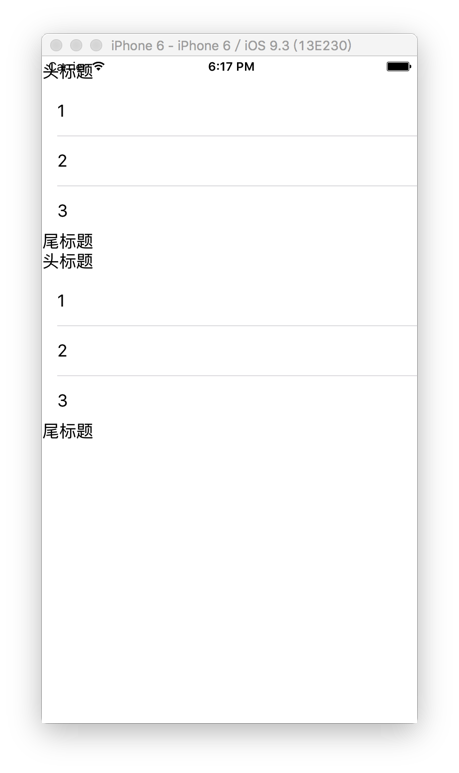
四、注意点
1、如果在设置header和footer信息的时候,View的优先级高于titile。(Views are preferred over title should you decide to provide both)
2、如果想让header的title或者footer的title显示不一样的样式(颜色,字体大小),可以用自定义view(UILabel)来实现。
3、注意复用单元格。
4、设置headerTitle样式的时候如果这样写:
- (nullable UIView *)tableView:(UITableView *)tableView viewForHeaderInSection:(NSInteger)section { NSLog(@"%@",NSStringFromSelector(_cmd)); static NSString *HEADTITLE = @"headerTitle"; UITableViewHeaderFooterView *titleView = [tableView dequeueReusableHeaderFooterViewWithIdentifier:HEADTITLE]; if (titleView == nil) { titleView = [[UITableViewHeaderFooterView alloc] initWithReuseIdentifier:HEADTITLE]; } titleView.textLabel.textColor = [UIColor redColor]; titleView.textLabel.text =@"头部标题"; return titleView; }
其中的textColor设置无效。此时可以在这里设置:
- (void)tableView:(UITableView *)tableView willDisplayHeaderView:(UIView *)view forSection:(NSInteger)section { UITableViewHeaderFooterView *vi = (UITableViewHeaderFooterView *)view; vi.textLabel.textColor = [UIColor redColor]; NSLog(@"%@",NSStringFromSelector(_cmd)); }
此方法是将要显示header的时候调用的。从执行顺序可以看出来tableView:viewForHeaderInsection:在tableView:willDisplayHeaderView:forSection:之前调用。但是我在tableView:willDisplayHeaderView:forSection:里面设置为什么设置无效呢?难道是因为他是自适应的原因么?有知道的可以告诉一下。