identityserver4 的版本前段时间更新到V4,和之前的版本,还是有一些使用的差异;
1. API资源声明,之前版本用的是ApiResource,新版本用的是ApiScope,从名字就可以看出区别,新版是用 Scope 区分的;
/// <summary> /// 新版本 /// </summary> public static IEnumerable<ApiScope> Apis => new List<ApiScope> { new ApiScope("api1", "my api1"), }; /// <summary> /// 旧版本 /// </summary> public static IEnumerable<ApiResource> ApiScopes => new List<ApiResource> { new ApiResource("api1", "my api1"), };
2. 如果使用了IdentityServer4 的快速入门的登录等界面代码,这里也有好些要改的,我是测试项目直接复制的新版的快速入门代码
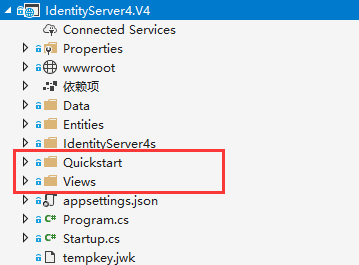
3.因为API声明的地方做了修改,相应的在API的认证授权上也不一样
新版认证的时候不需要设置Audience(Audience在之前版本是指identityserver服务端的ApiResource)
新版本 的Audience 是从 Claim 中获取的,需要添加对应的授权
// 新版API认证
services.AddAuthentication("Bearer")
.AddJwtBearer("Bearer", options =>
{
options.Authority = "http://localhost:5000";
options.RequireHttpsMetadata = false;
options.TokenValidationParameters = new TokenValidationParameters
{
ValidateAudience = false
};
});
// API授权
services.AddAuthorization(options =>
{
options.AddPolicy("ApiScope", policy =>
{
policy.RequireAuthenticatedUser();
policy.RequireClaim("scope", "api1");
});
});
// 旧版
services.AddAuthentication(options =>
{
options.DefaultScheme = IdentityServerAuthenticationDefaults.AuthenticationScheme;
options.DefaultAuthenticateScheme = IdentityServerAuthenticationDefaults.AuthenticationScheme;
options.DefaultChallengeScheme = IdentityServerAuthenticationDefaults.AuthenticationScheme;
options.DefaultSignInScheme = IdentityServerAuthenticationDefaults.AuthenticationScheme;
options.DefaultForbidScheme = IdentityServerAuthenticationDefaults.AuthenticationScheme;
})
.AddIdentityServerAuthentication(options =>
{
options.Authority = IdentityUrl;
options.ApiName = "orderapi";
options.RequireHttpsMetadata = false;
});
// 旧版也有这个写法
//services.AddAuthentication("Bearer")
// .AddJwtBearer("Bearer", options =>
// {
// options.Authority = IdentityUrl;
// options.RequireHttpsMetadata = false;
// options.Audience = "orderapi";
// });
从我目前的使用上来说大体上就这里需要注意