现象:tomcat启动后,部署在本地tomcat的应用没有启动,且应用日志在console控制台中也没有打印
控制台中输出只有部分警告,内容如下:
警告: [SetContextPropertiesRule]{Context} Setting property 'source' to 'org.eclipse.jst.jee.server:xxx' did not find a matching property.
解决方案:
(1) 双击Servers标签页中的服务器,在 【Server Options】 菜单中,勾选【Publish module contexts to separate XML files】
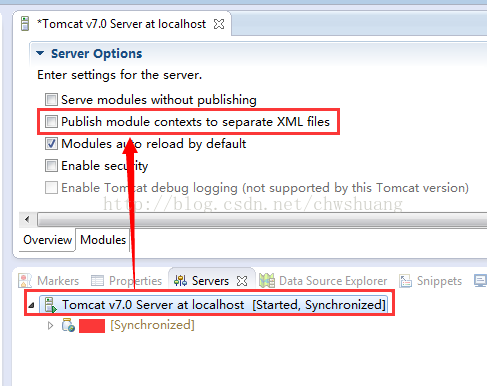
(2)修改工作空间应用服务目录下【.settings】目录中【org.eclipse.wst.common.project.facet.core.xml】文件
<?xml version="1.0" encoding="UTF-8"?>
<faceted-project>
<installed facet="java" version="1.7"/>
<installed facet="jst.web" version="3.0"/>
<installed facet="wst.jsdt.web" version="1.0"/>
</faceted-project>
修改为
<?xml version="1.0" encoding="UTF-8"?>
<faceted-project>
<fixed facet="wst.jsdt.web"/>
<fixed facet="jst.web"/>
<fixed facet="java"/>
<installed facet="java" version="1.7"/>
<installed facet="jst.web" version="3.0"/>
<installed facet="wst.jsdt.web" version="1.0"/>
</faceted-project>