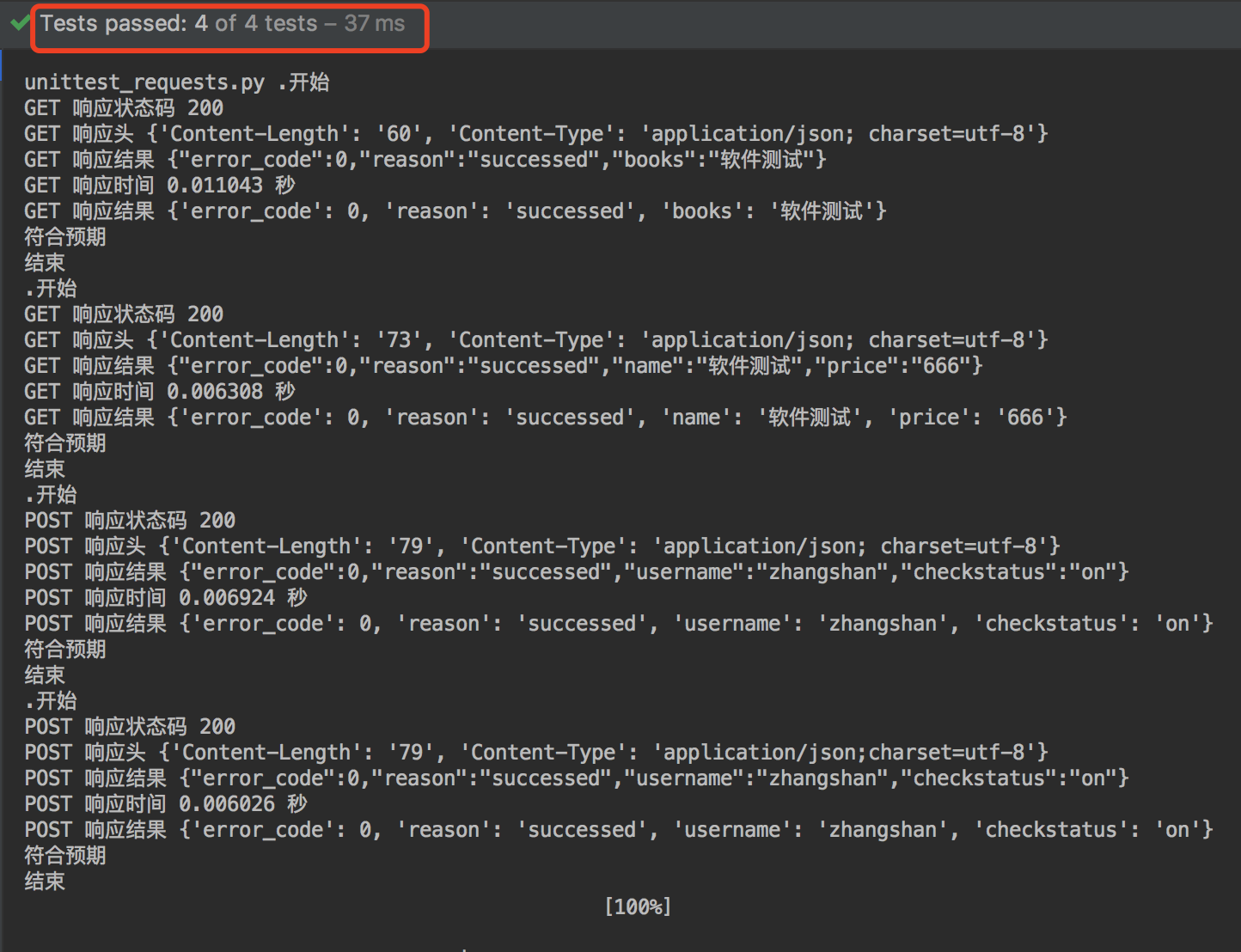requests+unittest实例
1.将requests封装成unittest
继续requests实例,再创建一个py文件 'unittest_requests'
import unittest
import json
import res
class MyUnit(unittest.TestCase):
def setUp(self):
print('开始')
def test_get(self):
res = obj.get(
full_url='http://localhost:8888/book_list',
headers_dict={},
) # 封装的方法
error_code = res['error_code']
self.assertEqual(error_code, 0, msg='与预期不符应为"0"')
print('符合预期')
def test_get_queries(self):
res1 = obj.get_queries(
full_url='http://localhost:8888/book_info',
params_dict={'bookname': '软件测试', 'checkstatus': 'on'},
headers_dict={},
) # 封装的方法
error_code = res1['error_code']
self.assertEqual(error_code, 0, msg='与预期不符应为"0"')
print('符合预期')
def test_post_forms(self):
res2 = obj.post_forms(
full_url='http://localhost:8888/login01',
data={"username": "zhangshan", "password": "123456"},
headers_dict={'content_type': 'application/x-www-form-urlencoded'},
) # 封装的方法
checkstatus = res2['checkstatus']
self.assertEqual(checkstatus, 'on', msg='与预期不符应为"on"')
print('符合预期')
def test_post_json(self):
res3 = obj.post_json(
full_url='http://localhost:8888/login02',
data=json.dumps({"username": "zhangshan", "password": "123456"}),
headers_dict={'content_type': 'application/json'}
)
checkstatus = res3['checkstatus']
self.assertEqual(checkstatus, 'on', msg='与预期不符应为"on"')
print('符合预期')
def tearDown(self):
print('结束')
obj = res.Httprequests() # 包名.类名 类名() 实例化
if __name__ == '__main__':
unittest.main()
直接右键运行
结果:四条用例执行成功