一、概况
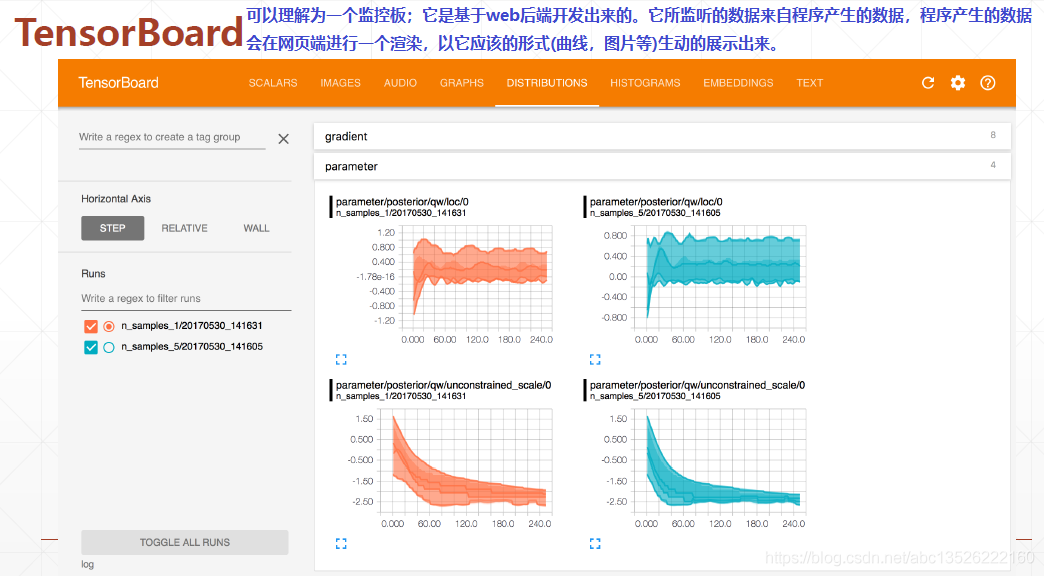
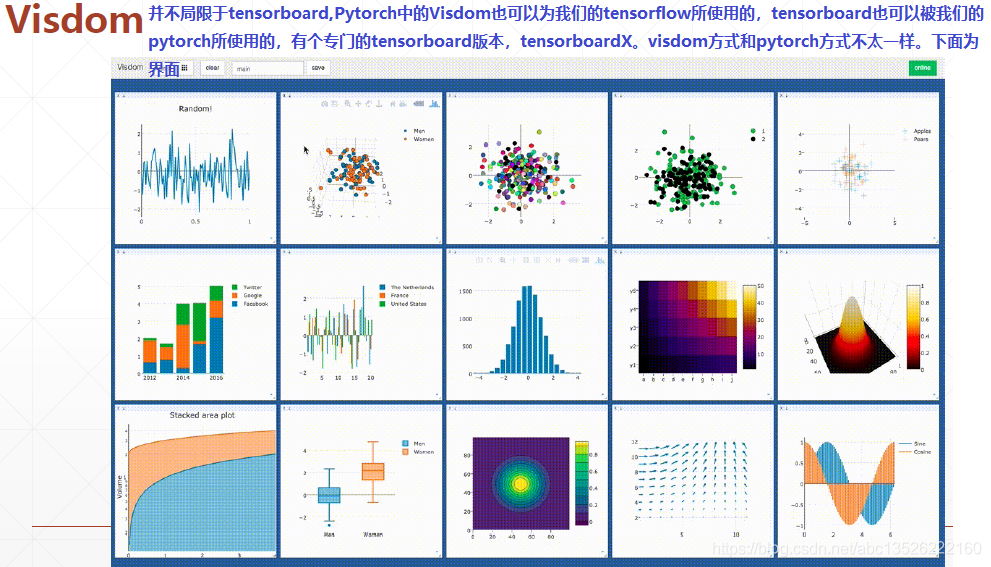
- 其中visdom显示界面可以看出更加的丰富,可以画各种各样的图像。
二、安装与工作原理
pip install tensorboard
cpu运行一个程序,有一个tensor在这里流动;它会磁盘的某一个目录写数据;比如写在目录logs,写在这个目录下面以后,这个目录对应的文件格式就会被更新掉,这里面包含了一些要监听的数据(比如一些loss的最新数据写到这个文件夹下面去),然后另外一个监听器叫listener,你把目录告诉它,它会监听磁盘下的这个目录,然后这个目录有变化的话,它会把这个数据更新一下,这样的话打开一个web浏览器,这个web浏览器就是一个UI界面,这个界面会从listener中取数据。这样就可以在远程或者本地, 通过浏览器监听你的数据变化。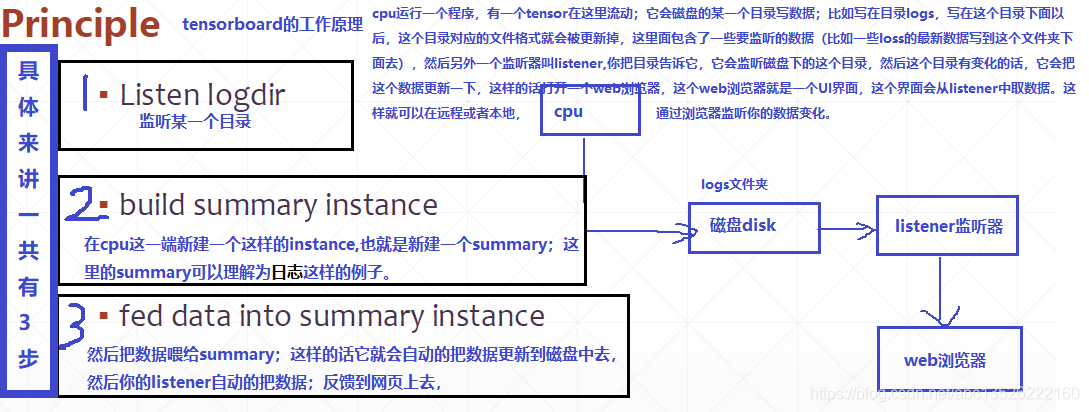
三、使用步骤

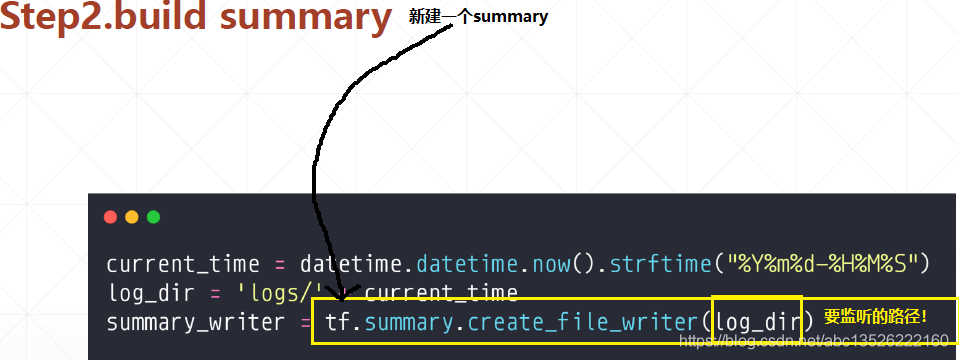
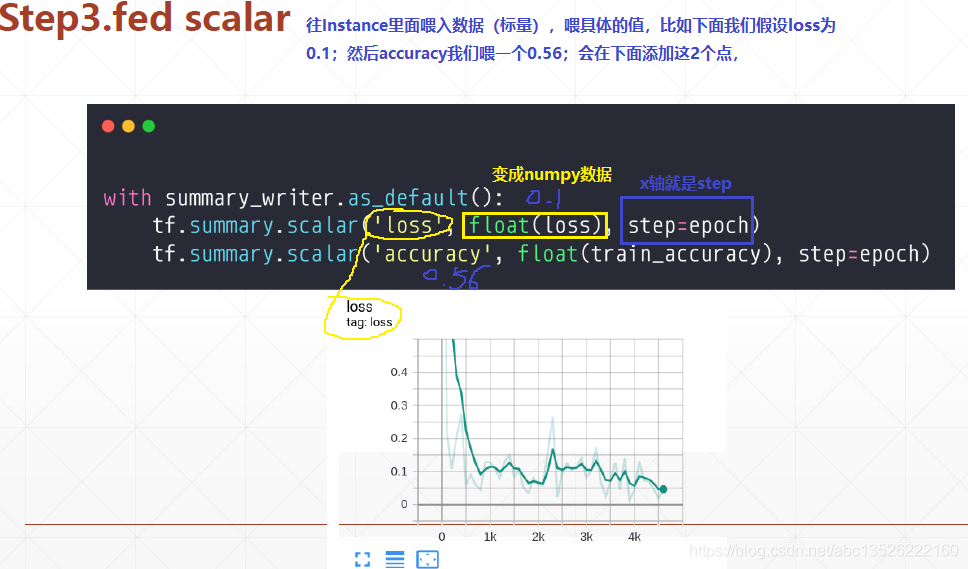

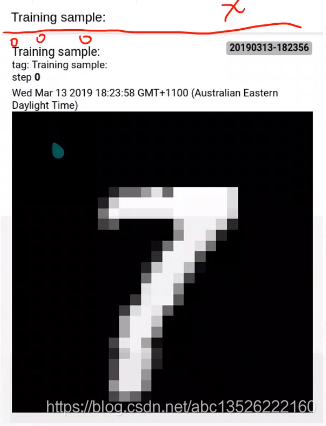
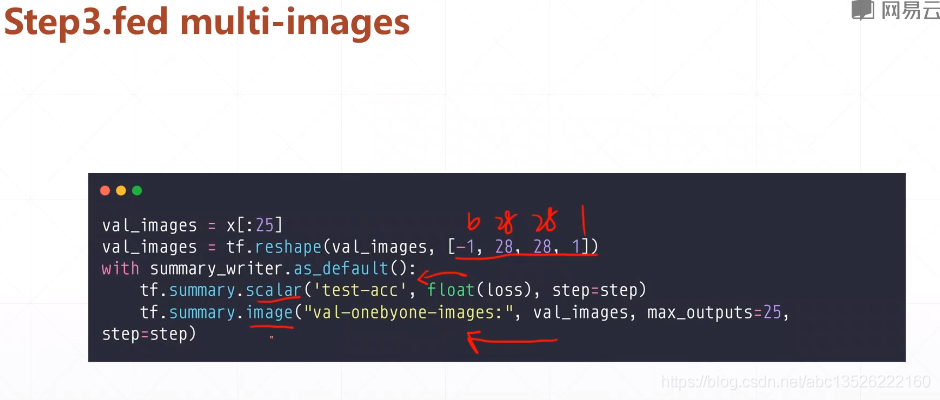
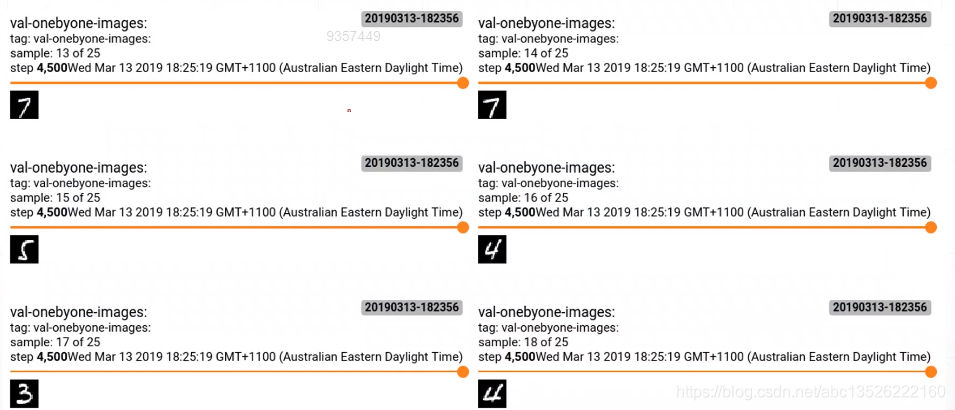
- 显示方式如下:不会组合成一个图片;怎么组合呢?tensorflow中没有,我们自己写了一个函数。image_grid()函数:
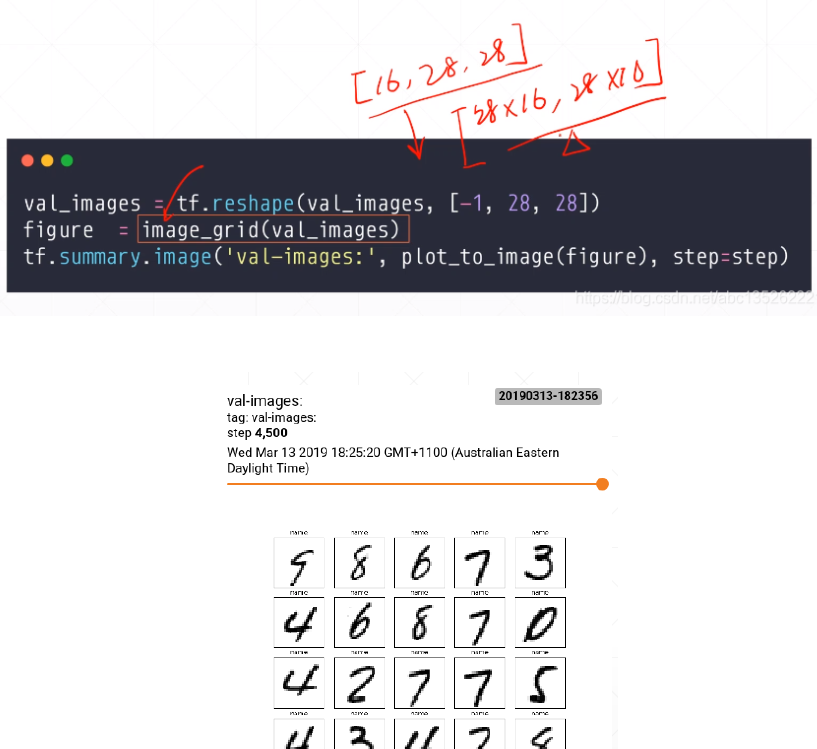
四、代码示例
import tensorflow as tf from tensorflow.keras import datasets, layers, optimizers, Sequential, metrics import datetime from matplotlib import pyplot as plt import io def preprocess(x, y): x = tf.cast(x, dtype=tf.float32) / 255. y = tf.cast(y, dtype=tf.int32) return x,y def plot_to_image(figure): """Converts the matplotlib plot specified by 'figure' to a PNG image and returns it. The supplied figure is closed and inaccessible after this call.""" # Save the plot to a PNG in memory. buf = io.BytesIO() plt.savefig(buf, format='png') # Closing the figure prevents it from being displayed directly inside # the notebook. plt.close(figure) buf.seek(0) # Convert PNG buffer to TF image image = tf.image.decode_png(buf.getvalue(), channels=4) # Add the batch dimension image = tf.expand_dims(image, 0) return image def image_grid(images): """Return a 5x5 grid of the MNIST images as a matplotlib figure.""" # Create a figure to contain the plot. figure = plt.figure(figsize=(10,10)) for i in range(25): # Start next subplot. plt.subplot(5, 5, i + 1, title='name') plt.xticks([]) plt.yticks([]) plt.grid(False) plt.imshow(images[i], cmap=plt.cm.binary) return figure batchsz = 128 (x, y), (x_val, y_val) = datasets.mnist.load_data() print('datasets:', x.shape, y.shape, x.min(), x.max()) db = tf.data.Dataset.from_tensor_slices((x,y)) db = db.map(preprocess).shuffle(60000).batch(batchsz).repeat(10) ds_val = tf.data.Dataset.from_tensor_slices((x_val, y_val)) ds_val = ds_val.map(preprocess).batch(batchsz, drop_remainder=True) network = Sequential([layers.Dense(256, activation='relu'), layers.Dense(128, activation='relu'), layers.Dense(64, activation='relu'), layers.Dense(32, activation='relu'), layers.Dense(10)]) network.build(input_shape=(None, 28*28)) network.summary() optimizer = optimizers.Adam(lr=0.01) current_time = datetime.datetime.now().strftime("%Y%m%d-%H%M%S") log_dir = 'logs/' + current_time summary_writer = tf.summary.create_file_writer(log_dir) # get x from (x,y) sample_img = next(iter(db))[0] # get first image instance sample_img = sample_img[0] sample_img = tf.reshape(sample_img, [1, 28, 28, 1]) with summary_writer.as_default(): tf.summary.image("Training sample:", sample_img, step=0) for step, (x,y) in enumerate(db): with tf.GradientTape() as tape: # [b, 28, 28] => [b, 784] x = tf.reshape(x, (-1, 28*28)) # [b, 784] => [b, 10] out = network(x) # [b] => [b, 10] y_onehot = tf.one_hot(y, depth=10) # [b] loss = tf.reduce_mean(tf.losses.categorical_crossentropy(y_onehot, out, from_logits=True)) grads = tape.gradient(loss, network.trainable_variables) optimizer.apply_gradients(zip(grads, network.trainable_variables)) if step % 100 == 0: print(step, 'loss:', float(loss)) with summary_writer.as_default(): tf.summary.scalar('train-loss', float(loss), step=step) # evaluate if step % 500 == 0: total, total_correct = 0., 0 for _, (x, y) in enumerate(ds_val): # [b, 28, 28] => [b, 784] x = tf.reshape(x, (-1, 28*28)) # [b, 784] => [b, 10] out = network(x) # [b, 10] => [b] pred = tf.argmax(out, axis=1) pred = tf.cast(pred, dtype=tf.int32) # bool type correct = tf.equal(pred, y) # bool tensor => int tensor => numpy total_correct += tf.reduce_sum(tf.cast(correct, dtype=tf.int32)).numpy() total += x.shape[0] print(step, 'Evaluate Acc:', total_correct/total) # print(x.shape) val_images = x[:25] val_images = tf.reshape(val_images, [-1, 28, 28, 1]) with summary_writer.as_default(): tf.summary.scalar('test-acc', float(total_correct/total), step=step) tf.summary.image("val-onebyone-images:", val_images, max_outputs=25, step=step) val_images = tf.reshape(val_images, [-1, 28, 28]) figure = image_grid(val_images) tf.summary.image('val-images:', plot_to_image(figure), step=step)