进程:一个进程,代表一个程序
线程:一个程序,有多个线程.
一.进程 关键词Process
Process既拥有普通方法,也拥有静态方法
静态方法关键字:static
非静态方法需要实例化对象,通过对象来点出方法
静态方法,不需要实例化对象,直接通过类名点出方法
(1)一个程序就是一个进程,在WinForm中可以做到打开其他应用程序[静态方法],例:
Process.Start("calc");就是打开电脑上的计算器
(2)通过绝对路径打开电脑上的其它程序[普通方法]

using System; using System.Collections.Generic; using System.ComponentModel; using System.Data; using System.Diagnostics; using System.Drawing; using System.Linq; using System.Text; using System.Windows.Forms; namespace WindowsFormsApplication5 { public partial class Form1 : Form { public Form1() { InitializeComponent(); } //选择按钮点击事件 private void button1_Click(object sender, EventArgs e) { //设置智能打开.exe型应用程序 openFileDialog1.Filter = "应用程序|*.exe"; //设置先打开要选择路径的控件 DialogResult dr = openFileDialog1.ShowDialog(); if (dr == DialogResult.OK) { //将程序的绝对路径展示到textBox1中 textBox1.Text = openFileDialog1.FileName; } } //打开按钮点击事件 private void button2_Click(object sender, EventArgs e) { //实例化Process的普通方法 Process p = new Process(); //获取p需要到的据对路径 p.StartInfo = new ProcessStartInfo(textBox1.Text); //根据绝对路径,打开应用程序 p.Start(); } } }
(3)通过和LinkLabel配合,实现打开网页

using System; using System.Collections.Generic; using System.ComponentModel; using System.Data; using System.Diagnostics; using System.Drawing; using System.Linq; using System.Text; using System.Windows.Forms; namespace WindowsFormsApplication5 { public partial class Form1 : Form { public Form1() { InitializeComponent(); } private void linkLabel1_LinkClicked(object sender, LinkLabelLinkClickedEventArgs e) { Process.Start("http://www.baidu.com"); } } }
补充:
Process[] p=Process.GetProcesses();//获取全部进程
foreach( process pp in p)//遍历关闭全部进程
{
pp.kill();
}
二.线程 关键词Thread
为什么要使用多线程操作:一个窗体,在创建的时候,默认会生成一个主线程,这个主线程会操作窗体的移动等操作,在执行需要等待时间的方法时,如果没有多线程操作,窗体是无法进行移动的,并且关闭之后,方法还会继续运行,会引起程序故障.因此使用多线程操作.[不能让主线程进行需要等待时间的操作]
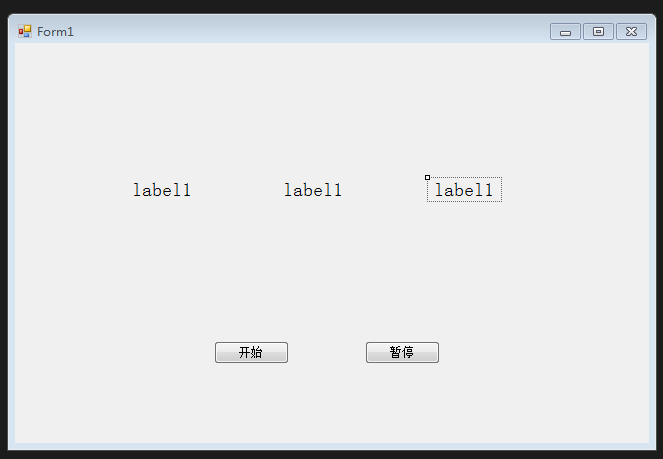
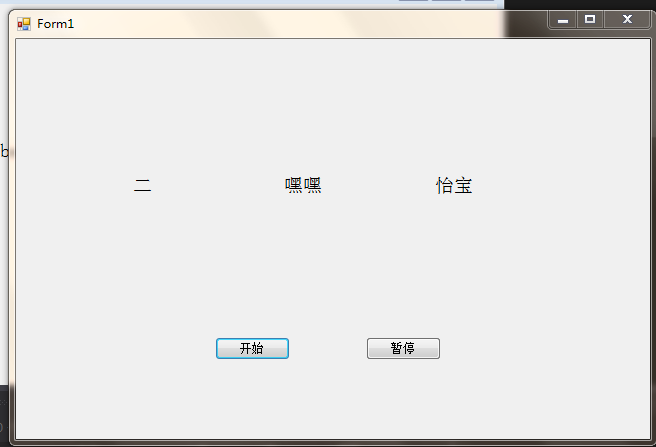
using System; using System.Collections.Generic; using System.ComponentModel; using System.Data; using System.Drawing; using System.Linq; using System.Text; using System.Threading; using System.Windows.Forms; namespace WindowsFormsApplication5 { public partial class Form1 : Form { public Form1() { InitializeComponent(); //关闭线程监控,防止报错 Control.CheckForIllegalCrossThreadCalls = false; }
//需要对窗体设置关闭事件,当关闭窗体时,关闭所有进程,避免后台线程正在运行时,关闭窗体,造成报错
private void Form1_FormClosing(object sender, FormClosingEventArgs e)
{
//关闭线程
td1.Abort();
td2.Abort();
td3.Abort();
}
Thread td1 = null; Thread td2 = null; Thread td3 = null; private void button1_Click(object sender, EventArgs e) { //实例化线程并委托 td1 = new Thread(tt1); td2 = new Thread(tt2); td3 = new Thread(tt3); //设置线程为后台线程 td1.IsBackground = true; td2.IsBackground = true; td3.IsBackground = true; //数组a2,操作有参无返 string[] a2 = new string[] { "哈哈", "嘿嘿", "嘻嘻", "哼哼", "恩恩", "咦咦" }; //开启线程 td1.Start(); td2.Start(a2); td3.Start(); } public void tt1() { //死循环,循环展示数组,间隔200毫秒 string[] a1 = new string[] { "一", "二", "三", "四", "五", "六" }; while (true) { foreach (string ax1 in a1) { label1.Text = ax1.ToString(); Thread.Sleep(200); } } } //默认方法是无参数,无返回值的,这里也可以传入参数,只能传入基类 // public void tt2(object s) { //死循环,循环展示数组,间隔200毫秒 string[] a22 = s as string[]; while (true) { foreach (string ax2 in a22) { label2.Text = ax2.ToString(); Thread.Sleep(200); } } } public void tt3() { //死循环,循环展示数组,间隔200毫秒 string[] a3 = new string[] { "可口可乐", "怡宝", "佳得乐", "脉动", "雪碧", "芬达" }; while (true) { foreach (string ax3 in a3) { label3.Text = ax3.ToString(); Thread.Sleep(200); } } } private void button2_Click(object sender, EventArgs e) { //只有在按下Button1才能按Button2 if (td1 != null && td2 != null && td3 != null) { //关闭线程 td1.Abort(); td2.Abort(); td3.Abort(); } } } }