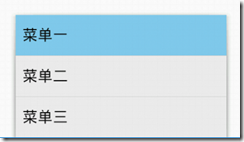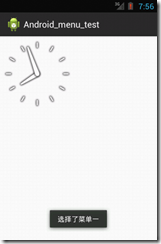@Override public boolean onCreateOptionsMenu(Menu menu) { // Inflate the menu; this adds items to the action bar if it is present. // getMenuInflater().inflate(R.menu.main, menu); MenuItem menuSys = menu.add(1001, 100, 1, "系統菜单"); menuSys.setTitle("菜单一"); /* 最多可以显示6个子菜单 */ MenuItem menuUser = menu.add(1001, 101, 1, "用户菜单"); menuUser.setTitle("菜单二"); menuUser.setShortcut('c', 'c'); /* 给菜单设置快捷键 */ MenuItem menuCust = menu.add(1001, 102, 1, "客户菜单"); menuCust.setTitle("菜单三"); return true; } @Override public boolean onOptionsItemSelected(MenuItem item) { // TODO Auto-generated method stub switch (item.getItemId()) { case 100: Toast.makeText(MainActivity.this, "选择了菜单一", 1).show(); Intent intent = new Intent(MainActivity.this, NextActivity.class); item.setIntent(intent); /* 切换到第二个Activity */ break; case 101: Toast.makeText(MainActivity.this, "选择了菜单二", 1).show(); break; case 102: Toast.makeText(MainActivity.this, "选择了菜单三", 1).show(); break; default: break; } return super.onOptionsItemSelected(item); }