7段数码管Python绘图,获取用time获取系统时间,用turtle将年月日打印出来,计算打印所需时间.代码如下:
import time import turtle as t #利用多个小函数,化繁为简 #绘制单个数字连接处的小间隔,模块化思维 def drawgap(ft): t.penup() t.fd(0.12*ft) #绘制单个数字的某一条线 def drawline(e,ft): drawgap(ft) t.pendown() if e else t.penup() t.fd(0.76*ft) drawgap(ft) t.right(90) #绘制单个数字,规则化思维 def draw(digit,ft): vd=eval(digit) drawline(True,ft) if vd in [2,3,4,5,6,8,9] else drawline(False,ft) drawline(True,ft) if vd in [0,1,3,4,5,6,7,8,9] else drawline(False,ft) drawline(True,ft) if vd in [0,2,3,5,6,8,9] else drawline(False,ft) drawline(True,ft) if vd in [0,2,6,8] else drawline(False,ft) t.left(90) drawline(True,ft) if vd in [0,4,5,6,8,9] else drawline(False,ft) drawline(True,ft) if vd in [0,2,3,5,6,7,8,9] else drawline(False,ft) drawline(True,ft) if vd in [0,1,2,3,4,7,8,9] else drawline(False,ft) t.right(180) t.penup() t.fd(0.8*ft) #打印汉字前的调整 def prelocation(ft): t.penup() t.fd(-10) t.right(90) t.fd(1.2*ft) t.left(90) #打印汉字后的调整 def relocation(ft): t.fd(2*ft) t.left(90) t.fd(1.2*ft) t.right(90) #main()函数只负责画图,图的其他设置写在代码中,不占用main()函数,提高main()函数复用性 def main(ft,fontype,digitnum): wdsize=int(ft) t.pensize(0.11 * ft) t.pencolor('red') for each in digitnum: if each=='+': prelocation(ft) t.write('年',font=(fontype,wdsize,'normal')) relocation(ft) t.pencolor('green') elif each=='-': prelocation(ft) t.write('月',font=(fontype,wdsize,'normal')) relocation(ft) t.pencolor('blue') elif each=='=': prelocation(ft) t.write('日',font=(fontype,wdsize,'normal')) relocation(ft) else: draw(each,ft) #插入计时尾注 def footnote(dur,ft): t.right(90) t.fd(120) t.left(90) t.fd(-250) t.pencolor('gray') t.write('绘图用时{:.3f}s'.format(dur),font=('SimHei',int(0.4*ft),'italic')) t.hideturtle() t.done() #主函数,包括调取系统时间,设置字体大小和类别,展开画布并调整画笔,最后调取main()函数完成制图 digitnum=time.strftime('%Y+%m-%d=',time.gmtime()) foot=46 font_type='Arial' t.setup(950,350,200,200) t.penup() t.fd(-430) start=time.perf_counter() main(foot,font_type,digitnum) interval=time.perf_counter()-start footnote(interval,foot)
输出如下,很美丽的数码管!
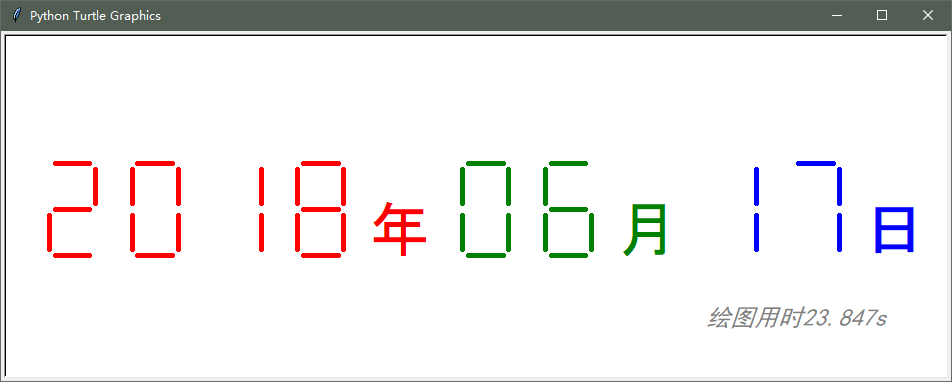
下篇博客扩展一下,设计一个倒计时显示!