今天和大伙分享一下我的KTV系统,我想大家都有自己独特的魅力,都有自己的风采,都有自己骄傲的一部分。
在这里我就抛砖引玉,聊聊我的KTV项目,希望大家能给出自己的建议。。
首先,我们先了解一下:当我们拿到这个KTV系统时,我们该怎么办?该如何下手?我们应该有自己的一些想法。
我们先来看看我们必需要准备的数据库吧:

从上向下作用分别为:
1.用户登录


2.歌曲歌手图片路径


3.歌手信息


4.歌手类型信息


5.歌曲信息
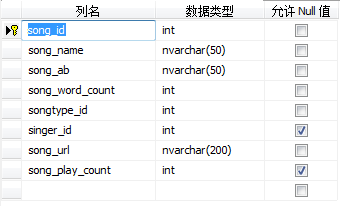

6.歌曲类型信息


同时我们更应该把各个表之间的关系搞清楚
数据库关系图:

到这里我们的数据库就完成了

下面就开始我们一系列的开发代码阶段了
1.首先我们各种类已方便使用
01.用于连接数据库的类(SqlServer)
using System; using System.Collections.Generic; using System.Linq; using System.Text; using System.Threading.Tasks; namespace MyKTV { //用于连接数据库 public class SqlServer { public static string str = "data source=.;initial catalog=MyKTV;uid=sa"; } }
02.歌曲类
using System; using System.Collections.Generic; using System.Linq; using System.Text; using System.Threading.Tasks; namespace MyKTV { enum SongPlayState { //未播,在播,重播,切歌 unplayed, played, again, cut } public class Song { public string gequ_name;//歌曲名 public string geshou_name;//歌手名 public string gequ_dizhi;//歌曲地址 public string geshou_url;//歌手地址 private SongPlayState playState = SongPlayState.unplayed; // 歌曲播放状态,默认为未播 // 歌曲播放状态 internal SongPlayState PlayState { get { return playState; } set { playState = value; } } // 将歌曲状态改为已播放 public void SetSongPlayed() { this.playState = SongPlayState.played; } // 将歌曲状态改为再拨放一次 public void SetPlayAgain() { this.playState = SongPlayState.again; } // 将歌曲状态改为切歌 public void SetSongCut() { this.playState = SongPlayState.cut; } } }
03.用于操作歌曲的类
using System; using System.Collections.Generic; using System.Linq; using System.Text; using System.Threading.Tasks; namespace MyKTV { public class Playsong { public static Song[] gequ = new Song[50];//定义一个对象数组 public static int shuzuindex=0;//定义数组下标原始为0 //给对象数组赋值的方法 public static bool Addsong(Song song){ bool happy = false; for (int i = 0; i < gequ.Length; i++) { if (gequ[i]==null) { gequ[i] =song; happy = true; break; } } return happy; } //获取当前播放的歌曲的方法 public static Song GetPlayingSong() { if (shuzuindex<gequ.Length&&gequ[shuzuindex] != null) { return gequ[shuzuindex]; } else { return null; } } #region 当前播放的歌曲名称 //歌曲名称 public static string PlayingSongName() { string songName = ""; // 歌曲名称 if (shuzuindex < gequ.Length) { if (gequ[shuzuindex] != null) { songName = gequ[shuzuindex].gequ_name; } } return songName; } #endregion #region 下一首要播放的歌曲名称 //歌曲名称 public static string NextSongName() { string songName = ""; // 歌曲名称 if (shuzuindex + 1 < gequ.Length) { if (gequ[shuzuindex + 1] != null) { songName = gequ[shuzuindex + 1].gequ_name; } } return songName; } #endregion #region 点播一首歌曲,新点播的歌曲 //新点播的歌曲 public static bool AddSong(Song song) { bool success = false; for (int i = 0; i < gequ.Length; i++) { if (gequ[i] == null) { gequ[i] = song; // Console.WriteLine(song.gequ_name); success = true; break; } } return success; } #endregion #region 切歌 // 切歌 //要切歌曲的编号,如果是切当前播放的歌曲传入-1 public static void CutSong(int index) { int i; // 循环变量,代表切歌的位置 if (index == -1) { i = shuzuindex; } else { i = index; // 从切歌的位置开始,将歌曲逐个向前移一个位置 } if (gequ[i] != null) { gequ[i].SetSongCut(); } while (gequ[i] != null) { gequ[i] = gequ[i + 1]; i++; // 如果到达数组最后一个元素,就将最后一个元素指向空 if (i == gequ.Length) { gequ[i] = null; } } if (gequ[0] != null) { gequ[0].PlayState = SongPlayState.played; } } #endregion #region 重放当前歌曲 // 重放当前歌曲 public static void PlayAgain() { if (shuzuindex<gequ.Length) { if (gequ[shuzuindex] != null) { gequ[shuzuindex].SetPlayAgain(); } } } #endregion #region 播放下一首 // 播放下一首 public static void MoveOn() { if (shuzuindex < gequ.Length) { if (gequ[shuzuindex] != null && gequ[shuzuindex].PlayState == SongPlayState.again)//用于判断是不是重播 { gequ[shuzuindex].SetSongPlayed(); //gequ[shuzuindex].PlayState = SongPlayState.played; } else { // gequ[shuzuindex].SetSongPlayed(); // shuzuindex++; shuzuindex++; } } } #endregion } }
04.用于或得歌曲和歌手图片路径
using System; using System.Collections.Generic; using System.Linq; using System.Text; using System.Threading.Tasks; namespace MyKTV { public class KTVUtil { //保存歌曲路径,这样就可以多次使用 public static string songurl; //保存歌手图片路径,这样就可以多次使用 public static string singer_photo; } }
05.同时,我们还需要一个工具类,以方便使用(这里先展示一下)
using System; using System.Collections.Generic; using System.Linq; using System.Text; using System.Threading.Tasks; namespace MyKTV { public class Tool { public static string num1;//获得是(组合,男,女)的类行 public static string num2;//获得歌手的地区 public static string num3;//或得歌手的名字 public static string num4;//找到歌曲的路径(地址) public static FormMain frM;//主窗体,播放器的共用 public static int num5;//获得是(流行,儿歌..)的类行 public static Form_liebiao frm;//调用Form_liebiao中的把歌添加到数组的方法 public static int num6;//用于字数点歌 public static bool num7=false;//用于区分的标识符 public static int ph;//用于金曲排行 public static Form_Yidian yidian; } }
这样后,我们就可以开始我们的开发之路了
1.前台
1.欢迎界面

代码如下:
using System; using System.Collections.Generic; using System.ComponentModel; using System.Data; using System.Drawing; using System.Linq; using System.Text; using System.Threading.Tasks; using System.Windows.Forms; namespace MyKTV { public partial class Form_Wlcome : Form { public Form_Wlcome() { InitializeComponent(); } private void pictureBox1_Click(object sender, EventArgs e) { //单击进入主界面 FormMain fm = new FormMain(); fm.Show(); this.Hide();//隐藏欢迎界面 } } }
2.主页面

这里我们就来说一说KTV项目的功能,上面的图一目了然
我们就上图所看到的一系列控件进行一一展示
using System; using System.Collections.Generic; using System.ComponentModel; using System.Data; using System.Drawing; using System.Linq; using System.Text; using System.Threading.Tasks; using System.Windows.Forms; using System.Data.SqlClient; namespace MyKTV { public partial class FormMain : Form { public FormMain() { InitializeComponent(); } //歌曲名称 public Song songname; private void FormMain_Load(object sender, EventArgs e) { Form_liebiao frm = new Form_liebiao();//走一遍Form_liebiao窗体 Tool.frm = frm;//这样就可以把Form_liebiao窗体赋给Tool类里的frm,这样就可以在其它窗体里用Form_liebiao窗体里的方法,..(eg:在fenleidiange窗体里用Form_ liebiao窗体中Add方法用于添加到已点列表) Tool.frM = this;//把主窗体赋值给Tool类里面的frM,这样就可以用主窗体的播放器空间 string sql="select resource_path from dbo.Resource_Path where resource_id=1"; KTVUtil.singer_photo= get( sql) ;//歌手地址 string sql1 = "select resource_path from dbo.Resource_Path where resource_id=2"; KTVUtil.songurl= get(sql1);//歌曲地址 // mp.URL = Tool.num4; } //用于获得 歌曲 或 歌手的地址(路径) public string get(string sql) { SqlConnection con = new SqlConnection(SqlServer.str); SqlCommand cmd = new SqlCommand(sql,con); string url=""; try { con.Open(); SqlDataReader dr= cmd.ExecuteReader(); if(dr.HasRows) { while (dr.Read()) { url = dr["resource_path"].ToString(); } } } catch (Exception) { MessageBox.Show("网络出错哟!"); } finally { con.Close(); } return url; } //退出按钮 private void but_tui_Click(object sender, EventArgs e) { //提示 DialogResult result = MessageBox.Show("确定退出吗?","提示",MessageBoxButtons.OKCancel,MessageBoxIcon.Question); if (result==DialogResult.OK) { Application.Exit(); } else { //。。。 } } //歌星点歌按钮 private void but_one_Click(object sender, EventArgs e) { Form_GeXing fg = new Form_GeXing(); Tool.num7 = false; this.Hide(); fg.Show(); }
//显示播放歌曲,和下一首歌曲 public void showsongname() { txt_now.Text= Playsong.PlayingSongName(); txt_next.Text = Playsong.NextSongName(); }
//播放歌曲的方法 public void playedsong() { //获取当前播放的歌曲 songname = Playsong.GetPlayingSong(); //如果当前歌曲不为空的话 if(songname!=null) { //把播放歌曲状态改为已播放 songname.PlayState = SongPlayState.played; mp.URL = KTVUtil.songurl + songname.gequ_dizhi; //显示歌手图片 string photoPath = KTVUtil.singer_photo + songname.geshou_url; this.picb.Image = Image.FromFile(photoPath); } } //应用timer控件实现对歌曲播放的状态进行一系列的操作 private void time_Tick(object sender, EventArgs e) { showsongname();//主页面展示 当前播放 , 下一首播放 内容 //顺序播放 if (this.songname==null)//未找到歌在播放 { playedsong();//获取一首歌 } if (this.mp.playState == WMPLib.WMPPlayState.wmppsStopped)//一首歌快播完了 { this.songname = null;//把歌曲名称改为null Playsong.MoveOn();//再重新获取下一首歌曲 // songname.PlayState = SongPlayState.played; } //切歌 if (this.songname != null && this.songname.PlayState == SongPlayState.cut) { this.mp.URL = "";//把播放地址设为null,则停止了播放 this.songname = null;//把歌曲也设为了null } //重播 if (this.songname != null && this.songname.PlayState == SongPlayState.again) { playedsong();//重新 } }
//切歌 private void but_qie_Click(object sender, EventArgs e) { if (txt_now.Text=="") { MessageBox.Show("您未添加歌曲,没发切歌哟!亲", "提示", MessageBoxButtons.OKCancel,MessageBoxIcon.Information); } else if (txt_now.Text != "" && txt_next.Text!="") { DialogResult result = MessageBox.Show("确定切歌", "提示", MessageBoxButtons.YesNo, MessageBoxIcon.Question); if (result == DialogResult.Yes) { Playsong.CutSong(-1); } } else { MessageBox.Show("现在播放的是最后一首歌,已经没歌可切喽!再去添加吧!", "提示", MessageBoxButtons.OKCancel, MessageBoxIcon.Information); } }
//重播 private void but_chong_Click(object sender, EventArgs e) { Playsong.PlayAgain(); } private void but_five_Click(object sender, EventArgs e) { zishudiange zs = new zishudiange(); this.Hide(); zs.Show(); } private void but_two_Click(object sender, EventArgs e) { pinyindiange py = new pinyindiange(); Tool.num7 = false; this.Hide(); py.Show(); } private void but_three_Click_1(object sender, EventArgs e) { fenleidiange fl = new fenleidiange(); Tool.num7 = false; fl.Show(); } private void but_four_Click(object sender, EventArgs e) { Tool.ph = 1; Form_liebiao frm = new Form_liebiao(); Tool.num7 = false; frm.Show(); Tool.ph = 0; } private void but_dian_Click(object sender, EventArgs e) { Form_Yidian yi = new Form_Yidian(); yi.Show(); } private void but_ke_Click(object sender, EventArgs e) { MessageBox.Show("已向客服中心联系!","提示",MessageBoxButtons.OKCancel,MessageBoxIcon.Information); } //播放器的隐藏与显示 private void lab_yin_Click(object sender, EventArgs e) { if (lab_yin.Text=="隐藏播放器") { this.Height = this.Height - 95; lab_yin.Text = "显示播放器"; } else { this.Height = this.Height + 95; lab_yin.Text = "隐藏播放器"; } } //实现窗体的拖动 #region 窗体的拖动 //一下是窗体的拖动 private Point mouseOffset; //记录鼠标指针的坐标 private bool isMouseDown = false; //记录鼠标按键是否按下 private void panel_top_MouseUp(object sender, MouseEventArgs e) { // 修改鼠标状态isMouseDown的值 // 确保只有鼠标左键按下并移动时,才移动窗体 if (e.Button == MouseButtons.Left) { isMouseDown = false; } } private void panel_top_MouseMove(object sender, MouseEventArgs e) { if (isMouseDown) { Point mousePos = Control.MousePosition; mousePos.Offset(mouseOffset.X + 5, mouseOffset.Y + 30); Location = mousePos; } } private void panel_top_MouseDown(object sender, MouseEventArgs e) { int xOffset; int yOffset; if (e.Button == MouseButtons.Left) { xOffset = -e.X - SystemInformation.FrameBorderSize.Width; yOffset = -e.Y - SystemInformation.CaptionHeight - SystemInformation.FrameBorderSize.Height; mouseOffset = new Point(xOffset, yOffset); isMouseDown = true; } } private void FormMain_MouseUp(object sender, MouseEventArgs e) { // 修改鼠标状态isMouseDown的值 // 确保只有鼠标左键按下并移动时,才移动窗体 if (e.Button == MouseButtons.Left) { isMouseDown = false; } } private void FormMain_MouseMove(object sender, MouseEventArgs e) { if (isMouseDown) { Point mousePos = Control.MousePosition; mousePos.Offset(mouseOffset.X + 5, mouseOffset.Y + 30); Location = mousePos; } } private void FormMain_MouseDown(object sender, MouseEventArgs e) { int xOffset; int yOffset; if (e.Button == MouseButtons.Left) { xOffset = -e.X - SystemInformation.FrameBorderSize.Width; yOffset = -e.Y - SystemInformation.CaptionHeight - SystemInformation.FrameBorderSize.Height; mouseOffset = new Point(xOffset, yOffset); isMouseDown = true; } } #endregion } }
歌星点歌(主要是listview控件的使用)
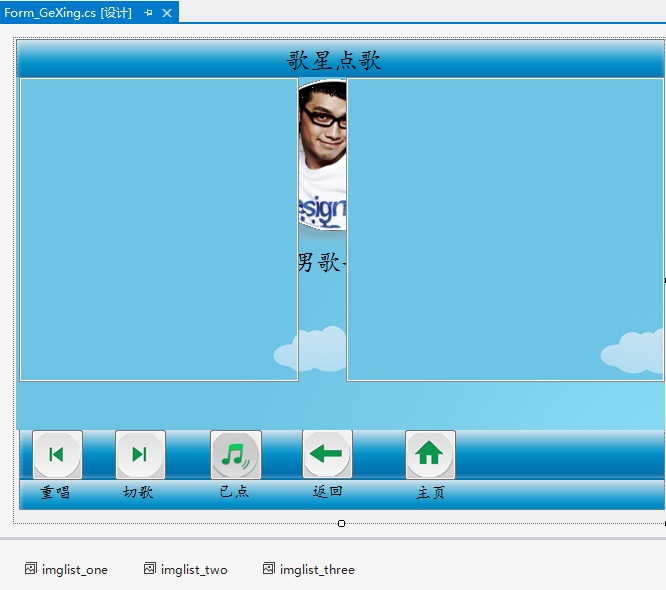
using System; using System.Collections.Generic; using System.ComponentModel; using System.Data; using System.Drawing; using System.Linq; using System.Text; using System.Threading.Tasks; using System.Windows.Forms; using System.Data.SqlClient; namespace MyKTV { public partial class Form_GeXing : Form { public Form_GeXing() { InitializeComponent(); } private void panel_foot_Paint(object sender, PaintEventArgs e) { } //从数据库加载歌曲类型的方法 public void gequleixinf() { string str = SqlServer.str; string sql = "select singertype_name from singer_type "; SqlConnection con = new SqlConnection(str); SqlCommand com = new SqlCommand(sql, con); try { lv_two.Items.Clear();//清除以前listview数据 // imglist_two.Images.Clear();//清除以前图片数据 con.Open(); SqlDataReader dr = com.ExecuteReader(); int index = 0; if (dr != null) { if (dr.HasRows) { while (dr.Read()) { string name = dr["singertype_name"].ToString(); ListViewItem item = new ListViewItem(); item.Text = name; item.ImageIndex = index; lv_two.Items.Add(item);//关联 index++; } } } } catch (Exception) { MessageBox.Show("网络出错哦!"); } finally { con.Close(); } } //动态加载歌手信息方法 public void dongtaijiazai() { string str = SqlServer.str; string sql = "select resource_path,singer_phone_url,singer_name from Resource_Path,singer_info,singer_type where singer_info.singertype_id=singer_type.singertype_id and resource_type='singer_photo' and singer_sex='" + Tool.num1 + "' and singertype_name='" + Tool.num2 + "' "; SqlConnection con = new SqlConnection(str); SqlCommand com = new SqlCommand(sql, con); try { con.Open(); SqlDataReader dr = com.ExecuteReader(); int imgindex = 0;//图片下标 lv_three.Items.Clear();//清除以前listview数据 imglist_three.Images.Clear();//清除以前图片数据 if (dr != null) { if (dr.HasRows) { while (dr.Read()) { string path = dr["resource_path"].ToString(); string singer_phone_url = dr["singer_phone_url"].ToString(); string singer_name = dr["singer_name"].ToString(); string zong = path + singer_phone_url;//拼接歌手图片地址 imglist_three.Images.Add(Image.FromFile(zong));//显示图片 // imglist_three.ImageSize = Image.FromFile(zong).Size; //"" + singer_name + "", imgindex //ListViewItem绑定值 ListViewItem item = new ListViewItem(); item.Text = "" + singer_name + ""; item.ImageIndex =imgindex; lv_three.Items.Add(item); imgindex++;//增加图片下标 } } } } catch (Exception) { MessageBox.Show("网络出错哦!"); } finally { con.Close(); } } //返回按钮 private void but_fan_Click(object sender, EventArgs e) { if (this.lv_two.Visible==true) { lv_one.Visible = true; lv_two.Visible = false; } else if (this.lv_one.Visible==true) { this.Hide(); Tool.frM.Show(); } else if (this.lv_three.Visible==true) { lv_three.Visible = false; lv_two.Visible = true; } } //主页面 private void but_home_Click(object sender, EventArgs e) { this.Close(); Tool.frM.Show(); } private void lv_one_Click(object sender, EventArgs e) { Tool.num1 = lv_one.SelectedItems[0].Text;//获取选择值 if (Tool.num1 != "组合") { Tool.num1 = Tool.num1 == "女歌手" ? "女" : "男"; } lv_one.Visible = false;//隐藏第一个listview lv_two.View = View.LargeIcon;//设定显示listview显示方式 lv_two.LargeImageList = imglist_two;//设定显示listview显示图片的方式 gequleixinf();//从数据库加载歌曲类型 lv_two.Visible = true;//让第二个listview显示 lv_two.Location = lv_one.Location;//让显示的listview显示的位置和隐藏的listview相同 lv_two.Size = lv_one.Size;//让显示的listview大小与隐藏的相同 } private void lv_two_Click(object sender, EventArgs e) { Tool.num2 = lv_two.SelectedItems[0].Text;//获取选择值 //MessageBox.Show(Tool.num2); dongtaijiazai();//加载歌手信息 lv_two.Visible = false; lv_three.Visible = true; lv_three.Location = lv_two.Location; lv_three.Size = lv_two.Size; } private void lv_three_Click(object sender, EventArgs e) { Tool.num3 = lv_three.SelectedItems[0].Text; // MessageBox.Show(Tool.num3); Form_liebiao lb = new Form_liebiao(); Tool.num7 = false; this.Hide(); lb.Show(); } //已点列表 private void but_yi_Click(object sender, EventArgs e) { Form_Yidian fy = new Form_Yidian(); fy.Show(); } //切歌 private void but_qie_Click(object sender, EventArgs e) { if (Tool.frM.txt_now.Text == "") { MessageBox.Show("您未添加歌曲,没发切歌哟!亲", "提示", MessageBoxButtons.OKCancel, MessageBoxIcon.Information); } else if (Tool.frM.txt_now.Text != "" && Tool.frM.txt_next.Text != "") { DialogResult result = MessageBox.Show("确定切歌", "提示", MessageBoxButtons.YesNo, MessageBoxIcon.Question); if (result == DialogResult.Yes) { Playsong.CutSong(-1); } } else { MessageBox.Show("现在播放的是最后一首歌,已经没歌可切喽!再去添加吧!", "提示", MessageBoxButtons.OKCancel, MessageBoxIcon.Information); } } //重唱 private void but_again_Click(object sender, EventArgs e) { Playsong.PlayAgain(); } private void Form_GeXing_Load(object sender, EventArgs e) { } #region 窗体的拖动 //一下是窗体的拖动 private Point mouseOffset; //记录鼠标指针的坐标 private bool isMouseDown = false; //记录鼠标按键是否按下 private void panel_top_MouseUp(object sender, MouseEventArgs e) { // 修改鼠标状态isMouseDown的值 // 确保只有鼠标左键按下并移动时,才移动窗体 if (e.Button == MouseButtons.Left) { isMouseDown = false; } } private void panel_top_MouseMove(object sender, MouseEventArgs e) { if (isMouseDown) { Point mousePos = Control.MousePosition; mousePos.Offset(mouseOffset.X + 5, mouseOffset.Y + 30); Location = mousePos; } } private void panel_top_MouseDown(object sender, MouseEventArgs e) { int xOffset; int yOffset; if (e.Button == MouseButtons.Left) { xOffset = -e.X - SystemInformation.FrameBorderSize.Width; yOffset = -e.Y - SystemInformation.CaptionHeight - SystemInformation.FrameBorderSize.Height; mouseOffset = new Point(xOffset, yOffset); isMouseDown = true; } } #endregion } }
歌曲列表

using System; using System.Collections.Generic; using System.ComponentModel; using System.Data; using System.Drawing; using System.Linq; using System.Text; using System.Threading.Tasks; using System.Windows.Forms; using System.Data.SqlClient; namespace MyKTV { public partial class Form_liebiao : Form { public Form_liebiao() { InitializeComponent(); } public string song_url;//歌曲名字 public string singer_url;//歌手图片名字 //显示列表的方法 public void liebiao(string sql) { lv_liebiao.Items.Clear(); string str = SqlServer.str; SqlConnection con = new SqlConnection(str); SqlCommand com = new SqlCommand(sql, con); try { con.Open(); SqlDataReader dr = com.ExecuteReader(); if (dr != null) { if (dr.HasRows) { while (dr.Read()) { string song_name = dr["song_name"].ToString(); string singer_name = dr["singer_name"].ToString(); ListViewItem item = new ListViewItem("" + song_name + ""); item.SubItems.Add("" + singer_name + ""); lv_liebiao.Items.Add(item); } } } } catch (Exception) { MessageBox.Show("网络异常哟!"); } finally { con.Close(); } } //获得歌手的歌曲列表 private void Form_liebiao_Load(object sender, EventArgs e) { if (Tool.num6!= 0 && Tool.num7==true)//字数点歌 { string sql = @"select song_name,singer_name from song_info,singer_info where song_info.singer_id=singer_info.singer_id and song_word_count=" + Tool.num6 + ""; liebiao(sql); } else if (Tool.num5 != 0)//分类点歌 { string sql= @"select song_name,singer_name from song_info,singer_info where song_info.singer_id=singer_info.singer_id and songtype_id=" + Tool.num5 + ""; liebiao(sql); } else if(Tool.ph==1)//点击排行榜 { string sql = @"select song_name,singer_name from song_info,singer_info where song_info.singer_id=singer_info.singer_id order by song_play_count desc "; liebiao(sql); } else if (Tool.num3!=null&&Tool.num7==false) //歌星(歌手)点歌 { string sql = "select song_name,singer_name from singer_info,song_info where singer_info.singer_id=song_info.singer_id and singer_name='" + Tool.num3 + "' "; liebiao(sql); } } //在歌单列表中点击添加到已点列表的方法 public void Add(string s,string s1) { string str = SqlServer.str; string sql = "select song_name,song_url,singer_name,singer_phone_url,resource_path from song_info,singer_info,Resource_Path where singer_info.singer_id=song_info.singer_id and resource_type='song' and song_name='" + s + "' and singer_name='" + s1 + "'"; SqlConnection con = new SqlConnection(str); SqlCommand com = new SqlCommand(sql, con); try { con.Open(); SqlDataReader dr = com.ExecuteReader(); if (dr != null) { if (dr.HasRows) { while (dr.Read()) { //string resource_path = dr["resource_path"].ToString();//歌曲路径 song_url = dr["song_url"].ToString();//歌曲名字 .mp3 singer_url = dr["singer_phone_url"].ToString();//歌手名字 //Tool.num4 = resource_path + song_url;//找到歌曲 //if (thing=="") //{ // Tool.frM.mp.URL = Tool.num4; // thing = Tool.num4; //} } } } //用于把歌曲信息放在数组 Song song = new Song(); song.gequ_name = s; song.geshou_name = s1; song.gequ_dizhi = song_url; song.geshou_url = singer_url; //song.gequ_dizhi = Tool.num4; if (Playsong.Addsong(song)) //把歌曲信息添加到对象数组 { MessageBox.Show("添加成功!"); //用于排行榜 string sql1 = "select singer_id,song_id from song_info where song_name='" + s + "'"; SqlConnection con1 = new SqlConnection(SqlServer.str); SqlCommand cmd = new SqlCommand(sql1, con1); con1.Open(); SqlDataReader dr1 = cmd.ExecuteReader(); int singer_id = 0; int song_id = 0; if (dr1.HasRows) { while (dr1.Read()) { singer_id = Convert.ToInt32(dr1["singer_id"].ToString()); song_id = Convert.ToInt32(dr1["song_id"].ToString()); } } dr1.Close(); con1.Close(); string sql2 = "update song_info set song_play_count=song_play_count+1 where singer_id=" + singer_id + " and song_id=" + song_id + ""; SqlConnection con2 = new SqlConnection(SqlServer.str); SqlCommand cmd2 = new SqlCommand(sql2, con2); con2.Open(); cmd2.ExecuteNonQuery(); con2.Close(); } else { MessageBox.Show("添加失败!"); } } catch (Exception) { MessageBox.Show("网络出错!"); } finally { con.Close(); } } //在歌曲列表中用于点击歌曲进行播放 private void lv_liebiao_Click(object sender, EventArgs e) { if (lv_liebiao.SelectedItems.Count > 0) { string s = lv_liebiao.SelectedItems[0].SubItems[0].Text;//歌曲名 string s1 = lv_liebiao.SelectedItems[0].SubItems[1].Text;//歌手名 Add(s, s1);//点击添加到已点列表 } } //返回主页面 private void but_home_Click(object sender, EventArgs e) { this.Close(); Tool.frM.Show(); } private void lv_liebiao_SelectedIndexChanged(object sender, EventArgs e) { } //查看已点列表 private void but_yi_Click(object sender, EventArgs e) { Form_Yidian fy = new Form_Yidian(); this.Close(); fy.Show(); } private void but_qie_Click(object sender, EventArgs e) { if (Tool.frM.txt_now.Text == "") { MessageBox.Show("您未添加歌曲,没发切歌哟!亲", "提示", MessageBoxButtons.OKCancel, MessageBoxIcon.Information); } else if (Tool.frM.txt_now.Text != "" && Tool.frM.txt_next.Text != "") { DialogResult result = MessageBox.Show("确定切歌", "提示", MessageBoxButtons.YesNo, MessageBoxIcon.Question); if (result == DialogResult.Yes) { Playsong.CutSong(-1); } } else { MessageBox.Show("现在播放的是最后一首歌,已经没歌可切喽!再去添加吧!", "提示", MessageBoxButtons.OKCancel, MessageBoxIcon.Information); } } private void but_again_Click(object sender, EventArgs e) { Playsong.PlayAgain(); } private void but_fan_Click(object sender, EventArgs e) { this.Close(); Tool.frM.Show(); } #region 窗体拖动 private Point mouseOffset; //记录鼠标指针的坐标 private bool isMouseDown = false; //记录鼠标按键是否按下 private void panel_top_MouseUp(object sender, MouseEventArgs e) { // 修改鼠标状态isMouseDown的值 // 确保只有鼠标左键按下并移动时,才移动窗体 if (e.Button == MouseButtons.Left) { isMouseDown = false; } } private void panel_top_MouseMove(object sender, MouseEventArgs e) { if (isMouseDown) { Point mousePos = Control.MousePosition; mousePos.Offset(mouseOffset.X + 5, mouseOffset.Y + 30); Location = mousePos; } } private void panel_top_MouseDown(object sender, MouseEventArgs e) { int xOffset; int yOffset; if (e.Button == MouseButtons.Left) { xOffset = -e.X - SystemInformation.FrameBorderSize.Width; yOffset = -e.Y - SystemInformation.CaptionHeight - SystemInformation.FrameBorderSize.Height; mouseOffset = new Point(xOffset, yOffset); isMouseDown = true; } } #endregion private void panel_top_Paint(object sender, PaintEventArgs e) { } } }
已点列表

using System; using System.Collections.Generic; using System.ComponentModel; using System.Data; using System.Drawing; using System.Linq; using System.Text; using System.Threading.Tasks; using System.Windows.Forms; using System.Data.SqlClient; namespace MyKTV { public partial class Form_Yidian : Form { public Form_Yidian() { InitializeComponent(); } //显示已点列表 private void Form_Yidian_Load(object sender, EventArgs e) { yidiangequ(); } //已点列表 private void yidiangequ() { lv_yidian.Items.Clear(); // int num = 0; foreach (Song item in Playsong.gequ) { if (item != null) { //给listview绑定值 ListViewItem tem = new ListViewItem(item.gequ_name); tem.SubItems.Add(item.geshou_name); string hao =item.PlayState==SongPlayState.unplayed ? "未播" : "已播"; tem.SubItems.Add(hao); lv_yidian.Items.Add(tem); // num++; } } } #region 已点列表可以播放的方法(未用) // string s = lv_yidian.SelectedItems[0].SubItems[0].Text;//歌曲名 // string s1 = lv_yidian.SelectedItems[0].SubItems[1].Text;//歌手名 // string s2 = lv_yidian.SelectedItems[0].SubItems[2].Text; ////改变歌曲状态 // if (s2 == "在播") // { // lv_yidian.SelectedItems[0].SubItems[2].Text = "已播"; // } // else // { // lv_yidian.SelectedItems[0].SubItems[2].Text = "已播"; // } // string str = SqlServer.str; // string sql = "select song_name,song_url,singer_name,singer_phone_url,resource_path from song_info,singer_info,Resource_Path where singer_info.singer_id=song_info.singer_id and resource_type='song' and song_name='" + s + "' and singer_name='" + s1 + "'"; // SqlConnection con = new SqlConnection(str); // SqlCommand com = new SqlCommand(sql, con); // try // { // con.Open(); // SqlDataReader dr = com.ExecuteReader(); // if (dr != null) // { // if (dr.HasRows) // { // while (dr.Read()) // { // string resource_path = dr["resource_path"].ToString();//歌曲路径 // string song_url = dr["song_url"].ToString();//歌曲名字 // Tool.num4 = resource_path + song_url;//找到歌曲 // Tool.frM.mp.URL = Tool.num4; // } // } // } // } // catch (Exception) // { // MessageBox.Show("网络出错!"); // } // finally // { // con.Close(); // } #endregion //已点的单击事件,想在已点列表里进行点歌(未用) private void lv_yidian_Click(object sender, EventArgs e) { } //点击切歌触发的事件 private void but_qie_Click(object sender, EventArgs e) { if (Tool.frM.txt_now.Text == "") { MessageBox.Show("您未添加歌曲,没发切歌哟!亲", "提示", MessageBoxButtons.OKCancel, MessageBoxIcon.Information); } else if (Tool.frM.txt_now.Text != "" && Tool.frM.txt_next.Text != "") { DialogResult result = MessageBox.Show("确定切歌", "提示", MessageBoxButtons.YesNo, MessageBoxIcon.Question); if (result == DialogResult.Yes) { Playsong.CutSong(-1); yidiangequ();//重新再加载了已点列表 } } else { MessageBox.Show("现在播放的是最后一首歌,已经没歌可切喽!再去添加吧!", "提示", MessageBoxButtons.OKCancel, MessageBoxIcon.Information); } } //重唱 private void but_again_Click(object sender, EventArgs e) { Playsong.PlayAgain(); } //返回 private void but_fan_Click(object sender, EventArgs e) { this.Close(); Tool.frM.Show(); } //主页 private void but_home_Click(object sender, EventArgs e) { this.Close(); Tool.frM.Show(); } private void but_qing_Click(object sender, EventArgs e) { yidiangequ(); } } }
拼音点歌

using System; using System.Collections.Generic; using System.ComponentModel; using System.Data; using System.Drawing; using System.Linq; using System.Text; using System.Threading.Tasks; using System.Windows.Forms; using System.Data.SqlClient; namespace MyKTV { public partial class pinyindiange : Form { public pinyindiange() { InitializeComponent(); } //加载有的歌曲方法 public void jiazai() { lv_liebiao.Items.Clear(); string sql = @"select song_name,singer_name from song_info,singer_info where song_info.singer_id=dbo.singer_info.singer_id and song_name like'%" + txt_name.Text + "%' or song_ab like '%" + txt_name.Text + "%' and song_info.singer_id=dbo.singer_info.singer_id"; string str = SqlServer.str; SqlConnection con = new SqlConnection(str); SqlCommand com = new SqlCommand(sql, con); try { con.Open(); SqlDataReader dr = com.ExecuteReader(); if (dr != null) { if (dr.HasRows) { while (dr.Read()) { string song_name = dr["song_name"].ToString(); string singer_name = dr["singer_name"].ToString(); ListViewItem item = new ListViewItem("" + song_name + ""); item.SubItems.Add("" + singer_name + ""); lv_liebiao.Items.Add(item); } } } } catch (Exception) { MessageBox.Show("网络异常哟!"); } finally { con.Close(); } } private void but_select_Click(object sender, EventArgs e) { jiazai();//点击可用模糊查询 } //点击列表中的歌曲, 播放或添加 private void lv_liebiao_Click(object sender, EventArgs e) { if (lv_liebiao.SelectedItems.Count > 0)//确定有选中项,要不下面选中时会报错 { string s = lv_liebiao.SelectedItems[0].SubItems[0].Text;//歌曲名 string s1 = lv_liebiao.SelectedItems[0].SubItems[1].Text;//歌手名 Tool.frm.Add(s, s1);//调用前面Form_liebiao中的方法 } } private void pinyindiange_Load(object sender, EventArgs e) { txt_name.Focus();//锁定输入焦点 jiazai();//窗体展现出来显示已有歌曲 } private void but_home_Click(object sender, EventArgs e) { this.Close(); Tool.frM.Show(); } private void but_fan_Click(object sender, EventArgs e) { this.Close(); Tool.frM.Show(); } private void but_yi_Click(object sender, EventArgs e) { Form_Yidian yi = new Form_Yidian(); this.Close(); yi.Show(); } private void but_qie_Click(object sender, EventArgs e) { if (Tool.frM.txt_now.Text == "") { MessageBox.Show("您未添加歌曲,没发切歌哟!亲", "提示", MessageBoxButtons.OKCancel, MessageBoxIcon.Information); } else if (Tool.frM.txt_now.Text != "" && Tool.frM.txt_next.Text != "") { DialogResult result = MessageBox.Show("确定切歌", "提示", MessageBoxButtons.YesNo, MessageBoxIcon.Question); if (result == DialogResult.Yes) { Playsong.CutSong(-1); } } else { MessageBox.Show("现在播放的是最后一首歌,已经没歌可切喽!再去添加吧!", "提示", MessageBoxButtons.OKCancel, MessageBoxIcon.Information); } } private void but_again_Click(object sender, EventArgs e) { } private void txt_name_TextChanged(object sender, EventArgs e) { //当文本框的内容改变为空时,则显示所有歌曲 if (txt_name.Text=="") { jiazai(); } } } }