一、SOAP和WSDL概念:
SOAP(Simple Object Access Protocol):简单对象访问协议
SOAP作为一个基于XML语言的协议用于在网上传输数据
SOAP=在Http的基础上+xml数据
SOAP是基于http的
WSDL(WebService Description Language):web 服务描述语言,就是一个xml文档,用于描述当前服务的一些信息(服务名称、服务的发布地址、服务提供的方法、方法的参数类型、方法的返回值类型等)。
二、apache CXF入门
官网:cxf.apache.org下载CXF的开发包:
服务端开发:
第一步:创建动态web项目
第二步:导入CXF相关jar包
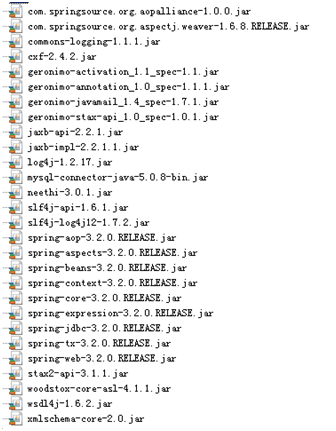
第三步:在web.xml中配置CXF框架提供的一个Servlet
1 <?xml version="1.0" encoding="UTF-8"?> 2 <web-app xmlns:xsi="http://www.w3.org/2001/XMLSchema-instance" 3 xmlns="http://java.sun.com/xml/ns/javaee" 4 xsi:schemaLocation="http://java.sun.com/xml/ns/javaee http://java.sun.com/xml/ns/javaee/web-app_3_0.xsd" 5 id="WebApp_ID" version="3.0"> 6 <display-name>crm</display-name> 7 <welcome-file-list> 8 <welcome-file>index.html</welcome-file> 9 <welcome-file>index.htm</welcome-file> 10 <welcome-file>index.jsp</welcome-file> 11 <welcome-file>default.html</welcome-file> 12 <welcome-file>default.htm</welcome-file> 13 <welcome-file>default.jsp</welcome-file> 14 </welcome-file-list> 15 16 <!-- CXF Servlet --> 17 <servlet> 18 <servlet-name>cxf</servlet-name> 19 <servlet-class>org.apache.cxf.transport.servlet.CXFServlet</servlet-class> 20 </servlet> 21 22 <servlet-mapping> 23 <servlet-name>cxf</servlet-name> 24 <url-pattern>/service/*</url-pattern> 25 </servlet-mapping> 27 <!-- needed for ContextLoaderListener --> 28 <context-param> 29 <param-name>contextConfigLocation</param-name> 30 <param-value>classpath:cxf.xml</param-value> 31 </context-param> 32 <listener> 33 <listener-class>org.springframework.web.context.ContextLoaderListener</listener-class> 34 </listener> 35 </web-app>
第四步:在类路径下提供cxf.xml
<?xml version="1.0" encoding="UTF-8"?> <beans xmlns="http://www.springframework.org/schema/beans" xmlns:xsi="http://www.w3.org/2001/XMLSchema-instance" xmlns:jaxws="http://cxf.apache.org/jaxws" xmlns:jaxrs="http://cxf.apache.org/jaxrs" xmlns:core="http://cxf.apache.org/core" xmlns:context="http://www.springframework.org/schema/context" xmlns:tx="http://www.springframework.org/schema/tx" xsi:schemaLocation="http://cxf.apache.org/jaxws http://cxf.apache.org/schemas/jaxws.xsd http://cxf.apache.org/core http://cxf.apache.org/schemas/core.xsd http://www.springframework.org/schema/beans http://www.springframework.org/schema/beans/spring-beans.xsd http://www.springframework.org/schema/context http://www.springframework.org/schema/context/spring-context-3.2.xsd http://cxf.apache.org/jaxrs http://cxf.apache.org/schemas/jaxrs.xsd http://www.springframework.org/schema/tx http://www.springframework.org/schema/tx/spring-tx-3.2.xsd"> <!-- 引入CXF Bean定义如下,早期的版本中使用 --> <import resource="classpath:META-INF/cxf/cxf.xml" /> <import resource="classpath:META-INF/cxf/cxf-extension-soap.xml" /> <import resource="classpath:META-INF/cxf/cxf-servlet.xml" /> </beans>
第五步:开发一个接口和实现类
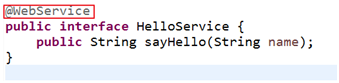
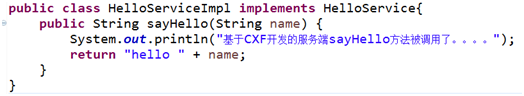
第六步:在cxf.xml中注册服务
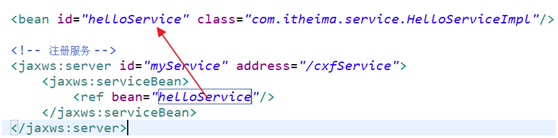
客户端开发
第一步:创建Java项目并导入CXF相关jar包
第二步:使用wsimport或者CXF提供wsdl2java生成本地代码,只需要生成接口文件
wsdl2java 工具:此工具位于cxf_home/bin目录下,
它包含以下参数:
-d:指定代码生成的目录
-p:指定生成的新的包结构
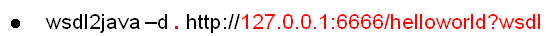
第三步:将接口文件复制到项目中
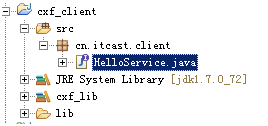
第四步:提供spring配置文件,注册客户端代理对象

第五步:读取spring配置文件,创建spring工厂,从工厂中获取代理对象,实现远程调用
