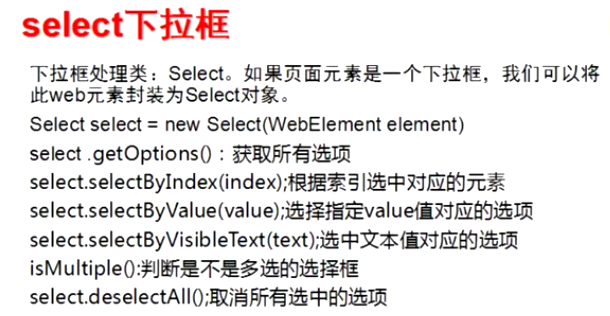
下拉框处理类:Select
如果页面元素是个下拉框,我们可以将此web元素封装为Select对象。
package com.web_java01; import org.openqa.selenium.By; import org.openqa.selenium.WebElement; import org.openqa.selenium.support.ui.Select; import org.testng.annotations.Test; import java.util.List; public class web_test06 extends Base{ @Test public void test() throws InterruptedException { /* 下拉框操作 */ //访问百度 driver.get("http://www.baidu.com"); //等待 Thread.sleep(2000); //定位到下拉框 WebElement element = driver.findElement(By.tagName("select")); //下拉框对象 Select select = new Select(element); //拿到下拉框里的元素 List<WebElement> options =select.getOptions(); for (WebElement option : options) { String tagname = option.getTagName(); String text = option.getText(); if ("女性".equals(text)){ //根据文本值选中下拉框中的女性选项 select.selectByVisibleText("女性"); //根据index选择下拉框中的选项 select.selectByIndex(0); //根据value值选择下拉框中的选项,value值是某个下拉选项的value select.selectByValue("value"); } } } }
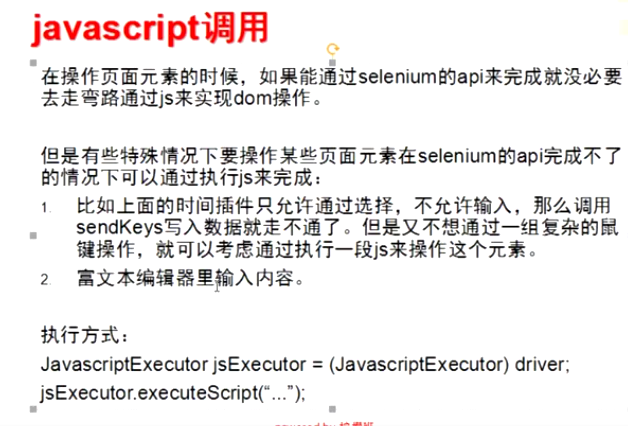
鼠标键盘事件,拖拽
package com.web_java01; import org.openqa.selenium.By; import org.openqa.selenium.WebElement; import org.openqa.selenium.interactions.Actions; import org.testng.annotations.Test; public class Action_web extends Base{ @Test public void test() throws InterruptedException { //访问百度 driver.get("http://www.baidu.com"); //等待 Thread.sleep(2000); //定位元素 WebElement source = driver.findElement(By.id("kw")); WebElement target = driver.findElement(By.id("ww")); Actions actions = new Actions(driver); //拖拽source到target actions.dragAndDrop(source,target).build().perform(); } }