一、分页(PagedList.MVC)
1、安装PagedList.MVC
PM>install-package PagedList.mvc
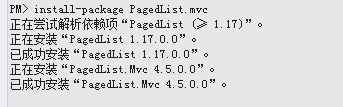

2、控制器中使用PagedList

3、cshtml中使用PagedList
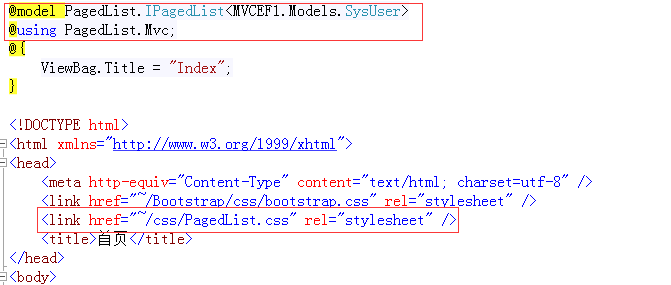
页面显示页码:
@Html.PagedListPager(Model,page=>Url.Action("Index",new{page,sortOrder=ViewBag.CurrentSort,currentFilter=ViewBag.currentFilter}))
4、显示效果
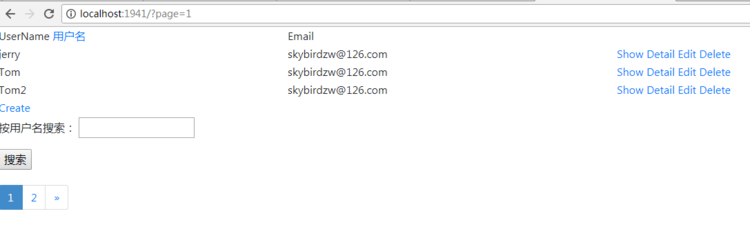
参考:
http://www.cnblogs.com/kevin2013/p/5239172.html
http://www.cnblogs.com/libingql/p/3486554.html