在项目中引入liquibase过程:
1、父项目 pom.xml 中添加依赖
<dependencies> <dependency> <groupId>mysql</groupId> <artifactId>mysql-connector-java</artifactId> <version>5.1.30</version> </dependency> <dependency> <groupId>org.liquibase</groupId> <artifactId>liquibase-core</artifactId> <version>3.5.5</version> </dependency> </dependencies>
2、添加liquibase.properties文件
#liquibase changeLogFile=src/main/resources/liquibase/db.changelog-master.xml driver=com.mysql.jdbc.Driver url=jdbc:mysql://localhost:3306/test?useUnicode=true&characterEncoding=utf-8 username=root password=egova
3、父项目 pom中添加liquibase插件
<build> <plugins> <plugin> <groupId>org.liquibase</groupId> <artifactId>liquibase-maven-plugin</artifactId> <version>3.5.1</version> <configuration> <!--properties文件路径,该文件记录了数据库连接信息等--> <propertyFile>src/main/resources/liquibase.properties</propertyFile> <propertyFileWillOverride>true</propertyFileWillOverride> <!--生成文件的路径--> <outputChangeLogFile>src/main/resources/liquibase/changelog_dev.xml</outputChangeLogFile> <!-- <driver>com.mysql.jdbc.Driver</driver> <url>jdbc:mysql://localhost:3306/test?useUnicode=true&characterEncoding=utf-8</url> <username>root</username> <password>egova</password>--> </configuration> </plugin> </plugins> </build>
4、新建changelog主文件入口: db.changelog-master.xml
<?xml version="1.0" encoding="UTF-8"?> <databaseChangeLog xmlns="http://www.liquibase.org/xml/ns/dbchangelog" xmlns:xsi="http://www.w3.org/2001/XMLSchema-instance" xsi:schemaLocation="http://www.liquibase.org/xml/ns/dbchangelog http://www.liquibase.org/xml/ns/dbchangelog/dbchangelog-3.1.xsd"> <include file="src/main/resources/liquibase/changelog_dev.xml"/> <!-- <include file="com/example/db/changelog/db.changelog-1.1.xml"/> <include file="com/example/db/changelog/db.changelog-2.0.xml"/>--> </databaseChangeLog>
5、打开maven命令框:可以选择模块
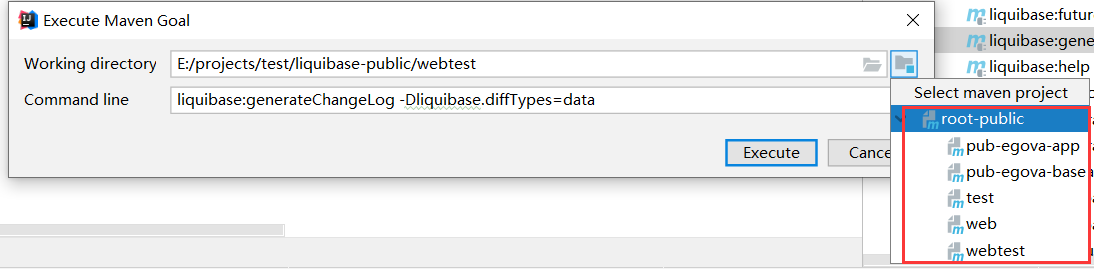
6、生成changelog
liquibase:generateChangeLog
(1) 对当前数据库状态生成 changlog:
mvn liquibase:generateChangeLog
(2)只对数据生成 changelog ,(先用别的方式往数据库创建数据后再用此方式生成changelog)
mvn liquibase:generateChangeLog -Dliquibase.diffTypes=data
区别:前者是在changelog中追加表创建语句,生成建表语句和数据插入语句,如果表语句已存在,则只生成建表语句:如图

<?xml version="1.1" encoding="UTF-8" standalone="no"?> <databaseChangeLog xmlns="http://www.liquibase.org/xml/ns/dbchangelog" xmlns:ext="http://www.liquibase.org/xml/ns/dbchangelog-ext" xmlns:xsi="http://www.w3.org/2001/XMLSchema-instance" xsi:schemaLocation="http://www.liquibase.org/xml/ns/dbchangelog-ext http://www.liquibase.org/xml/ns/dbchangelog/dbchangelog-ext.xsd http://www.liquibase.org/xml/ns/dbchangelog http://www.liquibase.org/xml/ns/dbchangelog/dbchangelog-3.5.xsd"> <changeSet author="zhaoyanhao" id="1565662890214-1" objectQuotingStrategy="QUOTE_ALL_OBJECTS"> <createTable tableName="test1"> <column name="id" type="BIGINT"> <constraints nullable="false"/> </column> <column name="name" type="VARCHAR(15)"> <constraints nullable="false"/> </column> <column name="email" type="VARCHAR(100)"> <constraints nullable="false"/> </column> <column name="password" type="VARCHAR(8)"> <constraints nullable="false"/> </column> <column name="phone" type="VARCHAR(50)"> <constraints nullable="false"/> </column> <column name="address" type="VARCHAR(255)"> <constraints nullable="false"/> </column> <column name="description" type="LONGTEXT"/> <column defaultValueComputed="CURRENT_TIMESTAMP" name="create_time" type="TIMESTAMP"> <constraints nullable="false"/> </column> </createTable> </changeSet> <changeSet author="zhaoyanhao" id="1565662890214-2" objectQuotingStrategy="QUOTE_ALL_OBJECTS"> <addPrimaryKey columnNames="id" constraintName="PRIMARY" tableName="test1"/> </changeSet> <changeSet author="zhaoyanhao" id="1565662890214-3" objectQuotingStrategy="QUOTE_ALL_OBJECTS"> <createTable tableName="test2"> <column name="id" type="BIGINT"> <constraints nullable="false"/> </column> <column name="name" type="VARCHAR(15)"> <constraints nullable="false"/> </column> <column name="password" type="VARCHAR(8)"> <constraints nullable="false"/> </column> <column name="phone" type="VARCHAR(50)"> <constraints nullable="false"/> </column> <column name="address" type="VARCHAR(255)"> <constraints nullable="false"/> </column> <column name="description" type="LONGTEXT"/> <column defaultValueComputed="CURRENT_TIMESTAMP" name="create_time" type="TIMESTAMP"> <constraints nullable="false"/> </column> </createTable> </changeSet> <changeSet author="zhaoyanhao" id="1565662890214-4" objectQuotingStrategy="QUOTE_ALL_OBJECTS"> <addPrimaryKey columnNames="id" constraintName="PRIMARY" tableName="test2"/> </changeSet> </databaseChangeLog>
7、执行changelog,写入数据库
在changeset中添加createTable语句,执行liquibase,使用命令:
liquibase:update 将changelog变化的内容写入数据库
liquibase:updateSQL 检查changelog语法的合法性
8、在项目中使用liquibase
@Bean public SpringLiquibase liquibase(DataSource dataSource, LiquibaseProperties liquibaseProperties) { SpringLiquibase liquibase = new SpringLiquibase(taskExecutor, env); liquibase.setDataSource(dataSource); //制定changelog的位置,这里使用的一个master文件引用其他文件的方式 liquibase.setChangeLog("classpath:config/liquibase/db.changelog-master.xml"); liquibase.setContexts(liquibaseProperties.getContexts()); liquibase.setDefaultSchema(liquibaseProperties.getDefaultSchema()); liquibase.setDropFirst(liquibaseProperties.isDropFirst()); return liquibase; }
第三方调用liquibase可以参考:https://blog.csdn.net/weixin_34087307/article/details/91397914
liquibase命令大全
| 命令名称 | 命令描述 |
|---|---|
| update | 更新数据库到当前版本 |
| updateSQL | 写入SQL将数据库更新到currentversion或STDOUT |
| updateCount <num> | 将下一个NUM更改应用到数据库 |
| updateCountSQL <num> | 写入SQL以将下一个NUM更改应用到数据库 |
| updateToTag <tag> | 使用指定的标记将数据库更新到变更集 |
| updateToTagSQL <tag> | 使用指定的标记将SQL写入(到标准输出)到更改集 |
| rollback <tag> | 将数据库回滚到指定标签的状态is was |
| rollbackSQL <tag> | 生成数据库回滚到指定标签的sql |
| rollbackToDate <date/time> | 将数据库回滚到给定日期/时间的状态is was。日期格式:yyyy-MM-dd 'HH: mm: ss |
| rollbackToDateSQL <date/time> | 写入SQL以将数据库回滚到给定日期/时间版本的状态到STDOUT |
| rollbackCount <value> | 回滚应用于数据库的最后一个<值>更改集 |
| rollbackCountSQL <value> | 写入SQL以回滚最后一个<值>更改集到应用于数据库的stdoutapply |
| futureRollbackSQL | 写入SQL,以便在更改日志中的更改完成后将数据库回滚到当前状态 |
| futureRollbackSQL <value> | 在更改日志中的<值>更改完成后,写入SQL以将数据库回滚到当前状态 |
| futureRollbackFromTagSQL <tag> | 写入(到标准输出)SQL,以便在更改后将数据库回滚到其当前状态 |
| updateTestingRollback | 更新数据库,然后再次回滚更改。用于测试回滚支持 |
| generateChangeLog | 写入更改日志XML以将数据库的当前状态复制到标准输出 |
| snapshot | 将数据库的当前状态写入标准输出 |
| snapshotReference | 将referenceUrl数据库的当前状态写入标准输出 |
| Diff Commands | 数据库对比命令 |
| diff [diff parameters] | 数据库对比命令 |
| diffChangeLog [diff parameters] | 数据库对比日志 |
| Documentation Commands | 文档命令 |
| dbDoc <outputDirectory> | 基于当前数据库和更改日志生成类似javadoc的文档 |
| Maintenance Commands | 维护命令 |
| tag <tag string> | 给当前的数据库打标签,方便日后回滚 |
| tagExists <tag string> | 检查对应的标签是否存在 |
| status [--verbose] | 输出为执行changeset的行数 |
| unexpectedChangeSets[--verbose] | 输出本地不存在changeset 行数 |
| validate | 检查是否有错误的changelog |
| calculateCheckSum <id> | 检查指定changeset id 的checksum值 格式为 filepath::id::author |
| clearCheckSums | 从数据库日志中删除所有保存的校验和 |
| changelogSync | 标记所有的更改已执行 |
| changelogSyncSQL | 生成标记更改已执行的sql并输出到标准输出 |
| markNextChangeSetRan | 将下一个变更标记为已执行 |
| markNextChangeSetRanSQL | 生成将下一个变更标记为已执行的sql并输出到标准输出 |
| listLocks | 列出liquibase数据库锁 |
| releaseLocks | 释放所有的liquibase数据库锁 |
| dropAll | 删除数据库表(慎用!) |
