笔记要点
出错分析与总结
工程组织
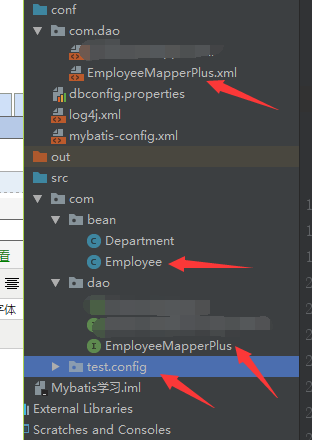
1.定义接口 EmployeeMapperPlus.java
package com.dao; import com.bean.*; public interface EmployeeMapperPlus { public Employee getEmpById(Integer id); }
2.定义映射文件 EmployeeMapperPlus.xml
<?xml version="1.0" encoding="UTF-8" ?> <!DOCTYPE mapper PUBLIC "-//mybatis.org//DTD Mapper 3.0//EN" "http://mybatis.org/dtd/mybatis-3-mapper.dtd"> <mapper namespace="com.dao.EmployeeMapperPlus"> <!--ResultMap ;自定义结果集映射规则; type: 自定义规则的Java类型;id: 唯一的标识,方便引用--> <resultMap id="MyEmp" type="com.bean.Employee"> <!--指定主键列的封装规则,id定义主键,底层会有优化规则; column : 指定具体的那一列; property:指定的JavaBean对应的属性--> <id column="id" property="id"/> <!--定义普通列的封装规则--> <result column="last_name" property="lastName"/> <!--,其他不指定的列会自动封装;我们只要写ResultMap,就把剩下的映射全部都写上--> <result column="email" property="email"/> <result column="gender" property="gender"/> </resultMap> <!--public Employee getEmpById(Integer id); 注意进行更改为resultMap--> <select id="getEmpById" resultMap="MyEmp"> select * from tbl_employee where id=#{id} </select> <!--场景1 --> </mapper>
(关闭了驼峰规则,验证自定义配置)
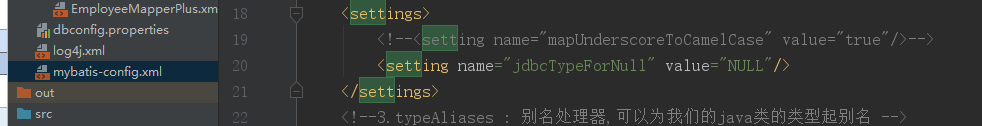
3.编写测试代码 test_tp28
public class test_tp28 { public SqlSessionFactory getSqlSessionFactory() throws IOException { String resource = "mybatis-config.xml"; InputStream inputStream=Resources.getResourceAsStream(resource); return new SqlSessionFactoryBuilder().build(inputStream); } @Test public void test06() throws Exception{ //默认是不自动提交数据的,需要我们自己手动提交 SqlSession openSession = getSqlSessionFactory().openSession(); try { EmployeeMapperPlus mapper = openSession.getMapper(EmployeeMapperPlus.class); Employee empById = mapper.getEmpById(1); System.out.println(empById); //最后手动提交 openSession.commit(); }finally { openSession.close(); } } }
测试结果
DEBUG 11-29 17:32:44,565 ==> Preparing: select * from tbl_employee where id=? (BaseJdbcLogger.java:145) DEBUG 11-29 17:32:44,584 ==> Parameters: 1(Integer) (BaseJdbcLogger.java:145) DEBUG 11-29 17:32:44,597 <== Total: 1 (BaseJdbcLogger.java:145) Employee{id=1, lastName='jerry', email='jerry@163.com', gender='1'}