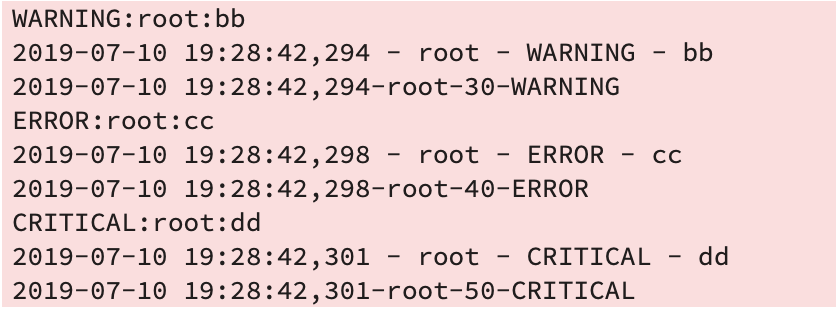configparse
作用:处理配置文件,要求文件存储规范
import configparser config = configparser.ConfigParser() config["DEFAULT"] = {'ServerAliveInterval': '45', 'Compression': 'yes', 'CompressionLevel': '9', 'ForwardX11':'yes' } config['bitbucket.org'] = {'User':'hg'} config['topsecret.server.com'] = {'Host Port':'50022','ForwardX11':'no'} with open('example.ini', 'w') as configfile: config.write(configfile)
结果:

查找文件
import configparser config = configparser.ConfigParser() #---------------------------查找文件内容,基于字典的形式 print(config.sections()) # [] 获取所有的组 config.read('example.ini') print(config.sections()) # ['bitbucket.org', 'topsecret.server.com'] print('bytebong.com' in config) # False print('bitbucket.org' in config) # True print(config['bitbucket.org']["user"]) # hg print(config['DEFAULT']['Compression']) #yes print(config['topsecret.server.com']['ForwardX11']) #no print(config['bitbucket.org']) #<Section: bitbucket.org> for key in config['bitbucket.org']: # 注意,有default会默认default的键 print(key) print(config.options('bitbucket.org')) # 同for循环,找到'bitbucket.org'下所有键 print(config.items('bitbucket.org')) #找到'bitbucket.org'下所有键值对 print(config.get('bitbucket.org','compression')) # yes get方法Section下的key对应的value
结果:
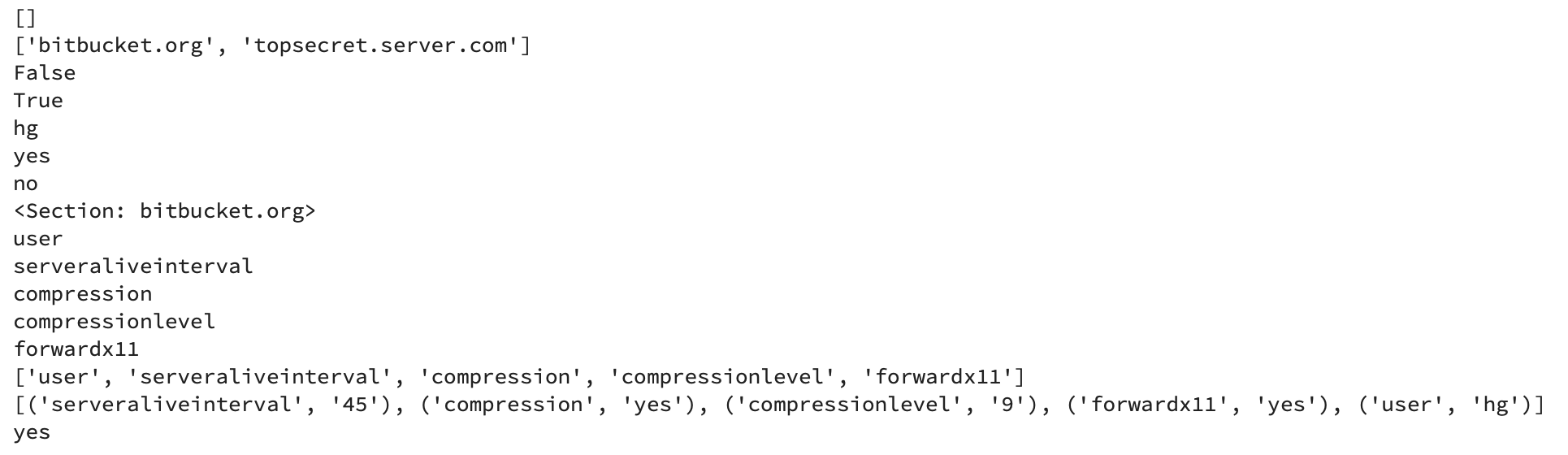
增删改
import configparser config = configparser.ConfigParser() config.read('example.ini') config.add_section('yuan') config.remove_section('bitbucket.org') config.remove_option('topsecret.server.com',"forwardx11") config.set('topsecret.server.com','k1','11111') # 新增 config.set('yuan','k2','22222') f = open('new2.ini',"w") config.write(open('new2.ini', "w")) # 改完后,必须要写回去 f.close()
结果:
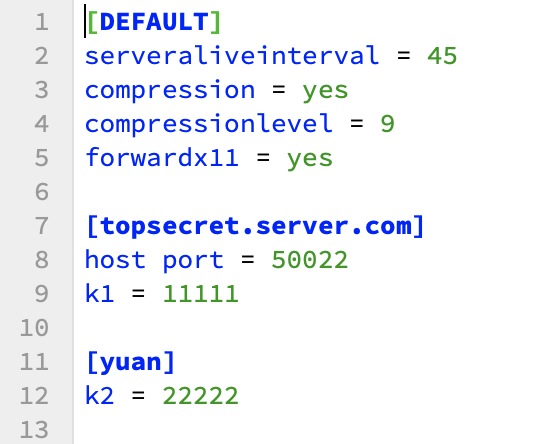
logging
日志:用来记录用户行为、代码执行过程
# logging # 能够“一键”控制 # 排错的时候需要打印很多细节来帮助我排错 # 严重的错误记录下来 # 有一些用户行为 有没有错都要记录下来 import logging logging.debug('debug message') # 低级别的 # 排错信息 logging.info('info message') # 正常信息 logging.warning('warning message') # 警告信息 logging.error('error message') # 错误信息 logging.critical('critical message') # 高级别的 # 严重错误信息
结果:
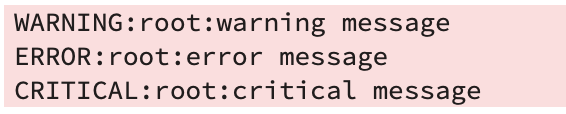
两种配置logging的方法,目的使得输出更全面,好看
# basicconfig 简单 能做的事情相对少 # 中文会有乱码问题 # 不能同时往文件和屏幕上输出 # 配置log对象 稍微有点复杂 能做的事情相对多,且灵活
import logging logging.basicConfig(level=logging.DEBUG, # 要大写,输出级别,这个级别以上的都要输出 format='%(asctime)s %(filename)s[line:%(lineno)d] %(levelname)s %(message)s', datefmt='%a, %d %b %Y %H:%M:%S', filename='test.log', filemode = 'a') logging.debug('debug message') # 低级别的 # 排错信息 logging.info('info message') # 正常信息 logging.warning('warning message') # 警告信息 logging.error('error message') # 错误信息 logging.critical('critical message') # 高级别的 # 严重错误信息
# 格式化输出
# print('%(key)s'%{'key':'value'}) # value
# logging.basicConfig()函数中可通过具体参数来更改logging模块默认行为,可用参数有: # filename:用指定的文件名创建FiledHandler,这样日志会被存储在指定的文件中。 # filemode:文件打开方式,在指定了filename时使用这个参数,默认值为“a”还可指定为“w”。 # format:指定handler使用的日志显示格式。 # datefmt:指定日期时间格式。 # level:设置rootlogger(后边会讲解具体概念)的日志级别 # stream:用指定的stream创建StreamHandler。可以指定输出到sys.stderr,sys.stdout或者文件(f=open(‘test.log’,’w’)),默认为sys.stderr。若同时列出了filename和stream两个参数,则stream参数会被忽略。 # format参数中可能用到的格式化串: # %(name)s Logger的名字 # %(levelno)s 数字形式的日志级别 # %(levelname)s 文本形式的日志级别 # %(pathname)s 调用日志输出函数的模块的完整路径名,可能没有 # %(filename)s 调用日志输出函数的模块的文件名 # %(module)s 调用日志输出函数的模块名 # %(funcName)s 调用日志输出函数的函数名 # %(lineno)d 调用日志输出函数的语句所在的代码行 # %(created)f 当前时间,用UNIX标准的表示时间的浮 点数表示 # %(relativeCreated)d 输出日志信息时的,自Logger创建以 来的毫秒数 # %(asctime)s 字符串形式的当前时间。默认格式是 “2003-07-08 16:49:45,896”。逗号后面的是毫秒 # %(thread)d 线程ID。可能没有 # %(threadName)s 线程名。可能没有 # %(process)d 进程ID。可能没有 # %(message)s用户输出的消息
import logging logger = logging.getLogger() fh = logging.FileHandler('test.log',encoding='utf-8') # 文件handler ch = logging.StreamHandler() # 输出到控制台 # 设置输出格式 formatter = logging.Formatter('%(asctime)s-%(name)s-%(levelno)s-%(levelname)s') fh.setLevel(logging.DEBUG) fh.setFormatter(formatter) # 文件操作符和格式关联 ch.setFormatter(formatter) # 控制台操作符和格式关联 # logger和操作符关联 ,可以关联多个 logger.addHandler(fh) logger.addHandler(ch) logger.debug('logger debug message') logger.info('aa') logger.warning('bb') logger.error('cc') logger.critical('dd')
结果: