今天来给我们的项目增加API网关,使用Ocelot。 它是系统暴露在外部的一个访问入口,这个有点像代理访问的家伙,就像一个公司的门卫承担着寻址、限制进入、安全检查、位置引导、等等功能。同时我们还要在网关中集成了Identity Server(Identity Server在项目中的使用见上一篇文章),当网关需要请求认证信息的时候会与Identity Server服务器进行交互来完成。多说也无益,直接上项目吧。
-
新建一个空的.netcore项目,命名为Zhengwei.Gateway新建好后引入Ocelot包,我们之前项目中已有Zhengwei.Identity和Zhengwei.Use.Api,项目结构图如下:
-
在上图中我们看到一个Ocelot.json文件,里面设置了所有对当前这个网关的配置。它会接收所有的客户端请求,并路由到对应的下游服务器进行处理,再将请求结果返回。而这个上下游请求的对应关系也被称之为路由。配置如下:
{ "GlobalConfiguration": { "BaseUrl": "http://localhost" }, "ReRoutes": [ { "DownstreamPathTemplate": "/api/users", "DownstreamScheme": "http", "DownstreamHostAndPorts": [ { "Host": "localhost", "Port": "33545" } ], "UpstreamPathTemplate": "/users", "UpstreamHttpMethod": [ "Get" ], "AuthenticationOptions": { "AuthenticationProviderKey": "zhengwei", "AllowedScopes": [] } }, { "DownstreamPathTemplate": "/connect/token", "DownstreamScheme": "http", "DownstreamHostAndPorts": [ { "Host": "localhost", "Port": "1110" } ], "UpstreamPathTemplate": "/connect/token", "UpstreamHttpMethod": [ "Post" ] } ] }
其中,DownstreamPathTemplate是下游服务。DownstreamScheme是下游服务http schema。DownstreamHostAndPorts是下游服务的地址,如果使用LoadBalancer的话这里可以填多项。UpstreamPathTemplate: 上游也就是用户输入的请求Url模板。UpstreamHttpMethod: 上游请求http方法,可使用数组
从配置文件中我们可以看出本来通过http://localhost:33545/api/users访问的use api现在可以通过http://localhost: 4157/api/users来访问,本来通过http://localhost: 1110/connect/token来访问的现在可以通过http://localhost: 4157/connect/token来访问,http://localhost: 4157是网关项目的地址。
3、在项目启动时来引入我们的配置文件Ocelot.json吧,写在Program.cs文件中,代码如下:
public class Program { public static void Main(string[] args) { BuildWebHost(args).Run(); } public static IWebHost BuildWebHost(string[] args) => WebHost.CreateDefaultBuilder(args) .ConfigureAppConfiguration((webhost,builder)=>{ builder.SetBasePath(webhost.HostingEnvironment.ContentRootPath) .AddJsonFile("Ocelot.json"); }) .UseStartup<Startup>() .UseUrls("http://+:80") .Build(); }
4、 在Startup.cs文件中加入我们的认证服务吧,注意这里的authenticationProviderKey=“zhengwei”,要与我们Ocelot.json文件中的"AuthenticationProviderKey": "zhengwei"一致,代码如下:
public class Startup { public Startup(IConfiguration configuration) { Configuration = configuration; } public IConfiguration Configuration { get; } // This method gets called by the runtime. Use this method to add services to the container. public void ConfigureServices(IServiceCollection services) { var authenticationProviderKey = "zhengwei"; services.AddAuthentication() .AddIdentityServerAuthentication(authenticationProviderKey, options=> { options.Authority = "http://localhost:1110/"; options.ApiName = "gateway_api"; options.SupportedTokens = SupportedTokens.Both; options.ApiSecret = "secret"; options.RequireHttpsMetadata = false; }); services.AddOcelot(); } // This method gets called by the runtime. Use this method to configure the HTTP request pipeline. public void Configure(IApplicationBuilder app, IHostingEnvironment env) { if (env.IsDevelopment()) { app.UseDeveloperExceptionPage(); } app.UseOcelot(); } }
5、一切就序,那我们就开始测试吧,右键解决方案---》属性-->多个项目启动----》操作中将三个项目都设置为启动,关闭后点击启动,启动好后,打开postman,输入网址http://localhost:4157/users
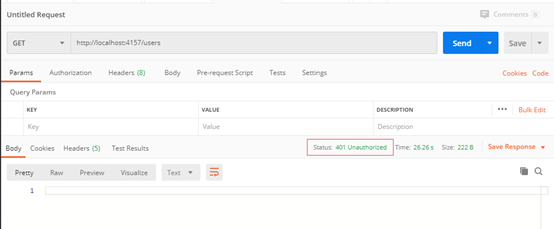
可惜,给我们返回的验证吗是401未认证,然来是我们没有提交对应的token.那就先获取token值吧。输入网址:http://localhost:4157/connect/token,得到如下的返回值,其中access_token就是我们要的token值,复制下来吧。
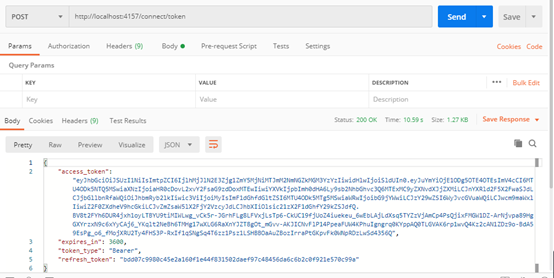
6、复制下我们的token后,再次请求http://localhost:4157/users前要加入参数,在Headers中输入key: Authorization 输入对应的值:bearer + 复制过来的access_token,再次请求,会获取到useapi接口正常返回的值了。如下图

至此,我们的ocelot和Identity Server在我们的项目中集成完毕。