第一种 比较灵活简单的方式(切换改变部分的内容在组件中比较方便操作)
<template> <div id="app"> <ul> <li v-for="(tab,index) in tabs" @click="toggle(index,tab.view)" :class="{active:active==index}"> {{tab.type}} </li> </ul> <!--:is实现多个组件实现同一个挂载点--> <component :is="currentView"></component> </div> </template> <script> import tab1 from './components/tabs/tab1.vue' import tab2 from './components/tabs/tab2.vue' export default { name: 'app', data(){ return { active:0, currentView:'tab1', tabs:[ { type:'tab1', view:'tab1' }, { type:'tab2', view:'tab2' } ] } }, methods:{ toggle(i,v){ this.active=i; this.currentView=v; } }, components:{ tab1, tab2 } } </script> <style> #app { font-family: 'Avenir', Helvetica, Arial, sans-serif; -webkit-font-smoothing: antialiased; -moz-osx-font-smoothing: grayscale; /* text-align: center; color: #2c3e50; margin-top: 60px; */ } ul{ 200px; display:flex; } ul li{ 100px; height:40px; background: #ccc; display: inline-flex; border-right:1px solid #ddd; justify-content: center; align-items: center;
cursor:pointer } ul li.active{ background:#333; } </style>
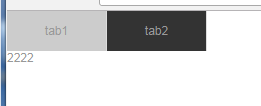
第二种(比较死板,内容被固定住了)
<template>
<div id="app">
<ul >
<li v-for="(tab,index) in tabs" :class="{active:num==index}" @click="table(index)">{{tab}}</li>
</ul>
<div class="tabContent">
<div v-for="(tabCon,index) in tabsCon" v-show="index==num">{{tabCon}}</div>
</div>
</div>
</template>
<script>
/*import tab1 from './components/tabs/tab1.vue'
import tab2 from './components/tabs/tab2.vue'*/
export default {
name: 'app',
data(){
return {
tabs:['按钮1','按钮2'],
tabsCon:['内容1','内容2'],
num:0
}
},
methods:{
table(index) {
this.num = index;
}
}
/* components:{
tab1,
tab2
}*/
}
</script>
<style>
#app {
font-family: 'Avenir', Helvetica, Arial, sans-serif;
-webkit-font-smoothing: antialiased;
-moz-osx-font-smoothing: grayscale;
/* text-align: center;
color: #2c3e50;
margin-top: 60px; */
}
ul{
200px;
display:flex;
}
ul li{
100px;
height:40px;
background: #ccc;
display: inline-flex;
border-right:1px solid #ddd;
justify-content: center;
align-items: center;
cursor:pointer;
}
ul li.active{
background:#333;
}
</style>

第三种(比较死板,内容被固定住了,使用过jquery的人习惯用的方式)
<template>
<div id="app">
<div class="nav-tab">
<a v-for="(value,index) in tab" :class="{active:value.isactive}" @click="change(index)">
{{value.title}}
</a>
</div>
<div class="tabs">
<div v-for="(value,index) in tab" class="tab" :class="{active:value.isactive}">{{value.content}}</div>
</div>
</div>
</template>
<script>
/*import tab1 from './components/tabs/tab1.vue'
import tab2 from './components/tabs/tab2.vue'*/
export default {
name: 'app',
data(){
return {
tab: [{
title: 'tab1',
content: 'this is tab1',
isactive: true
}, {
title: 'tab2',
content: 'this is tab2',
isactive: false
}]
}
},
methods: {
change(index){
this.tab.forEach(function(v){
v.isactive=false
})
this.tab[index].isactive=true
}
}
}
</script>
<style>
*{
padding:0;
margin:0;
box-sizing:border-box;
}
#app {
font-family: 'Avenir', Helvetica, Arial, sans-serif;
-webkit-font-smoothing: antialiased;
-moz-osx-font-smoothing: grayscale;
/* text-align: center;
color: #2c3e50;
margin-top: 60px; */
100%;
}
.nav-tab{
100%;
height: 30px;
line-height:30px;
display:flex;
justify-content: space-around;
}
.nav-tab a{
flex:1;
text-align: center;
background:#ccc;
border-right:1px solid #ddd;
cursor:pointer;
}
.nav-tab a.active{
border-bottom:1px solid red;
}
.tabs .tab{
display: none;
}
.tabs .tab.active{
display:block;
}
</style>