模板引擎实时生效需要按:Ctrl+F9
idea热部署
- pom文件添加代码
<plugin> <groupId>org.springframework.boot</groupId> <artifactId>spring-boot-maven-plugin</artifactId> <configuration> <fork>true</fork> <addResources>true</addResources> </configuration> </plugin>
- 勾选 setting-Compiler-Buid project automatically;
- CTRL + SHIFT + A --> 查找 Registry --> 找到并勾选 --> compiler.automake.allow.when.app.running;
debug: true # 开启springBoot的debug(可以在控制台看到已生效的配置类)
Positive matches下面的代表已经匹配上的配置类
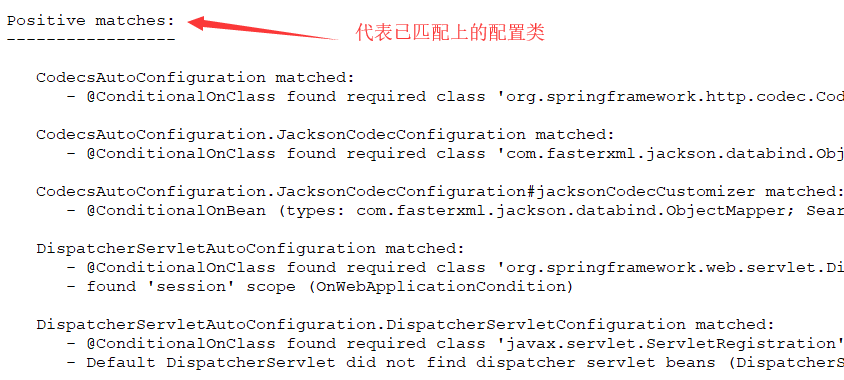
Negative matches下面的代表没有匹配上的配置类
