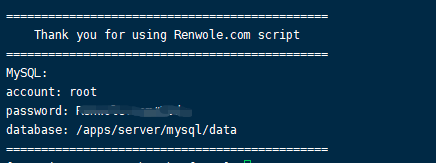https://renwole.com/archives/2215
脚本特性:
- 仅安装 MySQL8 及所需依赖,其他均不安装,以减少磁盘空间占用;
- 脚本支持 CentOS 7 ~ 8 ,Red Hat 7 ~ 8 的系统安装;
- 脚本支持高度自定义,可根据需要进行定制化;
- MySQL 8 安装方式为二进制(默认安装的版本为 mysql-8.0.21-linux-glibc2.12-x86_64)。
文件内容 install_mysql-8.0.sh
#!/bin/env bash # ================================================= # Author: renwole.com # # Description: MySQL automatic installation tool # # ================================================= export PATH=/sbin:/bin:/usr/sbin:/usr/bin:/usr/local/sbin:/usr/local/bin Install_MySQL() { # CentOS 8 mysql: error while loading shared libraries: libncurses.so.5 yum install ncurses ncurses-compat-libs -y # Install dependencies setenforce 0 yum -y install epel-release yum -y install wget tar jemalloc jemalloc-devel gcc gcc-c++ # MySQL configuration mysql_version="8.0.21" mysql_password="Renwole.com#Node" mkdir -p /apps/server/mysql/data mysql_install_dir="/apps/server/mysql" mysql_data_dir="/apps/server/mysql/data" download_mysql="https://mirrors.tuna.tsinghua.edu.cn/mysql/downloads" # Download MySQL cd /mnt useradd -M -s /sbin/nologin mysql >/dev/null 2>&1 wget -c ${download_mysql}/MySQL-8.0/mysql-${mysql_version}-linux-glibc2.12-x86_64.tar.xz echo "========== Start installing MySQL ============" tar xJf mysql-${mysql_version}-linux-glibc2.12-x86_64.tar.xz mv mysql-${mysql_version}-linux-glibc2.12-x86_64/* ${mysql_install_dir} if [[ -d "${mysql_install_dir}/support-files" ]]; then rm -rf mysql-${mysql_version}-linux-glibc2.12-x86_64 else rm -rf ${mysql_install_dir} echo "Error: MySQL install failed, Please contact the author" kill -9 $$ fi # Initialize the database ${mysql_install_dir}/bin/mysqld --initialize-insecure --user=mysql --basedir=${mysql_install_dir} --datadir=${mysql_data_dir} chown -R root . ${mysql_install_dir} chown -R mysql.mysql ${mysql_data_dir} cp -f ${mysql_install_dir}/support-files/mysql.server /etc/init.d/mysqld sed -i "s@^basedir=.*@basedir=${mysql_install_dir}@" /etc/init.d/mysqld sed -i "s@^datadir=.*@datadir=${mysql_data_dir}@" /etc/init.d/mysqld sed -i "s@/usr/local/mysql@${mysql_install_dir}@g" ${mysql_install_dir}/bin/mysqld_safe sed -i 's@executing mysqld_safe@executing mysqld_safe export LD_PRELOAD=/usr/lib64/libjemalloc.so@' ${mysql_install_dir}/bin/mysqld_safe echo 'PATH=$PATH:'${mysql_install_dir}'/bin' >/etc/profile.d/mariadb_renwole.com.sh # my.conf configuration cat > /etc/my.cnf << EOF [client] port = 3306 socket = /tmp/mysql.sock default-character-set = utf8mb4 [mysql] prompt="MySQL [\d]> " no-auto-rehash [mysqld] port = 3306 socket = /tmp/mysql.sock default_authentication_plugin = mysql_native_password basedir = ${mysql_install_dir} datadir = ${mysql_data_dir} pid-file = ${mysql_data_dir}/mysql.pid user = mysql bind-address = 0.0.0.0 server-id = 1 init-connect = 'SET NAMES utf8mb4' character-set-server = utf8mb4 collation-server = utf8mb4_0900_ai_ci skip-name-resolve #skip-networking back_log = 300 max_connections = 1000 max_connect_errors = 6000 open_files_limit = 65535 table_open_cache = 128 max_allowed_packet = 500M binlog_cache_size = 1M max_heap_table_size = 8M tmp_table_size = 16M read_buffer_size = 2M read_rnd_buffer_size = 8M sort_buffer_size = 8M join_buffer_size = 8M key_buffer_size = 4M thread_cache_size = 8 ft_min_word_len = 4 log_bin = mysql-bin binlog_format = mixed binlog_expire_logs_seconds = 604800 log_error = ${mysql_data_dir}/mysql-error.log slow_query_log = 1 long_query_time = 1 slow_query_log_file = ${mysql_data_dir}/mysql-slow.log performance_schema = 0 explicit_defaults_for_timestamp #lower_case_table_names = 1 skip-external-locking default_storage_engine = InnoDB #default-storage-engine = MyISAM innodb_file_per_table = 1 innodb_open_files = 500 innodb_buffer_pool_size = 64M innodb_write_io_threads = 4 innodb_read_io_threads = 4 innodb_thread_concurrency = 0 innodb_purge_threads = 1 innodb_flush_log_at_trx_commit = 2 innodb_log_buffer_size = 2M innodb_log_file_size = 32M innodb_log_files_in_group = 3 innodb_max_dirty_pages_pct = 90 innodb_lock_wait_timeout = 120 bulk_insert_buffer_size = 8M myisam_sort_buffer_size = 8M myisam_max_sort_file_size = 10G myisam_repair_threads = 1 interactive_timeout = 28800 wait_timeout = 28800 [mysqldump] quick max_allowed_packet = 500M [myisamchk] key_buffer_size = 8M sort_buffer_size = 8M read_buffer = 4M write_buffer = 4M EOF # Set up MySQL chmod 600 /etc/my.cnf chmod +x /etc/init.d/mysqld systemctl enable mysqld systemctl start mysqld ${mysql_install_dir}/bin/mysql -uroot -hlocalhost -e "create user root@'127.0.0.1' identified by "${mysql_password}";" ${mysql_install_dir}/bin/mysql -uroot -hlocalhost -e "grant all privileges on *.* to root@'127.0.0.1' with grant option;" ${mysql_install_dir}/bin/mysql -uroot -hlocalhost -e "grant all privileges on *.* to root@'localhost' with grant option;" ${mysql_install_dir}/bin/mysql -uroot -hlocalhost -e "alter user root@'localhost' identified by "${mysql_password}";" ${mysql_install_dir}/bin/mysql -uroot -p${mysql_password} -e "reset master;" rm -rf /etc/ld.so.conf.d/{mysql,mariadb,percona,alisql}*.conf echo "${mysql_install_dir}/lib" > /etc/ld.so.conf.d/mysql_renwole.com.conf ldconfig echo "========== MySQL installing Successfully =====" echo echo "==============================================" echo " Thank you for using Renwole.com script" echo "==============================================" echo "MySQL:" echo "account: root" echo "password: ${mysql_password}" echo "database: ${mysql_data_dir}" echo "==============================================" } Install_MySQL source /etc/profile
运行脚本
curl -o- install_mysql-8.0.sh | bash
脚本使用说明:
脚本中有两个变量值可根据需要修改,分别是 MySQL 版本 和 MySQL密码,其他无需修改。
MySQL会被安装在 /apps/server/mysql 目录(可自行更改脚本)
数据文件存储在 /apps/server/mysql/data 位置(可自行更改脚本)
安装完成截图: