基本命令
1、获设备的相邻信息:CDP
CDP
1、不管上层协议
能够获取的信息包括:
1、设备名
2、对应各协议的地址
3、端口名
4、角色特征
5、平台
全局启用/关闭CDP:cdp run/no cdp run
接口上启用/关闭CDP:cdp enable/no cdp enable
实验2: CDP命令操作
实验目的
通过本实验可以掌握:
1. 设置路由器名:R1 R2 R3
2. 设置路由器各相连接口地址,测试使其联通
3. 熟悉CDP相关命令
拓扑结构
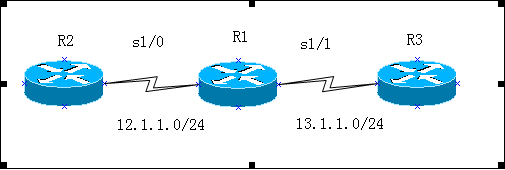
实验步骤
n 步骤1:配置路由器R1
Router>en
Router#conf t
Router(config)#host R1
R1(config)#int s1/0
R1(config-if)#ip add 12.1.1.1 255.255.255.0
R1(config-if)#no sh
R1(config-if)#clock rate 64000
R1(config-if)#exit
R1(config)#int s1/1
R1(config-if)#ip add 13.1.1.1 255.255.255.0
R1(config-if)#no sh
R1(config-if)#clock rate 64000
R1(config-if)#exit
n 步骤2:配置路由器R2
Router>en
Router#conf t
Router(config)#host R2
R2(config)#int s1/0
R2(config-if)#ip add 12.1.1.2 255.255.255.0
R2(config-if)#no sh
R2#ping 12.1.1.1
n 步骤3:配置路由器R3
Router>en
Router#conf t
Router(config)#host R3
R3(config)#int s1/1
R3(config-if)#ip add 13.1.1.3 255.255.255.0
R3(config-if)#no sh
R3#ping 13.1.1.1
实验调试
R1#show cdp //显示CDP信息
R1(config)#cdp timer 5 //CDP timer时间值修改
R1(config)#cdp holdtime 15 //CDP holdtime时间值修改
R1#show cdp neighbors // 直接查看邻居设备的相关信息
R1#show cdp traffic //显示接口流量的信息
R1#show cdp entry * //显示所有相邻路由器的所有信息
R1#show cdp entry R2 // 显示该路由器的所有信息
R1 (config)#cdp run //启动CDP协议
R2 (config-if)#no cdp enable //R2接口上关闭CDP
R1#show cdp neighbors // 在R2的holddown时间到了,R1的邻居设备才找不到R2
R1#show cdp int s1/0 //显示该端口的CDP信息
R1#clear cdp counter //清除CDP计数器
R1#debug cdp packet //启动CDP数据包调试模式
R1#undebug cdp packet //关闭调试模式,或使用un all