今天和大家分享 使用 web方式发布 webService 服务端、客户端
1.首先创建 一个web工程(增加Maven依赖)
2.增加Maven依赖包,如下:
1 <!-- spring core --> 2 <dependency> 3 <groupId>org.springframework</groupId> 4 <artifactId>spring-core</artifactId> 5 <version>2.5.5</version> 6 </dependency> 7 8 <!-- spring beans --> 9 <dependency> 10 <groupId>org.springframework</groupId> 11 <artifactId>spring-beans</artifactId> 12 <version>2.5.5</version> 13 </dependency> 14 15 <!-- spring context --> 16 <dependency> 17 <groupId>org.springframework</groupId> 18 <artifactId>spring-context</artifactId> 19 <version>2.5.5</version> 20 </dependency> 21 22 <!-- spring web --> 23 <dependency> 24 <groupId>org.springframework</groupId> 25 <artifactId>spring-web</artifactId> 26 <version>2.5.5</version> 27 </dependency> 28 29 <dependency> 30 <groupId>commons-logging</groupId> 31 <artifactId>commons-logging</artifactId> 32 <version>1.1</version> 33 </dependency> 34 35 <dependency> 36 <groupId>javax.xml</groupId> 37 <artifactId>jaxb-api</artifactId> 38 <version>2.1</version> 39 <type>pom</type> 40 </dependency> 41 42 <dependency> 43 <groupId>javax.xml</groupId> 44 <artifactId>jaxb-impl</artifactId> 45 <version>2.1</version> 46 </dependency> 47 48 <dependency> 49 <groupId>xfire</groupId> 50 <artifactId>saaj-api</artifactId> 51 <version>1.3</version> 52 </dependency> 53 54 <dependency> 55 <groupId>xfire</groupId> 56 <artifactId>saaj-impl</artifactId> 57 <version>1.3</version> 58 </dependency> 59 60 <dependency> 61 <groupId>wsdl4j</groupId> 62 <artifactId>wsdl4j</artifactId> 63 <version>1.6.2</version> 64 </dependency> 65 66 <dependency> 67 <groupId>org.apache.cxf</groupId> 68 <artifactId>cxf-rt-frontend-jaxws</artifactId> 69 <version>2.2.3</version> 70 </dependency> 71 <dependency> 72 <groupId>org.apache.cxf</groupId> 73 <artifactId>cxf-rt-transports-http</artifactId> 74 <version>2.2.3</version> 75 </dependency> 76 <dependency> 77 <groupId>org.apache.cxf</groupId> 78 <artifactId>cxf-rt-transports-http-jetty</artifactId> 79 <version>2.2.3</version> 80 </dependency>
3. 编写HelloWorld 接口类 代码如下:
1 package net.cc.service; 2 3 import javax.jws.WebParam; 4 import javax.jws.WebService; 5 6 /** 7 * @author test 8 * @create 2013-11-26下午10:21:13 9 */ 10 @WebService 11 public interface HelloWorld { 12 13 String sayHello(@WebParam(name = "userName") String userName); 14 15 }
说明:
@webService 说明这是一个webService
@webParam 说明参数名称
4. 编写实现类 如下:
1 package net.cc.service; 2 3 import javax.jws.WebParam; 4 import javax.jws.WebService; 5 6 /** 7 * @author test 8 * @create 2013-11-26下午10:22:53 9 */ 10 @WebService(serviceName = "HelloWorld") 11 public class HelloWorldImpl implements HelloWorld { 12 13 @Override 14 public String sayHello(@WebParam(name = "userName") String userName) { 15 // TODO Auto-generated method stub 16 System.out.println("客户端提交信息: " + userName); 17 return "say Hello " + userName; 18 } 19 }
说明:
@webService(serviceName = “HelloWorld”) 让Apache cxf知道是哪个接口来创建的WSDL
5. 编写spring xml文件 如下:
1 <?xml version="1.0" encoding="UTF-8"?> 2 <beans xmlns="http://www.springframework.org/schema/beans" 3 xmlns:xsi="http://www.w3.org/2001/XMLSchema-instance" xmlns:jaxws="http://cxf.apache.org/jaxws" 4 xsi:schemaLocation="http://www.springframework.org/schema/beans 5 http://www.springframework.org/schema/beans/spring-beans.xsd 6 http://cxf.apache.org/jaxws 7 http://cxf.apache.org/schemas/jaxws.xsd"> 8 9 <jaxws:endpoint id="ProjectManager" implementor="net.cc.service.HelloWorldImpl" 10 address="http://192.168.1.105:7890/HelloWorld" /> 11 12 </beans>
说明:
implementor 表示 实现类 路径
address 表示需要发布的wsdl地址
6.编写 myListener 类 如下:
1 package net.cc.servlet; 2 3 import javax.servlet.ServletContextEvent; 4 import javax.servlet.ServletContextListener; 5 6 import org.springframework.context.support.ClassPathXmlApplicationContext; 7 8 9 /** 10 * @author test 11 * @create 2013-11-26下午10:41:53 12 */ 13 public class myListener implements ServletContextListener { 14 15 @Override 16 public void contextDestroyed(ServletContextEvent arg0) { 17 // TODO Auto-generated method stub 18 19 } 20 21 @Override 22 public void contextInitialized(ServletContextEvent arg0) { 23 // TODO Auto-generated method stub 24 System.out.println("启动Tomcat..."); 25 ClassPathXmlApplicationContext act = new ClassPathXmlApplicationContext( 26 "/net/cc/service/spring-beans.xml"); 27 28 } 29 30 }
说明:
实现 ServletContextListener 目的是为了在Tomcat启动时自动加载
使用 ClassPathXmlApplicationContext 去加载刚才写的 spring-beans.xml 文件
7. 在当前项目中web.xml文件 增加如下代码:
1 <listener> 2 <listener-class>net.cc.servlet.myListener</listener-class> 3 </listener>
说明:
实现 ServletContextListener 接口的类路径
8 tomcat 启动截图:
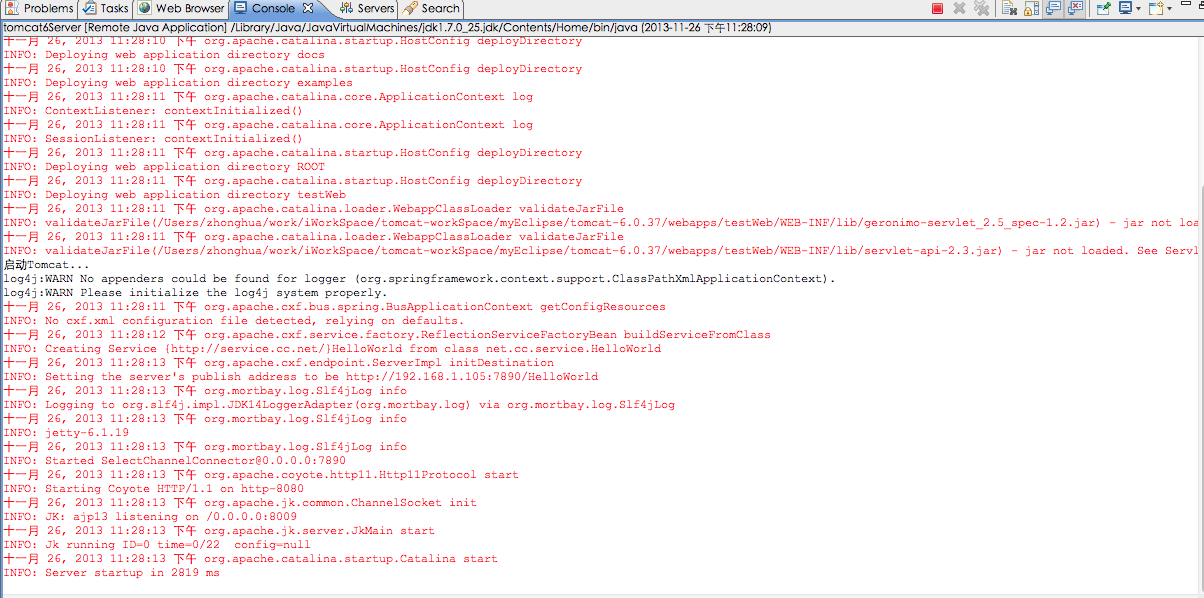
9 访问web界面 截图:

完成。。。。。。。。。。