格式化输出io:format是我接触Erlang使用的第一个库函数(io:format("Hello World")),随着学习的深入,它也是我debug优先选择最简单直接的工具。
不过它除了简单的输出外,还有很多进阶用法。甚至通过它,你就可以在命令行画出精艳的图表。比如:我在Visualize Erlang/Elixir Nodes On The Command Line observer_cli中绘制的与htop类似图表。
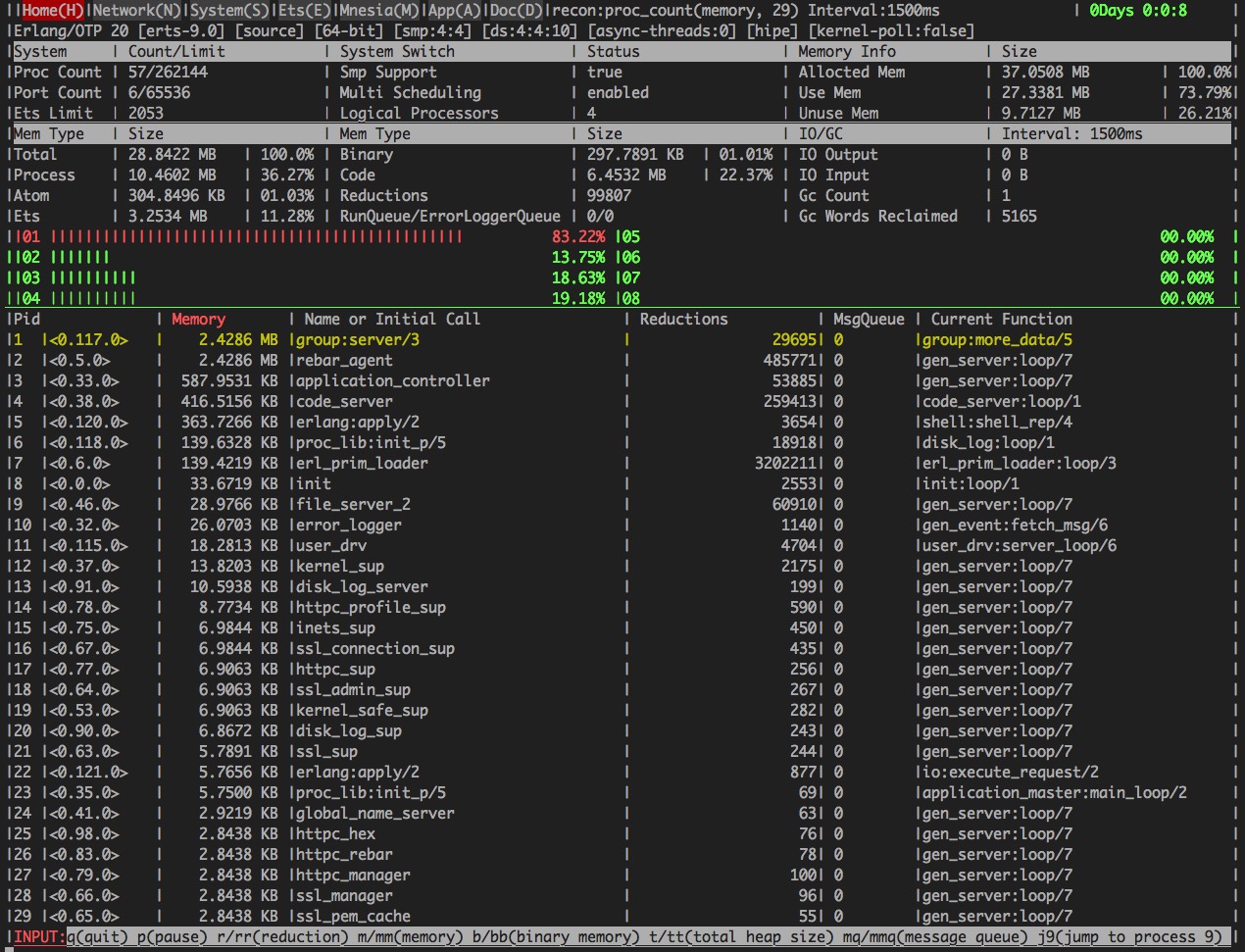
同时这个API的选项特别多,却又非常好用,你完全可以不必了解这些选项(默认值)完成一些简单的需求,也可以使用选项来定制复杂的需求,设计者在扩展性强和易用性间的平衡做得非常到位,这也给我们自己设计API提供了一种参考。
API接口说明
format(Format) -> format(Format,[]).
format(Format, Data) -> format(group_leader(),Format,Data).
format(IoDevice, Format, Data) -> ok
IoDevice = device()
Format = format()
Data = [term()]
device()
I/O驱动,可以是标准的standard_io, standard_error,也可以是一个使用file:open/2打开处理I/O协议的pid(或register name),比如:
%% 在当前目录下test.txt文件(没有则创建)中写入二进制的<<"good">>
{ok, IoDevice} = file:open("test.txt", [write,binary]),
io:format(IoDevice, <<"good">>, []),
ok = file:close(IoDevice).
format()
可以是atom, string, binary,但最终都会使用(atom_to_list/1,binary_to_list/1)转化为list,所以最佳实践是直接使用list。Format是要和Data搭配使用的,比如最常见的:
> io:format("this is a ~s from ~w~n", ["hello world", erlang]).
this is a hello world from erlang
就是把”hello world”,erlang依次填充到对应的占位符。接下来系统的了解一下这些占位符。
Format通常格式为:
~F.P.PadModC
其中F,P,PadMod都是可以缺省(采用默认值),所以灵活性非常高!
FField Width 输出内容的总宽度,如果是负数,则左对齐;正数则右对齐;缺省(不指定)就是使用输出内容的实际长度。如果指定的长度小于实际长度,整个输出内容就使用*代替。比如:
io:format("|~w|~n", [1234567890]). %% 缺省输出实际长度
|1234567890|
io:format("|~-20w|~n", [1234567890]). %% 负数为左对齐
|1234567890 |
io:format("|~20w|~n", [1234567890]). %% 正常为右对齐
| 1234567890|
io:format("|~9w|~n", [1234567890]). %% 指定宽度小于实际宽度为*
|*********|
PPrecision 精度,默认值为不指定,精度和输出内容的控制符(C)密切有关。比如:
io:format("|~.1f|~n", [1234567890.123]). %%浮点数: 小数个数>=精度时四舍五入小数位个数
|1234567890.1|
io:format("|~.10f|~n", [1234567890.123]). %%浮点数: 小数个数<精度时补全小数个数
|1234567890.1229999065|
io:format("|~.1s|~n", ["abcd”]). %%字符串长度>=精度截断字符串的长度。
|a|
io:format("|~.10s|~n", ["abcd"]). %%字符串长度<精度补全字符串的长度(默认使用空填充)。
|abcd |
PadPadding 填充字符,这个是用来填充F和P不够位数时的填充内容,默认为空‘ ’ ,有且仅能指定一个字符。
io:format("|~25.10.xs|~n", ["abcd"]). %% 把P和F都填充为了x
|xxxxxxxxxxxxxxxabcdxxxxxx|
io:format("|~25.10.Af|~n", [1234567890.123]). %% 把P填充为了字符A
|AAAA1234567890.1229999065|
ModModifier 修饰词,只能为一个字符(t为翻译Unicode友好输出,l是禁止p和P转义可打印字符输出内容,使用最原始的格式输出。
io:format("~ts~n”, ["中国"]). %% unicode转义
中国
io:format("~p~n”, ["中国"]). %% 原始输出
[20013,22269]
io:format("~p~n”, [[65]]). %% 转义ASCILL
"A"
io:format("~lp~n”, [[65]]). %% 原始输出
[65]
CControl Sequences 控制序列,根据Data的类型,可用的C有以下几种。
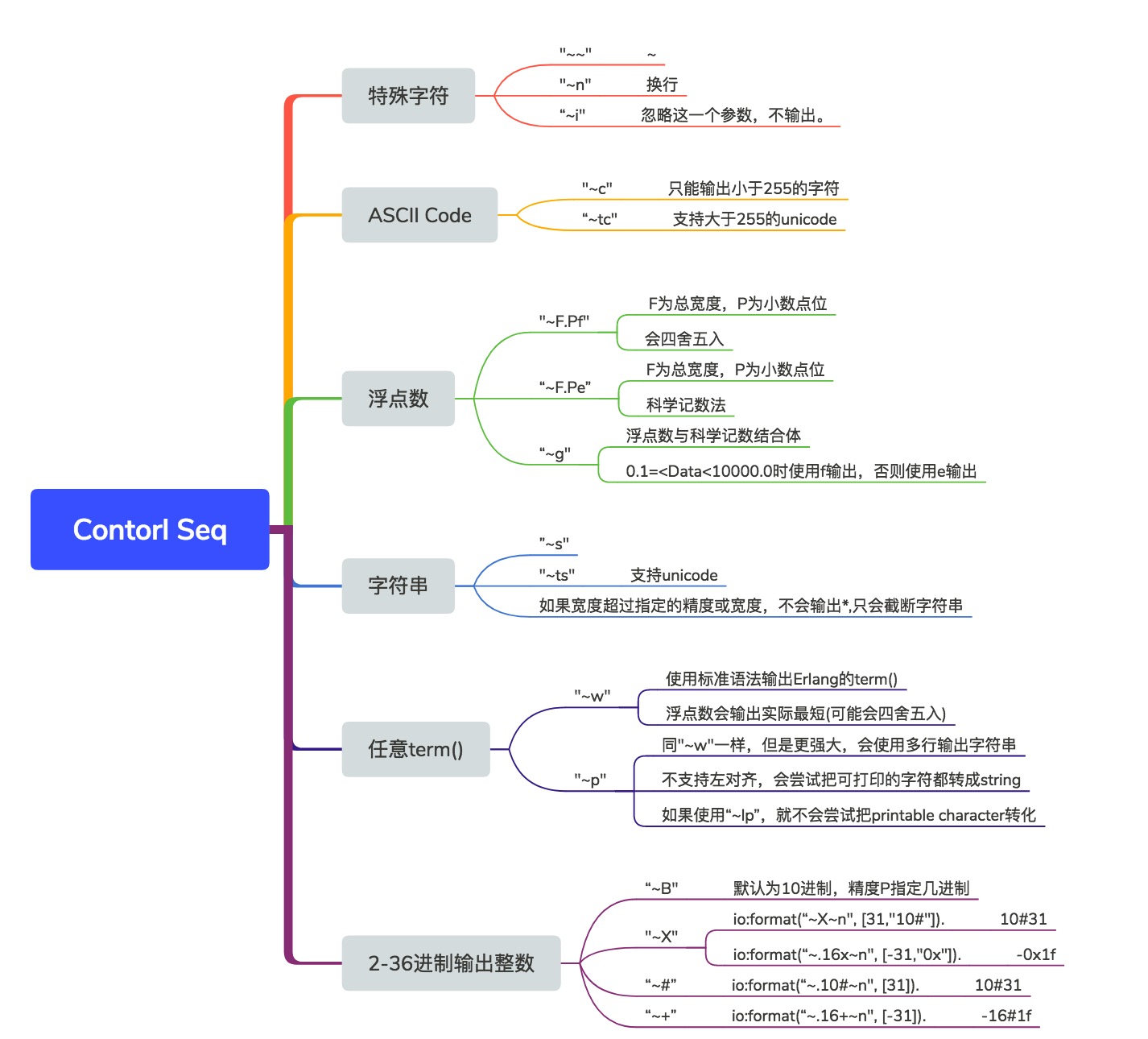
-
特殊字符
~ 波浪号: 因为~是format里面的转义,所以当需要真正输出~需要转义。
n 换行: 这个不需要解释,新启一行。
i 忽略: ignore,忽略下一个参数。io:format("|~i|~n", [good]).输出为||。 -
ASCILL code
~c,输出字符只能小于225,当为unicode时使用~tc。精度为把字符重复输出多少位。io:format("|~10.5c|~-10.5c|~5c|~n", [$a, $b, $c]). %% 不指定精度时,默认与F同精度。 | aaaaa|bbbbb |ccccc| io:format(“~tc~n",[1024]). x{400} io:format(“~c~n",[1024]). ^@ -
浮点数
无Mod参数(无指定修饰符),为~F.PfF为总宽度,P为小数点位,默认P为6,且>=2io:format("~f~n", [10.1234567]). %%默认小数点6位且四舍五入 10.123457如果你只想规定小数位个数,而不限制总长度时(不限整数位),可以使用
io:format("~.2f~n", [10.1234567]). 10.12 -
科学记数法
无Mod(无指定修饰符),为~F.PeF为总宽度,P为小数点位,默认P为6,且>=2
特点注意的是P是小数点的位数+1(有一位为e占领了)io:format(“~e~n”, [10.1234567]). 1.01235e+1 -
浮点数与科学记数结合体
~g如果0.1=<Data<10000.0时使用f输出,否则使用e输出。io:format("|~22.4g|~n", [102222.1234567]). | 1.022e+5| -
字符串输出
~s默认为精度就是实际宽度,~ts为unicode转义输出,与其它控制符不同的是,如果宽度超过指定的精度或宽度,不会输出*,只会截断字符串。io:format("|~8.5.as|~n", ["1234567890"]). %% 截断为5位,总长为8位,使用a填充不足的3位 |aaa12345|如果使用
~s去转义>255的字符,会报错。需要指定为~ts,所以如果不能明确范围,统一使用~tsio:format("~s~n",[[1024]]). ** exception error: bad argument in function io:format/3 called as io:format(<0.53.0>,"~s~n",[[1024]]) io:format("~ts~n",[[1024]]). Ѐ -
Erlang任意term()
-
~w使用标准语法输出Erlang的term(),Atom如果有不可打印字符会加上单引号‘’,如果Atom字符大于255,会直接输出,友好输出请加上~tw,浮点数会输出实际最短(可能会四舍五入),``` io:format("~w~n”, ['Ѐ']). 'x{400}' io:format("~tw~n”, ['Ѐ']). 'Ѐ' ``` -
~p同~w一样,但是更强大,会使用多行输出字符串,不支持左对齐,会尝试把可打印的字符都转成string
单行最大宽度默认为80,精度确定了最初始(第一行)的宽度。1> T = [{attributes,[[{id,age,1.50000},{mode,explicit}, {typename,"INTEGER"}], [{id,cho},{mode,explicit},{typename,'Cho'}]]}, {typename,'Person'},{tag,{'PRIVATE',3}},{mode,implicit}]. ... 2> io:format(“~w~n", [T]). [{attributes,[[{id,age,1.5},{mode,explicit},{typename, [73,78,84,69,71,69,82]}],[{id,cho},{mode,explicit},{typena me,'Cho'}]]},{typename,'Person'},{tag,{'PRIVATE',3}},{mode ,implicit}] ok 3> io:format(“~62p~n", [T]). [{attributes,[[{id,age,1.5}, {mode,explicit}, {typename,"INTEGER"}], [{id,cho},{mode,explicit},{typename,'Cho'}]]}, {typename,'Person'}, {tag,{'PRIVATE',3}}, {mode,implicit}] 4> io:format(“Here T = ~64p~n", [T]). Here T = [{attributes,[[{id,age,1.5}, {mode,explicit}, {typename,"INTEGER"}], [{id,cho}, {mode,explicit}, {typename,'Cho'}]]}, {typename,'Person'}, {tag,{'PRIVATE',3}}, {mode,implicit}] ok 5> io:format(“Here T = ~64.10p~n", [T]). Here T = [{attributes,[[{id,age,1.5}, {mode,explicit}, {typename,"INTEGER"}], [{id,cho}, {mode,explicit}, {typename,'Cho'}]]}, {typename,'Person'}, {tag,{'PRIVATE',3}}, {mode,implicit}]如果使用
~lp,就不会尝试把printable character转化。6> S = [{a,"a"}, {b, "b"}]. 7> io:format(“~15p~n", [S]). [{a,"a"}, {b,"b"}] ok 8> io:format(“~15lp~n", [S]). [{a,[97]}, {b,[98]}] ok -
大写
W和小写的w一样,不过可以加一个额外的参数指定最大的深度,超过了就只打印出…9> io:format("~W~n", [T,4]). [{attributes,[...]},{typename,...},{...}|...] -
大写
P和小写的p一样,不过可以加一个额外的参数指定最大的深度,超过了就只打印出…10> io:format("~P~n", [T,9]). [{attributes,[[{id,age,1.5},{mode,explicit},{typename,...}], [{id,cho},{mode,...},{...}]]}, {typename,'Person'}, {tag,{'PRIVATE',3}}, {mode,implicit}]
- 按2-36进制输出整数
-
~B默认为10进制,精度P指定几进制。小写的b就是使用小写字母输出>io:format(“~.16B~n", [31]). 1F >io:format(“~.2B~n", [-19]). -10011 >io:format(“~.36B~n”, [6*36+35]). 6Z -
~X大写的X,和B一样,不过可以加额外的参数。
小写的x就是使用小写字母输出> io:format(“~X~n", [31,"10#"]). 10#31 > io:format(“~.16X~n", [-31,"0x"]). -0x1F -
~#和B一样,但是可以输出进制的base
~+就是使用小写字母输出> io:format(“~.10#~n", [31]). 10#31 > io:format(“~.16#~n", [-31]). -16#1F >io:format(“~.16+~n", [-31]). -16#1f
扩展阅读
- Group Leader
一般调试时都是直接调用io:format(Format, Data),缺省了IoDevice为group_leader(),这在本地调试时是可以正常工作的,如果我们使用rpc来操作远程节点,就分2种情况。比如:
rpc调用的函数中明明有运行了io:format,却不能在远程节点上输出内容。因为rpc:call新创建的进程的group_leader()为使用rpc:call的节点,所以打印内容会显示在本节点上。
如果想在远程节点打印,可以指定IoDevice为一特殊的进程user。
rpc:call(`remote@ip`, io, format, ["test~p~n", erlang:time()]). %%在本节点打印
rpc:call(`remote@ip`, io, format, [user, "test~p~n", erlang:time()]). %%在远程节点打印
- ANSI colors
在Erlang Shell中我们可以用ANSI colors来让我们的内容更加好看。Elixir的shell就是这样的,对此还有一个专门的模块来处理ANSI(IO.ANSI), 但是在Erlang就需要我们自己来定义,也可以使用这个第三方库(非常简单)erlang-color - 如何清屏或把输出内容的起点移到最上面的特殊字符。
io:format("e[He[J"). %% 清屏,实现linux clear命令的效果
io:format(e[H"). %% 把输出内容的起点移动最上面开始写,不会清除旧的输出,但是会覆盖。
-
输出友好的时间格式最佳实现
lager最开始是使用io_lib:localtime_ms() -> {_, _, Micro} = Now = os:timestamp(), {Date, {Hours, Minutes, Seconds}} = calendar:now_to_local_time(Now), {Date, {Hours, Minutes, Seconds, Micro div 1000 rem 1000}}. format_time() -> format_time(localtime_ms()). format_time({{Y, M, D}, {H, Mi, S, Ms}}) -> {io_lib:format("~b-~2..0b-~2..0b", [Y, M, D]), io_lib:format("~2..0b:~2..0b:~2..0b.~3..0b", [H, Mi, S, Ms])}; format_time({{Y, M, D}, {H, Mi, S}}) -> {io_lib:format("~b-~2..0b-~2..0b", [Y, M, D]), io_lib:format("~2..0b:~2..0b:~2..0b", [H, Mi, S])}.因为这个函数调用的频次非常高,但
io_lib的速度不是很满意,所以就优化为了以下:format_time({utc, {{Y, M, D}, {H, Mi, S, Ms}}}) -> {[integer_to_list(Y), $-, i2l(M), $-, i2l(D)], [i2l(H), $:, i2l(Mi), $:, i2l(S), $., i3l(Ms), $ , $U, $T, $C]}; format_time({{Y, M, D}, {H, Mi, S, Ms}}) -> {[integer_to_list(Y), $-, i2l(M), $-, i2l(D)], [i2l(H), $:, i2l(Mi), $:, i2l(S), $., i3l(Ms)]}; format_time({utc, {{Y, M, D}, {H, Mi, S}}}) -> {[integer_to_list(Y), $-, i2l(M), $-, i2l(D)], [i2l(H), $:, i2l(Mi), $:, i2l(S), $ , $U, $T, $C]}; format_time({{Y, M, D}, {H, Mi, S}}) -> {[integer_to_list(Y), $-, i2l(M), $-, i2l(D)], [i2l(H), $:, i2l(Mi), $:, i2l(S)]}. i2l(I) when I < 10 -> [$0, $0+I]; i2l(I) -> integer_to_list(I). i3l(I) when I < 100 -> [$0 | i2l(I)]; i3l(I) -> integer_to_list(I). -
几个很有用的辅助
Marco类型 作用 ?MODULE 当前模块 ?LINE 当前文件行数 ?FUNCTION 当前运行函数 ??VAR 当前输出的变量名字 比如在module中定义:
-ifndef(PRINT). -define(PRINT(Var), io:format("DEBUG: ~p:~p - ~p=~p~n~n", [?MODULE, ?LINE, ??Var, Var])). -endif. MyValue = test_value, ?PRINT(MyValue). %%调用 DEBUG: ModuleName:FileLine - MyValue=test_value
所有形式的知識最終意味著自我的認知。--李小龙