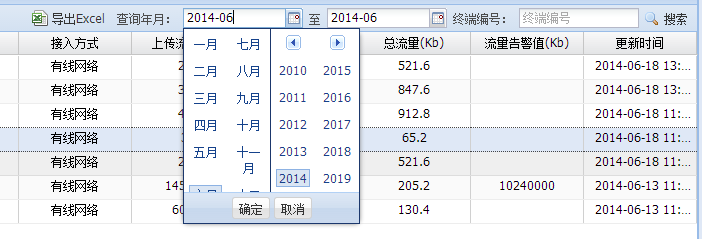1.类的定义:
在Ext项目开发中,有时会用到只选择年月的日期组件,下面的代码会帮你完成,只需向下面的类拷贝到你的项目中即可使用。
Ext.define('Ext.form.field.Month', {
extend:'Ext.form.field.Date',
alias: 'widget.monthfield',
requires: ['Ext.picker.Month'],
alternateClassName: ['Ext.form.MonthField', 'Ext.form.Month'],
selectMonth: null,
createPicker: function() {
var me = this,
format = Ext.String.format;
return Ext.create('Ext.picker.Month', {
pickerField: me,
ownerCt: me.ownerCt,
renderTo: document.body,
floating: true,
hidden: true,
focusOnShow: true,
minDate: me.minValue,
maxDate: me.maxValue,
disabledDatesRE: me.disabledDatesRE,
disabledDatesText: me.disabledDatesText,
disabledDays: me.disabledDays,
disabledDaysText: me.disabledDaysText,
format: me.format,
showToday: me.showToday,
startDay: me.startDay,
minText: format(me.minText, me.formatDate(me.minValue)),
maxText: format(me.maxText, me.formatDate(me.maxValue)),
listeners: {
select: { scope: me, fn: me.onSelect },
monthdblclick: { scope: me, fn: me.onOKClick },
yeardblclick: { scope: me, fn: me.onOKClick },
OkClick: { scope: me, fn: me.onOKClick },
CancelClick: { scope: me, fn: me.onCancelClick }
},
keyNavConfig: {
esc: function() {
me.collapse();
}
}
});
},
onCancelClick: function() {
var me = this;
me.selectMonth = null;
me.collapse();
},
onOKClick: function() {
var me = this;
if( me.selectMonth ) {
me.setValue(me.selectMonth);
me.fireEvent('select', me, me.selectMonth);
}
me.collapse();
},
onSelect: function(m, d) {
var me = this;
me.selectMonth = new Date(( d[0]+1 ) +'/1/'+d[1]);
}
});
2.用法:
'请输入年月', { xtype:'monthfield', format:"Y-m", id:'monthId', value:new Date() }
3.运行效果: