一、主从同步机制原理
MYSQL主从同步是在MySQL主从复制(Master-Slave Replication)基础上实现的,通过设置在Master MySQL上的binlog(使其处于打开状态),Slave MySQL上通过一个I/O线程从Master MySQL上读取binlog,然后传输到Slave MySQL的中继日志中,然后Slave MySQL的SQL线程从中继日志中读取中继日志,然后应用到Slave MySQL的数据库中。这样实现了主从数据同步功能。
主服务器将更新写入二进制日志文件,并维护文件的一个索引以跟踪日志循环。这些日志可以记录发送到从服务器的更新.当一个从服务器连接主服务器时,它通知主服务器从服务器在日志中读取的最后一次成功更新的位置。从服务器接收从那时起发生的任何更新,然后封锁并等待主服务器通知新的更新。
二、主从同步复制的作用
1、主数据库出现问题,可以切换到从数据库。
2、可以进行数据库层面的读写分离,
3、可以在从数据库上进行日常备份
三、主从同步复制过程
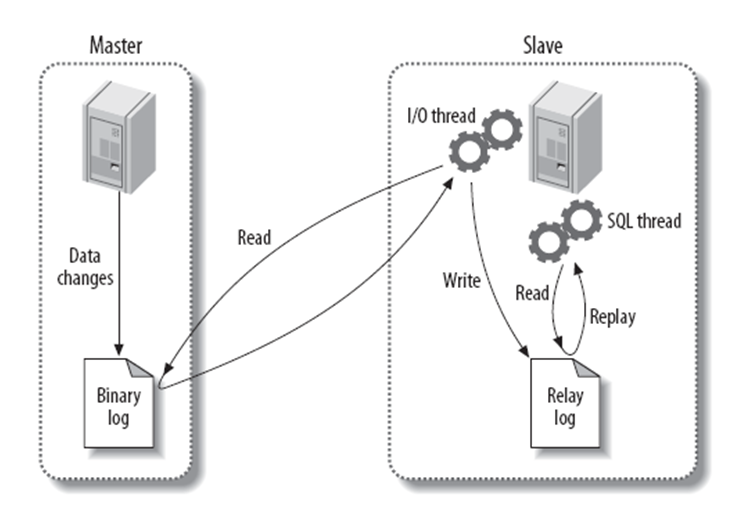
Binary log:主数据库的二进制日志
Relay log:从服务器的中继日志
第一步:master在每个事务更新数据完成之前,将该操作记录串行地写入到binlog文件中。
第二步:salve开启一个I/O Thread,该线程在master打开一个普通连接,主要工作是binlog dump process。如果读取的进度已经跟上了master,就进入睡眠状态并等待master产生新的事件。I/O线程最终的目的是将这些事件写入到中继日志中。
第三步:SQL Thread会读取中继日志,并顺序执行该日志中的SQL事件,从而与主数据库中的数据保持一致。
四、服务器准备
Master(主) IP:10.0.30. 131 server_id:131
Slave(从) IP:192.168.2.102 server_id:102
Slave(从) IP:192.168.2.103 server_id:103
五、主从同步复制具体操作
主数据库master修改:
1、修改主服务器数据库配置文件
server_id=131 log-bin=mysql-bin
2、主服务器上为服务器设置一个连接账户并授予REPLICATION SLAVE权限。
mysql> grant replication slave on *.* to 'repl'@'%' identified by '123456'; Query OK, 0 rows affected (0.01 sec) mysql> flush privileges; Query OK, 0 rows affected (0.01 sec)
3、查询master的状态
mysql> show master status; +------------------+----------+--------------+------------------+ | File | Position | Binlog_Do_DB | Binlog_Ignore_DB | +------------------+----------+--------------+------------------+ | mysql-bin.000001 | 107 | | | +------------------+----------+--------------+------------------+ 1 row in set (0.00 sec)
从数据库slave修改:
1、修改从数据库配置文件
服务器:192.168.2.102
server-id=102 log-bin=mysql-bin
服务器:192.168.2.103
server-id=103 log-bin=mysql-bin
2、执行同步命令
mysql> change master to master_host='10.0.30.131',master_user='repl',master_password='123456',master_log_file='mysql-bin.000001',master_log_pos=0; Query OK, 0 rows affected, 2 warnings (0.03 sec) mysql> start slave; Query OK, 0 rows affected (0.00 sec)
3、查看从数据库的状态
mysql> show slave statusG *************************** 1. row *************************** Slave_IO_State: Waiting for master to send event Master_Host: 10.0.30.131 Master_User: repl Master_Port: 3306 Connect_Retry: 60 Master_Log_File: mysql-bin.000001 Read_Master_Log_Pos: 107 Relay_Log_File: localhost-relay-bin.000002 Relay_Log_Pos: 304 Relay_Master_Log_File: mysql-bin.000001 Slave_IO_Running: Yes Slave_SQL_Running: Yes Replicate_Do_DB: Replicate_Ignore_DB: Replicate_Do_Table: Replicate_Ignore_Table: Replicate_Wild_Do_Table: Replicate_Wild_Ignore_Table: Last_Errno: 0 Last_Error: Skip_Counter: 0 Exec_Master_Log_Pos: 107 Relay_Log_Space: 515 Until_Condition: None Until_Log_File: Until_Log_Pos: 0 Master_SSL_Allowed: No Master_SSL_CA_File: Master_SSL_CA_Path: Master_SSL_Cert: Master_SSL_Cipher: Master_SSL_Key: Seconds_Behind_Master: 0 Master_SSL_Verify_Server_Cert: No Last_IO_Errno: 0 Last_IO_Error: Last_SQL_Errno: 0 Last_SQL_Error: Replicate_Ignore_Server_Ids: Master_Server_Id: 131 Master_UUID: Master_Info_File: /usr/local/mysql/data/master.info SQL_Delay: 0 SQL_Remaining_Delay: NULL Slave_SQL_Running_State: Slave has read all relay log; waiting for more updates Master_Retry_Count: 86400 Master_Bind: Last_IO_Error_Timestamp: Last_SQL_Error_Timestamp: Master_SSL_Crl: Master_SSL_Crlpath: Retrieved_Gtid_Set: Executed_Gtid_Set: Auto_Position: 0 Replicate_Rewrite_DB: Channel_Name: Master_TLS_Version: 1 row in set (0.00 sec)
注:Slave_IO_Running及Slave_SQL_Running进程必须正常运行,即YES状态,否则说明同步失败。
如果都是正确的,则说明配置成功!
以上就是我们给大家整理的关于MySQL数据库的主从同步复制配置的全部内容,希望能够帮助到你。