总体结论:
在上云的场景中,客户需要本地数据中心到云上VPC,出现网络故障时做到自动倒换,保证业务不中断。
一、客户需求
1、客户有总厂、分厂、总厂是通过专线和VPN连接上云,分厂是通过专线先连接到总厂,分厂也有VPN连接上云。
2、客户要求,无论是总厂的专线故障,还是分厂的专线故障,都需要进行网络链路自动倒换,切换到VPN连接,从而保证业务快速恢复。
二、组网图:

说明:1、在总厂和分厂的路由器上,分别使用loopback口模拟客户总厂和分厂的网络。
2、AR5作为VPN网关,此处只配置了静态路由,IPSEC VPN的配置忽略。
三、配置思路与关键点
1、专线OK时,优选专线。
CE1设备要求:到达总厂、分厂的网段,可以从AR5(VPN网关)得到,也可以从AR2(总厂路由器)得到,为了优选从AR2得到,需要配置与AR2(总厂路由器)的BGP邻居的本地优先级更高。
#
bgp 65001
timer keepalive 20 hold 60
peer 10.0.0.2 as-number 65002
peer 20.0.0.2 as-number 65004
#
ipv4-family unicast
network 10.0.0.0 255.255.255.0
network 20.0.0.0 255.255.255.0
network 169.254.195.0 255.255.255.0
network 192.168.0.0 255.255.255.0
peer 10.0.0.2 enable
peer 10.0.0.2 preferred-value 10
peer 20.0.0.2 enable
#
对于总厂设备AR2,到达VPC网段也有两个路径,一个是从CE1通过BGP交互得到,一个是通过本地静态路由,下一跳是VPN网关AR5,为了确保专线的优先级更高,需要配置BGP的外部优先级比静态路由的外部优先级更高。不过,这里有两种方法达到此效果,见另外一篇博客。
总厂路由器关键配置:
#
bgp 65002
timer keepalive 20 hold 60
peer 10.0.0.1 as-number 65001
peer 40.0.0.2 as-number 65003
#
ipv4-family unicast
undo synchronization
preference 50 50 50
network 10.0.0.0 255.255.255.0
network 40.0.0.0 255.255.255.0
network 60.0.0.0 255.255.255.0
peer 10.0.0.1 enable
peer 40.0.0.2 enable
#
对于分厂设备而言,到达VPC网段也有与总厂相同的诉求,专线优先级高于VPN,所以,分厂路由器也有提高BGP优先级的相同配置。
分厂路由器配置:
#
bgp 65003
timer keepalive 20 hold 60
peer 40.0.0.1 as-number 65002
#
ipv4-family unicast
undo synchronization
preference 50 50 50
network 40.0.0.0 255.255.255.0
network 70.0.0.0 255.255.255.0
peer 40.0.0.1 enable
#
2、修改BGP心跳报文间隔为更短,以便尽早检测到网络故障。全部调整为20秒,也就是BGP邻居在1分钟后可以感知到网络故障。
配置见上面的BGP配置上的timer.
四、实测效果
1、专线OK时,流量优选专线。
云上VPC --- > 总厂:
AR4 (默认路由) ---> AR1 (默认路由) ---> CE1 (BGP路由) ---> AR2
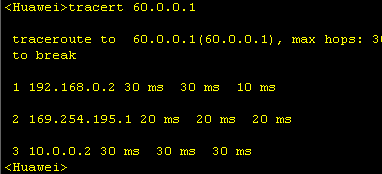
云上VPC --- > 总厂(回程):
AR2(BGP路由) ---> CE1 (静态路由) ---> AR1 (直连路由) ---> AR4
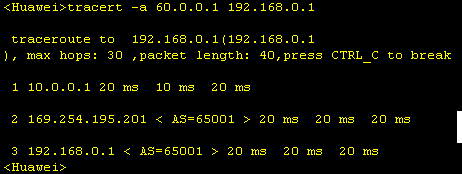
云上VPC ---> 分厂:
AR4 (默认路由) ---> AR1 (默认路由) ---> CE1 (BGP路由) ---> AR2(BGP路由) ---> AR3
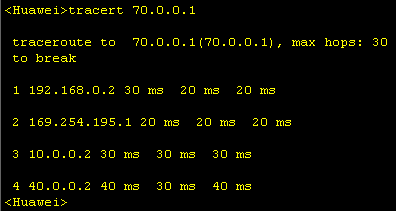
云上VPC ---> 分厂(回程):
AR3(BGP路由) ---> AR2(BGP路由) ---> CE1 (静态路由) ---> AR1 (直连路由) ---> AR4
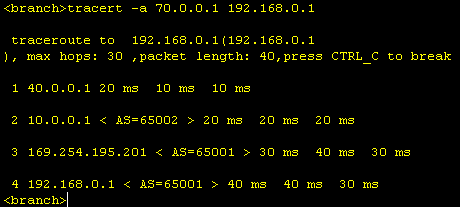
2、总厂专线故障 (总厂AR2 shutdown GE0/0/0端口, 等待1分钟后)
云上VPC --- > 总厂:
AR4 (默认路由) ---> AR1 (默认路由) ---> CE1 (BGP路由) ---> AR5(静态路由)---> AR2
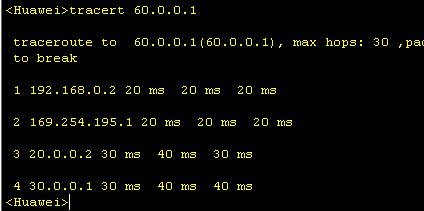
云上VPC --- > 总厂(回程):
AR2(静态路由) ---> AR5(BGP路由)---> CE1 (静态路由) ---> AR1 (直连路由) ---> AR4
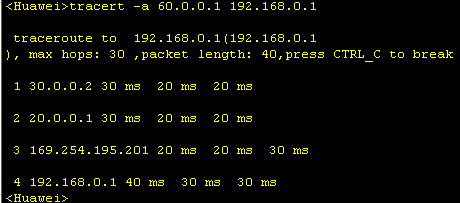
云上VPC ---> 分厂:
AR4 (默认路由) ---> AR1 (默认路由) ---> CE1 (BGP路由) ---> AR5(静态路由)---> AR3
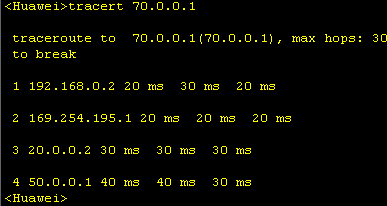
云上VPC ---> 分厂(回程):
AR3(静态路由) ---> AR5(BGP路由)---> CE1 (静态路由) ---> AR1 (直连路由) ---> AR4
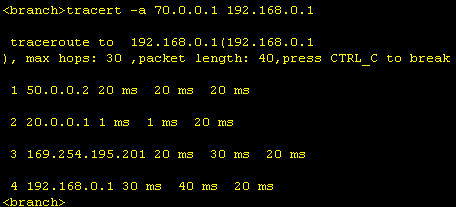
总厂专线故障恢复后,可以看到流量正常回切走总厂专线。
实测效果,同“1、专线OK时,流量优选专线。”
3、分厂专线故障(分厂AR3 shutdown GE0/0/0端口, 等待1分钟后)
云上VPC --- > 总厂:
AR4 (默认路由) ---> AR1 (默认路由) ---> CE1 (BGP路由) ---> AR2
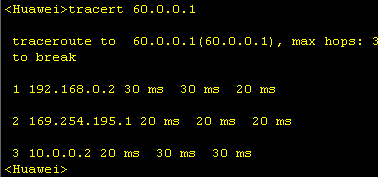
云上VPC --- > 总厂(回程):
AR2(BGP路由) ---> CE1 (静态路由) ---> AR1 (直连路由) ---> AR4

云上VPC ---> 分厂:
AR4 (默认路由) ---> AR1 (默认路由) ---> CE1 (BGP路由) ---> AR5(静态路由)---> AR3
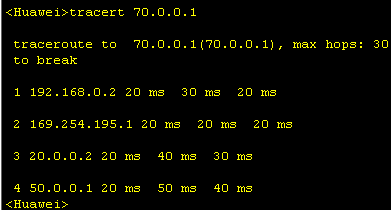
云上VPC ---> 分厂(回程):
AR3(静态路由) ---> AR5(BGP路由)---> CE1 (静态路由) ---> AR1 (直连路由) ---> AR4
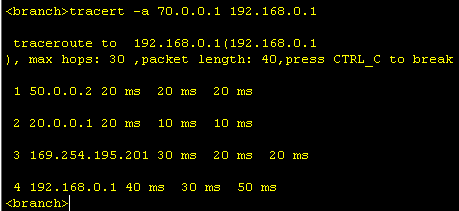
分厂专线故障恢复后,可以看到流量正常回切走分厂专线。
实测效果,同“1、专线OK时,流量优选专线。”
五、所有设备的配置
云上VPC
AR4配置
[V200R003C00] # snmp-agent local-engineid 800007DB03000000000000 snmp-agent # clock timezone China-Standard-Time minus 08:00:00 # portal local-server load portalpage.zip # drop illegal-mac alarm # set cpu-usage threshold 80 restore 75 # aaa authentication-scheme default authorization-scheme default accounting-scheme default domain default domain default_admin local-user admin password cipher %$%$K8m.Nt84DZ}e#<0`8bmE3Uw}%$%$ local-user admin service-type http # firewall zone Local priority 15 # interface GigabitEthernet0/0/0 ip address 192.168.0.1 255.255.255.0 # interface GigabitEthernet0/0/1 # interface GigabitEthernet0/0/2 # interface NULL0 # ip route-static 0.0.0.0 0.0.0.0 192.168.0.2 # user-interface con 0 authentication-mode password user-interface vty 0 4 user-interface vty 16 20 # wlan ac # return
AR1配置
[V200R003C00] # snmp-agent local-engineid 800007DB03000000000000 snmp-agent # clock timezone China-Standard-Time minus 08:00:00 # portal local-server load flash:/portalpage.zip # drop illegal-mac alarm # wlan ac-global carrier id other ac id 0 # set cpu-usage threshold 80 restore 75 # aaa authentication-scheme default authorization-scheme default accounting-scheme default domain default domain default_admin local-user admin password cipher %$%$K8m.Nt84DZ}e#<0`8bmE3Uw}%$%$ local-user admin service-type http # firewall zone Local priority 15 # interface GigabitEthernet0/0/0 ip address 192.168.0.2 255.255.255.0 # interface GigabitEthernet0/0/1 # interface GigabitEthernet0/0/2 ip address 169.254.195.201 255.255.255.0 # interface NULL0 # ip route-static 0.0.0.0 0.0.0.0 169.254.195.1 # user-interface con 0 authentication-mode password user-interface vty 0 4 user-interface vty 16 20 # wlan ac # return
专线网关CE1交换机
!CfgFileCrc:1b29a473 !Software Version V800R013C00SPC560B560 !Last configuration was updated at 2018-05-06 11:32:22 UTC !Last configuration was saved at 2018-05-06 11:41:11 UTC !MKHash 0000000000000000 # sysname HUAWEI # device board 1 board-type CE-MPUB # aaa # authentication-scheme default # authorization-scheme default # accounting-scheme default # domain default # domain default_admin # interface MEth0/0/0 undo shutdown # interface GE1/0/0 undo portswitch undo shutdown ip address 20.0.0.1 255.255.255.0 # interface GE1/0/1 shutdown # interface GE1/0/2 undo portswitch undo shutdown ip address 169.254.195.1 255.255.255.0 # interface GE1/0/3 undo portswitch undo shutdown ip address 10.0.0.1 255.255.255.0 # interface GE1/0/4 shutdown # interface GE1/0/5 shutdown # interface GE1/0/6 shutdown # interface GE1/0/7 shutdown # interface GE1/0/8 shutdown # interface GE1/0/9 shutdown # interface GE1/0/10 shutdown # interface GE1/0/11 shutdown # interface GE1/0/12 shutdown # interface GE1/0/13 shutdown # interface GE1/0/14 shutdown # interface GE1/0/15 shutdown # interface GE1/0/16 shutdown # interface GE1/0/17 shutdown # interface GE1/0/18 shutdown # interface GE1/0/19 shutdown # interface GE1/0/20 shutdown # interface GE1/0/21 shutdown # interface GE1/0/22 shutdown # interface GE1/0/23 shutdown # interface GE1/0/24 shutdown # interface GE1/0/25 shutdown # interface GE1/0/26 shutdown # interface GE1/0/27 shutdown # interface GE1/0/28 shutdown # interface GE1/0/29 shutdown # interface GE1/0/30 shutdown # interface GE1/0/31 shutdown # interface GE1/0/32 shutdown # interface GE1/0/33 shutdown # interface GE1/0/34 shutdown # interface GE1/0/35 shutdown # interface GE1/0/36 shutdown # interface GE1/0/37 shutdown # interface GE1/0/38 shutdown # interface GE1/0/39 shutdown # interface GE1/0/40 shutdown # interface GE1/0/41 shutdown # interface GE1/0/42 shutdown # interface GE1/0/43 shutdown # interface GE1/0/44 shutdown # interface GE1/0/45 shutdown # interface GE1/0/46 shutdown # interface GE1/0/47 shutdown # interface NULL0 # bgp 65001 timer keepalive 20 hold 60 peer 10.0.0.2 as-number 65002 peer 20.0.0.2 as-number 65004 # ipv4-family unicast network 10.0.0.0 255.255.255.0 network 20.0.0.0 255.255.255.0 network 169.254.195.0 255.255.255.0 network 192.168.0.0 255.255.255.0 peer 10.0.0.2 enable peer 10.0.0.2 preferred-value 10 peer 20.0.0.2 enable # ip route-static 192.168.0.0 255.255.255.0 169.254.195.201 # ssh authorization-type default aaa # user-interface con 0 # vm-manager # return
VPN网关AR5
[V200R003C00] # snmp-agent local-engineid 800007DB03000000000000 snmp-agent # clock timezone China-Standard-Time minus 08:00:00 # portal local-server load portalpage.zip # drop illegal-mac alarm # set cpu-usage threshold 80 restore 75 # aaa authentication-scheme default authorization-scheme default accounting-scheme default domain default domain default_admin local-user admin password cipher %$%$K8m.Nt84DZ}e#<0`8bmE3Uw}%$%$ local-user admin service-type http # firewall zone Local priority 15 # interface GigabitEthernet0/0/0 ip address 20.0.0.2 255.255.255.0 # interface GigabitEthernet0/0/1 ip address 30.0.0.2 255.255.255.0 # interface GigabitEthernet0/0/2 ip address 50.0.0.2 255.255.255.0 # interface NULL0 # bgp 65004 peer 20.0.0.1 as-number 65001 # ipv4-family unicast undo synchronization network 20.0.0.0 255.255.255.0 import-route static peer 20.0.0.1 enable # ip route-static 60.0.0.0 255.255.255.0 30.0.0.1 ip route-static 70.0.0.0 255.255.255.0 50.0.0.1 # user-interface con 0 authentication-mode password user-interface vty 0 4 user-interface vty 16 20 # wlan ac # return
总厂AR2配置
[V200R003C00] # snmp-agent local-engineid 800007DB03000000000000 snmp-agent # clock timezone China-Standard-Time minus 08:00:00 # portal local-server load flash:/portalpage.zip # drop illegal-mac alarm # wlan ac-global carrier id other ac id 0 # set cpu-usage threshold 80 restore 75 # aaa authentication-scheme default authorization-scheme default accounting-scheme default domain default domain default_admin local-user admin password cipher %$%$K8m.Nt84DZ}e#<0`8bmE3Uw}%$%$ local-user admin service-type http # firewall zone Local priority 15 # interface GigabitEthernet0/0/0 ip address 10.0.0.2 255.255.255.0 # interface GigabitEthernet0/0/1 ip address 30.0.0.1 255.255.255.0 # interface GigabitEthernet0/0/2 ip address 40.0.0.1 255.255.255.0 # interface NULL0 # interface LoopBack1 ip address 60.0.0.1 255.255.255.0 # bgp 65002 timer keepalive 20 hold 60 peer 10.0.0.1 as-number 65001 peer 40.0.0.2 as-number 65003 # ipv4-family unicast undo synchronization preference 50 50 50 network 10.0.0.0 255.255.255.0 network 40.0.0.0 255.255.255.0 network 60.0.0.0 255.255.255.0 peer 10.0.0.1 enable peer 40.0.0.2 enable # ip route-static 192.168.0.0 255.255.255.0 30.0.0.2 # user-interface con 0 authentication-mode password user-interface vty 0 4 user-interface vty 16 20 # wlan ac # return
分厂AR3配置
[V200R003C00] # sysname branch # snmp-agent local-engineid 800007DB03000000000000 snmp-agent # clock timezone China-Standard-Time minus 08:00:00 # portal local-server load flash:/portalpage.zip # drop illegal-mac alarm # wlan ac-global carrier id other ac id 0 # set cpu-usage threshold 80 restore 75 # aaa authentication-scheme default authorization-scheme default accounting-scheme default domain default domain default_admin local-user admin password cipher %$%$K8m.Nt84DZ}e#<0`8bmE3Uw}%$%$ local-user admin service-type http # firewall zone Local priority 15 # interface GigabitEthernet0/0/0 ip address 40.0.0.2 255.255.255.0 # interface GigabitEthernet0/0/1 # interface GigabitEthernet0/0/2 ip address 50.0.0.1 255.255.255.0 # interface NULL0 # interface LoopBack0 ip address 70.0.0.1 255.255.255.0 # bgp 65003 timer keepalive 20 hold 60 peer 40.0.0.1 as-number 65002 # ipv4-family unicast undo synchronization preference 50 50 50 network 40.0.0.0 255.255.255.0 network 70.0.0.0 255.255.255.0 peer 40.0.0.1 enable # ip route-static 192.168.0.0 255.255.255.0 50.0.0.2 # user-interface con 0 authentication-mode password user-interface vty 0 4 user-interface vty 16 20 # wlan ac # return