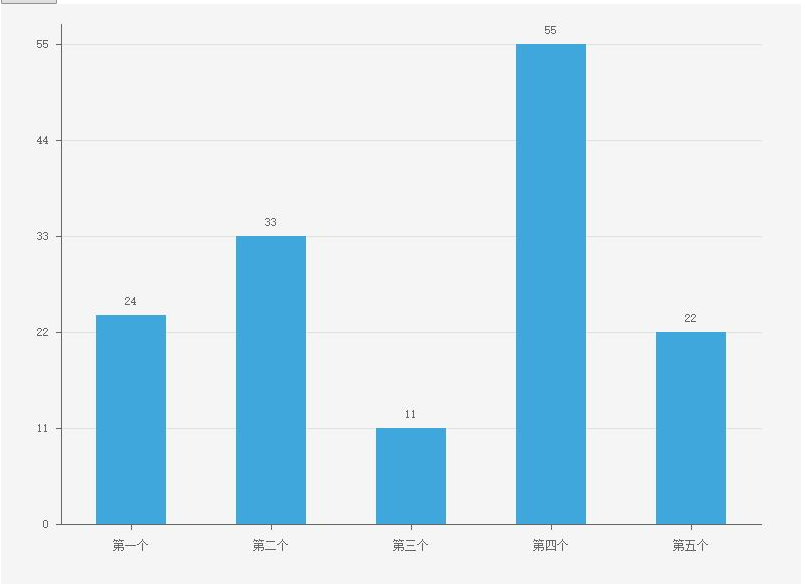public JsonResult DrawBarChart() { #region 允许配置项 //定义宽高 int height = 500, width = 700; //边缘位置留白 int margin_top = 20; int margin_right = 40; int margin_bottom = 60; int margin_left = 60; //辅助线距离顶部的距离 int xsubline = 20; //文字大小,单位:px int fontsize = 12; #endregion #region 数据 //最大数量/总数量 int maxCount = 0; string[] bottomData = new string[] { "第一个", "第二个", "第三个", "第四个", "第五个" }; int[] barData = new int[] { 24, 33, 11, 55, 22 }; maxCount = barData.Max(); maxCount = maxCount == 0 ? 5 : maxCount; #endregion //单位转换对象 Spire.Pdf.Graphics.PdfUnitConvertor unitCvtr = new Spire.Pdf.Graphics.PdfUnitConvertor(); //生成图像对象 Bitmap image = new Bitmap(width + margin_left + margin_right, height + margin_top + margin_bottom); //创建画布 Graphics g = Graphics.FromImage(image); //消除锯齿 g.SmoothingMode = SmoothingMode.AntiAlias; //质量 g.InterpolationMode = InterpolationMode.HighQualityBicubic; g.CompositingQuality = CompositingQuality.HighQuality; //黑色画笔--主轴颜色 Brush blackBrush = new SolidBrush(Color.FromArgb(255, 102, 102, 102)); Pen blackPen = new Pen(blackBrush, 1); //灰色画笔--辅助线条颜色 Brush grayBrush = new SolidBrush(Color.FromArgb(255, 224, 224, 224)); Pen grayPen = new Pen(grayBrush, 1); //填充区域内容 g.FillRectangle(Brushes.WhiteSmoke, 0, 0, width + margin_left + margin_right, height + margin_top + margin_bottom); //y轴 g.DrawLine(blackPen, margin_left, margin_top, margin_left, (height + margin_top)); //x轴 g.DrawLine(blackPen, margin_left, (height + margin_top), (width + margin_left), (height + margin_top)); Font font = new Font("宋体", unitCvtr.ConvertUnits(fontsize, Spire.Pdf.Graphics.PdfGraphicsUnit.Pixel, Spire.Pdf.Graphics.PdfGraphicsUnit.Point)); //x轴--辅助线 //画5条辅助线,不管数字大小..这里数字变化后,maxCount也继续变化,以适应后面的计算 int avgCount = Convert.ToInt32(Math.Ceiling(maxCount / 5.0)); maxCount = avgCount * 5; int lineHeight = (height - xsubline) / 5; //画辅助线与文字 for (int i = 0; i <= 5; i++) { //辅助线 if (i > 0) { g.DrawLine(grayPen, margin_left, (height + margin_top - lineHeight * i), (width + margin_left), (height + margin_top - lineHeight * i)); } //指向文字的线 g.DrawLine(blackPen, (margin_left - 5), (height + margin_top - lineHeight * i), margin_left, (height + margin_top - lineHeight * i)); //文字 int text = avgCount * i; //if (i == 5) //{ // if (maxCount - text > 0) // { // text = text + (maxCount - text); // } //} RectangleF rec = new RectangleF(10, (height + margin_top - lineHeight * i - fontsize / 2), margin_left - 20, 20); //public void DrawString(string s, Font font, Brush brush, RectangleF layoutRectangle); //g.DrawString(text.ToString(), font, blackBrush, 10, (height + margin_top - lineHeight * i)); StringFormat format = new StringFormat(StringFormatFlags.DirectionRightToLeft); g.DrawString(text.ToString(), font, blackBrush, rec, format); } //蓝色画笔--柱子的颜色 Brush blueBrush = new SolidBrush(Color.FromArgb(255, 63, 167, 220)); Pen bluePen = new Pen(blueBrush, 1); int singleWidth = width / barData.Length; for (int i = 0; i < barData.Length; i++) { StringFormat format = new StringFormat(); format.Alignment = StringAlignment.Center; //居中 //计算柱子 int pillarHeight = Convert.ToInt32(barData[i] / Convert.ToDouble(maxCount) * (height - xsubline)); //这里是画柱子的代码 Rectangle rectangle = new Rectangle(margin_left + (i * singleWidth + singleWidth / 4), height + margin_top - pillarHeight, singleWidth / 2, pillarHeight); g.FillRectangle(blueBrush, rectangle); //柱子上的文字 RectangleF recText = new RectangleF(margin_left + (i * singleWidth), (height + margin_top - pillarHeight - 20), singleWidth, 20); g.DrawString(barData[i].ToString(), font, blackBrush, recText, format); //x轴下的文字 //指向线 g.DrawLine(blackPen, margin_left + (i * singleWidth + singleWidth / 2), (height + margin_top), margin_left + (i * singleWidth + singleWidth / 2), (height + margin_top + 5)); //文字 RectangleF rec = new RectangleF(margin_left + (i * singleWidth), (height + margin_top + 15), singleWidth, (margin_bottom - 20)); g.DrawString(bottomData[i].ToString(), font, blackBrush, rec, format); } //将图片保存到指定的流中,适用于直接以流的方式输出图片 //System.IO.MemoryStream ms = new System.IO.MemoryStream(); //image.Save(ms, System.Drawing.Imaging.ImageFormat.Jpeg); //Response.ClearContent(); //Response.ContentType = "image/Jpeg"; //Response.BinaryWrite(ms.ToArray()); string relativePath = @"draw-image" + DateTime.Now.ToString("yyyyMMddHHmmssfff") + ".jpg"; string path = Server.MapPath(relativePath); image.Save(path, System.Drawing.Imaging.ImageFormat.Jpeg); //return relativePath; return Json(relativePath, JsonRequestBehavior.AllowGet); }
效果图