router文件夹下的index.js 放路由导航和挂载
每创建一个组件 就要在index.js 导入啦 设置路由啦

import Vue from 'vue' import Router from 'vue-router' import Home from '@/components/Home' import Course from '@/components/Course' Vue.use(Router) export default new Router({ routes: [ { path: '/', redirect:'/Home' }, { path: '/', name: 'Course', component: Course }, { path: '/', name: 'Home', component: Home }, ] })
VUE文件格式如下 基本上在编译器中输入vbase 加tab 就出来了

//LuffyContent.vue <template> //当前组件的结构 <div v-for = 'item in list'> //指令系统 数据驱动视图 </div> </template> <script> //当前组件的业务逻辑 export default { name:'LuffyContent',//当前组件注册全局组件时,作为 Vue.component() data(){ return {} } } </script> <style scoped> //当前组件样式 </style>
相当于jquery ajax
官网:https://www.kancloud.cn/yunye/axios/234845
1.下载
npm i axios -S // npm install --save axios
将axios挂载到vue的原型上,那么在各个组件中都能使用,因为面向对象(继承)
main.js import Axios from 'axios' Vue.prototype.$Http = Axios
具体的用法是这样的 (get示例)
我们想在课程组件中获取课程列表

<template>
<div>
<div class="catList">
<span @click="catHandler(index)" v-for="(item,index) in catList" :key="item.id" :class="{active:index==current}">{{item.name}}</span>
</div>
</div>
</template>
<script>
export default {
name: "Course",
data(){
return{
catList:[],
current:0
}
}
,
methods:{
// 获取分类列表的数据
catHandler(index){
this.current = index
},
getList(){
this.$Http.get('https://api.luffycity.com/api/v1/course/category/actual/?courseType=actual&format=json')
.then(res=>{
var data = res.data;
console.log(data);
if (data.code===0){
this.catList = data.data;
let obj = {
id:0,
name:'全部',
}
this.catList.unshift(obj);
// 数字
} else {
//
}
}).catch((err)=>{
console.log(err);
})
}
},
created() {
this.getList()
}
}
</script>
<style scoped>
span {
padding: 0 20px;
}
span.active {
color: aqua;
}
</style>
上面有鼠标点击span 变色的示例
有v-for 绑定 key的示例 (顺序不会乱)
有unshift在头部插值的示例
新增一个在数组中任意地方插入值的方法,
我们知道splice可以删除任意索引开始的任意个值,如arr.splice(1,2) 删除索引1开始的2个值
那么 splice(0,0)代表不删除吧
所以 arr.splice(0,0,'z','x','d') 代表在数组最前面增加3个值 为'z','x','d'
当然其他位置也行 第二个位置参数为零就行
设置全局的默认前缀地址
main.js
axios.defaults.baseURL = 'https://api.luffycity.com/api/v1/';

<template>
<div>
<div class="catList">
<span @click="catHandler(index,item.id)" v-for="(item,index) in catList" :key="item.id" :class="{active:index==current}">{{item.name}}</span>
</div>
<div class="course">
<ul>
<li v-for="(course,index) in courseList" :key="course.id">
<h3> {{course.name}}</h3>
</li>
</ul>
</div>
</div>
</template>
<script>
export default {
name: "Course",
data(){
return{
catList:[], //分类列表
current:0,
courseList:[], //课程列表
catId:0,
xx:'',
}
}
,
methods:{
getCourseList(){
if (this.catId!==0){
this.xx ='actual/?category_id='+ this.catId;
}else {
this.xx ='actual/'
}
this.$Http.get(this.xx)
.then((res)=>{
var data = res.data;
this.courseList = data.data;
console.log(this.courseList);
})
}
,
// 获取分类列表的数据
catHandler(index,catId){
this.current = index;
this.catId = catId;
this.getCourseList();
},
getList(){
this.$Http.get('category/actual/?courseType=actual&format=json')
.then(res=>{
var data = res.data;
console.log(data);
if (data.code===0){
this.catList = data.data;
let obj = {
id:0,
name:'全部',
}
this.catList.unshift(obj);
// 数字
} else {
//
}
}).catch((err)=>{
console.log(err);
})
}
},
created() {
this.getList(),
this.getCourseList()
}
}
</script>
<style scoped>
span {
padding: 0 20px;
}
span.active {
color: aqua;
}
</style>

// The Vue build version to load with the `import` command // (runtime-only or standalone) has been set in webpack.base.conf with an alias. import Vue from 'vue' import App from './App' import router from './router' import Axios from 'axios' Vue.prototype.$Http = Axios Vue.config.productionTip = false Axios.defaults.baseURL = 'https://api.luffycity.com/api/v1/course/'; /* eslint-disable no-new */ new Vue({ el: '#app', router, components: { App }, template: '<App/>' })

import Vue from 'vue' import Router from 'vue-router' import HelloWorld from '@/components/HelloWorld' import Course from '@/components/Course' import Axios from 'axios' Vue.use(Router) export default new Router({ routes: [ { path: '/', redirect:'/helloWorld', }, { path: '/helloWorld', name: 'HelloWorld', component: HelloWorld }, { path: '/Course', name: 'Course', component: Course } ] })
 View Code
View Code
<template>
<div> 我是首页
<-- 使用-->
<Son></Son>
</div>
</template>
<script>
import Son from './Son' //导入
export default {
name: "Home",
components:{ // 挂载
Son
}
}
</script>
<style scoped>
</style>
全局引用挂载呢?
main.js import Home from "./components/Home"; vue.component(Home.name,Home)
然后在其他组件不需要导入了
直接用<Home></Home>
还有一种方法:
main.js
import Vuex from 'vuex' Vue.use(Vuex) const store = new Vuex.Store({ state:{ num:1 //数据 }, mutations:{ //同步方法 通过组件中的commit传到这里 }, actions:{ //异步方法 传到mutations中 } })
//记得要在Vue中挂载他
3、在组件中通过computed检测他,并在模板中使用他使用
computed:{ myNum:function (){ return this.$store.state.num } }
<h1>我是父组件中的{{myNum}}</h1>
传递同步/异步 方法的时候如下

<template>
<div>
<h2>我是子组件{{mySonNum}}</h2>
<button @click="addNum">同步commit到mutations</button>
<button @click="addAsyncNum">异步</button>
</div>
</template>
<script>
export default {
name: "Son",
methods:{
addNum(){
//不要直接修改 state中的状态
//commit 触发 这个事件 同步
// this.$store.commit('setNum',1)
this.$store.dispatch('setActionNum',1)
},
addAsyncNum(){
this.$store.dispatch('setActionAsync',5)
}
},
computed:{
mySonNum:function (){
return this.$store.state.num
}
}
}
</script>
<style scoped>
</style>

// The Vue build version to load with the `import` command // (runtime-only or standalone) has been set in webpack.base.conf with an alias. import Vue from 'vue' import App from './App' import router from './router' import Axios from 'axios' Vue.prototype.$Http = Axios Vue.config.productionTip = false Axios.defaults.baseURL = 'https://api.luffycity.com/api/v1/course/'; import Vuex from 'vuex' Vue.use(Vuex) const store = new Vuex.Store({ state:{ num:1 }, mutations:{ setMutaNum(state,val){ console.log(val) state.num+=val }, setMutaAsync:function(state,val){ state.num+=val }, course_questions(state,data){ state.questionList = data; } }, actions:{ setActionNum(context,val){ //Action 提交的是 mutation,而不是直接变更状态。 context.commit('setMutaNum',val) }, setActionAsync:function(context,val){ setTimeout(()=>{ context.commit('setMutaAsync',val) },1) }, course_questions(context,courseId){ //异步 aixos 异步 Axios.get(`course_questions/?course_id=${courseId}`) .then((res)=>{ console.log(res) let data = res.data.data; context.commit('course_questions',data) }) .catch((err)=>{ console.log(err) }) } } }) /* eslint-disable no-new */ new Vue({ el: '#app', router, store, components: { App }, template: '<App/>' })
很明显 组件如果要修改状态 需要先dispatch 异步 在commit 同步修改状态,最后返回给组件(因为我们从后端获取数据都是异步的 例如ajax)
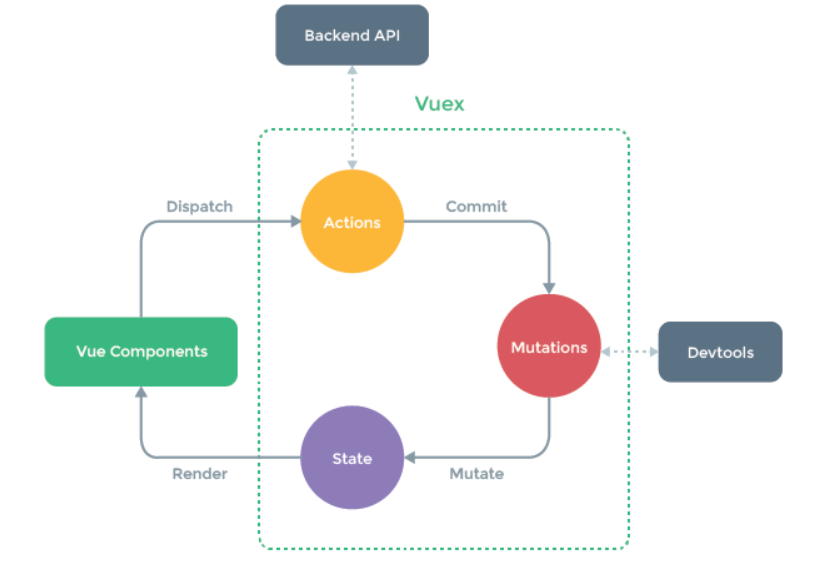
vuex的action中请求ajax

<template> <div> <!-- <p v-for = '(question) in questionList ' :key='question.id'>{{question.answer}}</p>--> <p>{{questionList}}</p> </div> </template> <script> export default { name:"CourseDetail", created(){ // console.log(this.$route.params.courseId) this.$store.dispatch('course_questions',this.$route.params.courseId) }, computed:{ questionList(){ return this.$store.state.questionList } } } </script> <style scoped> </style>

// The Vue build version to load with the `import` command // (runtime-only or standalone) has been set in webpack.base.conf with an alias. import Vue from 'vue' import App from './App' import router from './router' import Axios from 'axios' Vue.prototype.$Http = Axios Vue.config.productionTip = false Axios.defaults.baseURL = 'https://api.luffycity.com/api/v1/course/'; import Vuex from 'vuex' Vue.use(Vuex) const store = new Vuex.Store({ state:{ num:1, questionList:{} }, mutations:{ setMutaNum(state,val){ console.log(val) state.num+=val }, setMutaAsync:function(state,val){ state.num+=val }, course_questions(state,data){ state.questionList = data; } }, actions:{ setActionNum(context,val){ //Action 提交的是 mutation,而不是直接变更状态。 context.commit('setMutaNum',val) }, setActionAsync:function(context,val){ setTimeout(()=>{ context.commit('setMutaAsync',val) },1) }, course_questions(context,courseId){ //异步 aixos 异步 Axios.get(`actual/${courseId}/payment/?courseType=actual&id=${courseId}`) .then((res)=>{ console.log(res) let data = res.data.data; context.commit('course_questions',data) }) .catch((err)=>{ console.log(err) }) } } }) /* eslint-disable no-new */ new Vue({ el: '#app', router, store, components: { App }, template: '<App/>' })
import Vuex from 'vuex' Vue.use(Vuex) const store = new Vuex.Store({ state:{ num:1, questionList:[] }, mutations:{ setMutaNum(state,val){ console.log(val) state.num+=val }, setMutaAsync:function(state,val){ state.num+=val }, course_questions(state,data){ state.questionList = data; } }, actions:{ setActionNum(context,val){ //Action 提交的是 mutation,而不是直接变更状态。 context.commit('setMutaNum',val) }, setActionAsync:function(context,val){ setTimeout(()=>{ context.commit('setMutaAsync',val) },1) }, course_questions(context,courseId){ //异步 aixos 异步 Axios.get(`course_questions/?course_id=${courseId}`) .then((res)=>{ console.log(res) let data = res.data.data; context.commit('course_questions',data) }) .catch((err)=>{ console.log(err) }) } } }) new Vue({ el: '#app', router, store, components: { App }, template: '<App/>' })
