1. i2c-tools
下载网址:https://mirrors.edge.kernel.org/pub/software/utils/i2c-tools/
直接下载,然后修改tools/Makefile中的编译器,根据自己的板卡选择不同的交叉编译器。
然后make编译。会在tools/下生成i2cdetect, i2cdump, i2cget, i2cset。
2.i2cdetect
2.1 用i2cdetect检测有几组i2c总线在系统上,输入:i2cdetect -l

可以看出系统中目前正在使用的i2c总线是i2c-1和i2c-4。
2.2用i2cdetect检测挂载在i2c总线上器件,输入 i2cdetect -r -y 1(检测i2c-1上的挂载情况)
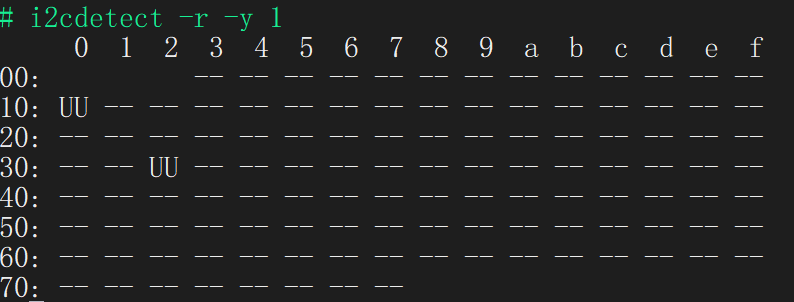
UU表示有设备挂在到该总线上,可以看到0x10和0x32都有设备挂载。
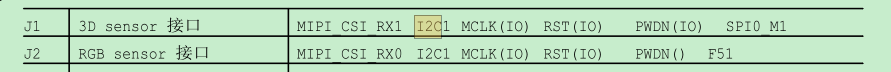
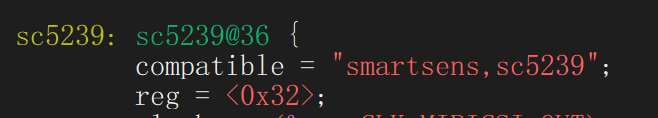
可以证明该i2c设备已经成功挂载到了i2c-1总线上。
3.i2cdump
用i2cdump查看器件所有寄存器的值。i2cdump -f -y 1 0x32
4.i2cget
i2cget -f -y 1 0x32 0x77 (读取i2c-1上0x32器件的0x77寄存器值)
5.i2cset
i2cset -f -y 1 0x32 0x77 0x3f (设置i2c-1上0x32器件的0x77寄存器值为0x3f)