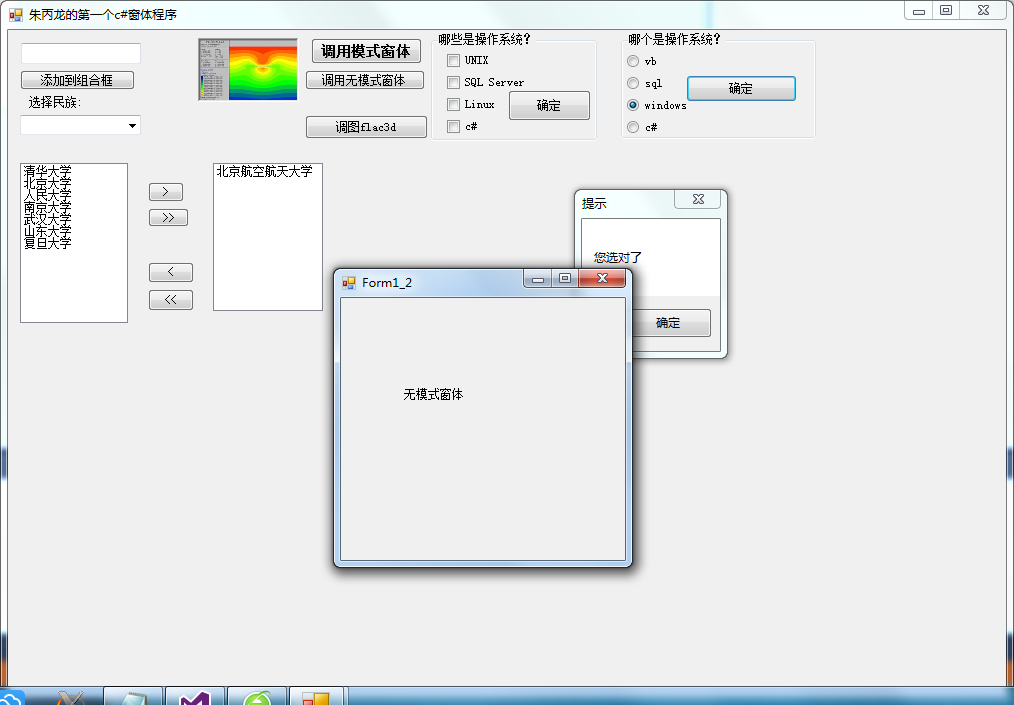1 using System; 2 using System.Collections.Generic; 3 using System.ComponentModel; 4 using System.Data; 5 using System.Drawing; 6 using System.Linq; 7 using System.Text; 8 using System.Threading.Tasks; 9 using System.Windows.Forms; 10 11 namespace proj9_1 12 { 13 public partial class Form1 : Form 14 { 15 public Form1() 16 { 17 InitializeComponent(); 18 } 19 20 private void button1_Click(object sender, EventArgs e) 21 { 22 Form myform = new Form1_1(); 23 myform.ShowDialog(); 24 25 } 26 27 private void Form1_Load(object sender, EventArgs e) 28 { 29 //MessageBox.Show("3个按钮", "信息提示", MessageBoxButtons.AbortRetryIgnore); 30 listBox1.Items.Add("清华大学"); listBox1.Items.Add("北京大学"); 31 listBox1.Items.Add("北京航空航天大学"); listBox1.Items.Add("人民大学"); 32 listBox1.Items.Add("南京大学"); listBox1.Items.Add("武汉大学"); 33 listBox1.Items.Add("山东大学"); listBox1.Items.Add("复旦大学"); 34 enbutton(); 35 } 36 37 private void enbutton() 38 { 39 if (listBox1.Items.Count == 0) 40 { 41 button7.Enabled = false; button8.Enabled = false; 42 } 43 else 44 { 45 button7.Enabled = true; button8.Enabled = true; 46 } 47 if (listBox2.Items.Count == 0) 48 { 49 button9.Enabled = false; button10.Enabled = false; 50 } 51 else 52 { 53 button9.Enabled = true; button10.Enabled = true; 54 } 55 } 56 57 private void button2_Click(object sender, EventArgs e) 58 { 59 Form myform = new Form1_2(); 60 myform.Show(); 61 } 62 63 private void richTextBox1_TextChanged(object sender, EventArgs e) 64 { 65 66 } 67 68 private void groupBox1_Enter(object sender, EventArgs e) 69 { 70 71 } 72 73 private void checkBox1_CheckedChanged(object sender, EventArgs e) 74 { 75 MessageBox.Show("3个按钮", "信息提示", MessageBoxButtons.AbortRetryIgnore); 76 } 77 78 private void button3_Click(object sender, EventArgs e) 79 { 80 if (checkBox1.Checked && checkBox3.Checked && !checkBox2.Checked && !checkBox4.Checked) 81 { 82 MessageBox.Show("您答对了,真的很棒!!!", "信息提示", MessageBoxButtons.OK); 83 } 84 else 85 MessageBox.Show("您答错了,继续努力。", "信息提示", MessageBoxButtons.OK); 86 } 87 88 private void button4_Click(object sender, EventArgs e) 89 { 90 if (radioButton3.Checked) 91 { 92 MessageBox.Show("您选对了", "提示", MessageBoxButtons.OK); 93 } 94 else if (radioButton1.Checked || radioButton4.Checked) 95 { 96 MessageBox.Show("您选错了", "提示", MessageBoxButtons.OKCancel); 97 } 98 else 99 { 100 MessageBox.Show("您选错了,这是数据库系统", "提示", MessageBoxButtons.OKCancel); 101 } 102 } 103 104 private void button5_Click(object sender, EventArgs e) 105 { 106 pictureBox1.Image = Image.FromFile("E:\flac3d.jpg"); 107 108 } 109 110 private void comboBox1_SelectedIndexChanged(object sender, EventArgs e) 111 { 112 113 } 114 115 private void button6_Click(object sender, EventArgs e) 116 { 117 if (textBox1.Text != "") 118 if (!comboBox1.Items.Contains(textBox1.Text)) 119 comboBox1.Items.Add(textBox1); 120 } 121 122 123 124 private void button7_Click(object sender, EventArgs e) 125 { 126 if (listBox1.SelectedIndex >= 0) 127 { 128 listBox2.Items.Add(listBox1.SelectedItem); 129 listBox1.Items.RemoveAt(listBox1.SelectedIndex); 130 } 131 enbutton(); 132 } 133 private void button8_Click(object sender, EventArgs e) 134 { 135 foreach (var item in listBox1.Items) 136 { 137 listBox2.Items.Add(item); 138 } 139 enbutton(); 140 listBox1.Items.Clear(); 141 } 142 143 } 144 }