1. 创建工程
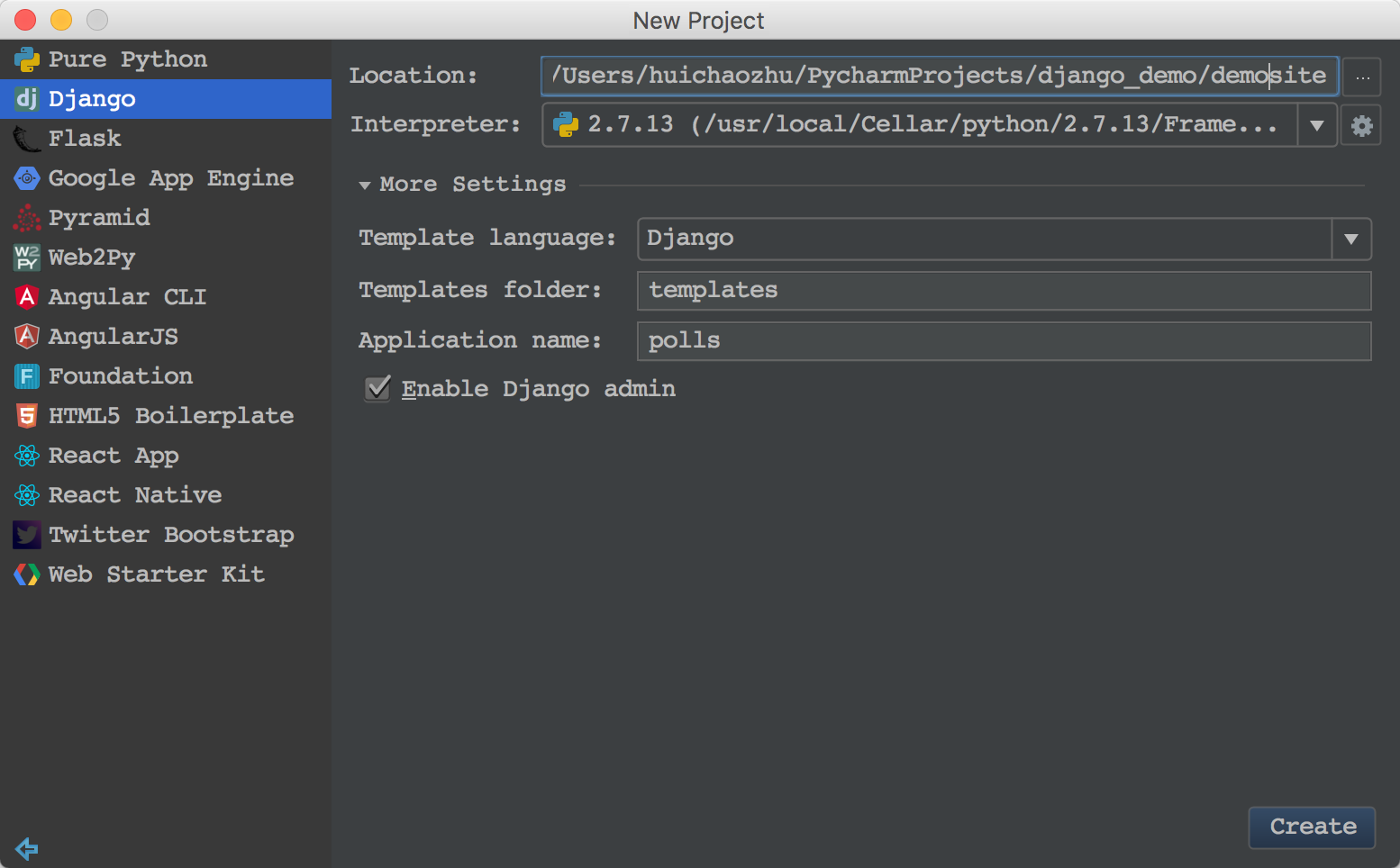
Location: 项目路径
Application name: 应用名称
2. 项目目录视图
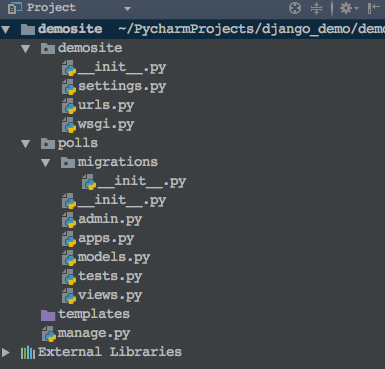
- demosite 包含项目的文件夹
- manage.py 命令工具,用于管理Django项目
- 内嵌demosite python包
- demosite/settings.py Django项目的配置文件
- demosite/urls.py Django项目路由
- demosite/wsgi.py Django项目部署配置
- polls 应用路径
- polls/admin.py Django后台管理配置
- polls/models.py polls模型
- polls/views.py polls视图
- polls/tests.py polls测试
- polls/apps.py polls入口
- templates 模板文件夹
3. 配置数据库
文件 demosite/settings.py,如果链接其他数据库,需要修改ENGINE参数
# Database
# https://docs.djangoproject.com/en/1.11/ref/settings/#databases
DATABASES = {
'default': {
'ENGINE': 'django.db.backends.sqlite3',
'NAME': os.path.join(BASE_DIR, 'db.demo.site'),
}
}
4. 创建模型
编辑 polls/models.py
# -*- coding: utf-8 -*-
from __future__ import unicode_literals
from django.db import models
# the following lines added:
import datetime
from django.utils import timezone
class Question(models.Model):
question_text = models.CharField(max_length=200)
pub_date = models.DateTimeField('date published')
def __str__(self):
return self.question_text
def was_published_recently(self):
now = timezone.now()
return now - datetime.timedelta(days=1) <= self.pub_date <= now
was_published_recently.admin_order_field = 'pub_date'
was_published_recently.boolean = True
was_published_recently.short_description = 'Published recently?'
class Choice(models.Model):
question = models.ForeignKey(Question)
choice_text = models.CharField(max_length=200)
votes = models.IntegerField(default=0)
def __str__(self):
return self.choice_text
5. 创建数据库
执行命令:Tools-> Run Manage.py Task... 或者直接按快捷键:⌥R, 在弹出的命令窗口中执行声明模型变化命令:makemigrations polls
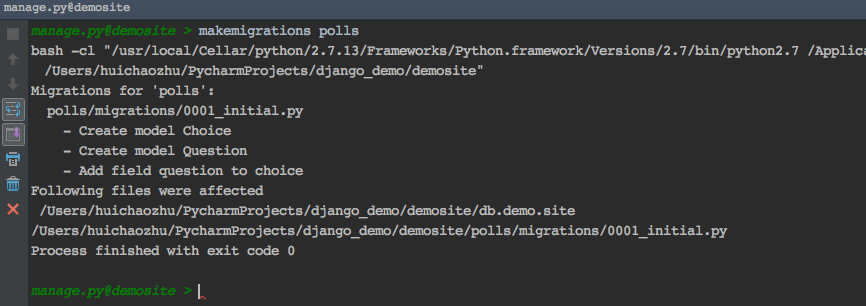
执行提交命令:sqlmigrate polls 0001
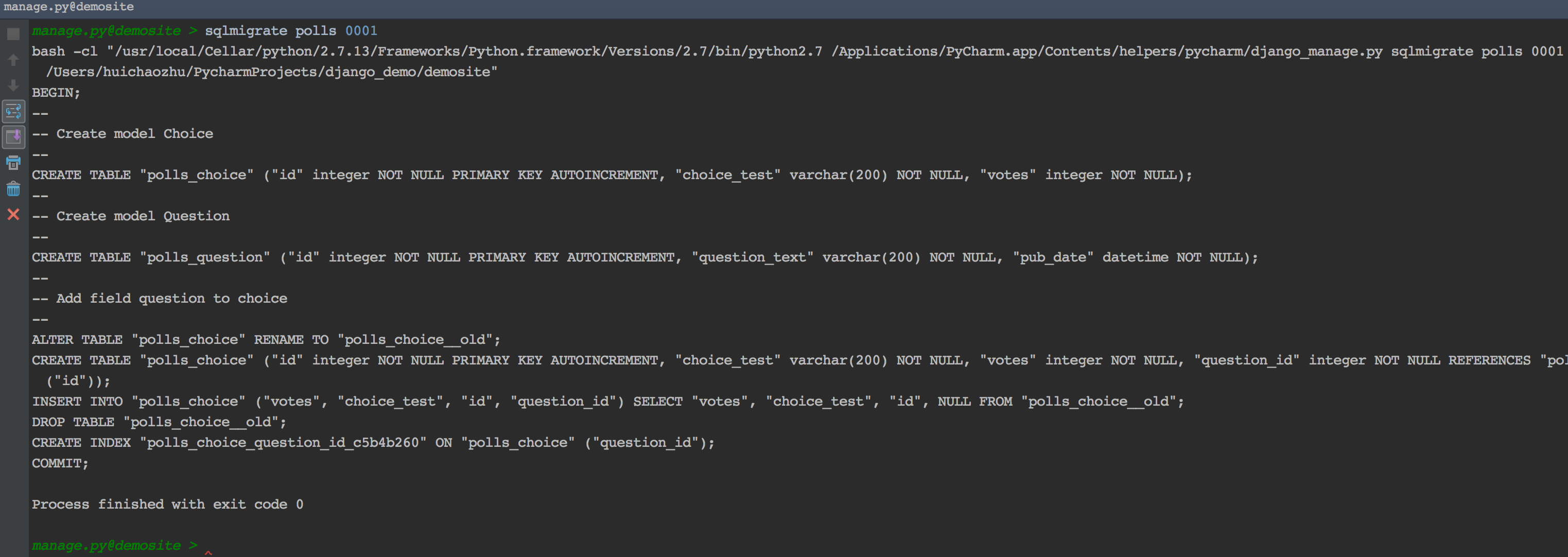
最后执行命令:migrate,在数据库中创建表
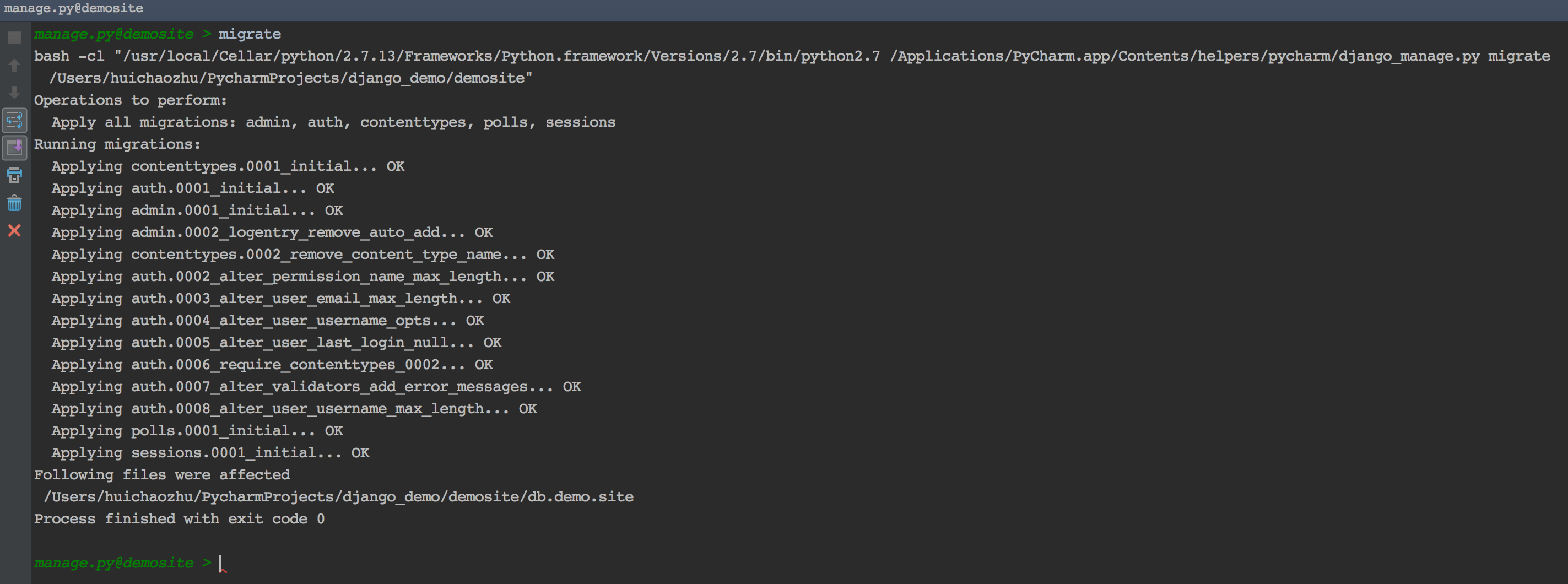
6. 创建超级用户
在Run Manage.py Task...命令窗口执行命令:createsuperuser

在创建用户过程中,需要输入的信息有
- UserName
- Email address
- Password
- Password(again)
7. 配置管理端
编辑 polls/admin.py
from django.contrib import admin
from .models import Choice, Question
class ChoiceInline(admin.TabularInline):
model = Choice
extra = 3
class QuestionAdmin(admin.ModelAdmin):
fieldsets = [
(None, {'fields': ['question_text']}),
('Date information', {'fields': ['pub_date'], 'classes': ['collapse']}),
]
inlines = [ChoiceInline]
admin.site.register(Question, QuestionAdmin)
8. 编辑视图
编辑 polls/views.py
from django.http import HttpResponse, HttpResponseRedirect
from django.shortcuts import get_object_or_404, render
from django.urls import reverse
from .models import Question, Choice
def index(request):
latest_question_list = Question.objects.order_by('-pub_date')[:5]
context = {'latest_question_list': latest_question_list}
return render(request, 'polls/index.html', context)
def detail(request, question_id):
question = get_object_or_404(Question, pk=question_id)
return render(request, 'polls/detail.html', {'question': question})
def results(request, question_id):
question = get_object_or_404(Question, pk=question_id)
return render(request, 'polls/results.html', {'question': question})
def vote(request, question_id):
question = get_object_or_404(Question, pk=question_id)
try:
selected_choice = question.choice_set.get(pk=request.POST['choice'])
except (KeyError, Choice.DoesNotExist):
return render(request, 'polls/detail.html', {
'question': question,
'error_message': "You didn't select a choice.",
})
else:
selected_choice.votes += 1
selected_choice.save()
return HttpResponseRedirect(reverse('polls:results', args=(question.id,)))
9. 编辑路由
编辑文件 demosite/urls.py
from django.conf.urls import url, include
from django.contrib import admin
urlpatterns = [
url(r'^polls/', include('polls.urls')), # this line added
url(r'^admin/', admin.site.urls),
]
添加polls的路由文件 polls/urls.py
from django.conf.urls import url
from . import views
urlpatterns = [
url(r'^$', views.index, name='index'),
# ex: /polls/5/
url(r'^(?P<question_id>[0-9]+)/$', views.detail, name='detail'),
# ex: /polls/5/results/
url(r'^(?P<question_id>[0-9]+)/results/$', views.results, name='results'),
# ex: /polls/5/vote/
url(r'^(?P<question_id>[0-9]+)/vote/$', views.vote, name='vote'),
]
10. 创建视图模板
在templates下创建文件夹polls,之后创建index.html、detail.html、results.html
编辑 index.html:
{% load staticfiles %}
<link rel="stylesheet" type="text/css" href="{% static 'polls/style.css' %}" />
{% if latest_question_list %}
<ul>
{% for question in latest_question_list %}
<li><a href="{% url 'detail' question.id %}">{{ question.question_text }}</a></li>
{% endfor %}
</ul>
{% else %}
<p>No polls are available.</p>
{% endif %}
11. 使用样式
在polls包下创建文件夹:static/polls,之后创建样式文件style.css:
li a {
color: green;
}
12. 测试
编辑 polls/tests.py
import datetime
from django.core.urlresolvers import reverse
from django.test import TestCase
from django.utils import timezone
from .models import Question
def create_question(question_text, days):
time = timezone.now() + datetime.timedelta(days=days)
return Question.objects.create(question_text=question_text, pub_date=time)
class QuestionViewTests(TestCase):
def test_index_view_with_no_questions(self):
"""
If no questions exist, an appropriate message should be displayed.
"""
response = self.client.get(reverse('index'))
self.assertEqual(response.status_code, 200)
self.assertContains(response, "No polls are available.")
self.assertQuerysetEqual(response.context['latest_question_list'], [])
执行测试:
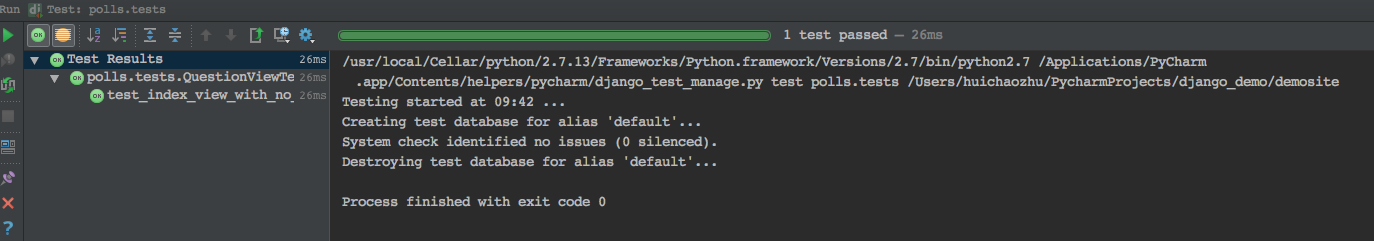
13. 运行
在程序运行过程中,python2.7可能会报ASCII编码错误,请在polls/apps.py 中添加:
from django.apps import AppConfig
import sys # new add
reload(sys) # new add
sys.setdefaultencoding('utf-8') # new add
class PollsConfig(AppConfig):
name = 'polls'
原文:
https://www.jetbrains.com/help/pycharm/step-4-creating-and-running-your-first-django-project.html