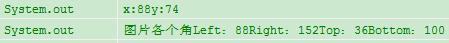getLocationOnScreen ,计算该视图在全局坐标系中的x,y值,(注意这个值是要从屏幕顶端算起,也就是索包括了通知栏的高度)//获取在当前屏幕内的绝对坐标
getLocationInWindow ,计算该视图在它所在的widnow的坐标x,y值,//获取在整个窗口内的绝对坐标 (不是很理解= =、)
getLeft , getTop, getBottom, getRight, 这一组是获取相对在它父亲里的坐标
如果在Activity的OnCreate()事件输出那些参数,是全为0,要等UI控件都加载完了才能获取到这些。
package xiaosi.location; import android.app.Activity; import android.os.Bundle; import android.view.View; import android.view.View.OnClickListener; import android.widget.Button; import android.widget.ImageView; public class LocationActivity extends Activity { /** Called when the activity is first created. */ private ImageView t = null; private Button button = null; @Override public void onCreate(Bundle savedInstanceState) { super.onCreate(savedInstanceState); setContentView(R.layout.main); t = (ImageView)findViewById(R.id.l); button = (Button)findViewById(R.id.button); button.setOnClickListener(new buttonListener()); } public class buttonListener implements OnClickListener{ public void onClick(View v) { int[] location = new int[2]; t.getLocationOnScreen(location); int x = location[0]; int y = location[1]; System.out.println("x:"+x+"y:"+y); System.out.println("图片各个角Left:"+t.getLeft()+"Right:"+t.getRight()+"Top:"+t.getTop()+"Bottom:"+t.getBottom()); } } }
<?xml version="1.0" encoding="utf-8"?> <LinearLayout xmlns:android="http://schemas.android.com/apk/res/android" android:layout_width="fill_parent" android:layout_height="fill_parent" android:orientation="vertical" > <Button android:id="@+id/button" android:layout_width="fill_parent" android:layout_height="wrap_content" android:text="button"/> <ImageView android:id="@+id/l" android:layout_width="wrap_content" android:layout_height="wrap_content" android:layout_gravity="center" android:src="@drawable/a" /> </LinearLayout>