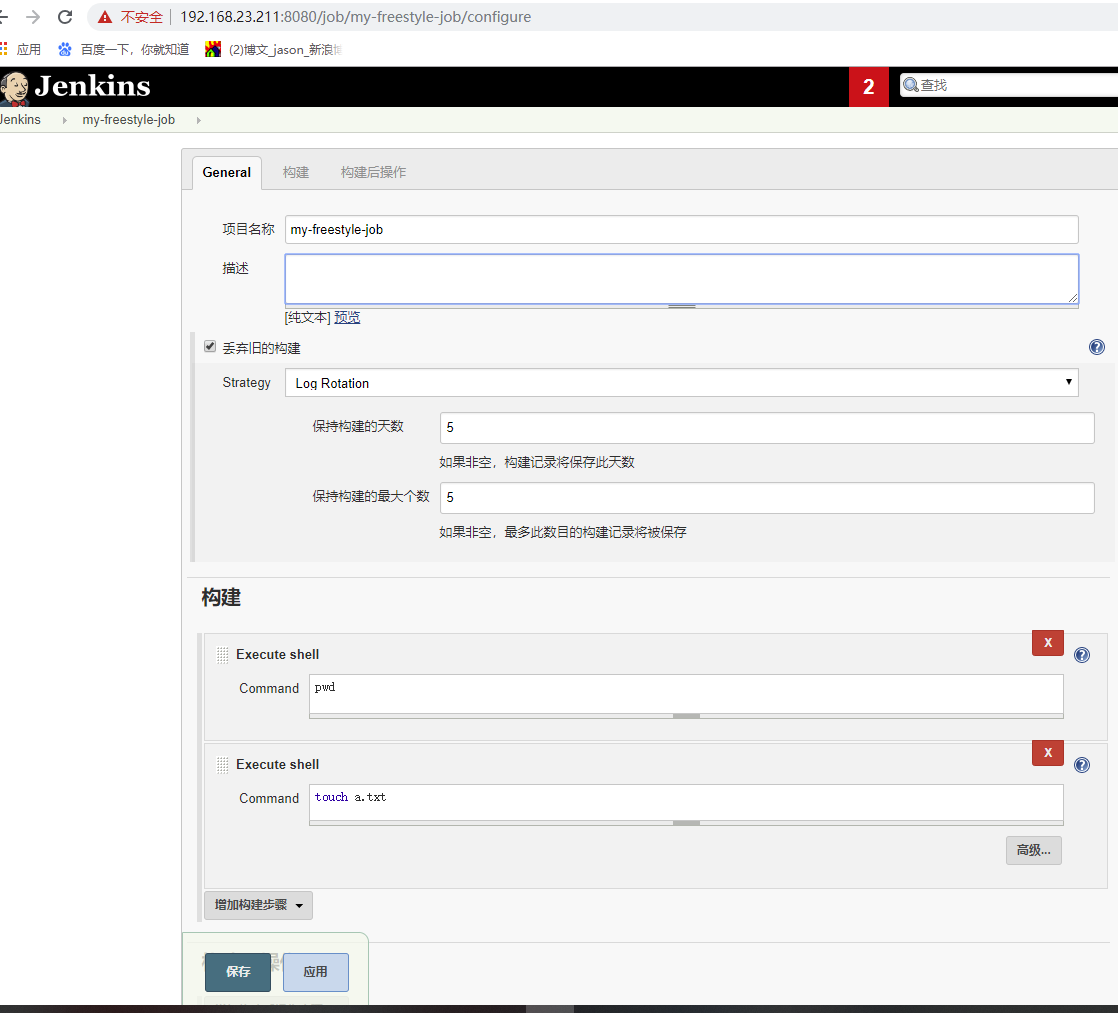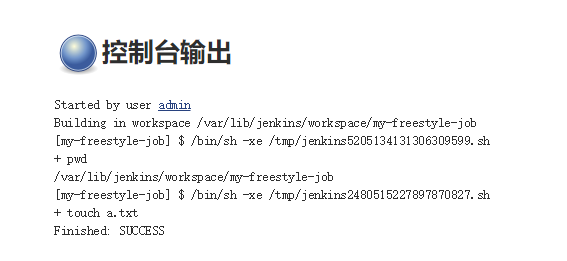Jenkins
- 安装 JDK和Jenkins
[root@home-ct75211 ~]# cd /usr/local/src/ [root@home-ct75211 src]# ll total 244436 -rw-r--r--. 1 root root 176154027 Dec 14 08:46 jdk-8u191-linux-x64.rpm -rw-r--r--. 1 root root 74141787 Dec 14 08:40 jenkins-2.99-1.1.noarch.rpm
[root@home-ct75211 src]# rpm -ivh jdk-8u191-linux-x64.rpm [root@home-ct75211 src]# java -version java version "1.8.0_191" Java(TM) SE Runtime Environment (build 1.8.0_191-b12) Java HotSpot(TM) 64-Bit Server VM (build 25.191-b12, mixed mode)
[root@home-ct75211 src]# rpm -ivh jenkins-2.99-1.1.noarch.rpm [root@home-ct75211 src]# systemctl status jenkins ● jenkins.service - LSB: Jenkins Automation Server Loaded: loaded (/etc/rc.d/init.d/jenkins; bad; vendor preset: disabled) Active: inactive (dead) Docs: man:systemd-sysv-generator(8) [root@home-ct75211 src]# systemctl start jenkins [root@home-ct75211 src]# systemctl enable jenkins jenkins.service is not a native service, redirecting to /sbin/chkconfig. Executing /sbin/chkconfig jenkins on
 netstat -ntpl
netstat -ntpl[root@home-ct75211 src]# netstat -ntpl Active Internet connections (only servers) Proto Recv-Q Send-Q Local Address Foreign Address State PID/Program name tcp 0 0 127.0.0.1:21190 0.0.0.0:* LISTEN 26831/uwsgi tcp 0 0 0.0.0.0:80 0.0.0.0:* LISTEN 26813/nginx: master tcp 0 0 0.0.0.0:22 0.0.0.0:* LISTEN 1081/sshd tcp 0 0 127.0.0.1:25 0.0.0.0:* LISTEN 1380/master tcp6 0 0 :::3306 :::* LISTEN 2425/mysqld tcp6 0 0 :::8080 :::* LISTEN 27284/java tcp6 0 0 :::22 :::* LISTEN 1081/sshd tcp6 0 0 ::1:25 :::* LISTEN 1380/master netstat -ntpl
jenkins 默认端口是8080,访问

- 如果一直是这个页面,需要编辑一下Jenkins程序目录 /var/lib/jenkins/ 下的 hudson.model.UpdateCenter.xml 文件
把 http://updates.jenkins-ci.org/update-center.json 改成 http://mirror.xmission.com/jenkins/updates/update-center.json
[root@home-ct75211 jenkins]# systemctl restart jenkins
再次访问就可以了,按照提示输入默认密码就可以登录了

- 先直接跳过(直接关闭提示页面)推荐插件安装的页面,进入系统先重置下密码
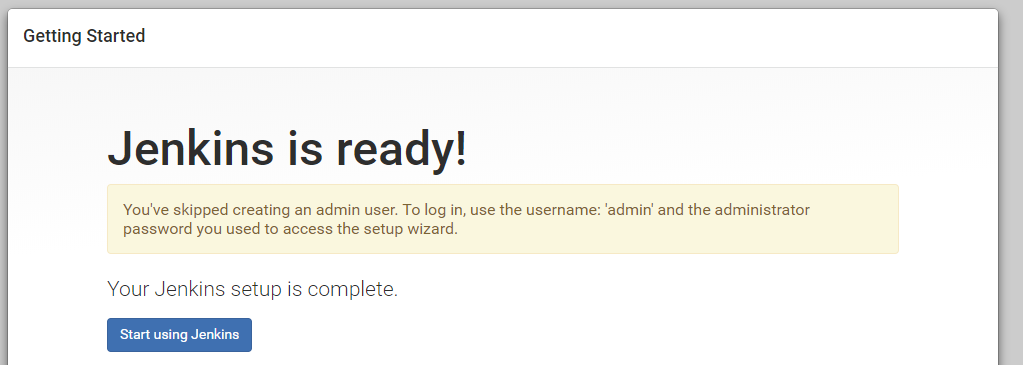
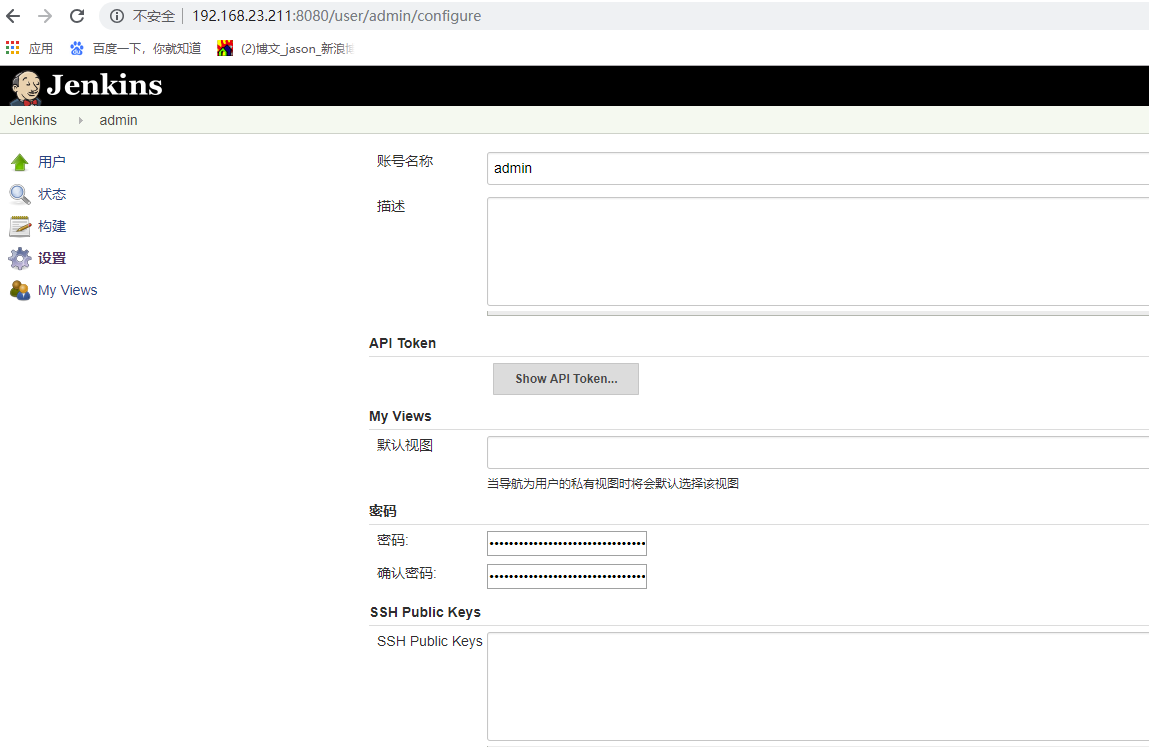
- 如果一直是这个页面,需要编辑一下Jenkins程序目录 /var/lib/jenkins/ 下的 hudson.model.UpdateCenter.xml 文件
- 创建一个item来测试下
- 立即构建,然后查看下console output
-
- 基本上Jenkins已经就绪了,之后会用gitlab的触发插件和pipeline的相关插件,请直接安装他们
GitLab
- 准备工作
- 上述环境,已经准备好了,就剩这个Gitlab了,做个快照先
- 做快照的时间先做下ssh-keygen
 ssh-keygen -t rsa
ssh-keygen -t rsa[root@home-ct75211 ~]# ssh-keygen -t rsa Generating public/private rsa key pair. Enter file in which to save the key (/root/.ssh/id_rsa): Created directory '/root/.ssh'. Enter passphrase (empty for no passphrase): Enter same passphrase again: Your identification has been saved in /root/.ssh/id_rsa. Your public key has been saved in /root/.ssh/id_rsa.pub. The key fingerprint is: SHA256:RsLwx3rxsdKlpgoubJFHRKgdKcAD47Wvqlho0iX1wRI root@home-ct75211 The key's randomart image is: +---[RSA 2048]----+ |B =E | |o+= o* . | | =.+o * = . . | |. ..oo * + = | | .o..o S * | | oooo o + | |ooo+. . | |+.=. . . | |+o .. . | +----[SHA256]-----+ [root@home-ct75211 ~]# cat ~/.ssh/id_rsa.pub ssh-rsa AAAAB3NzaC1yc2EAAAADAQABAAABAQDd1qSaKrRPKIltcibTJNne+06ZVLXQKJfht6WAUPui7vhQVHKBbmW33hq2J9anKQSHwFZe12QM6tcl49MrLrOzn4z7rxa95jE/Zf5TE7ADwKqGn6kfv8+11ifzkKYwbV3iqYwxAWDKoPAaFiKkkAqadpevWgdoyi+z4GGKfn3Ph8dHJfLZNP1LO6ogC4eVvUUbsLQKnt5QnaGDbqHuqgVkLfmyGUiMBc2ZVnkqGgMiKPYibMQsLYHGIrN5fZUKBqA+S4RFKNJZxBvtMvzU1Sz3q11A8tudcJH8JBf1dHcEavO1hnDTaSP3ibVHzIblOKkA9j4ZbouKlAVjOOW6izSz root@home-ct75211
- 把git也安装下 yum -y install git
- 安装依赖
yum install -y curl policycoreutils-python openssh-server
[root@home-ct75211 ~]# systemctl enable sshd [root@home-ct75211 ~]# systemctl start sshd
- 安装和配置
- 这里用的版本是 gitlab-ce-10.2.2
[root@home-ct75211 ~]# cd /usr/local/src/ [root@home-ct75211 src]# rpm -ivh gitlab-ce-10.2.2-ce.0.el7.x86_64.rpm
 安装成功后
安装成功后It looks like GitLab has not been configured yet; skipping the upgrade script. *. *. *** *** ***** ***** .****** ******* ******** ******** ,,,,,,,,,***********,,,,,,,,, ,,,,,,,,,,,*********,,,,,,,,,,, .,,,,,,,,,,,*******,,,,,,,,,,,, ,,,,,,,,,*****,,,,,,,,,. ,,,,,,,****,,,,,, .,,,***,,,, ,*,. _______ __ __ __ / ____(_) /_/ / ____ _/ /_ / / __/ / __/ / / __ \`/ __ / /_/ / / /_/ /___/ /_/ / /_/ / \____/_/\__/_____/\__,_/_.___/ Thank you for installing GitLab! GitLab was unable to detect a valid hostname for your instance. Please configure a URL for your GitLab instance by setting `external_url` configuration in /etc/gitlab/gitlab.rb file. Then, you can start your GitLab instance by running the following command: sudo gitlab-ctl reconfigure For a comprehensive list of configuration options please see the Omnibus GitLab readme https://gitlab.com/gitlab-org/omnibus-gitlab/blob/master/README.md
-
配置 /etc/gitlab/gitlab.rb ,主要是端口号(默认是80端口)和备份的设置
-
external_url 'http://gitlab.example.com' 修改成 external_url 'http://192.168.23.211'
-
# nginx['listen_port'] = nil 去掉#,修改成 nginx['listen_port'] = 21180 ,80端口给了nginx,后面会用这个端口访问gitlab
- # unicorn['port'] = 8080 去掉#,修改成 unicorn['port'] = 21188 。这个端口已给了Jenkins,后面会用21188
-
文件末尾追加
gitlab_rails['backup_path'] = '/data/backup/gitlab' gitlab_rails['backup_keep_time'] = 604800
/data/backup/gitlab 这个路径会自动创建
-
gitlab-ctl reconfigure 重新配置下,一般会自动重启服务的
-
- 这里用的版本是 gitlab-ce-10.2.2
- 启动
- 访问 http://192.168.23.211:21180 ,并设置root账户的初始密码

- 习惯上会关闭前台注册
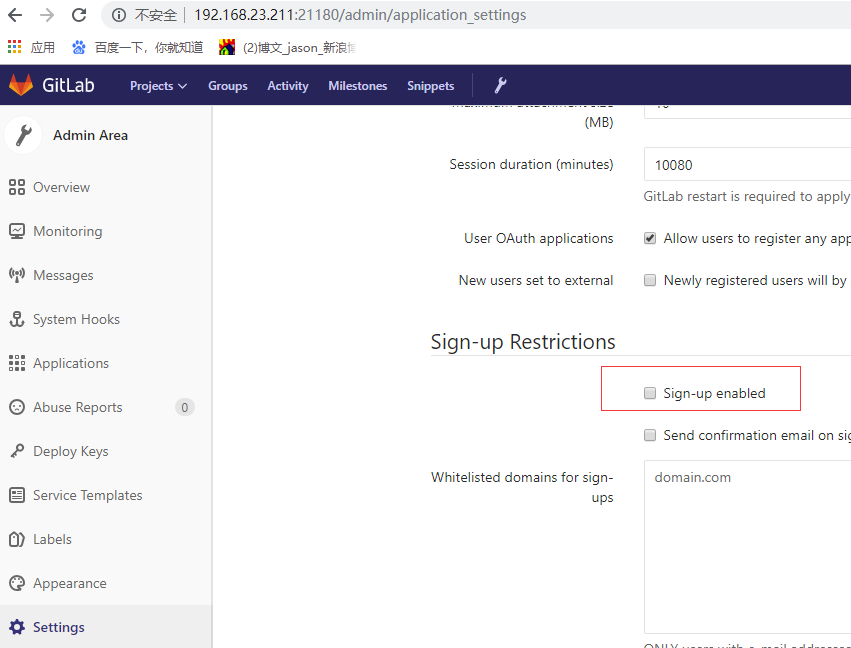
- 设置外观
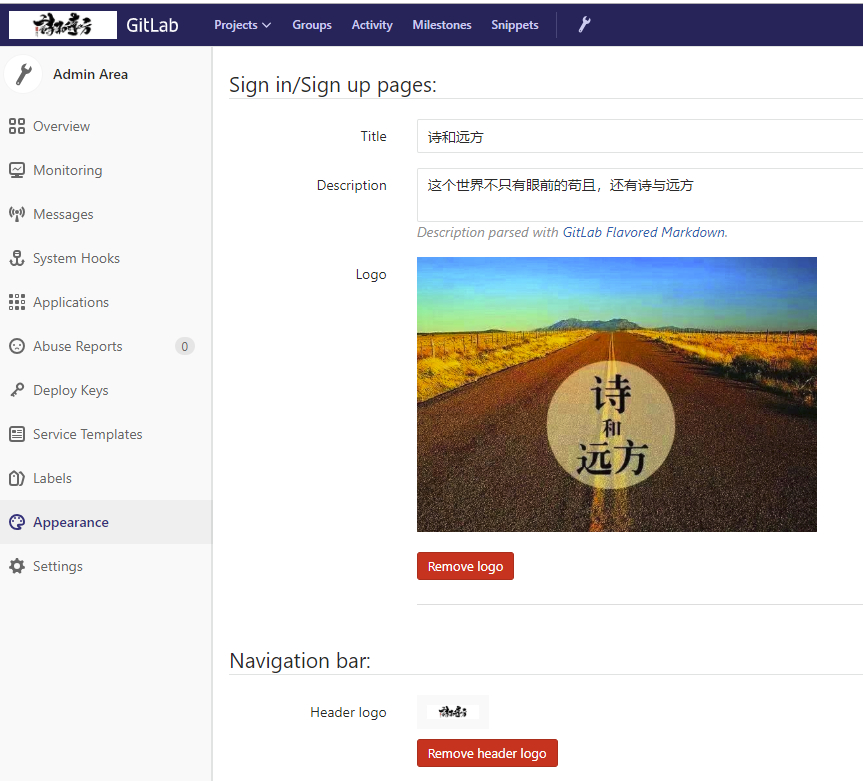
- 外观预览
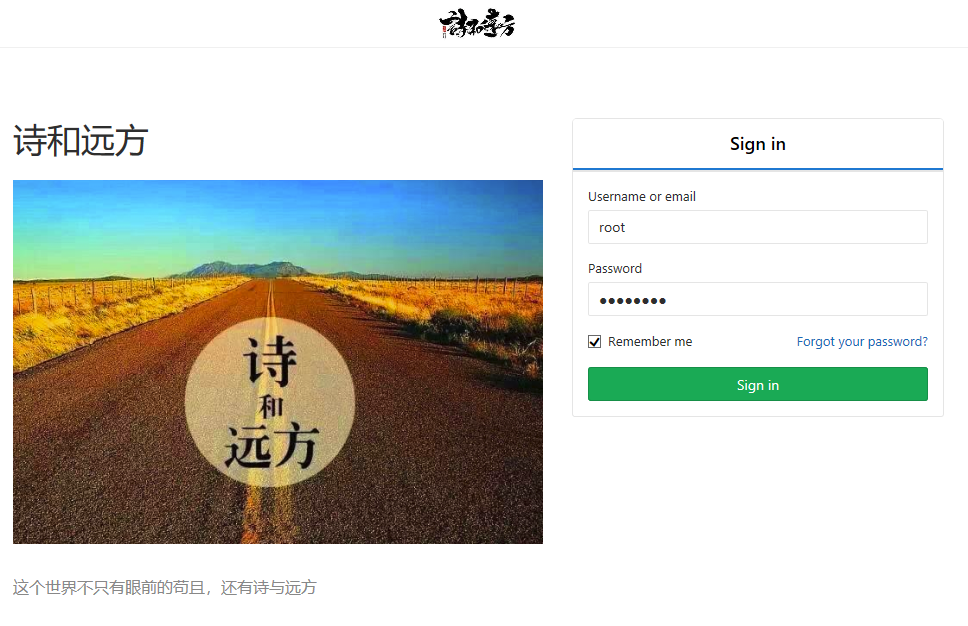
- 添加组和用户

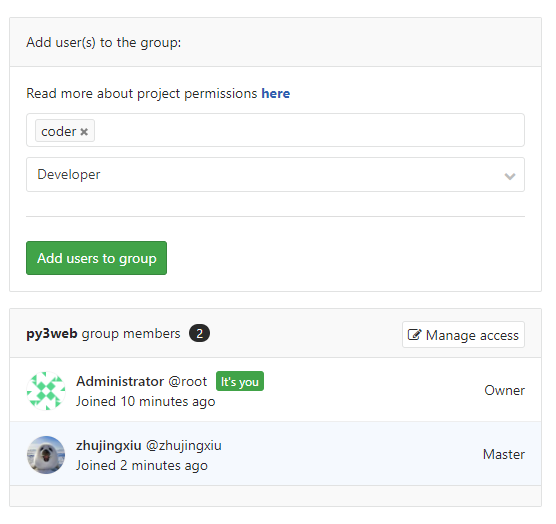
- 先从已有的项目来创建一个简单的repo
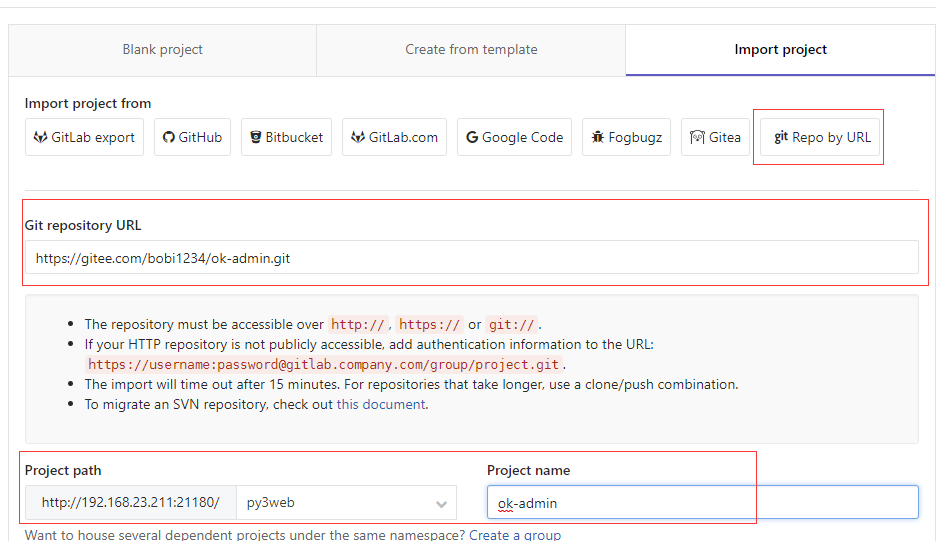
- 添加本地ssh-key到gitlab

- 克隆git到本地
admin@DESKTOP-BC8FMN2 MINGW64 /e/python $ git clone git@192.168.23.211:py3web/ok-admin.git Cloning into 'ok-admin'... The authenticity of host '192.168.23.211 (192.168.23.211)' can't be established. ECDSA key fingerprint is SHA256:3DePdkqpeNDs052JoC+Qfo8/xAnPAbqP1jid8kQ9dx8. Are you sure you want to continue connecting (yes/no)? yes Warning: Permanently added '192.168.23.211' (ECDSA) to the list of known hosts. remote: Counting objects: 578, done. remote: Compressing objects: 100% (284/284), done. remote: Total 578 (delta 258), reused 578 (delta 258) Receiving objects: 100% (578/578), 2.13 MiB | 15.48 MiB/s, done. Resolving deltas: 100% (258/258), done. admin@DESKTOP-BC8FMN2 MINGW64 /e/python $ cd ok-admin/ admin@DESKTOP-BC8FMN2 MINGW64 /e/python/ok-admin (master) $ vim index.html $ git add . $ git commit -m "modified index.html" *** Please tell me who you are. Run git config --global user.email "you@example.com" git config --global user.name "Your Name" to set your account's default identity. Omit --global to set the identity only in this repository. fatal: unable to auto-detect email address (got 'admin@DESKTOP-BC8FMN2.(none)') admin@DESKTOP-BC8FMN2 MINGW64 /e/python/ok-admin (master) $ git config --global user.email "zhujingxiu1987@gmail.com" $ git config --global user.name "zhujingxiu" admin@DESKTOP-BC8FMN2 MINGW64 /e/python/ok-admin (master) $ git commit -m "modified index.html" [master b731093] modified index.html 1 file changed, 3 insertions(+), 3 deletions(-) admin@DESKTOP-BC8FMN2 MINGW64 /e/python/ok-admin (master) $ git push -u origin master Counting objects: 3, done. Delta compression using up to 6 threads. Compressing objects: 100% (3/3), done. Writing objects: 100% (3/3), 305 bytes | 305.00 KiB/s, done. Total 3 (delta 2), reused 0 (delta 0) To 192.168.23.211:py3web/ok-admin.git 7516c75..b731093 master -> master Branch 'master' set up to track remote branch 'master' from 'origin'.
这样gitlab也就绪了