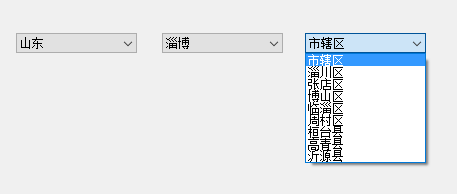winform用户控件、timer控件、三级联动
用户控件:
相当于自定义的一个panel 里面可以放各种其他控件,并可以在后台一下调用整个此自定义控件。
使用方法:在项目上右键、添加、用户控件,之后用户控件的编辑与普通容器控件类似。
如果要在后台往窗体中添加,将其实例化,然后添加到想要添加的容器的Control集合中。
timer控件:
组件中的最后一个控件,功能是可以根据用户自定义的时间间隔来触发时间,不会印象窗体本身的其他事件进行。
属性:
Enable 设置控件是否启用
Interval 设置事件的频率,以毫秒为单位
事件只有一个:Tick事件
例:使用timer控件获取当前时间并即时变动
private void timer1_Tick(object sender, EventArgs e)
{
label1.Text = DateTime.Now.ToString("yyyy年MM月dd日hh时mm分ss秒");
}
控件联动:
类似地区选择,当选的某个省份,后面的下拉框相对变成对应省份的区县

public Form2()
{
InitializeComponent();
//绑定省
comboBox1.DataSource = new ChinaData().Select("0001");
comboBox1.DisplayMember = "AreaName";
comboBox1.ValueMember = "AreaCode";
//绑定市
comboBox2.DataSource = new ChinaData().Select(comboBox1.SelectedValue.ToString());
comboBox2.DisplayMember = "AreaName";
comboBox2.ValueMember = "AreaCode";
//绑定区县
comboBox3.DataSource = new ChinaData().Select(comboBox2.SelectedValue.ToString());
comboBox3.DisplayMember = "AreaName";
comboBox3.ValueMember = "AreaCode";
}
private void comboBox1_SelectedIndexChanged(object sender, EventArgs e)
{
//绑定市
comboBox2.DataSource = new ChinaData().Select(comboBox1.SelectedValue.ToString());
comboBox2.DisplayMember = "AreaName";
comboBox2.ValueMember = "AreaCode";
}
private void comboBox2_SelectedIndexChanged(object sender, EventArgs e)
{
//绑定区县
comboBox3.DataSource = new ChinaData().Select(comboBox2.SelectedValue.ToString());
comboBox3.DisplayMember = "AreaName";
comboBox3.ValueMember = "AreaCode";
}
实体类
1 using System;
2 using System.Collections.Generic;
3 using System.Linq;
4 using System.Text;
5
6 namespace WindowsFormsApplication2
7 {
8 public class China
9 {
10 private string _AreaCode;
11
12 public string AreaCode
13 {
14 get { return _AreaCode; }
15 set { _AreaCode = value; }
16 }
17 private string _AreaName;
18
19 public string AreaName
20 {
21 get { return _AreaName; }
22 set { _AreaName = value; }
23 }
24 private string _ParentAreaCode;
25
26 public string ParentAreaCode
27 {
28 get { return _ParentAreaCode; }
29 set { _ParentAreaCode = value; }
30 }
31
32 }
33 }
数据操作类:
1 using System;
2 using System.Collections.Generic;
3 using System.Data.SqlClient;
4 using System.Linq;
5 using System.Text;
6
7 namespace WindowsFormsApplication2
8 {
9 public class ChinaData
10 {
11 SqlConnection conn = null;
12 SqlCommand cmd = null;
13
14 public ChinaData()
15 {
16 conn = new SqlConnection("server=.;database=Data0216;user=sa;pwd=123");
17 cmd = conn.CreateCommand();
18 }
19
20 //通过一个父级编号,查询该父级编号对应的地区,放到一个集合中去。
21 public List<China> Select(string pcode)
22 {
23 List<China> clist = new List<China>();
24 cmd.CommandText = "select *from ChinaStates where ParentAreaCode = @a";
25 cmd.Parameters.Clear();
26 cmd.Parameters.AddWithValue("@a", pcode);
27 conn.Open();
28 SqlDataReader dr = cmd.ExecuteReader();
29 while (dr.Read())
30 {
31 China c = new China();
32 c.AreaCode = dr[0].ToString();
33 c.AreaName = dr[1].ToString();
34 c.ParentAreaCode = dr[2].ToString();
35
36 clist.Add(c);
37 }
38 conn.Close();
39 return clist;
40 }
41 }
42 }