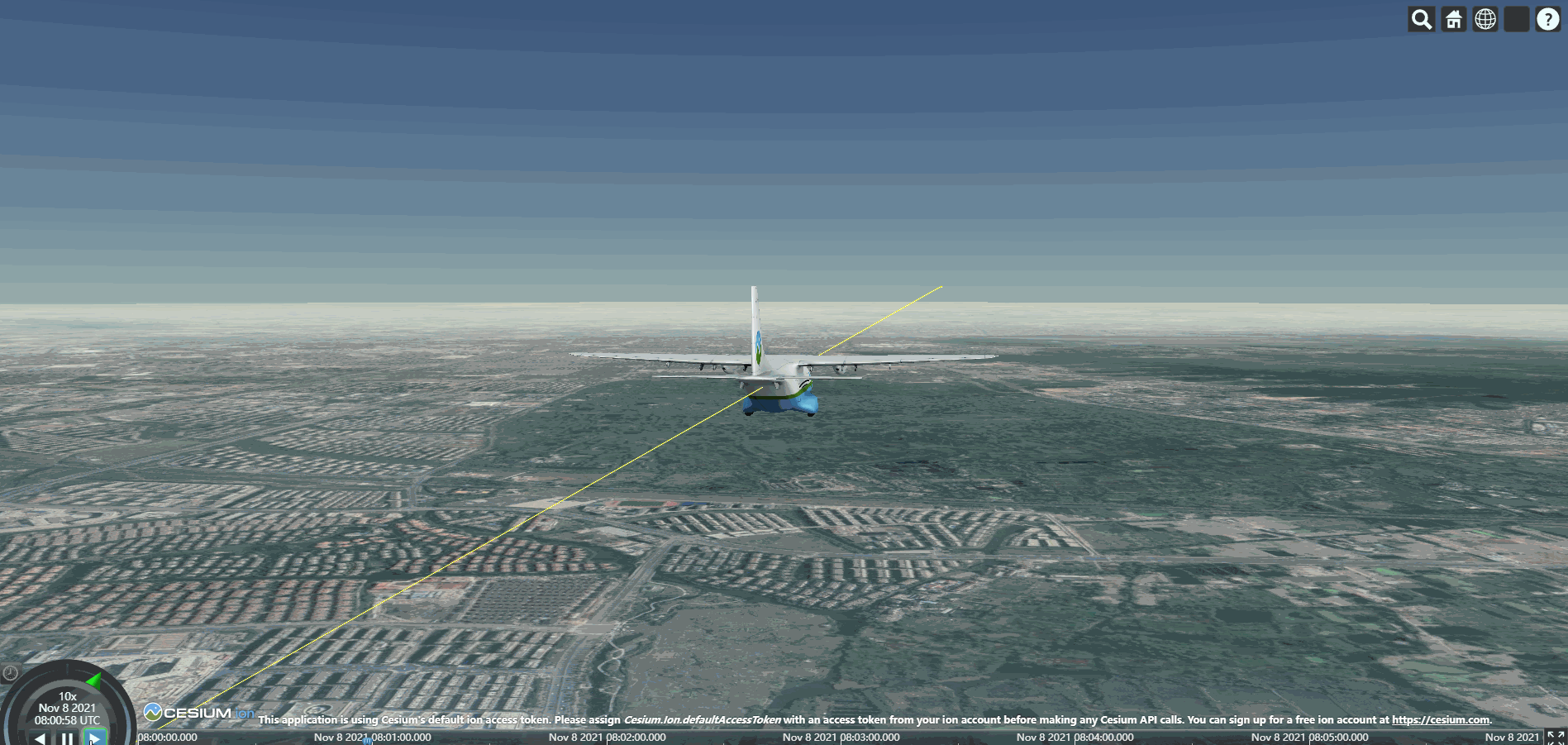Cesium-01:Vue 中基础使用
Cesium-02:飞机模型基本飞行
在上一篇文章中,对 Cesium 基本初始化有了了解。
在看了官网一些例子后,做了一个飞机根据指定路线飞行的 Demo。
飞机飞行
对于飞机飞行,主要分为以下几个步骤。
1、模型创建
使用的飞机模型是 Cesium 官网上的,可以自行下载。
创建模型基本代码:
const entity = this.cesiumViewer.entities.add({ name: 'air', // 放置点 position: '', // 模型的朝向等 orientation: orientation, // 绑定模型文件 model: { uri: './model/Cesium_Air.glb', minimumPixelSize: 128, maximumScale: 20000 }, // 路线样式 path: { resolution: 1, material: new Cesium.PolylineGlowMaterialProperty({ glowPower: 0.1, color: Cesium.Color.YELLOW.withAlpha(1) }), 3 } })
2、计算路线和时间
Cesium 里面比较好的一个点就是,可以设置时间轴,设置好对应时间的坐标信息,就可以控制飞行了。
所以这里就是计算路线和时间,并把这两信息做一一对应。
下面是写的一个简单的路径计算函数:
computeFly() { // 位置参考和方向等信息的存储 const property = new Cesium.SampledPositionProperty() // 起点:杭州城西 const startPoint = [119.966746, 30.270928] // 终点:钱江新城 const endPoint = [120.220684, 30.26294] this.height = 500 const length = 100 const lonAvg = (endPoint[0] - startPoint[0]) / length const latAvg = (endPoint[1] - startPoint[1]) / length for (let index = 0; index < length; index++) { const time = Cesium.JulianDate.addSeconds(this.startTime, 3.6 * index, new Cesium.JulianDate()) const position = Cesium.Cartesian3.fromDegrees(startPoint[0] + lonAvg * index, startPoint[1] + latAvg * index, this.height) property.addSample(time, position) } return property }
3、调整飞行视角
经过上面两部,基本的工作已经完成了。
把对应的路线、方向信息绑定到模型。
此时虽然可以飞了,但是飞机的视角并不是很好。
主要是设置 entity 的 viewFrom 。
这里又两个点:
a)赋值的是迪卡尔4系坐标(这里可以区路线中的第一个位置向量)
b)这个坐标系是相对的,相对于模型的中心点
4、全部代码
下面是全部的代码:
<template> <div id="cesiumContainer" class="cesium-box" /> </template> <script> import 'cesium/Build/Cesium/Widgets/widgets.css' import * as Cesium from 'cesium' const googleMap = 'https://mt0.google.com/vt/lyrs=s&x={x}&y={y}&z={z}' export default { name: 'App', data() { return { cesiumViewer: null, homeView: null, startTime: null, stopTime: null, height: 4000 } }, created() { this.homeView = { destination: Cesium.Cartesian3.fromDegrees(119.966746, 30.270528, this.height + 500), orientation: { // 航向 heading: Cesium.Math.toRadians(0), // 俯仰 pitch: Cesium.Math.toRadians(-60), // 滚转 roll: 0.0 }, // camera 初始化后回调函数 complete: this.createModel } this.startTime = Cesium.JulianDate.fromDate(new Date('2021-11-08 16:00:00')) this.stopTime = Cesium.JulianDate.addSeconds(this.startTime, 360, new Cesium.JulianDate()) }, mounted() { this.cesiumViewer = new Cesium.Viewer('cesiumContainer', { infoBox: false, imageryProvider: new Cesium.UrlTemplateImageryProvider({ url: googleMap }) }) // 设置时间轴基本信息 this.cesiumViewer.clock.startTime = this.startTime.clone() this.cesiumViewer.clock.currentTime = this.startTime.clone() this.cesiumViewer.clock.stopTime = this.stopTime.clone() this.cesiumViewer.clock.multiplier = 10 this.cesiumViewer.timeline.zoomTo(this.startTime, this.stopTime) this.cesiumViewer.clock.clockRange = Cesium.ClockRange.LOOP_STOP // 初始化视角(飞行模式) this.cesiumViewer.camera.flyTo(this.homeView) // 重写 homeButton 事件 this.cesiumViewer.homeButton.viewModel.command.beforeExecute.addEventListener((e) => { // 阻止事件继续传递 e.cancel = true this.cesiumViewer.camera.flyTo(this.homeView) }) }, methods: { createModel() { // 计算路线 const property = this.computeFly() // 取出其中的位置向量 const orientation = new Cesium.VelocityOrientationProperty(property) // 取第一个位置向量,并改变相对位置(自己 new 一个也可以) const viewFrom = orientation.getValue(this.startTime) // 相对 entity 的视角坐标(迪卡尔4系坐标,可根据 entity 大小设置) viewFrom.z = 20 // 相对上下 viewFrom.x = -80 // 相对前后 const entity = this.cesiumViewer.entities.add({ name: 'air', availability: new Cesium.TimeIntervalCollection([ new Cesium.TimeInterval({ start: this.startTime, stop: this.stopTime }) ]), position: property, orientation: orientation, viewFrom: viewFrom, model: { uri: './model/Cesium_Air.glb', minimumPixelSize: 128, maximumScale: 20000 }, path: { resolution: 1, material: new Cesium.PolylineGlowMaterialProperty({ glowPower: 0.1, color: Cesium.Color.YELLOW.withAlpha(1) }), 3 } }) // 设置 viewer 一直跟随 entity this.cesiumViewer.trackedEntity = entity }, computeFly() { const property = new Cesium.SampledPositionProperty() // 起点:杭州城西 const startPoint = [119.966746, 30.270928] // 终点:钱江新城 const endPoint = [120.220684, 30.26294] this.height = 500 const length = 100 const lonAvg = (endPoint[0] - startPoint[0]) / length const latAvg = (endPoint[1] - startPoint[1]) / length for (let index = 0; index < length; index++) { const time = Cesium.JulianDate.addSeconds(this.startTime, 3.6 * index, new Cesium.JulianDate()) const position = Cesium.Cartesian3.fromDegrees(startPoint[0] + lonAvg * index, startPoint[1] + latAvg * index, this.height) property.addSample(time, position) } return property } } } </script>
最后的效果如下: