这个demo 有多个页面 并涉及顺传和逆传
而且还有一个第三方库的导入 来实现自定义提示消息的特效
利用代理来实现页面间的传值
一个页面代表一个controller
这次 ViewController 反而一句代码都没写
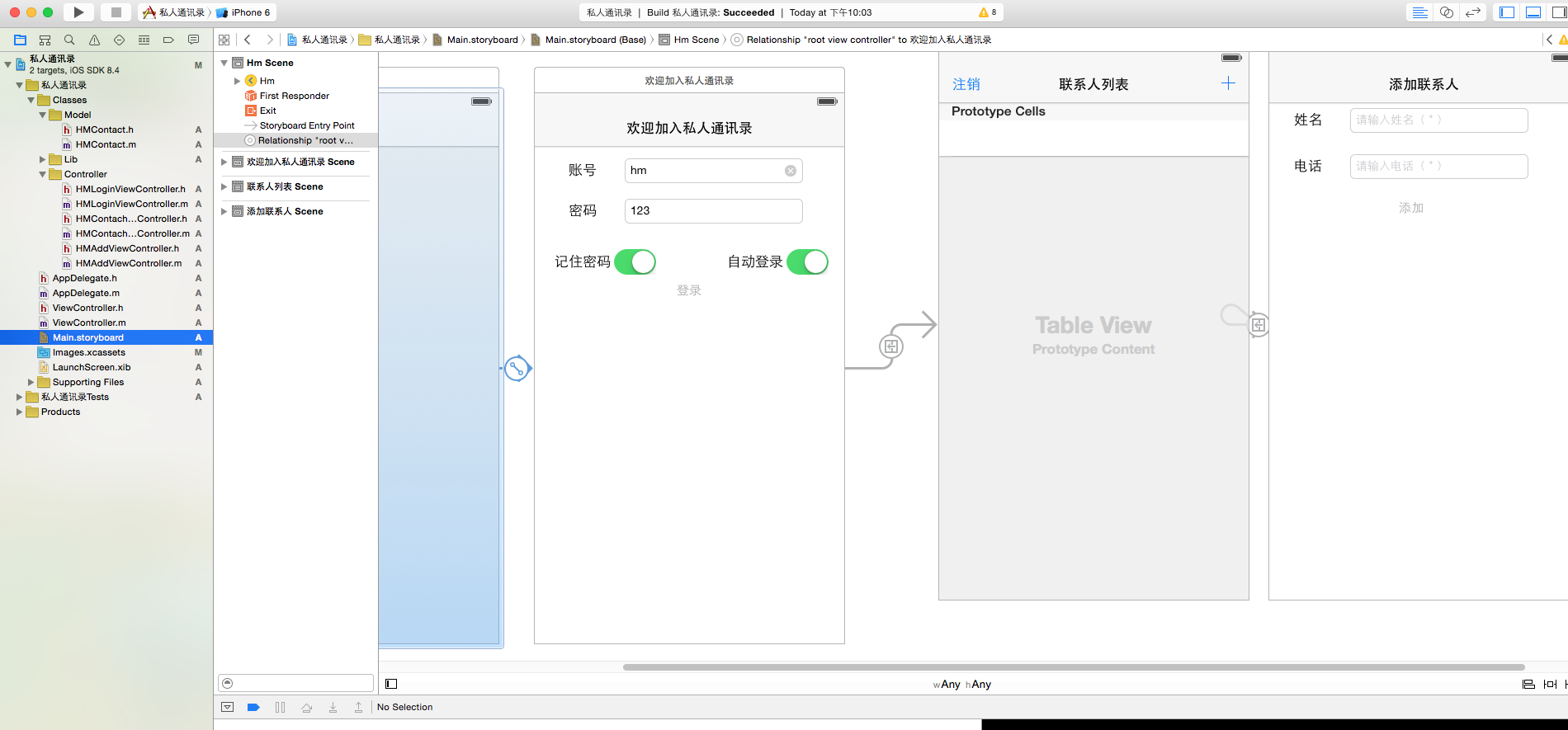
// // HMContact.h // 私人通讯录 // // Created by YaguangZhu on 15/9/6. // Copyright (c) 2015年 YaguangZhu. All rights reserved. // #import <Foundation/Foundation.h> @interface HMContact : NSObject @property(nonatomic,copy) NSString *name; @property(nonatomic,copy) NSString *phone; + (instancetype)contactWithName:(NSString *)name phone:(NSString *)phone; @end // // HMContact.m // 私人通讯录 // // Created by YaguangZhu on 15/9/6. // Copyright (c) 2015年 YaguangZhu. All rights reserved. // #import "HMContact.h" @implementation HMContact + (instancetype)contactWithName:(NSString *)name phone:(NSString *)phone { HMContact *contact = [[HMContact alloc]init]; contact.name = name; contact.phone = phone; return contact; } @end
// // HMLoginViewController.h // 私人通讯录 // // Created by YaguangZhu on 15/9/6. // Copyright (c) 2015年 YaguangZhu. All rights reserved. // #import "ViewController.h" @interface HMLoginViewController : ViewController @end // // HMLoginViewController.m // 私人通讯录 // // Created by YaguangZhu on 15/9/6. // Copyright (c) 2015年 YaguangZhu. All rights reserved. // #import "HMLoginViewController.h" #import "MBProgressHUD+MJ.h" @interface HMLoginViewController ()<UITextFieldDelegate> @property (weak, nonatomic) IBOutlet UITextField *accountField; @property (weak, nonatomic) IBOutlet UITextField *pwdField; @property (weak, nonatomic) IBOutlet UIButton *loginBtn; @property (weak, nonatomic) IBOutlet UISwitch *autoLoginS; @property (weak, nonatomic) IBOutlet UISwitch *rmbPwsS; @end @implementation HMLoginViewController - (void)prepareForSegue:(UIStoryboardSegue *)segue sender:(id)sender { UIViewController *v =segue.destinationViewController; v.navigationItem.title = [NSString stringWithFormat:@"%@的联系人",_accountField.text]; } - (IBAction)login:(id)sender { if ([_accountField.text isEqualToString:@"hm"]&&[_pwdField.text isEqualToString:@"123"]) { // UIStoryboard *s = [UIStoryboard storyboardWithName:@"Main" bundle:nil]; // UIViewController *vc = [s instantiateViewControllerWithIdentifier:@"contacts"]; // NSLog(@"%@",[vc class]); // // [self.navigationController pushViewController:vc animated:YES]; [MBProgressHUD showMessage:@"正在登录中"]; dispatch_after(dispatch_time(DISPATCH_TIME_NOW, (int64_t)(0.25 * NSEC_PER_SEC)), dispatch_get_main_queue(), ^{ [self performSegueWithIdentifier:@"login2contact" sender:nil]; [MBProgressHUD hideHUD]; }); }else { // UIAlertView *alert = [[UIAlertView alloc] initWithTitle:@"账号密码错误" message:nil delegate:nil cancelButtonTitle:@"取消" otherButtonTitles:nil, nil]; // [alert show]; [MBProgressHUD showError:@"账号密码错误"]; } } - (IBAction)rmbPwdSwitch:(UISwitch *)sender { if (sender.isOn == NO) { [_autoLoginS setOn:NO animated:YES]; // _autoLoginS.on = NO; } } - (IBAction)autoLoginSwitch:(UISwitch *)sender { if (sender.isOn == YES) { [_rmbPwsS setOn:YES animated:YES]; // _autoLoginS.on = NO; } } - (void)viewDidLoad { [super viewDidLoad]; // Do any additional setup after loading the view. [_accountField addTarget:self action:@selector(textChange) forControlEvents:UIControlEventEditingChanged]; [_pwdField addTarget:self action:@selector(textChange) forControlEvents:UIControlEventEditingChanged]; [self textChange]; } - (void)didReceiveMemoryWarning { [super didReceiveMemoryWarning]; // Dispose of any resources that can be recreated. //_accountField.delegate = self; } - (void)textChange { // if (_pwdField.text.length && _accountField.text.length ) { // _loginBtn.enabled = YES; // } // else // { // _loginBtn.enabled = NO; // } _loginBtn.enabled = _accountField.text.length && _pwdField.text.length; NSLog(@"%@",_accountField.text); } /* #pragma mark - Navigation // In a storyboard-based application, you will often want to do a little preparation before navigation - (void)prepareForSegue:(UIStoryboardSegue *)segue sender:(id)sender { // Get the new view controller using [segue destinationViewController]. // Pass the selected object to the new view controller. } */ @end
// // HMContachTableViewController.h // 私人通讯录 // // Created by YaguangZhu on 15/9/6. // Copyright (c) 2015年 YaguangZhu. All rights reserved. // #import <UIKit/UIKit.h> @interface HMContachTableViewController : UITableViewController - (void)setName:(NSString *)name phone:(NSString *)phone; @end // // HMContachTableViewController.m // 私人通讯录 // // Created by YaguangZhu on 15/9/6. // Copyright (c) 2015年 YaguangZhu. All rights reserved. // #import "HMContachTableViewController.h" #import "HMAddViewController.h" #import "HMContact.h" @interface HMContachTableViewController ()<UIActionSheetDelegate,HMAddViewControllerDelgegate> @property (nonatomic,strong)NSMutableArray *contacts; @end @implementation HMContachTableViewController - (NSMutableArray *)contacts { if (_contacts == nil) { _contacts = [NSMutableArray array]; } return _contacts; } - (void)setName:(NSString *)name phone:(NSString *)phone { NSLog(@"%@---%@",name,phone); } - (void)prepareForSegue:(UIStoryboardSegue *)segue sender:(id)sender { HMAddViewController *vc = segue.destinationViewController; // vc.contacts = self; vc.delegate =self; } - (void)addViewController:(HMAddViewController *)add didAddContact:(HMContact *)contact { [self.contacts addObject:contact]; [self.tableView reloadData]; NSLog(@"%@",contact.name); } - (IBAction)loginout:(id)sender { UIActionSheet *sheet = [[UIActionSheet alloc]initWithTitle:@"是否取消?" delegate:self cancelButtonTitle:@"取消" destructiveButtonTitle:@"注销" otherButtonTitles:nil, nil]; [sheet showInView:self.view]; } - (void)actionSheet:(UIActionSheet *)actionSheet clickedButtonAtIndex:(NSInteger)buttonIndex { if (buttonIndex) return; [self.navigationController popViewControllerAnimated:YES]; } - (void)viewDidLoad { [super viewDidLoad]; // Uncomment the following line to preserve selection between presentations. // self.clearsSelectionOnViewWillAppear = NO; // Uncomment the following line to display an Edit button in the navigation bar for this view controller. // self.navigationItem.rightBarButtonItem = self.editButtonItem; } - (void)didReceiveMemoryWarning { [super didReceiveMemoryWarning]; // Dispose of any resources that can be recreated. } #pragma mark - Table view data source //- (NSInteger)numberOfSectionsInTableView:(UITableView *)tableView { //#warning Potentially incomplete method implementation. // // Return the number of sections. // return 0; //} - (NSInteger)tableView:(UITableView *)tableView numberOfRowsInSection:(NSInteger)section { #warning Incomplete method implementation. // Return the number of rows in the section. return self.contacts.count; } - (UITableViewCell *)tableView:(UITableView *)tableView cellForRowAtIndexPath:(NSIndexPath *)indexPath { static NSString *ID = @"contact"; UITableViewCell *cell = [tableView dequeueReusableCellWithIdentifier:ID]; if (cell ==nil) { cell = [[UITableViewCell alloc]initWithStyle:UITableViewCellStyleValue1 reuseIdentifier:ID]; } HMContact *contact = self.contacts[indexPath.row]; cell.textLabel.text = contact.name; cell.detailTextLabel.text = contact.phone; return cell; }
// // HMAddViewController.h // 私人通讯录 // // Created by YaguangZhu on 15/9/6. // Copyright (c) 2015年 YaguangZhu. All rights reserved. // #import <UIKit/UIKit.h> #import "HMContachTableViewController.h" @class HMAddViewController,HMContact; @protocol HMAddViewControllerDelgegate <NSObject> @optional - (void)addViewController:(HMAddViewController *)add didAddContact:(HMContact *)contact; @end @interface HMAddViewController : UIViewController @property(nonatomic,strong)HMContachTableViewController *contacts; @property (nonatomic, weak) id<HMAddViewControllerDelgegate> delegate; @end // // HMAddViewController.m // 私人通讯录 // // Created by YaguangZhu on 15/9/6. // Copyright (c) 2015年 YaguangZhu. All rights reserved. // #import "HMAddViewController.h" #import "HMContachTableViewController.h" #import "HMContact.h" @interface HMAddViewController () @property (weak, nonatomic) IBOutlet UITextField *nameField; @property (weak, nonatomic) IBOutlet UITextField *phoneField; @property (weak, nonatomic) IBOutlet UIButton *addBtn; @end @implementation HMAddViewController - (IBAction)add:(id)sender { [self.navigationController popViewControllerAnimated:YES]; // [self.contacts setName:_nameField phone:_phoneField]; HMContact *contact = [HMContact contactWithName:_nameField.text phone:_phoneField.text]; // 2.通知代理做事情 if ([_delegate respondsToSelector:@selector(addViewController:didAddContact:)]) { [_delegate addViewController:self didAddContact:contact]; } } - (void)viewDidLoad { [super viewDidLoad]; // Do any additional setup after loading the view. [_nameField addTarget:self action:@selector(textChange) forControlEvents:UIControlEventEditingChanged]; [_phoneField addTarget:self action:@selector(textChange) forControlEvents:UIControlEventEditingChanged]; [self textChange]; } - (void)didReceiveMemoryWarning { [super didReceiveMemoryWarning]; // Dispose of any resources that can be recreated. //_accountField.delegate = self; } - (void)textChange { // if (_pwdField.text.length && _accountField.text.length ) { // _loginBtn.enabled = YES; // } // else // { // _loginBtn.enabled = NO; // } _addBtn.enabled = _nameField.text.length && _phoneField.text.length; }