使用Supervisor管理Linux进程
简介
Supervisor是一个C/S系统,它可以在类UNIX系统上控制系统进程,由python编写,提供了大量的功能来实现对进程的管理。
安装
sudo pip install supervisor配置
安装完成 supervisor 之后,可以使用 “echo_supervisord_conf” 命令来生成样例配置文件
echo_supervisord_conf默认 supervisor 会使用 /etc/supervisord.conf 作为默认配置文件。
启动服务
服务程序
首先写个小程序来模拟一个服务程序,如下
myserver.sh
#!/bin/sh
while true
do
date
sleep 5
done配置
修改配置文件 /etc/supervisord.conf ,内容如下
[supervisord]
nodaemon=true
[program:myserver]
command=/home/kongxx/test/myserver.sh启动服务
supervisord -c /etc/supervisord.conf运行上面的程序即可启动supervisor服务,此时会在当前目录下生成一个日志文件 supervisord.log。
此时我们使用 “ps -ef | grep myserver” 找到上面的服务进程,然后kill掉这个进程。此时就会看到日志中 supervisor 会启动一个新的myserver进程。
管理服务
对于上面的例子我们只能启动一个服务,却不能管理这些配置的服务,下面就看看怎样管理服务。
服务程序
还是使用上面myserver.sh程序。
配置
/etc/supervisord.conf
[inet_http_server] ; inet (TCP) server disabled by default
port = *:9999 ; (ip_address:port specifier, *:port for all iface)
username = admin ; (default is no username (open server))
password = Letmein ; (default is no password (open server))
[supervisord]
nodaemon = false
[rpcinterface:supervisor]
supervisor.rpcinterface_factory = supervisor.rpcinterface:make_main_rpcinterface
[supervisorctl]
serverurl = http://127.0.0.1:9999 ; use an http:// url to specify an inet socket
username = admin ; should be same as http_username if set
password = Letmein ; should be same as http_password if set
prompt = mysupervisor ; cmd line prompt (default "supervisor")
[program:myserver]
command = /home/kongxx/test/myserver.sh
redirect_stderr = true
stdout_logfile = /tmp/myserver.log
启动服务
supervisord -c /etc/supervisord.conf- 运行客户端,查看进程状态,控制进程启动或停止
supervisord : 启动supervisor
supervisorctl reload :修改完配置文件后重新启动supervisor
supervisorctl update:根据最新的配置文件,启动新配置或有改动的进程,配置没有改动的进程不会受影响而重启
supervisorctl status :查看supervisor监管的进程状态
supervisorctl start 进程名 :启动XXX进程
supervisorctl stop 进程名 :停止XXX进程
supervisorctl stop all:停止全部进程,注:start、restart、stop都不会载入最新的配置文件 supervisor 管理命令行
supervisorctl也可以不带任何参数,此时即可进入supervisor的管理命令行接口,如下:
$ supervisorctl
myserver RUNNING pid 15297, uptime 0:00:27
mysupervisor> ?
default commands (type help <topic>):
=====================================
add exit open reload restart start tail
avail fg pid remove shutdown status update
clear maintail quit reread signal stop version
mysupervisor> 远程管理
supervisorctl -s http://<ip>:9999 -u admin -p Letmein status myserverWeb接口
可以使用浏览器访问 http://:9999 来通过web接口管理服务。
转载请以链接形式标明本文地址
遇到的问题
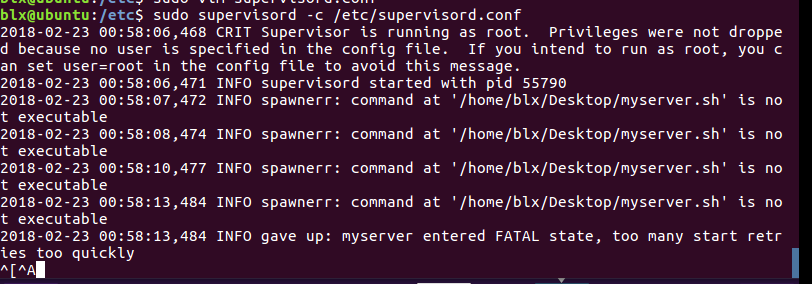
解决方案:
首先你要让文件有能够执行的权限,比如你的文件是a.sh那么你可以
chmod +x a.sh
然后运行文件就可以了
./a.sh
这样运行是a.sh在当前工作目录,如果文件没在当前目录,那么就需要用绝对路径来执行,比如
/opt/a.sh
/opt/test/a.sh
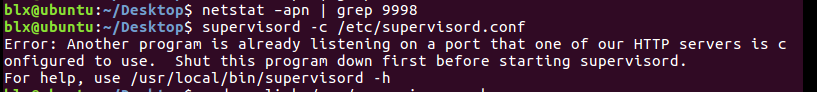
解决方案:
重启进程