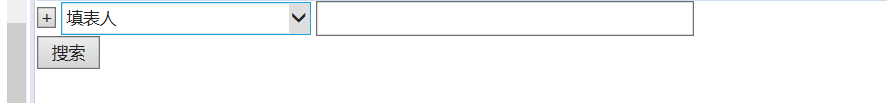本文引用
http://www.freejs.net/article_biaodan_278.html
所需插件jquery-3.3.1.js
链接:https://pan.baidu.com/s/14vEP5NvhnMk2vyWSTXXjlA
提取码:eeuc
<!DOCTYPE html>
<html>
<head>
<meta charset="UTF-8">
<title>选项</title>
<script type="text/javascript" src="js/jquery-3.3.1.js"></script>
<script>
$(document).ready(function() {
var MaxInputs = 5; //maximum input boxes allowed
var InputsWrapper = $("#InputsWrapper"); //Input boxes wrapper ID
var AddButton = $("#AddMoreFileBox"); //Add button ID
var x = InputsWrapper.length; //initlal text box count
var count=0; //to keep track of text box added
$(AddButton).click(function (e) //on add input button click
{
if(x <= MaxInputs) //max input box allowed
{
count++; //text box added increment
//add input box
$(InputsWrapper).append('<div><td><input type="button" value="—"class="removeclass"></td><td><select name="diaochaname'+ count +'" style="200px;height:26px" ><option value="ptmc">平台名称</option><option value="pzrq">调查年度</option><option value="name" selected>填表人</option></select></td><td><input type="text" name="name'+ count +'" id="field_'+ count +'" value="" style="300px;height:26px"/></td></div>');
x++; //text box increment
}
return false;
});
$("body").on("click",".removeclass", function(e){ //user click on remove text
if( x > 1 ) {
$(this).parent('div').remove(); //remove text box
x--; //decrement textbox
}
return false;
})
});
</script>
<style>
* {
margin: 0px;
padding: 0px;
}
#dv {
100px;
height: 100px;
background-color: yellow;
margin: 0px auto 0px;
}
</style>
</head>
<body>
<form action="ChaxunServlet?method=search" method="post">
<div id="InputsWrapper">
<tr>
<td><input type="button" id="AddMoreFileBox"
class="btn btn-info" value="+"></td>
<td colspan="2"><select name="diaochaname"
style=" 200px; height: 26px">
<option value="ptmc">平台名称</option>
<option value="pzrq">调查年度</option>
<option value="name" selected>填表人</option>
</select></td>
<td colspan="2"><input type="text" name="name"
style=" 300px; height: 26px" /></td>
</tr>
</div>
<td><input type="submit" name="Submit" value="搜索"
style=" 50px; height: 26px"></td>
</form>
</body>
</html>