MongoVUE
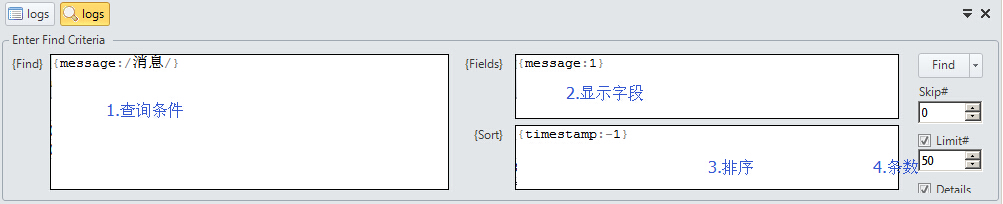
对应成语句,结构如下:
db.logs.find({ "message" : /消息/ }, { "message" : 1 }).limit(50).sort({ "timestamp" : -1 });
现有学生表(姓名,年龄,时间)
create table student
(
NAME VARCHAR2(100),
AGE NUMBER(2),
CREATETIME TIMESTAMP(6)
)
1. 检索全部
select * from student
db.student.find({ });
2. 检索某些字段(0:不存在,1:存在),存在模式下只显示指定的字段,不存在模式下不显示指定的字段
select name from student
db.student.find({ }, { "name" : 0 })
3.排序(-1:desc, 1:asc)
select * from student order by age desc
db.student.find({ }).sort({ "age" : -1 });
4.值等
select * from student where name='小明'
db.student.find({ "name" : "小明" });
5.like
select * from student where name like '%旭%'
db.student.find({ "name" : /旭/ });
6.and
select * from student where name like '%旭%' and age =22
db.student.find({ "name":/旭/,"age":22});
7.or
select * from student where name like '%旭%' or age=22
db.student.find({ "$or" : [{ "name" : /旭/ }, { "age" : 22 }] });
8.<, <=, >, >= ($lt, $lte, $gt, $gte )
select * from student where age >=18 and age <=20
db.student.find({ "age" : { "$gte" : 18,"$lte" : 20 } });
9. 日期比较大小(Mongodb 中 Type 为 DateTime)
select * from student where createtime >= to_date('2015-06-01 10:10:10','YYYY-MM-DD HH24:MI:SS')
db.student.find({"createtime":{"$gte":ISODate("2015-06-01T10:10:10Z")}});
10.limit
select * from student limit 1
db.student.find({}).limit(1)
11. 不区分大小写检索
mysql 默认不区分大小写,可通过 binary(your_field_which_you_want_match_case) = 'your_value'
db.student.find({"your_field_case_sensitive":{"$regex":"your_keyword_no_need_to_match_case","$options":"i"}})
ps:中国+8 时区,mongodb 0 时区 (db)
查询时要以0时区为准(+8时间-8小时)