Android 中的ActionBar 和 Tab选项卡效果和自定义主题案例
1、效果
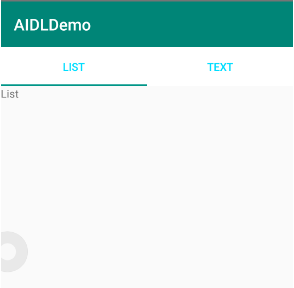
2、MainActivity
package com.example.aidldemo; import android.support.v4.app.FragmentTransaction; import android.support.v7.app.ActionBar; import android.support.v7.app.AppCompatActivity; import android.os.Bundle; import android.util.Log; import android.view.KeyEvent; public class Main4Activity extends AppCompatActivity { ActionBar actionBar; BaseFragment curFragment; @Override protected void onCreate(Bundle savedInstanceState) { super.onCreate(savedInstanceState); setContentView(R.layout.activity_main4); actionBar = getSupportActionBar(); actionBar.setNavigationMode(ActionBar.NAVIGATION_MODE_TABS); ActionBar.Tab tab1 = actionBar.newTab(); tab1.setText("List"); tab1.setTabListener(new MyTabListener(new ListFragment())); ActionBar.Tab tab2 = actionBar.newTab().setText("Text"); tab2.setTabListener(new MyTabListener(new TextFragment())); actionBar.addTab(tab1); actionBar.addTab(tab2); } @Override public boolean onKeyDown(int keyCode, KeyEvent event) { Log.e("MainActivity", "------------1、onKeyDown-------------keyCode:"+keyCode); curFragment.onKeyDown(keyCode,event); return super.onKeyDown(keyCode, event); } class MyTabListener implements ActionBar.TabListener{ private BaseFragment fragment; public MyTabListener (BaseFragment fragment){ this.fragment=fragment; } @Override public void onTabSelected(ActionBar.Tab tab, FragmentTransaction ft) { curFragment = fragment; ft.setCustomAnimations(R.anim.slide_right_in, R.anim.slide_left_out, R.anim.slide_left_in, R.anim.slide_right_out).replace(R.id.context,fragment); } @Override public void onTabUnselected(ActionBar.Tab tab, FragmentTransaction ft) { } @Override public void onTabReselected(ActionBar.Tab tab, FragmentTransaction ft) { } } @Override protected void onDestroy() { super.onDestroy(); } }
3、activity_main.xml
<?xml version="1.0" encoding="utf-8"?> <android.support.constraint.ConstraintLayout xmlns:android="http://schemas.android.com/apk/res/android" xmlns:app="http://schemas.android.com/apk/res-auto" xmlns:tools="http://schemas.android.com/tools" android:layout_width="match_parent" android:layout_height="match_parent" tools:context=".Main4Activity"> <FrameLayout android:id="@+id/context" android:layout_width="match_parent" android:layout_height="match_parent"/> </android.support.constraint.ConstraintLayout>
4、BaseFragment
package com.example.aidldemo; import android.support.v4.app.Fragment; import android.util.Log; import android.view.KeyEvent; public class BaseFragment extends Fragment { //这里的是我们的重点 public boolean onKeyDown(int keyCode, KeyEvent event){ Log.i("Test","----------------onKeyDown-----------"); return true; } }
5、ListFragment
package com.example.aidldemo; import android.os.Bundle; import android.support.v4.app.Fragment; import android.view.LayoutInflater; import android.view.View; import android.view.ViewGroup; /** * A simple {@link Fragment} subclass. */ public class ListFragment extends BaseFragment { @Override public View onCreateView(LayoutInflater inflater, ViewGroup container, Bundle savedInstanceState) { // Inflate the layout for this fragment return inflater.inflate(R.layout.fragment_list, container, false); } }
6、TextFragment
package com.example.aidldemo; import android.os.Bundle; import android.support.v4.app.Fragment; import android.view.LayoutInflater; import android.view.View; import android.view.ViewGroup; public class TextFragment extends BaseFragment { @Override public View onCreateView(LayoutInflater inflater, ViewGroup container, Bundle savedInstanceState) { // Inflate the layout for this fragment return inflater.inflate(R.layout.fragment_text, container, false); } }
7、在res目录下的anim目录下创建 slide_left_in.xml、slide_left_out.xml 、 slide_right_in.xml 、slide_right_out.xml 文件
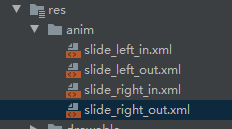
7.1)、slide_left_in.xml
<?xml version="1.0" encoding="utf-8"?> <set xmlns:android="http://schemas.android.com/apk/res/android"> <translate android:fromXDelta="-100%p" android:toXDelta="0%p" android:duration="300"/> <alpha android:fromAlpha="0.5" android:toAlpha="1.0" android:duration="100"/> </set>
7.2)、slide_left_out.xml
<?xml version="1.0" encoding="utf-8"?> <set xmlns:android="http://schemas.android.com/apk/res/android"> <translate android:fromXDelta="0%p" android:toXDelta="-100%p" android:duration="300"/> <alpha android:fromAlpha="1.0" android:toAlpha="0.5" android:duration="200"/> </set>
7.3)、slide_right_in.xml
<?xml version="1.0" encoding="utf-8"?> <set xmlns:android="http://schemas.android.com/apk/res/android"> <translate android:fromXDelta="100%p" android:toXDelta="0%p" android:duration="300"/> <alpha android:fromAlpha="0.5" android:toAlpha="1.0" android:duration="200"/> </set>
7.4)、slide_right_out.xml
<?xml version="1.0" encoding="utf-8"?> <set xmlns:android="http://schemas.android.com/apk/res/android"> <translate android:fromXDelta="0%p" android:toXDelta="100%p" android:duration="300"/> <alpha android:fromAlpha="1.0" android:toAlpha="0.5" android:duration="200"/> </set>
8、在res目录下的values目录下在创建 customTheme.xml
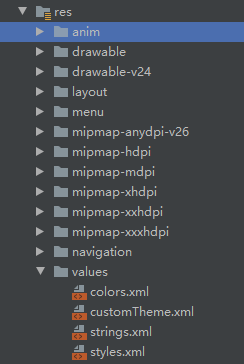
<?xml version="1.0" encoding="utf-8"?> <resources> <style name="CustomActionBarTheme" parent="@style/Theme.AppCompat.Light"> <item name="android:actionBarStyle">@style/MyActionBar</item> <item name="android:actionBarDivider">@null</item> <item name="android:actionBarTabTextStyle">@style/MyActionBarTabText</item> <!-- <item name="android:actionBarTabStyle">@style/MyActionBarTabs</item> --> <item name="android:actionBarTabBarStyle">@style/MyActionBarTabBars</item> <item name="android:actionMenuTextColor">@android:color/holo_green_light</item> <!-- Support library compatibility --> <item name="actionBarStyle">@style/MyActionBar</item> <item name="actionBarDivider">@null</item> <item name="actionBarTabTextStyle">@style/MyActionBarTabText</item> <!-- <item name="actionBarTabStyle">@style/MyActionBarTabs</item> --> <item name="actionBarTabBarStyle">@style/MyActionBarTabBars</item> <item name="actionMenuTextColor">@android:color/holo_green_light</item> </style> <!-- ActionBar styles --> <style name="MyActionBar" parent="@style/Widget.AppCompat.ActionBar"> <!--<item name="android:background">@android:color/holo_orange_light</item>--> <item name="android:titleTextStyle">@style/MyActionBarTitleText</item> <item name="android:backgroundStacked">@color/colorWhite</item> <!-- Support library compatibility --> <item name="background">@color/colorPrimary</item> <item name="titleTextStyle">@style/MyActionBarTitleText</item> <item name="backgroundStacked">@color/colorWhite</item> </style> <!-- ActionBar title text --> <style name="MyActionBarTitleText" parent="@style/TextAppearance.AppCompat.Widget.ActionBar.Title"> <item name="android:textColor">@color/colorWhite</item> </style> <!-- ActionBar tabs text --> <style name="MyActionBarTabText" parent="@style/Widget.AppCompat.ActionBar.TabText"> <item name="android:textColor">@android:color/holo_blue_bright</item> </style> <style name="MyActionBarTabBars" parent="@style/Widget.AppCompat.ActionBar.TabBar"> <item name="android:showDividers">none</item> </style> </resources>
9、清单文件 AndroidManifest.xml
<?xml version="1.0" encoding="utf-8"?> <manifest xmlns:android="http://schemas.android.com/apk/res/android" package="com.example.aidldemo"> <application android:allowBackup="true" android:icon="@mipmap/ic_launcher" android:label="@string/app_name" android:roundIcon="@mipmap/ic_launcher_round" android:supportsRtl="true" android:theme="@style/CustomActionBarTheme"> <activity android:name=".Main4Activity"> <intent-filter> <action android:name="android.intent.action.MAIN" /> <category android:name="android.intent.category.LAUNCHER" /> </intent-filter> </activity> </application> </manifest>