总结了几个小技巧,用于在ceph编译过程中,能够更快一点
修改clone的地址
git clone https://github.com/ceph/ceph.git
可以修改成
git clone git://github.com/ceph/ceph.git
某些时候可能可以加快一些
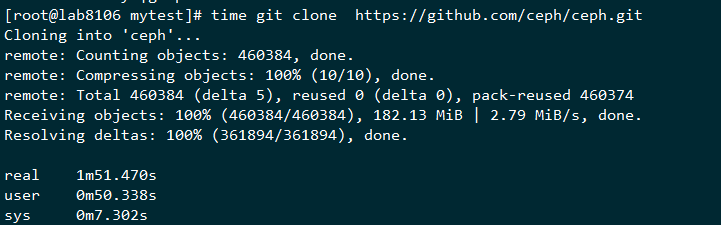
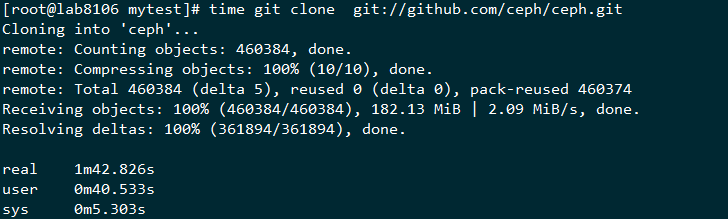
根据需要下载分支
假如现在想看10.2.5版本的代码
常规做法
先下载整个库
git clone git://github.com/ceph/ceph.git all
总共的下载对象数目为46万
Counting objects: 460384
这个是包含所有的分支和分支内的文件的所有版本的
我们切换到分支
[root@lab8106 mytest]#cd all
[root@lab8106 all]# git branch
* master
[root@lab8106 all]# git checkout -b all10.2.5 v10.2.5
Switched to a new branch 'all10.2.5'
[root@lab8106 all]# git branch
* all10.2.5
master
[root@lab8106 all]# ls -R|wc -l
4392
可以看到有这么多的文件
现在只复制一个分支的
[root@lab8106 mytest]# git clone -b v10.2.5 --single-branch git://github.com/ceph/ceph.git single
总共下载的对象数目为34万
Counting objects: 344026
[root@lab8106 mytest]# cd single/
[root@lab8106 single]# git checkout -b single10.2.5
Switched to a new branch 'single10.2.5'
[root@lab8106 single]# git branch
* single10.2.5
[root@lab8106 single]# ls -R |wc -l
4392
现在只复制一个分支的最后一个版本的代码
[root@lab8106 mytest]# git clone -b v10.2.5 --single-branch --depth 1 git://github.com/ceph/ceph.git singledep1
总共下载的对象数目为3682
Counting objects: 3682
[root@lab8106 mytest]# cd singledep1/
[root@lab8106 singledep1]# git checkout -b singledep110.2.5
Switched to a new branch 'singledep110.2.5'
[root@lab8106 singledep1]# git branch
* singledep110.2.5
[root@lab8106 singledep1]# ls -R |wc -l
4392
从上面的可以看到三个版本的代码是一致的,那么区别在哪里
- clone:包含所有分支和分支的所有文件版本
- clone single-branch:包含指定分支和指定分支的所有文件的版本
- clone single-branch depth 1 :包含指定分支和指定分支的最后一个版本的文件
准备编译前的install-deps慢
提前准备好epel
yum install http://mirrors.aliyun.com/epel/7/x86_64/e/epel-release-7-8.noarch.rpm
rm -rf /etc/yum.repos.d/epel*
装完了删除,这个是为了绕过包验证
wget -O /etc/yum.repos.d/epel.repo http://mirrors.aliyun.com/repo/epel-7.repo
删除慢速的 aliyuncs
sed -i '/aliyuncs/d' /etc/yum.repos.d/epel.repo
install-deps.sh第72行的需要修改
yum-config-manager --add-repo https://dl.fedoraproject.org/pub/epel/$MAJOR_VERSION/x86_64/
执行下面的命令
sed -i 's/https://dl.fedoraproject.org/pub//http://mirrors.aliyun.com//g' install-deps.sh
然后执行install-deps.sh,这样会快很多的
总结
目前就这么多,后续有更多的影响速度的地方会增加上去