1 新建springboot项目

选择springboot
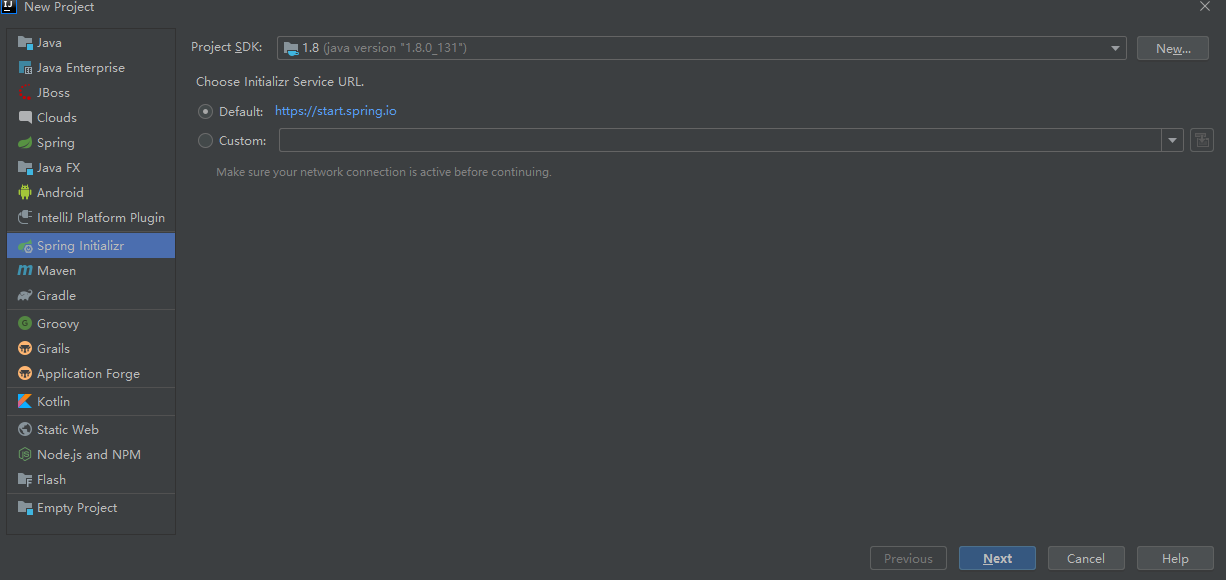
这里根据自己选择适合的,
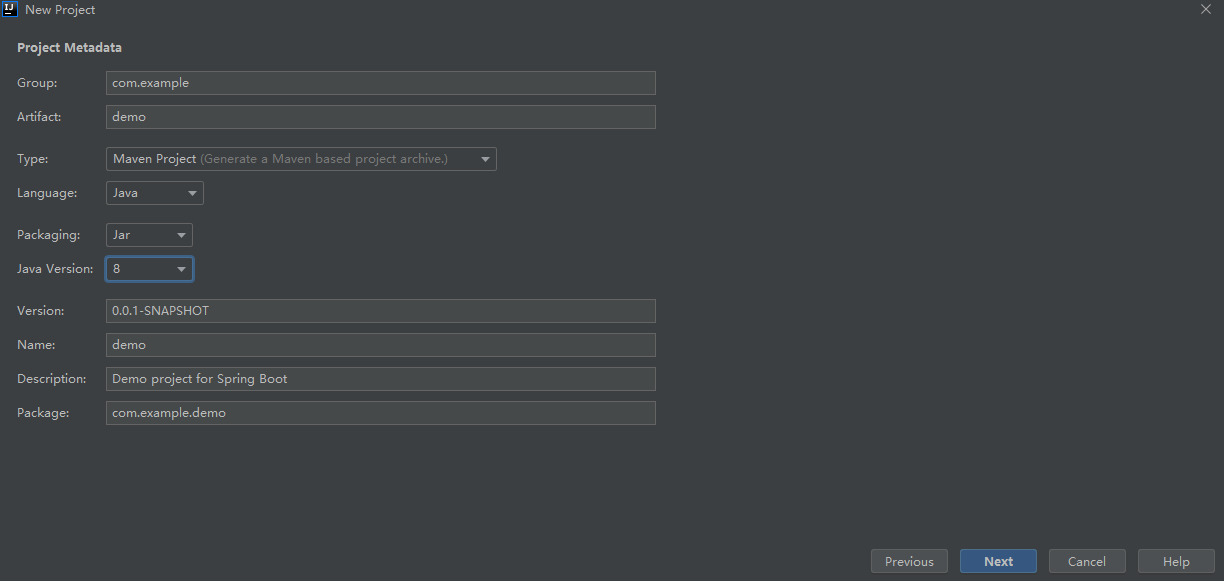
继续next,这里省心的时候到了,选择自己需要的maven.
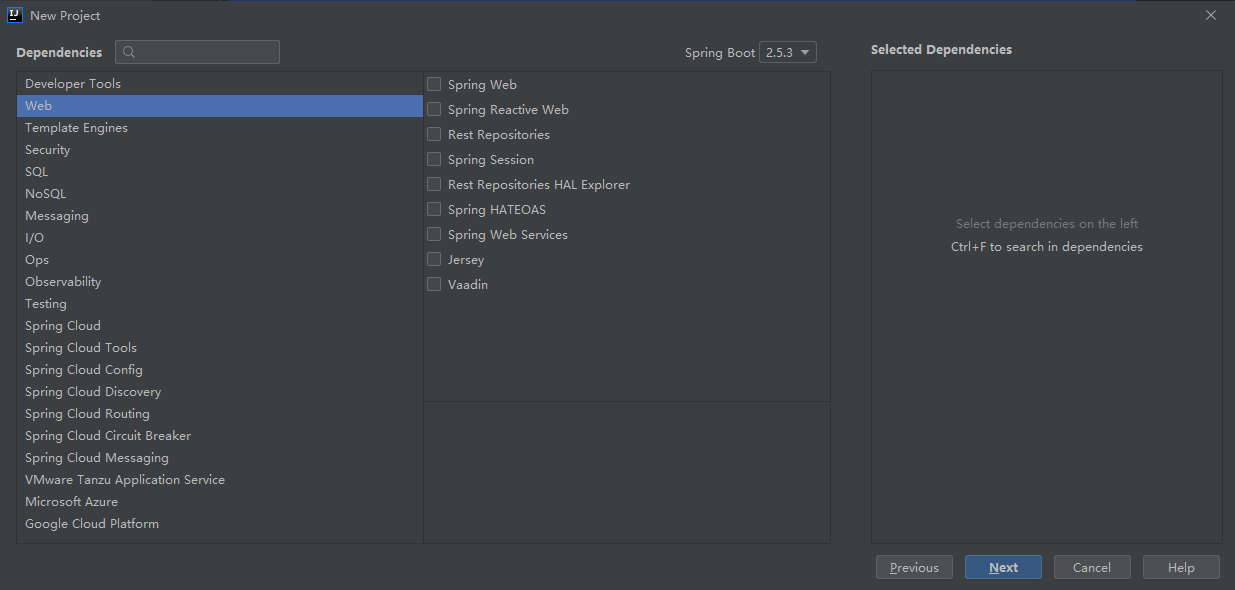
选的比较多的是,
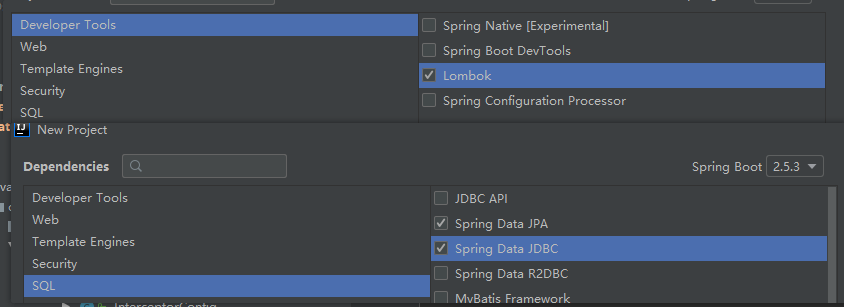
然后next.命名自己项目名称。最后静静等待项目的启动。
2 配置swagger
1 新建包

2


将contrller 写一点简单的逻辑。
2 maven 配置
<!-- 引入Swagger3依赖 -->
<dependency>
<groupId>io.springfox</groupId>
<artifactId>springfox-boot-starter</artifactId>
<version>3.0.0</version>
</dependency>

3 config 配置
package com.zhouqiang.demo.config; /** * @author :zhouqiang * @date :2021/8/4 18:05 * @description: * @version: $ */ import org.springframework.context.annotation.Bean; import org.springframework.context.annotation.Configuration; import springfox.documentation.builders.ApiInfoBuilder; import springfox.documentation.builders.PathSelectors; import springfox.documentation.builders.RequestHandlerSelectors; import springfox.documentation.oas.annotations.EnableOpenApi; import springfox.documentation.service.ApiInfo; import springfox.documentation.service.Contact; import springfox.documentation.spi.DocumentationType; import springfox.documentation.spring.web.plugins.Docket; /** * Swagger配置类 */ @Configuration @EnableOpenApi public class SwaggerConfig { @Bean public Docket docket() { return new Docket(DocumentationType.OAS_30) .apiInfo(apiInfo()).enable(true) .select() //apis: 添加swagger接口提取范围 .apis(RequestHandlerSelectors.basePackage("com.zhouqiang.demo")) //.apis(RequestHandlerSelectors.withMethodAnnotation(ApiOperation.class)) .paths(PathSelectors.any()) .build() .groupName("123"); } private ApiInfo apiInfo() { return new ApiInfoBuilder() .title("swagger项目接口文档") .description("swagger项目描述") .contact(new Contact("zhoqiang", "https://www.cnblogs.com/zq1003/", "")) .version("1.0") .build(); } }
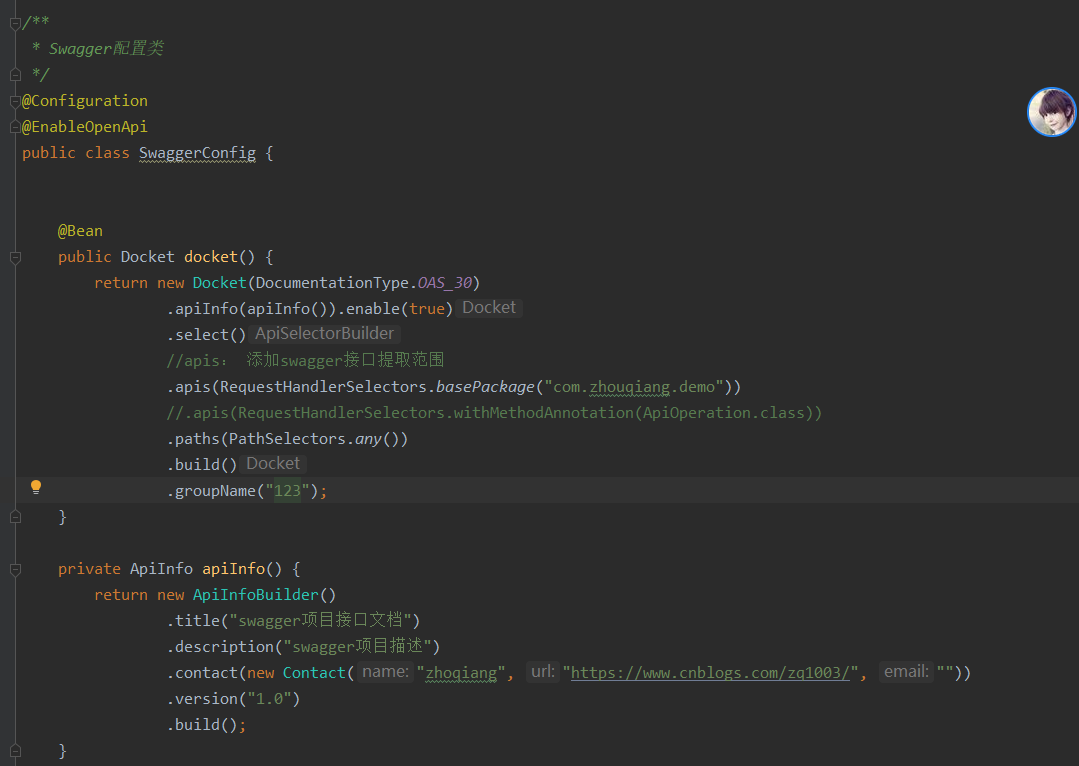
4 加上swagger注解

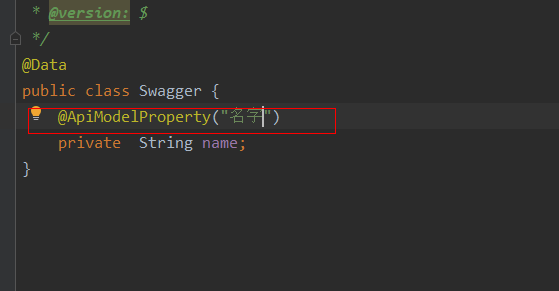
3 启动项目
有些人启动会失败。
Failed to configure a DataSource: 'url' attribute is not specified and no embedded datasource could be configured.
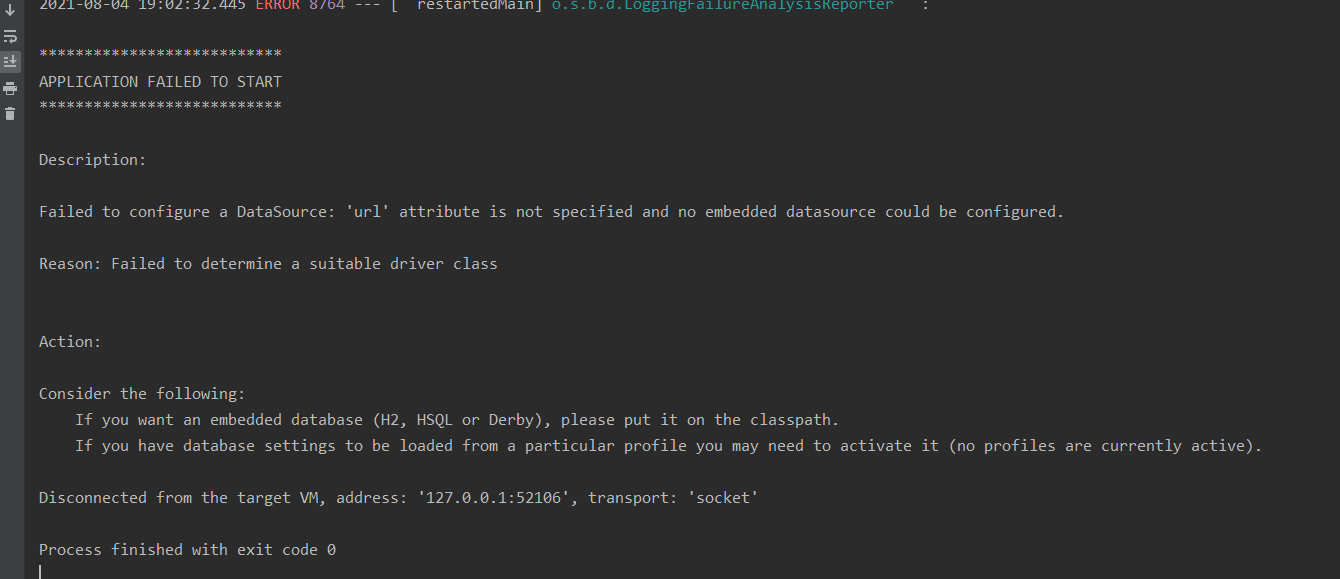
application.properties 是没有连接数据库。
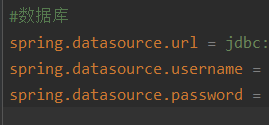
地址:本地+/swagger-ui/index.html
