Android 界面滑动卡顿分析与解决方案(入门)
导致Android界面滑动卡顿主要有两个原因:
1.UI线程(main)有耗时操作
2.视图渲染时间过长,导致卡顿
目前只讲第1点,第二点相对比较复杂待以后慢慢研究。
众所周知,界面的流畅度主要依赖FPS这个值,这个值是通过(1s/渲染1帧所花费的时间)计算所得,FPS值越大视频越流畅,所以就需要渲染1帧的时间能尽量缩短。正常流畅度的FPS值在60左右,即渲染一帧的时间不应大于17ms。
先看一个例子:
见Video1,该应用通过一组URL加载网络上的图片并显示在ListView中。从视频中可以看到滑动ListView存在一定的卡顿的现象。
分析工具1:Android systrace
打开Android开发工具中的DDMS,选中应用所在的进程并点击倒数第二个图标出现如下界面:
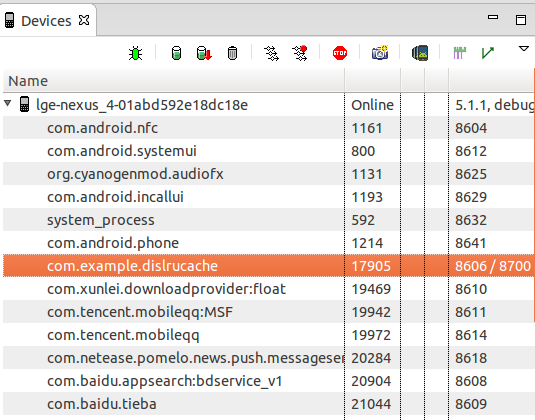
填上相关信息后点击OK,此时Android systrace已经开始工作,你只需要正常操作手机复现卡顿现象即可。
Android systrace 停止以后就会根据你上图中的设置生成trace.xml文件(注:此文件在火狐浏览器中无法正常浏览,需使用chrome)。
打开trace.xml后观察surfaceflinger存在很多断断续续,分布不够均匀。
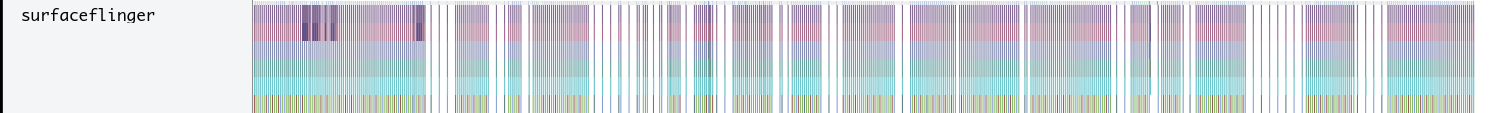
放大看
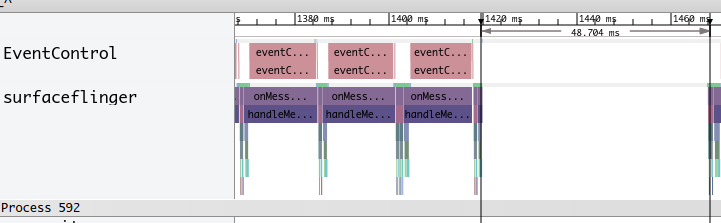
在某间隔出的时间是48ms,这远远的大于17ms,正是这个原因直接导致了界面的卡顿感。
接着再看:
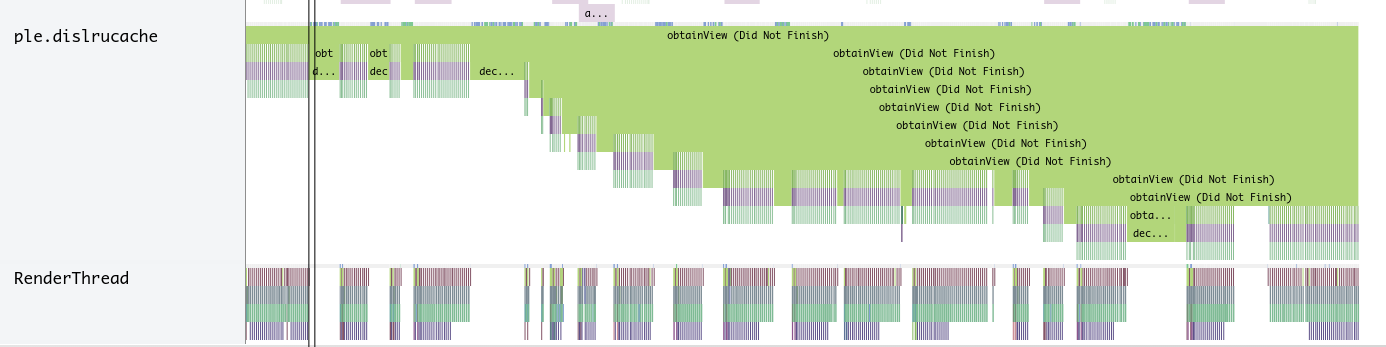
此处也存在不规则分布,可以看到主要的耗时操作在:
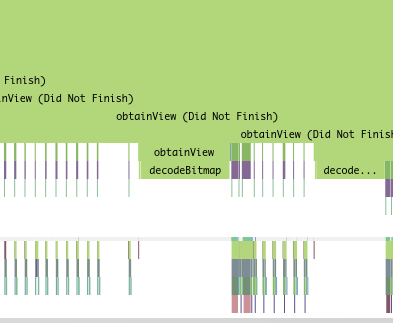
obtainView和decodeBitmap上面,看到这两个方法似乎是找到了罪魁祸首。那我们就看看这两个方法是在哪里被调用的。
通过查找源代码知道obtainView这个方法被定义在AbsListView.java这个类中,主要作用就是获得一个和数据绑定过的视图,在这个方法中调用到了
mAdapter.getView(position, transientView, this);
这个方法大家再熟悉不过了,因为在自定义Adapter的时候都要去重写getView方法,那我们可以推测卡顿的原因很有可能出自getView。毕竟这个方法里有我们自己写的很大一坨代码。
接着再看getView中最主要的方法
mCacheWrapper.getBitmapFromCache(url, mHandler, position,2);
具体实现是:
public void getBitmapFromCache(final String urlString, Handler handler,
final int position, final int scale) {
final String key = hashKeyForString(urlString);
final Message msg = handler.obtainMessage();
Bitmap bitmapCache = mMemoryCache.get(key);
if (bitmapCache != null) {
msg.arg1 = position;
msg.obj = bitmapCache;
msg.sendToTarget();
Log.d(TAG, "memory include the key");
return;
}
//InputStream is = getInputStreamFromCache(key);
//if (is != null) {
// Bitmap bitmap = getBitmap(is, key, scale);
// if (bitmap != null) {
// mMemoryCache.put(key, bitmap);
// msg.arg1 = position;
// msg.obj = bitmap;
// msg.sendToTarget();
// Log.d(TAG, "disk include the key");
// }
// return;
//}
mExecutor.execute(new Runnable() {
@Override
public void run() {
if (mCurrentTask.contains(key)) {
Log.d(TAG, "the key of task is still execute");
return;
}
mCurrentTask.add(key);
boolean isOK = write2Cache(urlString);
if (isOK) {
InputStream is = getInputStreamFromCache(key);
Log.d(TAG, "the file is write to disk cache");
is = getInputStreamFromCache(key);
if (is != null) {
Bitmap bitmap = getBitmap(is, key, scale);
if (bitmap != null) {
mMemoryCache.put(key, bitmap);
msg.arg1 = position;
msg.obj = bitmap;
msg.sendToTarget();
}
}
}
mCurrentTask.remove(key);
}
});
}
看上面这段代码发现加注释代码存在一定的嫌疑,因为它在主线程中做了IO操作和bitmap的decode操作。
我们稍微修改一下上面这段代码:
public void getBitmapFromCache(final String urlString, Handler handler,
final int position, final int scale) {
final String key = hashKeyForString(urlString);
final Message msg = handler.obtainMessage();
Bitmap bitmapCache = mMemoryCache.get(key);
if (bitmapCache != null) {
msg.arg1 = position;
msg.obj = bitmapCache;
msg.sendToTarget();
Log.d(TAG, "memory include the key");
return;
}
mExecutor.execute(new Runnable() {
@Override
public void run() {
if (mCurrentTask.contains(key)) {
Log.d(TAG, "the key of task is still execute");
return;
}
//mCurrentTask.add(key);
//InputStream is = getInputStreamFromCache(key);
//if (is != null) {
// Bitmap bitmap = getBitmap(is, key, scale);
// if (bitmap != null) {
// mMemoryCache.put(key, bitmap);
// msg.arg1 = position;
// msg.obj = bitmap;
// msg.sendToTarget();
// Log.d(TAG, "disk include the key");
// }
// mCurrentTask.remove(key);
// return;
//}
boolean isOK = write2Cache(urlString);
if (isOK) {
Log.d(TAG, "the file is write to disk cache");
is = getInputStreamFromCache(key);
if (is != null) {
Bitmap bitmap = getBitmap(is, key, scale);
if (bitmap != null) {
mMemoryCache.put(key, bitmap);
msg.arg1 = position;
msg.obj = bitmap;
msg.sendToTarget();
}
}
}
mCurrentTask.remove(key);
}
});
}
将置灰出的代码移动到主线程以外,在看看滑动流畅读video2.mp4
可以看到卡顿现象已经没有了,那罪魁祸首就是在主线程中有IO操作和bitmap的decode操作引起的。
上述分析过程跳跃性比较大,这里再推荐一种简单直观的方法:
分析工具2:Method Profiling.
还是打开DDMS,选中你的应用,点击第六个图标,

这边默认OK

点击OK开始抓取,接着滑动手机复现卡顿现象。最后再次点击第六个钮即可。
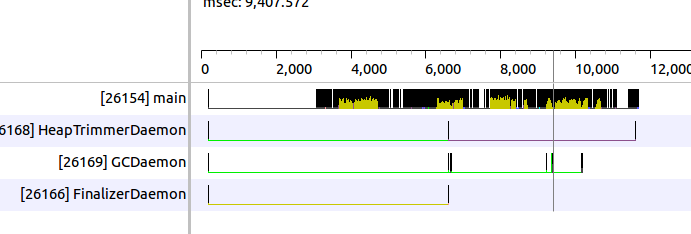
这里只看上图中的main就可以了。
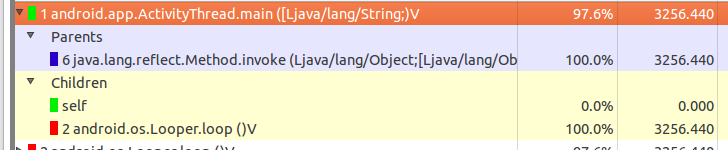
点击main方法后会展开它的父方法(即调用main的方法)和它的子方法(即在main中调用的方法)。这里一般点击后面百分数较大的那个子方法(百分数表示方法执行所占用的cpu时间)。
接着要做的就是一步一步往下点,直到找到我们要找的耗时操作。
最后我们还是来到了这边
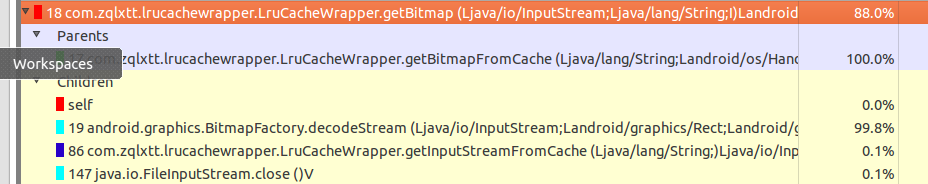
上图已经定位了decodeStream方法,再往下走也是进到framework没意义了。剩下的就是怎么将decodeStream放到主线程以外的线程的事情了。
总结:
主线程中不要放置耗时的操作,耗时操作可以扔Thread再通过Handler与主线程同步或使用AsyncTask来完成耗时操作。