- Fetching http://dl-ssl.google.com/android/repository/addons_list-1.xml
- Failed to fetch URL http://dl-ssl.google.com/android/repository/addons_list-1.xml, reason: Connection to http://dl-ssl.google.com refused
- Fetched Add-ons List successfully
- Fetching URL: <a target="_blank" href="http://dl-ssl.google.com/android/repository/repository-6.xmlFailed">http://dl-ssl.google.com/android/repository/repository-6.xml
- Failed</a> to fetch URL <a target="_blank" href="http://dl-ssl.google.com/android/repository/repository-6.xml">http://dl-ssl.google.com/android/repository/repository-6.xml</a>, reason: Connection to http://dl-ssl.google.com refused
- Done loading packages.
- Fetching <a target="_blank" href="http://dl-ssl.google.com/android/repository/addons_list-1.xml">https://dl-ssl.google.com/android/repository/addons_list-1.xml</a>
- Failed to fetch URL <a target="_blank" href="http://dl-ssl.google.com/android/repository/addons_list-1.xml">https://dl-ssl.google.com/android/repository/addons_list-1.xml</a>, reason: Connection to <a target="_blank" href="http://dl-ssl.google.com">https://dl-ssl.google.com</a> refused
- Fetched Add-ons List successfully
- Fetching URL: <a target="_blank" href="http://dl-ssl.google.com/android/repository/repository-6.xml">https://dl-ssl.google.com/android/repository/repository-6.xml</a>
- Failed to fetch URL <a target="_blank" href="http://dl-ssl.google.com/android/repository/repository-6.xml">https://dl-ssl.google.com/android/repository/repository-6.xml</a>, reason: Connection to <a target="_blank" href="http://dl-ssl.google.com">https://dl-ssl.google.com</a> refused
- Done loading packages.
我就纠结了,一直连接失败,难道是电信把google android屏蔽了,最近有一个想法,电信再怎么屏蔽android 但是不会屏蔽google搜索引擎的,如果电信把google搜索引擎屏蔽了,那电信估计也倒闭了! 呵呵 我就做了一个选择 ,使用www.google.com做代理,详细看截图:
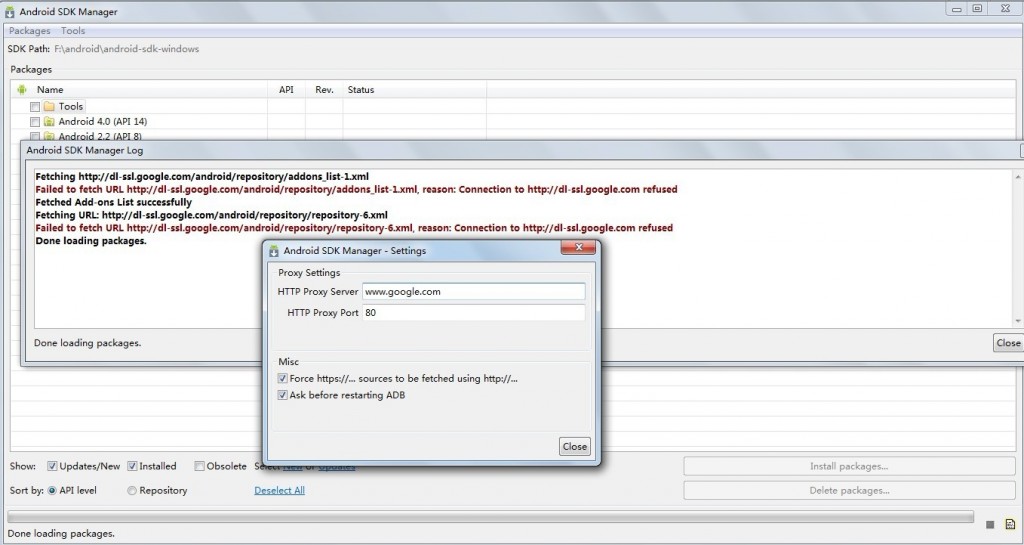
然后点击了一个package下的 reload 重新加载,呵呵 结果API level 全部出来了,真的很爽歪歪 ,呵呵 分享给大家,希望给大家有帮助~
看了一下自己的评论,蛮多的,很高兴能满足很多朋友。不过本人也折腾android好几年了,说一下自己的一些心得吧:
如果要把android学好,必须要走出自己的路,不然的去独立思考,做不出来就画图,任何绝决不了的问题都是思路或者逻辑没想通的,我曾经很多问题没解决,最后都是逼着自己必须把问题解决,这就是坚持和负责!今天,我已经养成了习惯,养成了不屈不服的心,要知道,如果别人能实现的功能,你肯定也可以,因为你不比别人差多少,只是比别人花费的时间少而已!对自己要有信心,学程序对了一个阶段后,不是写代码,是一个思考的心,这是一种全新的境界,这个境界如果早点到到底人就能把世界看的更透彻!人在不同层次,境界也是不一样的,平静如水的态度,坚持不屈不服的心,将会注定一个人的不凡!一句话,人一定要靠自己,希望大家以后遇到困难都要多思考多尝试!能发现问题是好事,能解决问题更是好事!
----spring sky
顺便说一下,本人年纪不小了,为了能做出自己的一些事情,有点创业的想法,如果有创业的朋友缺忠诚的合作伙伴,请联系我!(专注于android ios开发,没有神一样的智商,但拥有不屈不服的心,不为困难而低头,只为理想而拼搏)