使用linq查询sql数据库是首先需要创建一个 linq to sql 类文件
创建linq to sql的步骤:
1在Visual Studio 2015开发环境中建立一个目标框架 Framework SDK4.6的项目
2.在解决方案下的windows 窗体资源管理器下点击右键选择 添加 添加新项目
: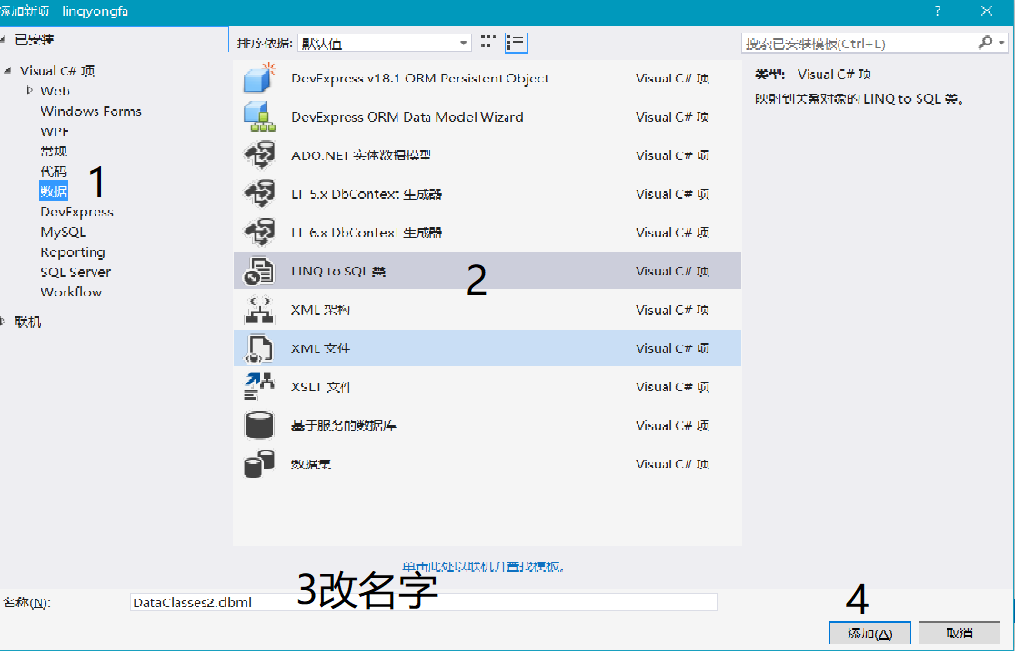
3. 这个Student就是一个表名字将这个表拖至服务资源故那里器中.
这个Student就是一个表名字将这个表拖至服务资源故那里器中.
4前面起得名字会变为另外一种数据上下文类 比如:起得名字是student 则系统自动生成的数据上下文类是studentDateContext.
5创建一个windows窗体应用程序,添加一个下拉框和文本框和DateGridView控件.
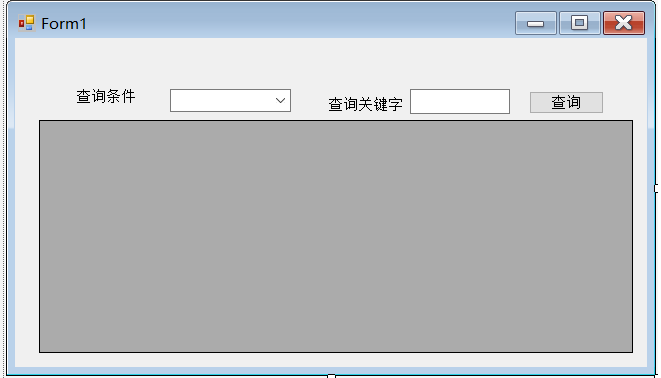
下拉列表的名字叫做comboBox1文本框textBox1 DateGridView叫做DateGridView1
代码如下:
using System; using System.Collections.Generic; using System.ComponentModel; using System.Data; using System.Drawing; using System.Linq; using System.Text; using System.Threading.Tasks; using System.Windows.Forms; namespace linqyongfa { public partial class Form1 : Form { public Form1() { InitializeComponent(); } //连接数据库 string strstu = " Data Source =.; Initial Catalog = Exam01WebService01; Integrated Security = True"; //声明linq连接对象也即是数据上下文类 DataClasses1DataContext linq; //from加载 private void Form1_Load(object sender, EventArgs e) { Bindinfo(); } //显示和按条件查询 private void Bindinfo() { linq = new DataClasses1DataContext(strstu); if (textBox1.Text=="") { var resault = from info in linq.Student select new { 员工编号 = info.Id, 姓名 = info.Name, 性别 = info.Sex, 电话 = info.Phone, 邮箱 = info.Email, 家乡 = info.HomePlace, }; dataGridView1.DataSource = resault; } else { switch (comboBox1.Text) { case "员工编号"://根据员工编号查询 var resaultid = from info in linq.Student where info.Id == Convert.ToInt32(textBox1.Text) select new { 员工编号 = info.Id, 姓名 = info.Name, 性别 = info.Sex, 电话 = info.Phone, 邮箱 = info.Email, 家乡 = info.HomePlace, }; dataGridView1.DataSource = resaultid; break; case "姓名"://根据姓名查询 var resaultName = from info in linq.Student where info.Name == textBox1.Text select new { 员工编号 = info.Id, 姓名 = info.Name, 性别 = info.Sex, 电话 = info.Phone, 邮箱 = info.Email, 家乡 = info.HomePlace, }; dataGridView1.DataSource = resaultName; break; case "地址"://根据地址搜索 var resaultHomePlace = from info in linq.Student where info.HomePlace == textBox1.Text select new { 员工编号 = info.Id, 姓名 = info.Name, 性别 = info.Sex, 电话 = info.Phone, 邮箱 = info.Email, 家乡 = info.HomePlace, }; dataGridView1.DataSource = resaultHomePlace; break; default: break; } } } } }